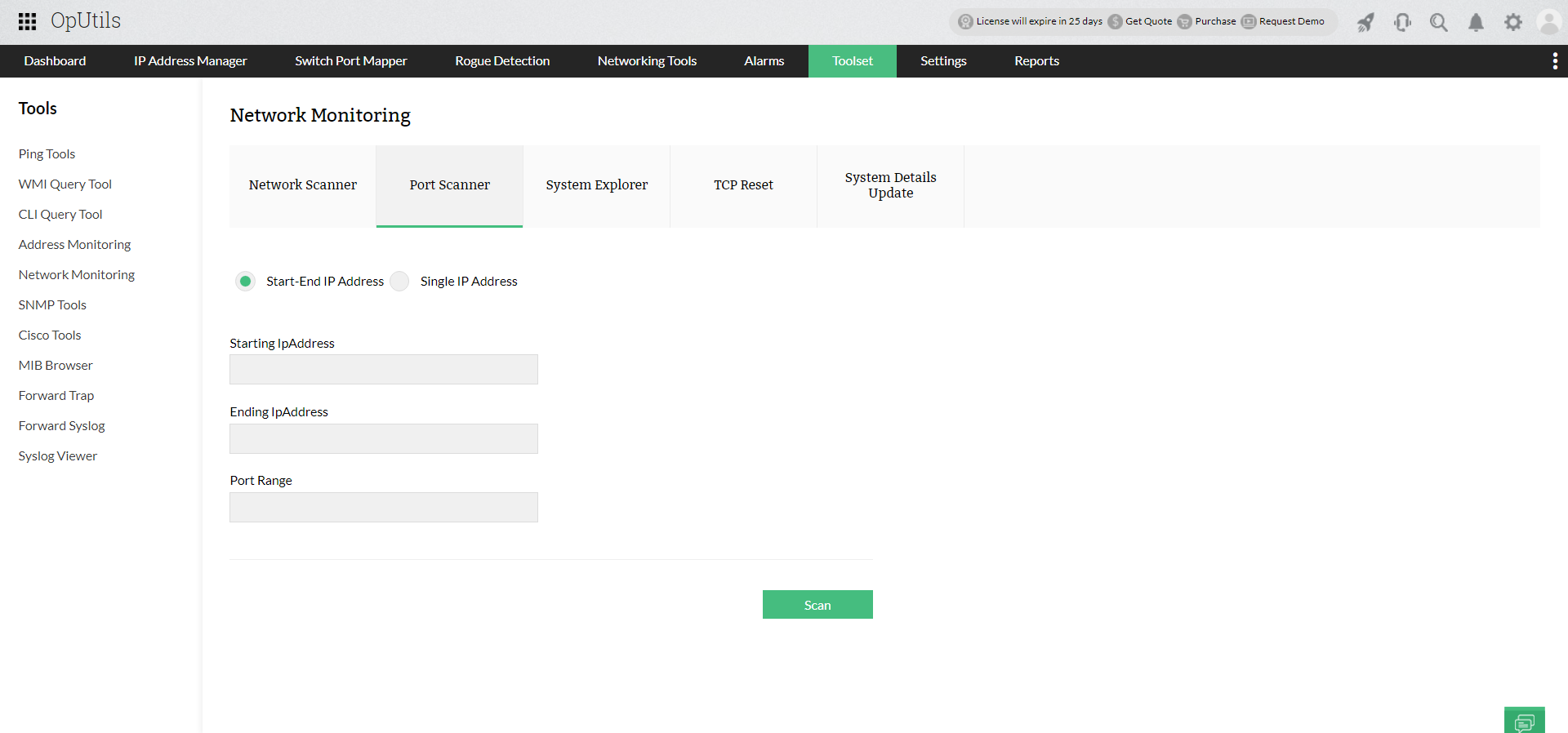Advanced port scanning with ManageEngine OpUtils
One of the biggest challenges for network administrators is gaining insights into the network switch ports. Visibility into the port architecture will help them determine which devices are linked to specific switch ports. Manual cable tracing is impractical for larger organization with multiple device and layers of applications. Therefore, a solution capable of visualizing switch ports and their connections would greatly aid administrators enhancing their IP management and switch port monitoring game.
IP management is incomplete without switch port monitoring as they help detect and address security vulnerabilities within the network. A tool that will help you monitor the IP space along with the switch ports will help the administrators manage the IP network holistically.
How managing ports is made easy with OpUtils
Let's talk about OpUtils in managing switch ports. The first question that may come to your mind is whether OpUtils focuses solely on monitoring switch ports or if it also offers support for system ports.
OpUtils' port scanner helps administrators detect open ports in network and monitors the services running in them. The Switch Port Mapper module monitors the switch ports and helps you gain insights into the device-switch port connectivity.
OpUtils has separate features to monitor both system and switch ports.
Switch port monitoring: Discover network switches in OpUtils with flexible discovery options and and start monitoring with a few clicks. The Switch Port Mapper module scans the network and updates the real-time connectivity details of the switch ports. Gain in-depth insights of the various port details like availability, associated MAC and IP details, and much more by clicking on a particular switch.
Visualize the switch port architecture and view details like availability, port number, interface name, connected IP, MAC details, and much more by hovering on a specific port. With the help of the Port History feature, administrators can analyse the historical coherence of the port mappings and OpUtils provides insights into the usage patterns and activities associated with specific network ports. The granular reports feature helps adminstrators generate reports related to switch ports based on interface speed, interface type, port type, and much more. Not just that, network administrators can also automate these reports to be executed at specified time intervals using the report scheduling option. The reports can either be downloaded directly from the OpUtil console, or received via email. 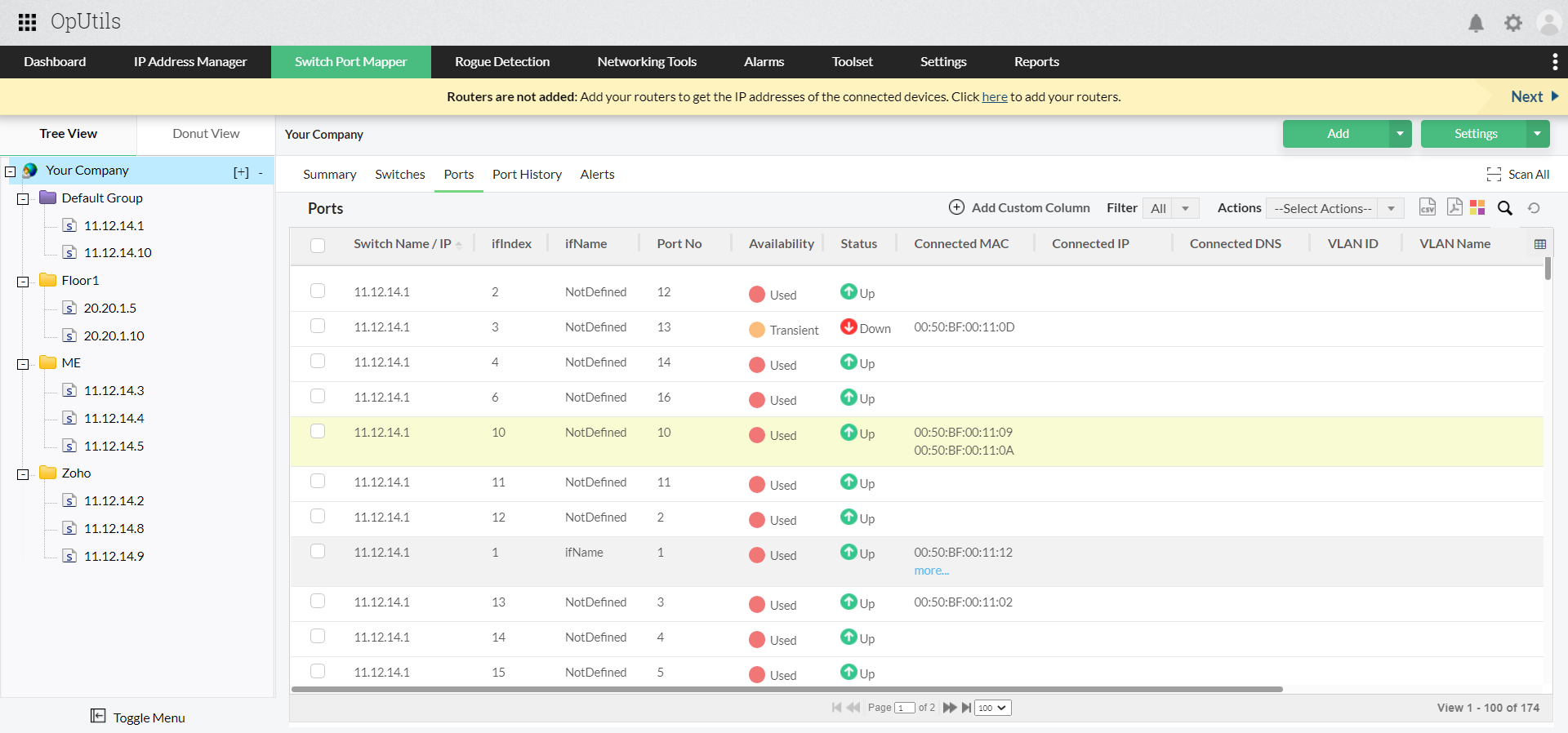
System port monitoring: OpUtils has a comprehensive set of over 30 network utilities that will help administrators from buying multiple tools and struggling to correlate data. One among the 30 tools is the port scanner, will help the administrators to monitor system ports. With this tool, they can trigger open ports and scan ports associated to IP addresses, in just a click of a button.
Once an open port scan is triggered, all the scanned ports are displayed along with other details like status, response time, and the services running in them. With this information, administrators can detect unauthorized services and choose to terminate them.
Here are some of the common port services scanned by OpUtils port scanning solution:
Now that you know OpUtils can monitor both system and switch ports, let's see how OpUtils can save your network from malicious device. Continue reading if you are wondering what role switch ports have in detecting unauthorized device access.
The role of OpUtils' Switch Port Mapper in mitigating malicious devices
With the rise of cyberthreats, network administrators should safeguard their network against potential threats. This includes staying updated about the whos and whats connected to their network. By scanning the network frequently, network administrators can not only track metrics like port utilization in real time, but they can also identify malicious devices accessing the network.
Furthermore, attackers can easily exploit open ports and impede your business services. Therefore, it is important to keep tabs on your newly connected devices, ensuring that all your ports are used only by legitimate network components.
OpUtils' tightly bundled Rogue Detection module helps you achieve this with ease by proactively scanning your managed IPs, routers, and switch ports to detect newly connecting network devices. Gain deeper insights into a device's history by viewing its past connections through switches, thereby enabling the identification of any potential malicious activity. Once the device list has been narrowed down, OpUtils allows network administrators to block or unblock the switch ports that might be enabling unauthorized device access in the network. This helps you protect your network against intruders and malicious agents.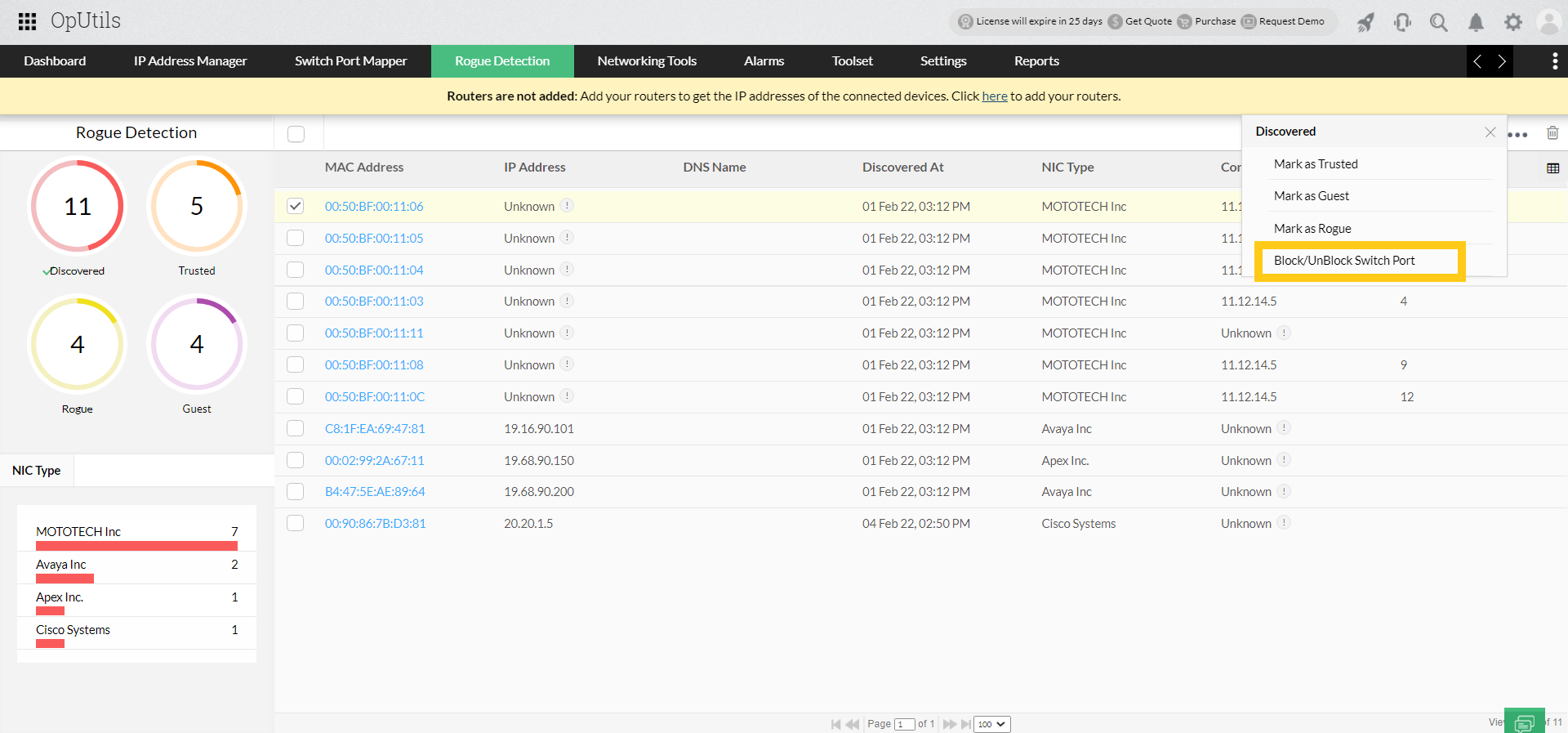
This isn't everything about OpUtils' advanced port scanner. Try OpUtils today and learn how to manage switch ports hassle-free with our 30-day free trial. You can also schedule a demo for free with our product expert and learn how OpUtils can simplify your IP address management and switch port monitoring.
New to ADSelfService Plus?
Related Articles
Why OpUtils is a comprehensive network IP scanner?
OpUtils' IP scanner delivers in-depth visibility and detailed insights into your network's IP address space. It simplifies IP scanning in complex IT environments by employing various network protocols to ensure extensive network IP scanning across ...Network IP scanner
As networks keep growing, you cannot just rely on traditional tools like spreadsheets to manage your entire IP infrastructure. If you are still struck with traditional tools, gaining in-depth insights and visibility into your network's IP space is ...Switch port management made easy with OpUtils
Switch port management with OpUtils simplifies the process of understanding your network device and switch port connectivity, eliminating the need for manual cable tracing. By utilizing OpUtils' switch port management tool to discover devices ...MAC address scanner
MAC addresses are used in protocols such as ARP to map them to IPs. MAC addresses operate out of the data link layer. They facilitate communication between devices in the same network, allowing data packets to reach the correct destination within the ...IP request tool
Manually assigning IP addresses to different devices and managing all of them with tools such as spreadsheets is not feasible. You are more likely to run into issues such as IP conflicts, which might impact network connectivity and performance. ...