[Tips & Tricks] What's New with the ServiceDesk Plus V5.6 iOS Mobile App.
Introduction:
Here is the list of new features released with the V5.6 iOS App :
a) Local Authentication: This authentication technology provides access control for ServiceDesk Plus by checking to see if a user's credentials match the credentials stored in a database of authorized users.
b) Active Directory Authentication: The integration of Active Directory with the ServiceDesk Plus application, allows users to login application using their domain credentials.
c) LDAP Authentication: This authentication technology involves authenticating a user's credentials by connecting with a directory service that uses the LDAP protocol.
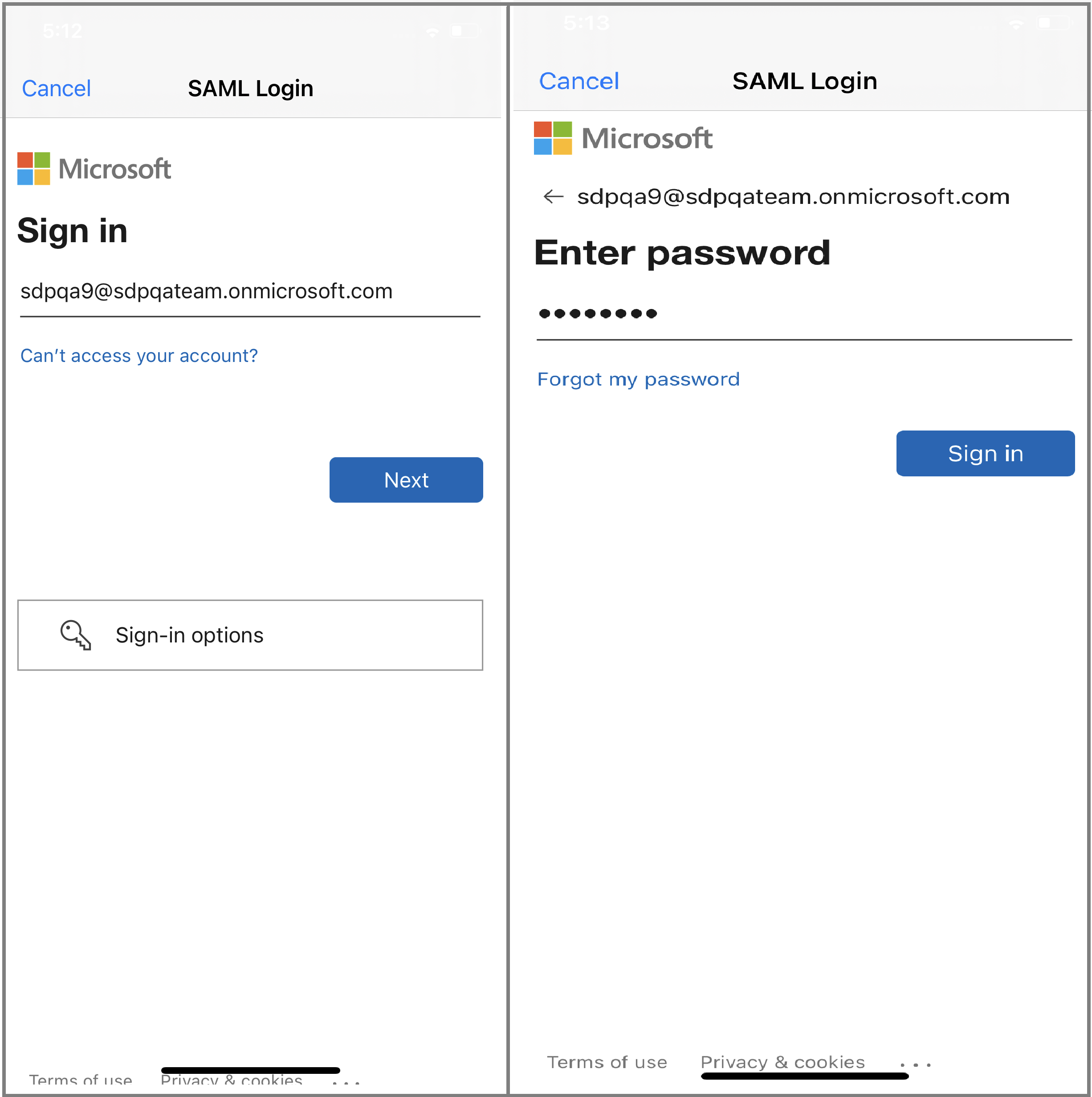
3. The Solutions feature provides a facility to record the solutions for the received requests. The recorded solutions function as a knowledge base for the users. The V3 API is adopted in the 11204 builds, which supports better solution search results in the iOS App.
4. The Asset module provides a facility to manage your IT and non-IT assets by using the iOS App. You can scan your asset's barcode/QR code to either fetch existing asset information or add a new asset to the application. The latest iOS V5.6 supports zoom function while scanning barcode/QR codes.
Please refer to the article link given below to get guidance on downloading the latest iOS mobile app.
https://help.servicedeskplus.com/mobile-client/iphone-app.html$download%20sdp
Topic Participants
Michael Charles