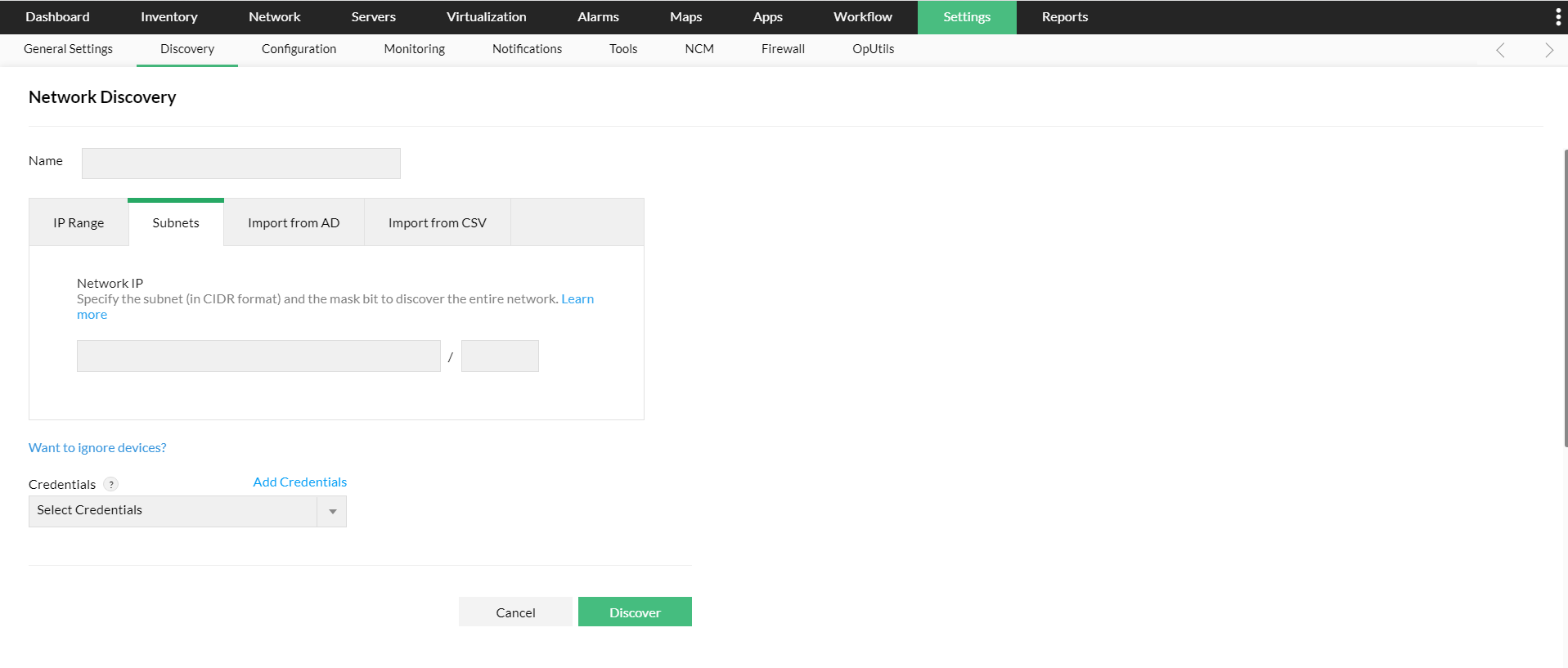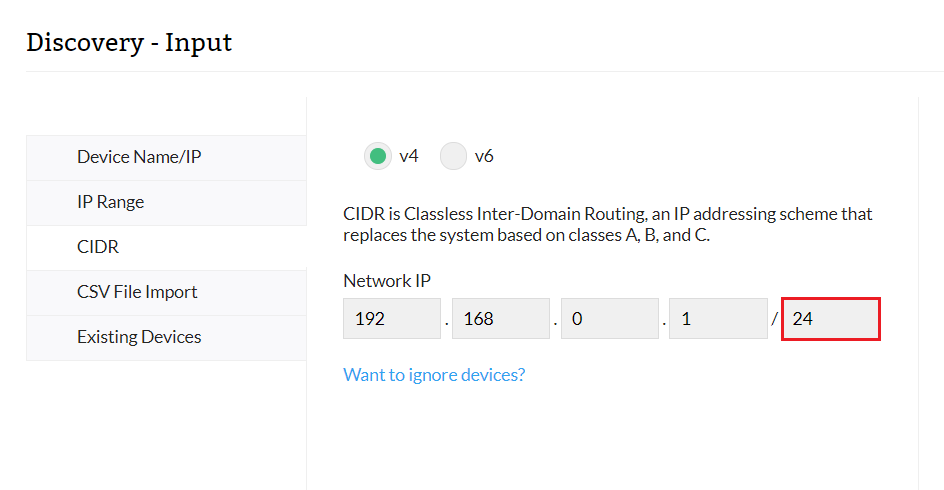Discover a complete network (CIDR/Subnet based discovery)
To discover a complete network (CIDR/Subnet based discovery):
For OpManager versions 125174 and above:
- Go to Settings - > Network Discovery -> New Discovery.
- Select the Subnet tab.
- Network IP: Specify the Network IP to be discovered.
- Select the required Credentials
- Click on Discover and OpManager will direct you to the 'Discovered Devices' page.
- Approve or Ignore the discovered devices by clicking on the respective options. The approved devices will be added to the OpManager inventory and moniotored. The ignored devices will be removed from the queue of discovered devices and restricted from future addition.
For OpManager versions below 125174:
- Go to Settings - > Discovery -> Discovery Profile.
- Select the CIDR option.
- Network IP: Specify the Network IP to be discovered.
- Discovery Credentials: Select the configured Credentials required for the discovery process.
- Navigate to the next page and configure Discovery rules, associate and discover interfaces and schedule the discovery process if required. Click on Save and Execute at the end to initiate discovery.
New to M365 Manager Plus?
New to M365 Manager Plus?
New to RecoveryManager Plus?
New to RecoveryManager Plus?
New to Exchange Reporter Plus?
New to Exchange Reporter Plus?
New to SharePoint Manager Plus?
New to SharePoint Manager Plus?
New to ADManager Plus?
New to ADSelfService Plus?
Related Articles
Discover Layer 2 Maps in OpManager.
Discovery mechanisms used in OpManager Layer 2 discovery: The following discovery mechanisms are used for discovering layer 2 devices in OpManager. ARP (Address Resolution Protocol): Maps IP addresses to physical (MAC) addresses, mainly used by Layer ...How to automatically discover the new devices added to my network?
Discovery Schedule You can set up a discovery schedule to automatically discover the new devices added to your network. To create a discovery schedule, For OpManager versions 125174 and above Go to Settings -> Discovery. In the Network Discovery ...How to discover Nutanix cluster into OpManager
OpManager makes use of the Prism API framework to fetch performance metrics from the devices in the Nutanix environment. Go to Settings → Discovery → Add Nutanix. You can also go to Settings → Virtualization discovery and select the Nutanix tab. ...Discover devcies in OpManager via Trap
Discovery via Trap SNMP traps are cryptic messages or alerts sent from a SNMP device. Traps are sent by the SNMP agent when there is a change in its environment such as hardware changes, login failure, patch upgrade, new client connectivity, etc. If ...Discover devices from Active Directory in OpManager.
Import devices from Active Directory Discover devices in your domain by importing them from the Active Directory. Go to Settings -> Network Discovery -> New Discovery. Select the Import from AD option. Enter domain controller name, domain name, user ...