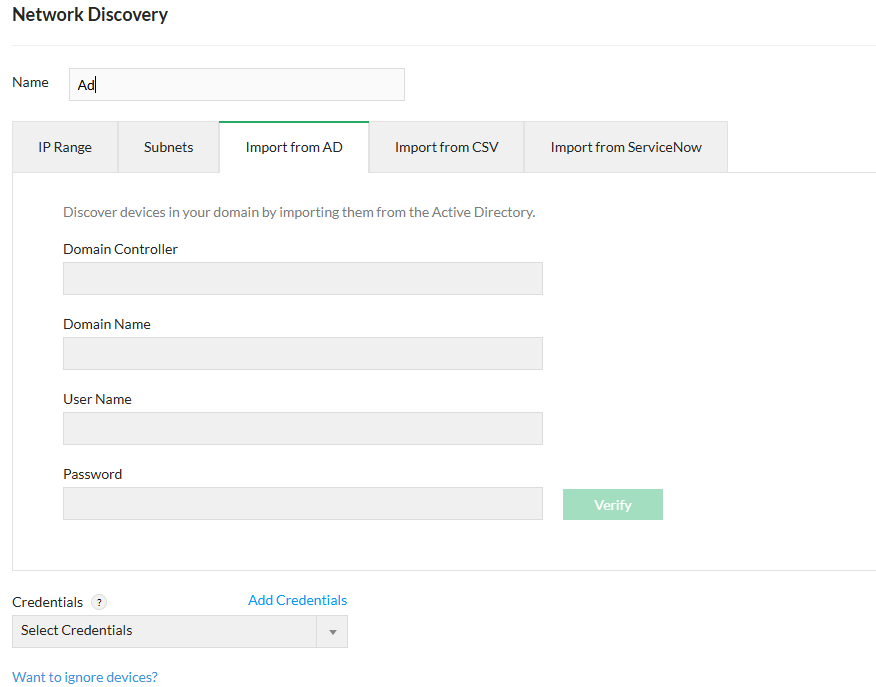Discover devices from Active Directory in OpManager.
Import devices from Active Directory
Discover devices in your domain by importing them from the Active Directory.
- Go to Settings -> Network Discovery -> New Discovery.
- Select the Import from AD option.
- Enter domain controller name, domain name, user name and password and click on Verify to check the AD login credentials and.
- Now select the Discover option to initiate the discovery process and OpManager will now communicate with your active directory server and fetch all the devices that appear under the configured domain controller.
- Once the devices are fetch from the active directory, OpManager will direct you to the 'Discovered Devices' page. Here, you can further Approve or Ignore the discovered devices by clicking on the respective options. The approved devices will be added to the OpManager inventory and monitored. The ignored devices will be removed from the queue of discovered devices and restricted from future addition.
New to M365 Manager Plus?
New to M365 Manager Plus?
New to RecoveryManager Plus?
New to RecoveryManager Plus?
New to Exchange Reporter Plus?
New to Exchange Reporter Plus?
New to SharePoint Manager Plus?
New to SharePoint Manager Plus?
New to ADManager Plus?
New to ADSelfService Plus?
Related Articles
How to discover devices in OpManager version 125174 and above
Discover devices using a CSV or text file in OpManager
Devices can be imported from a csv file and discovered in OpManager. To perform this, For OpManager versions 125174 and above: Go to Settings -> Network Discovery -> New Discovery. Select the CSV File Import option. Browse and select the CSV file ...Discover devices using an IP range
To discover a selected range of devices, Go to Settings -> Network Discovery -> New Discovery. Select the IP Range option. Enter the start and end IP of the required range. Start IP: Specify the IP address of the device in the range from where ...Installing OpManager agent in your devices
You can install the OpManager agent in your network devices in 3 different ways. Before you proceed with the installation, make sure that all the prerequisites for agent installation have been taken care of. 1. From OpManager's web console: To ...How to discover storage devices in OpManager
The topics covered under this section are: Prerequisites For Device Discovery Adding A Device Adding Device Details Prerequisites for Device discovery The list of storage devices that are monitored by OpManager and their respective supported models, ...