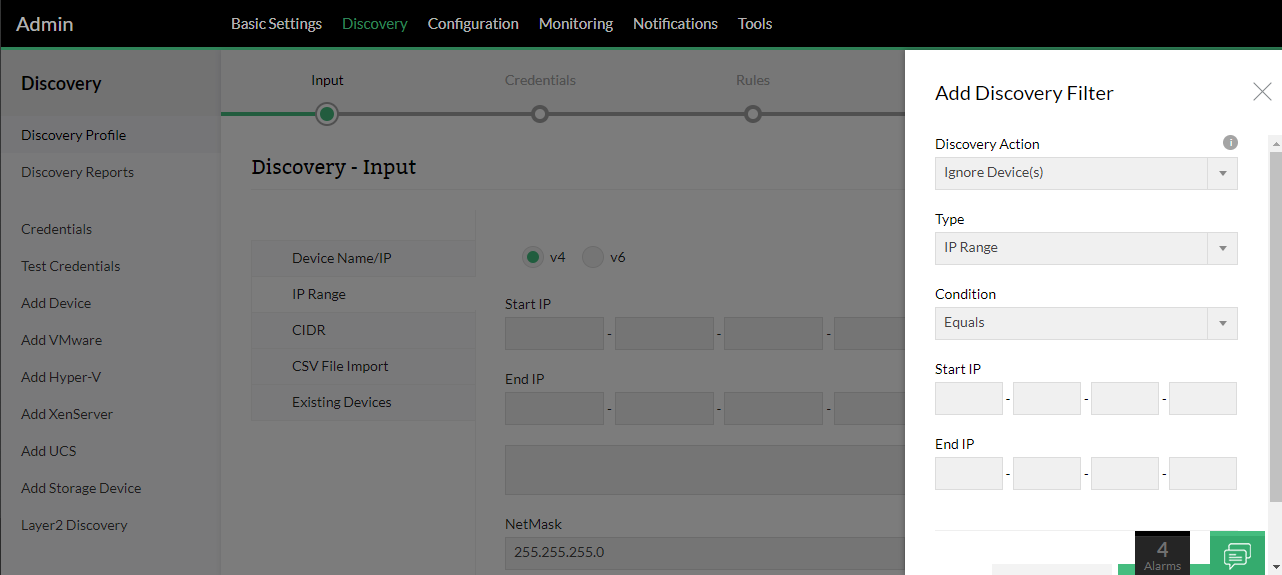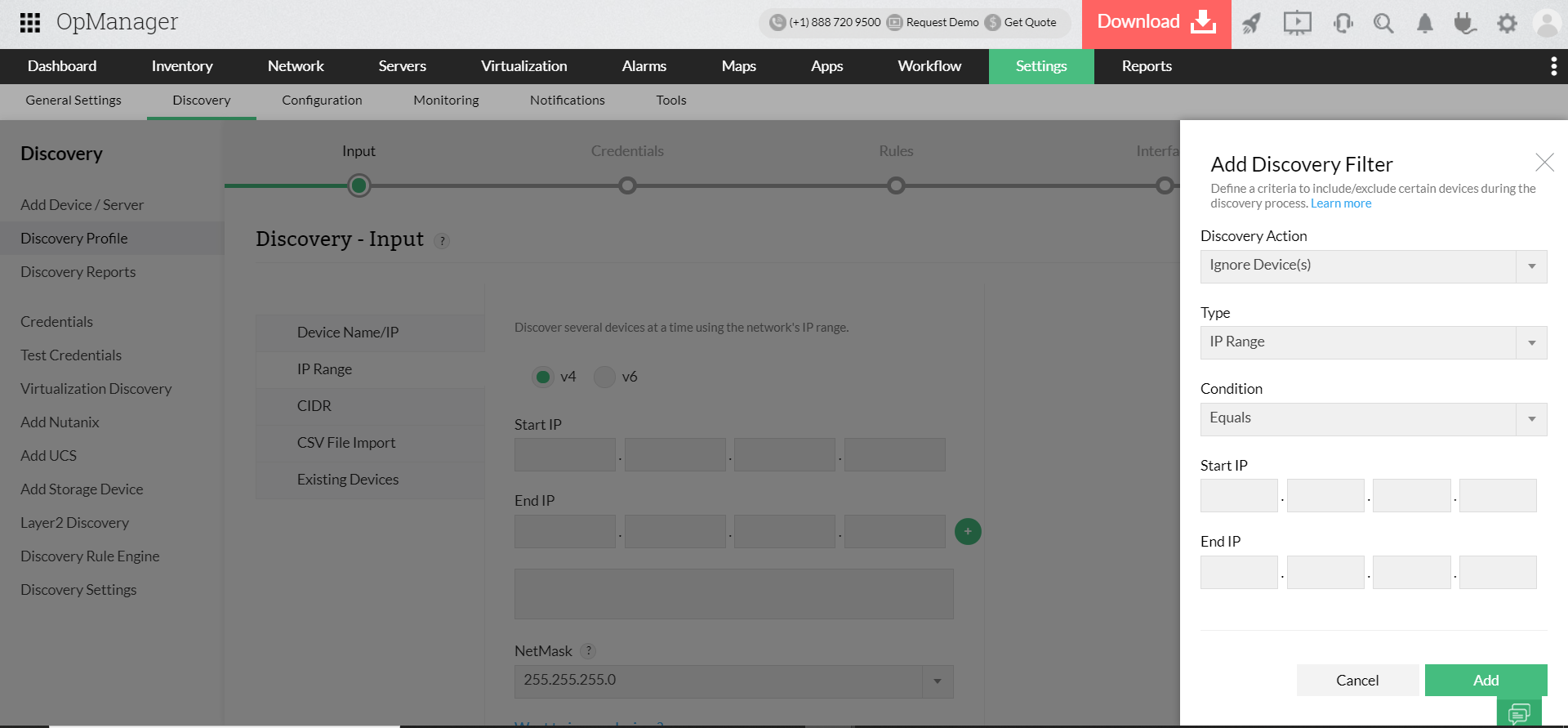How to configure discovery Filter in OpManager
Discovery Filters are used to include/exclude devices based on certain filter conditions. These filters come in handy when there is a wide variety of devices coming under the specific input range and you wish to add devices of a particular type (say Windows devices ).You can choose to add or ignore an individual device or a set of devices before configuring device discovery schedule in OpManager.
For OpManager versions below 125174
- Go to Settings -> Discovery -> Discovery Profile.
- Click on the Add Discovery Filter at the top right corner.
- Choose either Ignore/Add Device(s).
- Specify the criteria - IP Range/ IP Address/ Category/ Device Type/Device Name.
- Enter the Value or IP address as per the 'Type' you selected.
- Finally click on Add and proceed with scheduling discovery. OpManager will add/ignore the devices as per the filter specifications.
For OpManager versions 125174 and above
- Go to Settings -> Discovery -> Network Discovery.
- Choose the discovery type and click on the Want to Ignore devices option.
- Choose either Ignore/Add Device(s), specify a criteria and enter the value or IP address as per the selected 'Type'.
- Finally click on Add and proceed with the discovery process. OpManager will add/ignore the devices as per the filter specifications.
New to M365 Manager Plus?
New to M365 Manager Plus?
New to RecoveryManager Plus?
New to RecoveryManager Plus?
New to Exchange Reporter Plus?
New to Exchange Reporter Plus?
New to SharePoint Manager Plus?
New to SharePoint Manager Plus?
New to ADManager Plus?
New to ADSelfService Plus?
Related Articles
How to configure storage credentials in OpManager?
Here's how to discover your storage devices in OpManager: First, check what type of credentials is supported for your device. In OpManager, go to 'Settings' → 'Discovery' → 'Add Storage Device', and choose your device model. The list of supported ...Adding UCS device discovery/Failure related problems
OpManager supports only UCS Manager. It doesn't support Cisco Integrated Control Manager. You can check this by accessing the below URL, https://UCSIP:PortNumber, eg: https://192.168.10.1:443 The page that opens up should be the UCS Manager and the ...Discover a complete network (CIDR/Subnet based discovery)
To discover a complete network (CIDR/Subnet based discovery): For OpManager versions 125174 and above: Go to Settings - > Network Discovery -> New Discovery. Select the Subnet tab. Network IP: Specify the Network IP to be discovered. Select the ...How to automatically discover the new devices added to my network?
Discovery Schedule You can set up a discovery schedule to automatically discover the new devices added to your network. To create a discovery schedule, For OpManager versions 125174 and above Go to Settings -> Discovery. In the Network Discovery ...Discovery Rule Engine
Discovery Rule Engine helps you automate the activities such as adding monitors to a device or adding a device to a business view that you carryout after adding the devices to OpManager. This helps you start monitoring the devices straightaway as ...