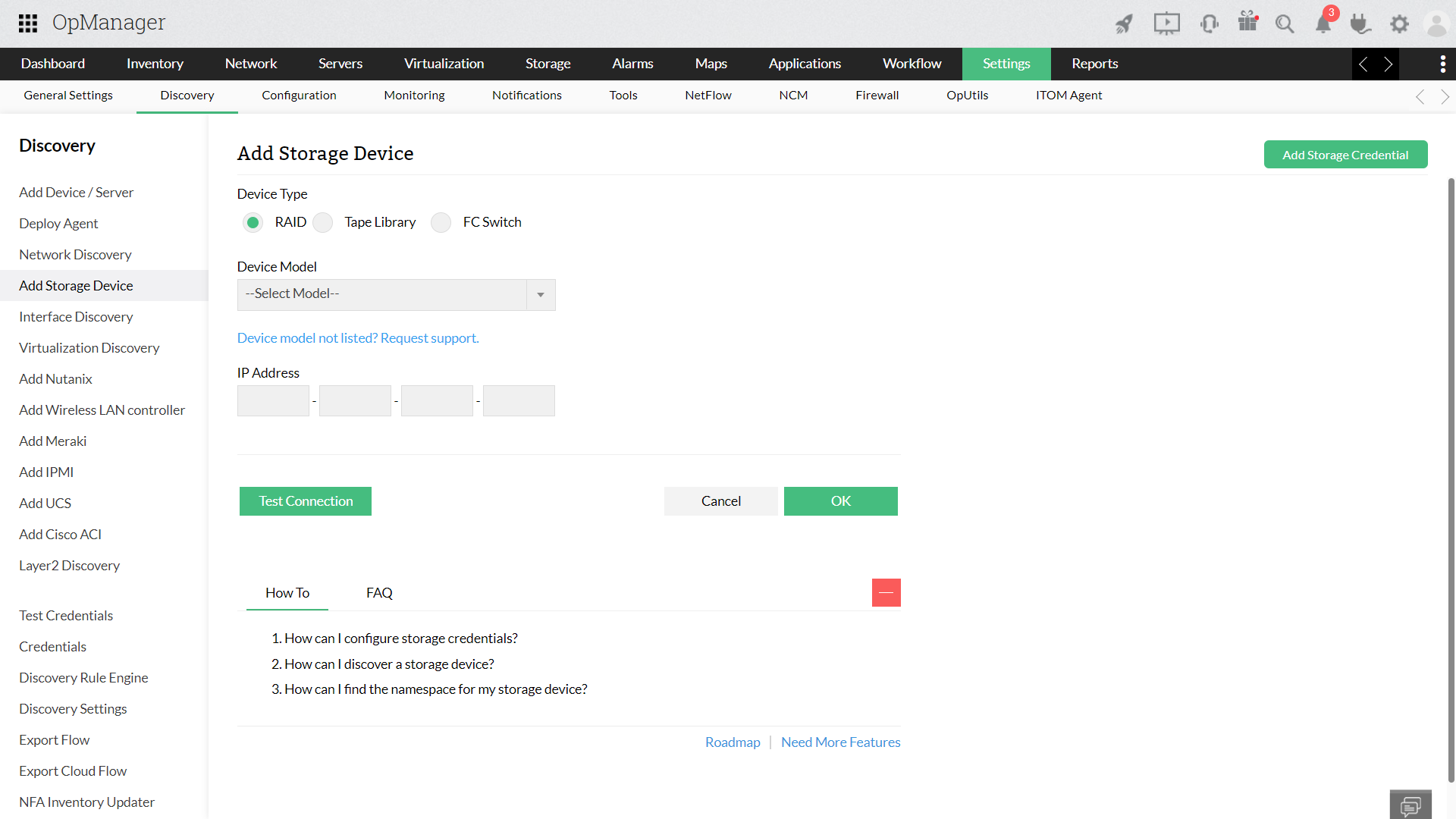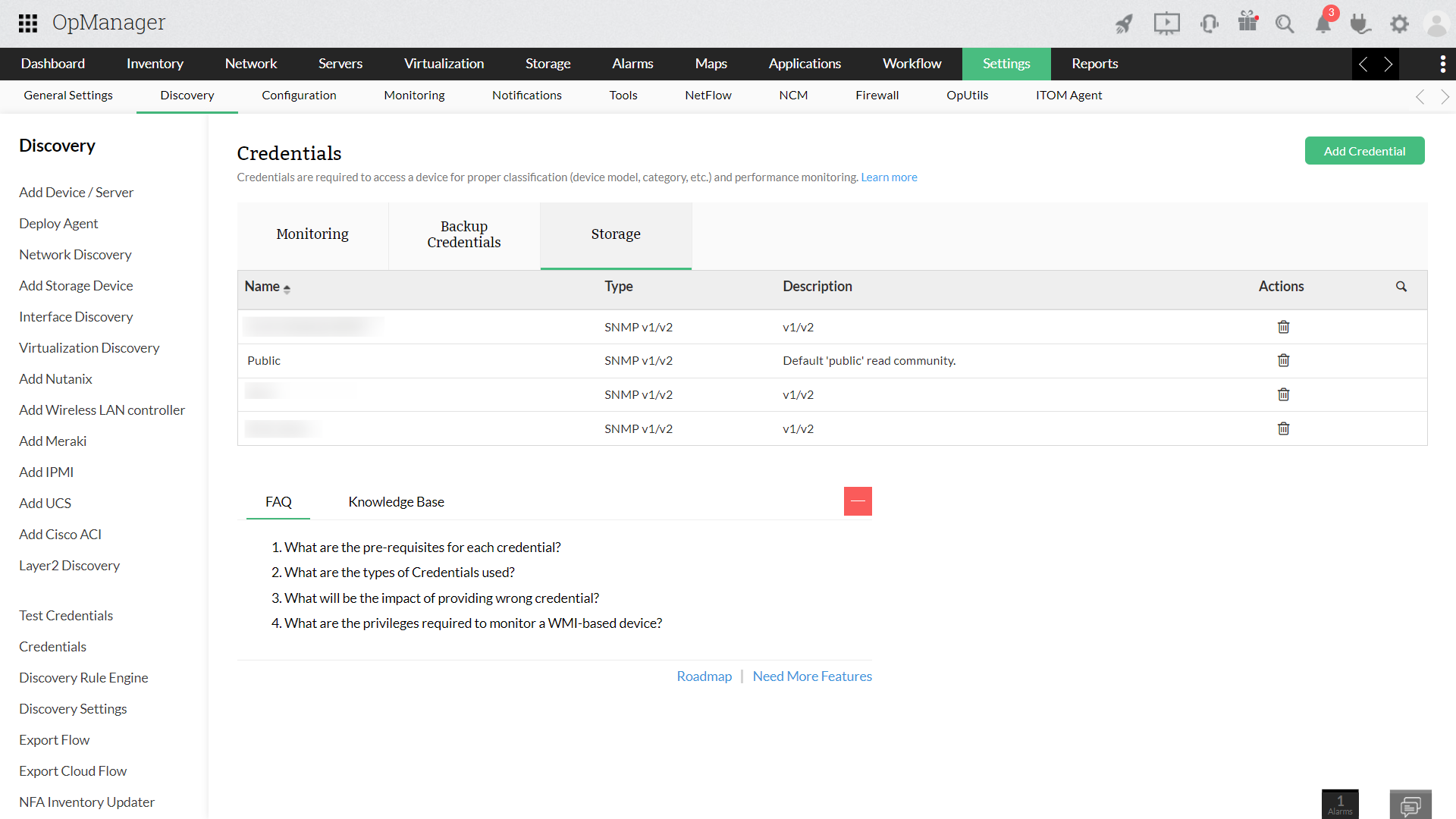How to configure storage credentials in OpManager?
Here's how to discover your storage devices in OpManager:
- First, check what type of credentials is supported for your device.
- In OpManager, go to 'Settings' → 'Discovery' → 'Add Storage Device', and choose your device model. The list of supported devices is available in the dropdown list.
- Select the device, and add the credentials for it by clicking on the '+' button, or the 'Add storage credentials' button.
You can also add credentials for a storage device from the Credentials page. To do so:
- Go to 'Settings' → 'Discovery' → 'Credentials' → 'Storage'.
- Click 'Add Credential' in this screen.
- Configure the required parameters and click 'Save' to add the credentials.
New to M365 Manager Plus?
New to M365 Manager Plus?
New to RecoveryManager Plus?
New to RecoveryManager Plus?
New to Exchange Reporter Plus?
New to Exchange Reporter Plus?
New to SharePoint Manager Plus?
New to SharePoint Manager Plus?
New to ADManager Plus?
New to ADSelfService Plus?
Related Articles
Types of credentials supported in OpManager
OpManager accesses the remote devices using the protocols such as SNMP, CLI, or WMI. The credentials like the password/snmp community, port etc., may differ for different device types. Pre-configuring a set of credentials in OpManager helps applying ...How to configure AD Authentication in OpManager
Add an AD Domain You can create Domains in OpManager and users manually in OpManager with the AD Authentication and User Management features. To add a domain: Go to Settings → General Settings → Authentication → AD Authentication → Add Domain. Enter ...How to discover storage devices in OpManager
The topics covered under this section are: Prerequisites For Device Discovery Adding A Device Adding Device Details Prerequisites for Device discovery The list of storage devices that are monitored by OpManager and their respective supported models, ...Configure SAML authentication settings in OpManager for Microsoft AD FS?
Listed below are the steps to configure SAML authentication in OpManager (SP) for Microsoft AD FS (IdP) with Single Sign-On. Open AD FS management and click on Add Relying Party Trust. Now, go to OpManager and navigate to Settings -> General Settings ...Configuring SAML in OpManager
There are two ways to configure SAML in OpManager. You can either do it manually by providing the necessary credentials or you can upload the metadata file directly, if available. Service provider details If you opt to configure SAML manually, you ...