Installing OpManager on Linux with MSSQL database
From version 12.8.330, MSSQL database is supported for Linux setups. As of now MSSQL database cannot be configured directly from the installation wizard for OpManager's Linux installation. Instead, perform a default installation with PgSQL database in Linux environment and then migrate the database to MSSQL.
Note: MSSQL database is not included with the setup for Linux installations.
Steps to migrate to MSSQL DB
After installing, follow the below steps before starting the product, to migrate from PgSQL to MSSQL database in Linux installations.
- Step 1: In terminal, go to <OpManager_Home>/bin directory and execute the DBConfiguration.sh file.
- Step 2: Provide the SQL server details with the DB name.
- Step 3: Leave the Migrate data from existing database option unchecked.
- Step 4: Then, click OK to start migration.
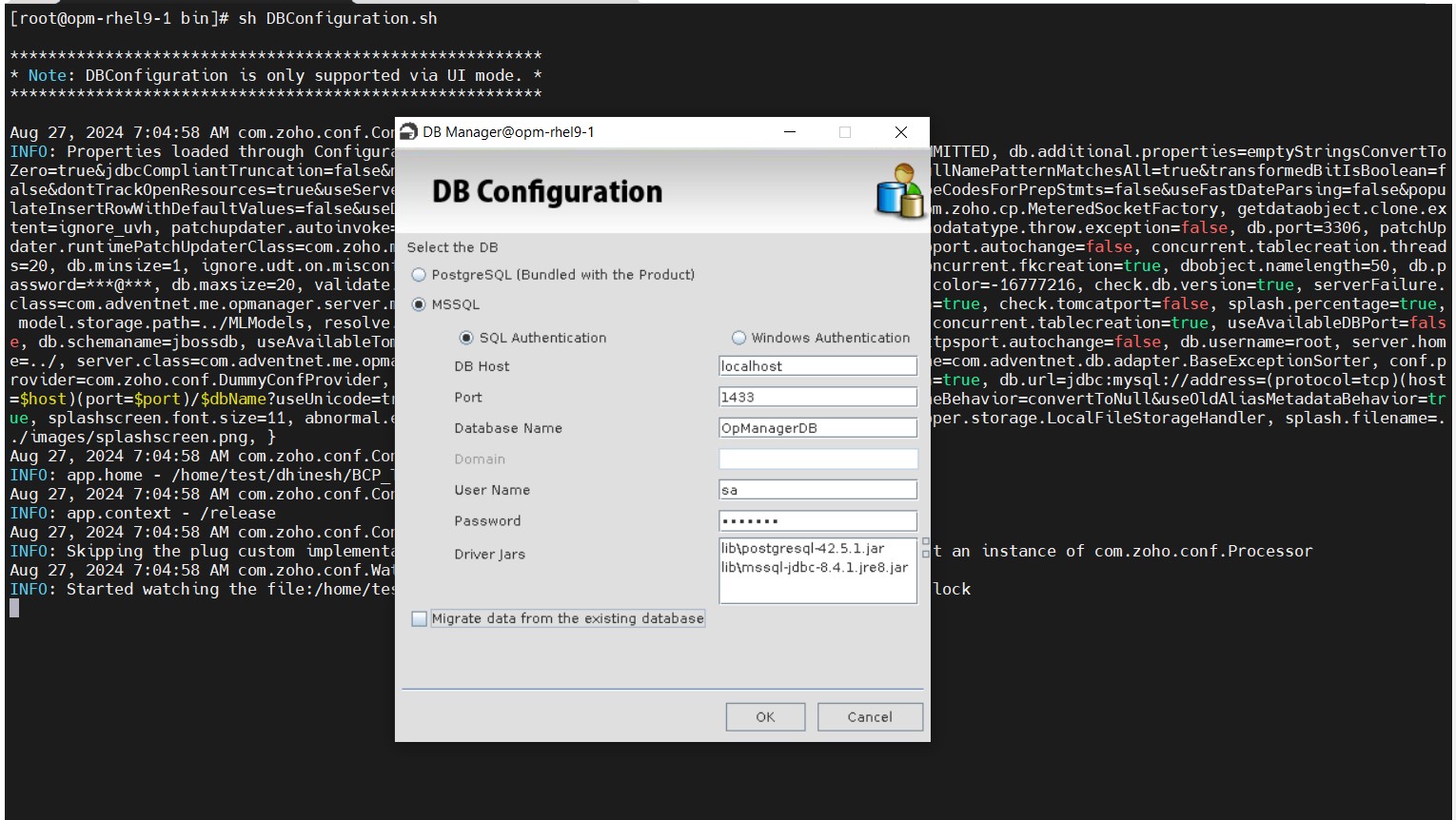
A success message will be displayed in a dialog box after the migration is successful.
Note:
- The DBConfiguration.sh file can be executed either directly from the Linux machine or from X11 enabled environments.
- Executing DBConfiguration.sh from the console mode is currently not supported.
- For BCP utility details, please refer this link.
New to M365 Manager Plus?
New to M365 Manager Plus?
New to RecoveryManager Plus?
New to RecoveryManager Plus?
New to Exchange Reporter Plus?
New to Exchange Reporter Plus?
New to SharePoint Manager Plus?
New to SharePoint Manager Plus?
New to ADManager Plus?
New to ADSelfService Plus?
Related Articles
Installing OpManager on Linux
Steps to install Download OpManager for Linux. Login as root user. Assign the executable permission to the downloaded file using the following command: chmod a+x ManageEngine_OpManager_64bit.bin Execute ./ManageEngine_OpManager_64bit.bin with ...Installing OpManager with Amazon RDS MSSQL instance
Installing MSSQL instance in Amazon RDS Step 1: While installing MSSQL instance in Amazon RDS, please make sure that the edition and version we support are selected. Step 2: Make a note of the Master username and password provided (these credentials ...Installing OpManager on Windows
Steps to install Step 1: Download OpManager for Windows. Step 2: Execute the downloaded "ManageEngine_OpManager_64bit.exe" file to install and follow the instructions in the installation wizard. Step 3: Click 'Next' to start the installation process. ...Installing OpManager on Linux using Console mode
This is a quick walk-through of the console mode installation of OpManager on a Linux box - an easy thing to do if you are working on a Windows box and want to install on a remote Linux system without a user interface. Prerequisites: To begin with, ...Establishing secure connection between OpManager and MSSQL database
The following steps are to establish a secure connection between MSSQL database and OpManager versions 127131 and above. Prerequisites: A valid SSL certificate in PFX format that won't be expiring soon is required. If the certificate in another ...