How to enable automatic security patch updates in EventLog Analyzer
Objective
To protect against newly discovered vulnerabilities, EventLog Analyzer provides automatic security patch updates. This feature ensures timely mitigation of vulnerabilities by automatically downloading and applying critical patches as soon as they become available—without requiring manual intervention.
Prerequisites
- An active internet connection must be available.
Steps to follow
Step 1: Navigate to Settings > Admin Settings > Product Settings > Product Configuration.
Step 2: Check the box for Enable Security Patch Update.
Step 3: Click Save to apply the changes.
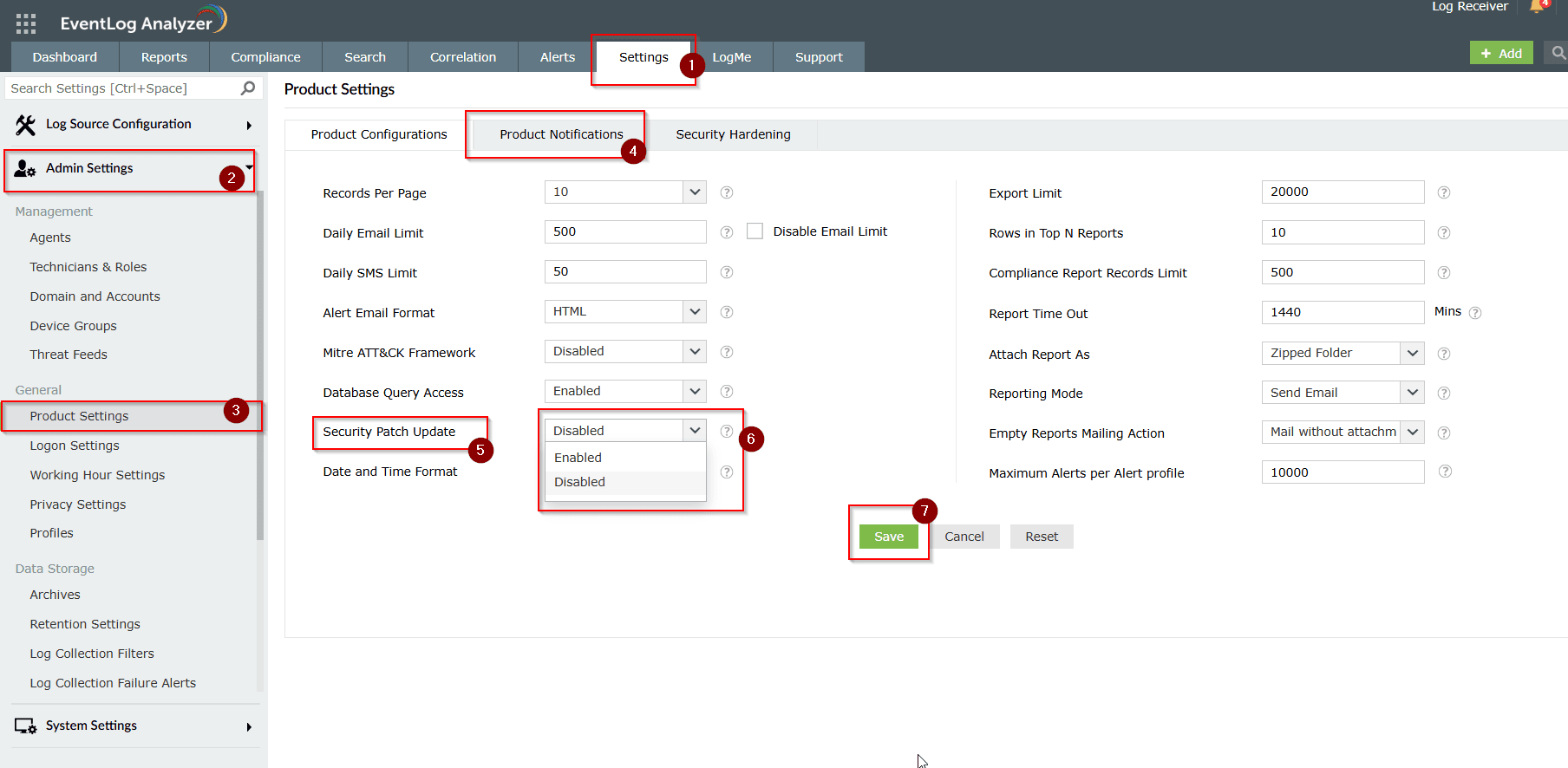
Tips
- Security patch updates are downloaded directly from the Zoho Creator domain.
- This feature only applies to critical security fixes and not to general product updates or feature enhancements.
- Enabling this option helps ensure your deployment is safeguarded against known threats. This option is disabled by default.
Related articles and topics
New to M365 Manager Plus?
New to M365 Manager Plus?
New to RecoveryManager Plus?
New to RecoveryManager Plus?
New to Exchange Reporter Plus?
New to Exchange Reporter Plus?
New to SharePoint Manager Plus?
New to SharePoint Manager Plus?
New to ADManager Plus?
New to ADSelfService Plus?
Related Articles
How to implement Security Hardening in EventLog Analyzer
Objective Improve the overall safety of your EventLog Analyzer setup by enabling key security settings that protect access, data, and system behavior. All of these settings can be managed easily from one place: the Security Hardening dashboard. ...Unable to start EventLog Analyzer
Issue description This issue occurs when the EventLog Analyzer service fails to start, or when users are unable to access the web client through the browser (typically on ports 8400 or 8445). Users may experience one or more of the following ...How to enable CAPCHA in EventLog Analyzer
Objective CAPTCHA stands for Completely Automated Public Turing test to tell Computers and Humans Apart. Login CAPTCHA serves as a security measure against bot-based brute- force attacks. You can configure whether to show CAPTCHA always or after a ...Introduction to EventLog Analyzer
What is log management? An enterprise network consists of different entities—perimeter devices, workstations, servers, applications, and more. Each entity records every activity that unfolds within it in the form of logs. These logs hold information ...How to enable two-factor authentication in EventLog Analyzer
Objective To strengthen user authentication in EventLog Analyzer by enabling two-factor authentication (2FA). This helps prevent unauthorized access by requiring a second verification step. EventLog Analyzer supports multiple authentication methods ...