How to configuring Thresholds for Hyper-V Host and VMs
To configure the threshold values and apply the template,
- Go to Settings → Configuration → Device templates.
- You can find the HyperV Server and HyperV Virtual Machine templates for the hosts and VMs respectively. Click on the required template.
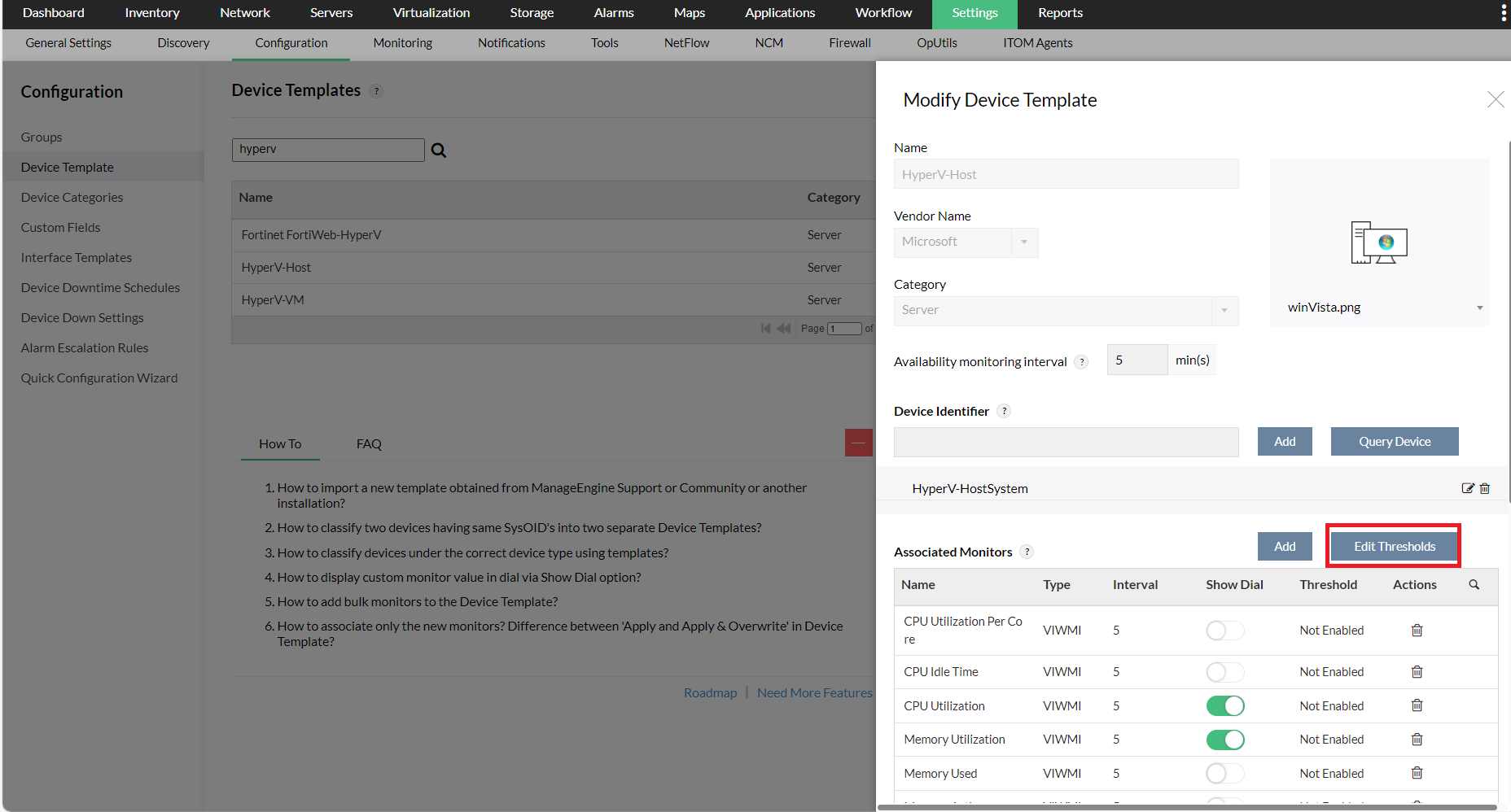
- Click on Edit Thresholds button to configure the threshold and rearm value for the required monitors.
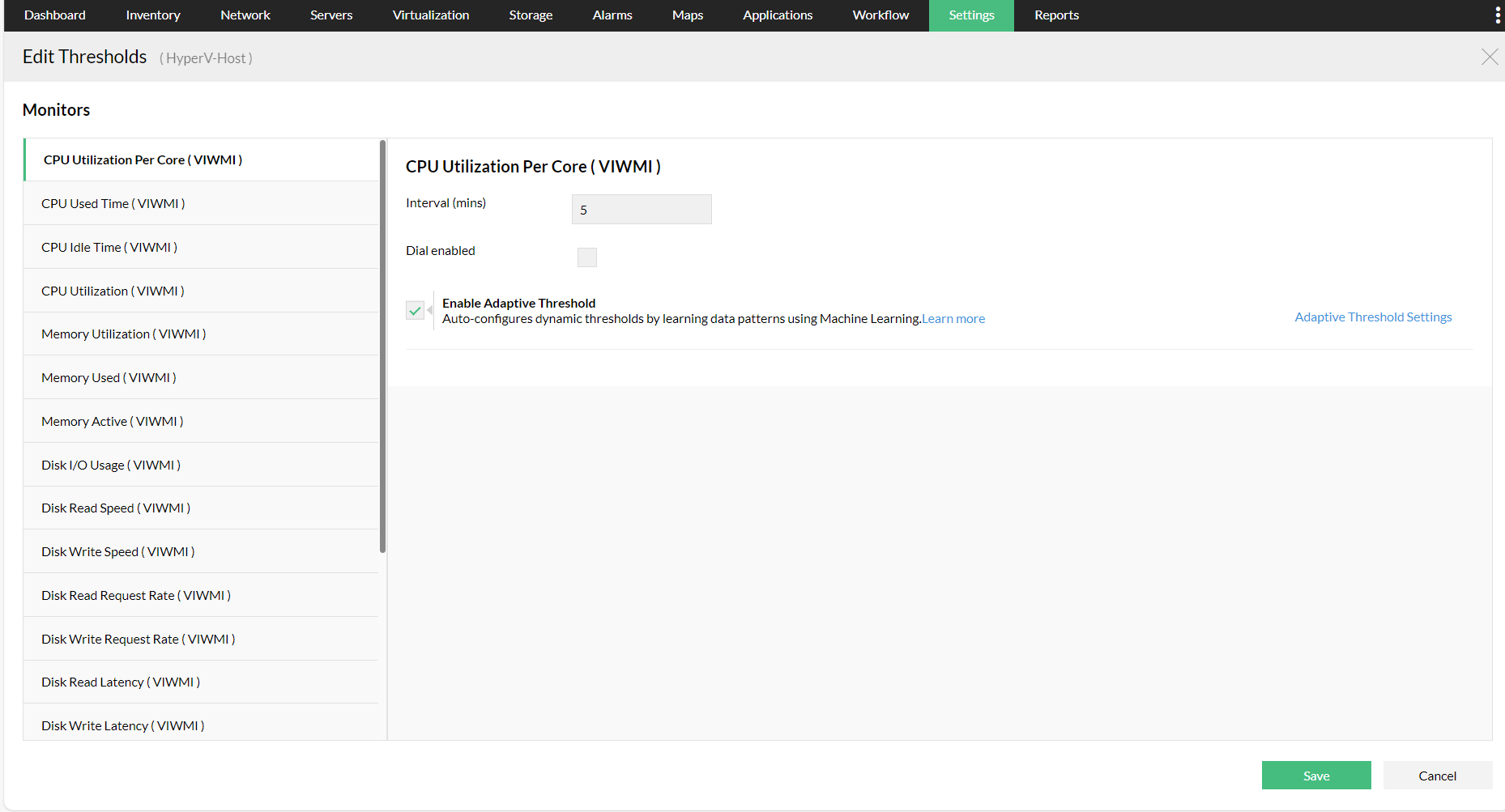
- Click OK.
- Click Associate for the devices to inherit the configurations in the template. While associating the template, click on Apply & Overwrite for the devices to remove the old and add the new configurations in the template.
Note: To edit the threshold values of a single host, go to its snapshot page, (Navigate to Inventory -> Devices and then click on a device to view its snapshot page) and then click on the Monitors tab. Click on the Edit icon of a monitor to edit its threshold values.
You can also configure adaptive thresholds for CPU utilization, Memory Utilization and Response Time monitors globally across OpManager from Settings -> Monitoring -> Monitor Settings. Learn more about Adaptive Thresholds.
New to M365 Manager Plus?
New to M365 Manager Plus?
New to RecoveryManager Plus?
New to RecoveryManager Plus?
New to Exchange Reporter Plus?
New to Exchange Reporter Plus?
New to SharePoint Manager Plus?
New to SharePoint Manager Plus?
New to ADManager Plus?
New to ADSelfService Plus?
Related Articles
How to Discover Hyper-V Servers in OpManager
To discover the Hyper-V host and VMs, you just need to provide the IP address and WMI credentials of Hyper-V host. The VMs are automatically discovered along with the host. Steps to discover the Hyper-V host and VMs: Before proceeding to discover the ...How to configuring Thresholds for VMware ESX and VMs
To configure the threshold value and apply the template Go to Settings → Configuration → Device Templates. You can find the ESX Server and VMware Virtual Machine templates for the hosts and VMs respectively. Click on the required template. Click on ...Configuring thresholds on the devices monitored in OpManager
Find the missing VMs and Hosts - HyperV and Xen
After the HyperV discovery if the VMs are missing, query the below table and check select * from hyperventitymomap where entity_type = 'HyperV-VM'; select * from hyperventitymomap where entity_type = 'HyperV-Host'; When the MOID is -4, check whether ...How to enable Adaptive Thresholds in OpManager
Enabling Adaptive Thresholds Before enabling the Adaptive Thresholds option, note that: This feature is currently available for all performance monitors in OpManager. OpManager will require a minimum of fourteen days of performance data to ...