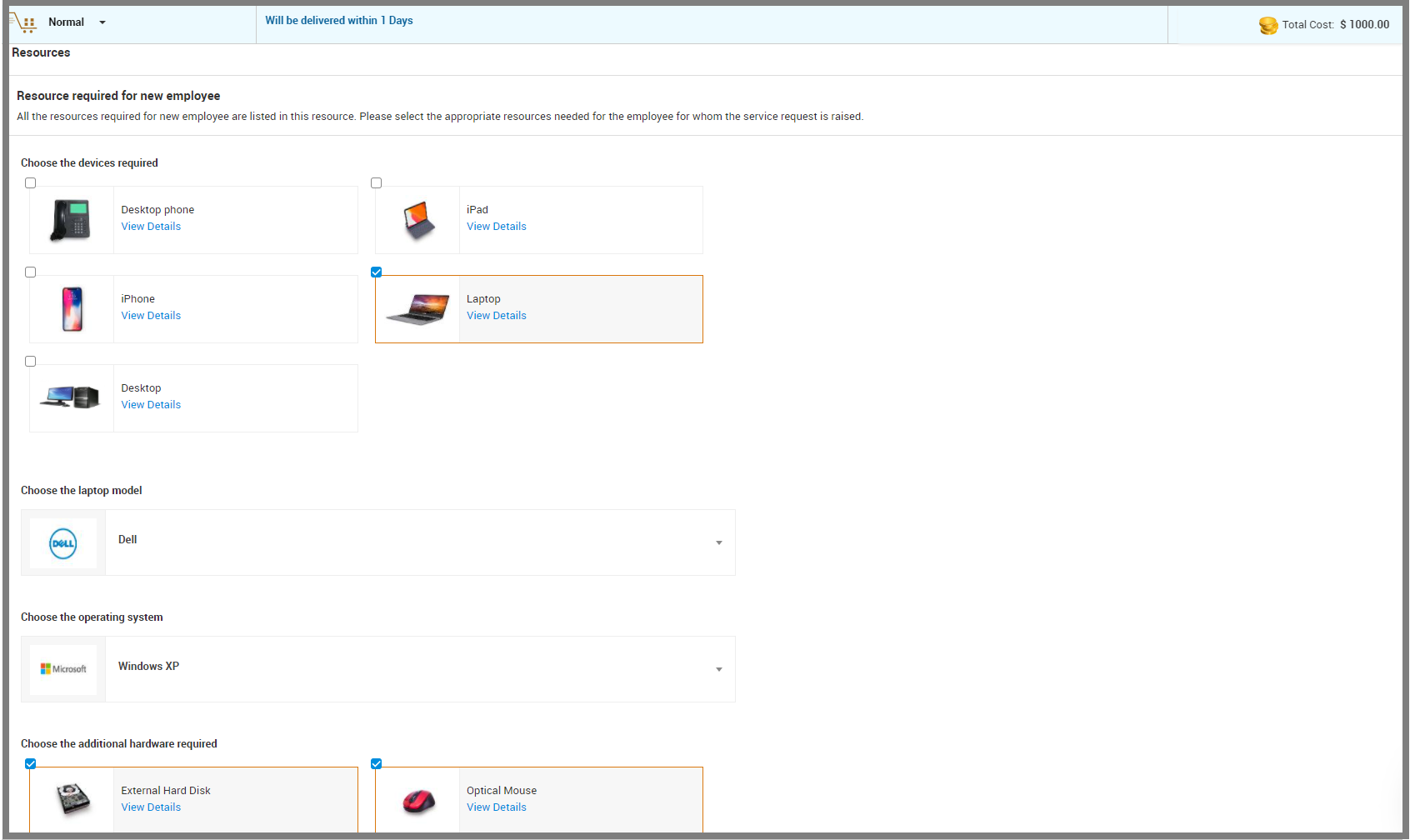Recommend template feature was released in 11138 builds of ServiceDesk Plus. When a requester creates a request using the default request template or an inappropriate template, technicians can manually trigger an email recommending the appropriate template to the requester. The requester can access the link provided in the email and update the request.
How Recommended template works?
One of the most convenient ways for a user to create a request in ServiceDesk Plus is by sending a mail to the ServiceDesk Plus email address, which in turn gets created as an incident request (with default incident template). In general, the technician assigned to the request had to reply back and forth from the request to get the necessary details. This process is tedious. Recommend template feature can make this process more simplified, this feature allows the technician to choose the appropriate Incident/Service template based on the details in the request and manually trigger an email to the requester. The user on other hand will receive a mail with a link to update the request. The template recommended by the technician will be auto-populated in the template drop-down. The user has to provide other request details and click Update.
Example: Let's say a user needs a new Laptop, he sends an email to the ServiceDesk Plus, an incident request gets created, the technician has to choose the appropriate service and template to convert the request to a Service request, then back and forth replies will be sent on the request to get the details like Laptop model, OS, external peripheral, etc. Instead, the technician can make use of the Recommended feature and can manually trigger an email to the requester with the appropriate service template selected. The technician can further optimize Service templates with Resource questions and FAF rules so that the requester sees only the required fields and it will be easy for him to fill the template fields and resource questions. Thus the rule-based automation further diminishes the technician's workload on requests with minimum iterations.
New enhancement in the Recommended template:
$Recommend_Template_Link variable in Recommend Template will be hyperlinked while customizing the notification template. This feature was released in the 11204 builds. You can customize the template of "Recommended template" at [Admin tab >> Notification Rules >> Recommend template to a request], you can also create buttons with the edit HTML function and embed the $Recommend_Template_Link variable in it when the user receives the mail he can click the button and access the link to update request.
Please refer to the sample screenshot given below.
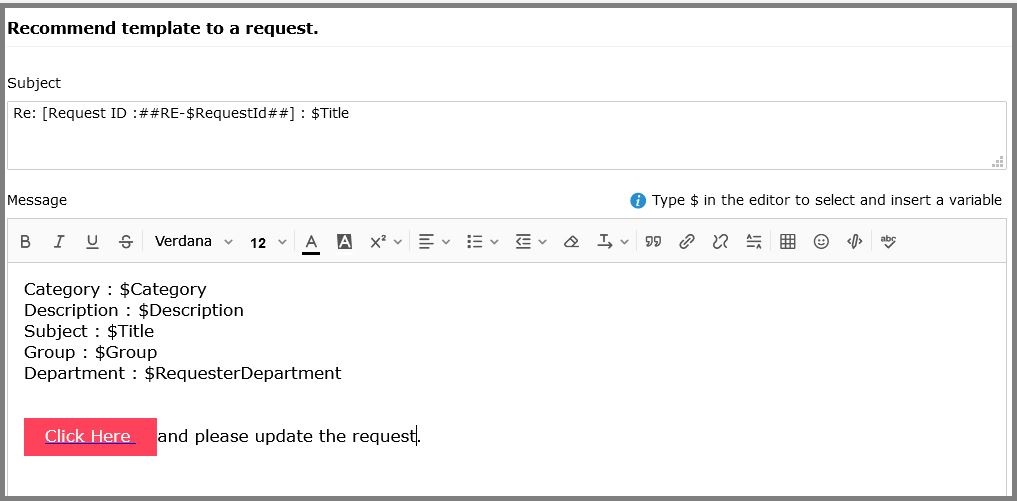
Sample HTML to create button:
<div>
<span class="size" style="font-size:16px">
</span>
<span class="size" style="font-size:16px">
<br>
</span>
</div>
<div>
<div>
<span class="size" style="font-size:16px">
<br>
</span>
</div>
<div>
<span class="highlight" style="background-color: rgb(255, 66, 92); padding: 10px 20px;">
<span class="colour" style="color:rgb(255, 255, 255)">
</span>
<a href="$Recommend_Template_Link" target="_blank">
<span class="colour" style="color:rgb(255, 255, 255)">
<span class="size" style="font-size:16px">
Click Here
</span>
</span>
<span class="size" style="font-size:16px">
</span>
</a>
<span class="size" style="font-size:16px">
</span>
</span>
<span class="size" style="font-size:16px">
and please update the link.
</span>
<br>
</div>
<span class="highlight" style="background-color:rgb(255, 0, 0)">
</span>
</div>
<div>
<span class="size" style="font-size:16px">
<br>
</span>
</div>
I hope you find this article is helpful!