[ForYourInformation - 43] Rich Text Area Support For Task And Worklog Description
One of the most awaited feature was Rich Text mode in Tasks, Worklog, and Task templates. This feature is currently available in 11123 builds of ServiceDesk Plus.
Reference ids: SDF-37155, SDF-43511, SDF-50557, SDF-62229, SDF-66199, SDF-70514, SDF-88567 Rich Text Area Support For Task And Worklog Description
Task and Worklog Description before 11123 builds:
- The description can only be in plain text, in the task, task templates, and work logs. It has no formatting, only line breaks and spacing. Therefore no text formatting (such as font sizes and colors, bolding or italics) can be used.
- Hyperlink or Email addresses cannot be added into the descriptions.
- Images cannot be inserted in the descriptions.
Enhancement on 11123 builds:
Rich text is more exciting than plain text. It supports text formatting, such as bold, italics, and underlining, as well as different fonts, font sizes, colored text. In the build 11123, you can use all the rich text functions in the task, task templates, and work logs. You may know more about Rich Text mode and its function.
- You can insert images into descriptions either from the local computer or link from the web.
- The image can be inserted in 4 different formating sizes, small, best fit, original, and fit to width. The formating size of images can be selected in the process of import or post-import.
- The image alignment function allows you to place the image with 4 different options bottom, top left, and right.
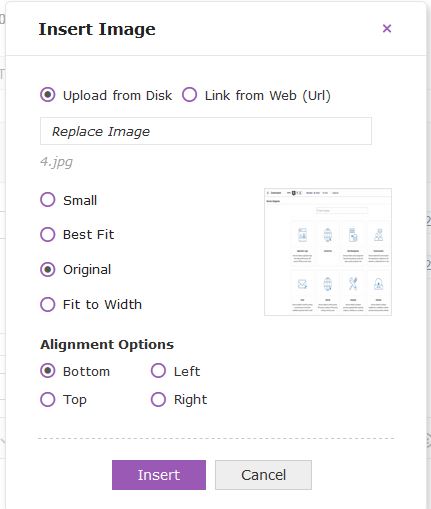
- Once the image is inserted into descriptions you can select the image to choose more to insert a web address or email address.
Thank you for your time, I hope you find this article helpful.
Topic Participants
Michael Charles
New to M365 Manager Plus?
New to M365 Manager Plus?
New to RecoveryManager Plus?
New to RecoveryManager Plus?
New to Exchange Reporter Plus?
New to Exchange Reporter Plus?
New to SharePoint Manager Plus?
New to SharePoint Manager Plus?
New to ADManager Plus?