How to test the credentials of the devices in OpManager.
What is the purpose of Test Credentials?
Credentials are authentication details used by OpManager to access the remote device for monitoring and management.
If wrong credentials are provided during discovery, the authentication for access to the device will fail. OpManager will not be able to fetch the device type and hence the device will be classified as 'Unknown'.
If the credentials are wrong/expired after discovering the device, OpManager will not be able to access the device and hence cannot pull the data for monitoring. This restricts OpManager from monitoring the particular device. However, the status polling of the device will continue.
To avoid this, you can periodically run Test Credentials to make sure the credentials are up to date.
Follow the below steps to create a new Test credential:
- Go to Settings > Discovery > Test Credentials
- Click on Add.
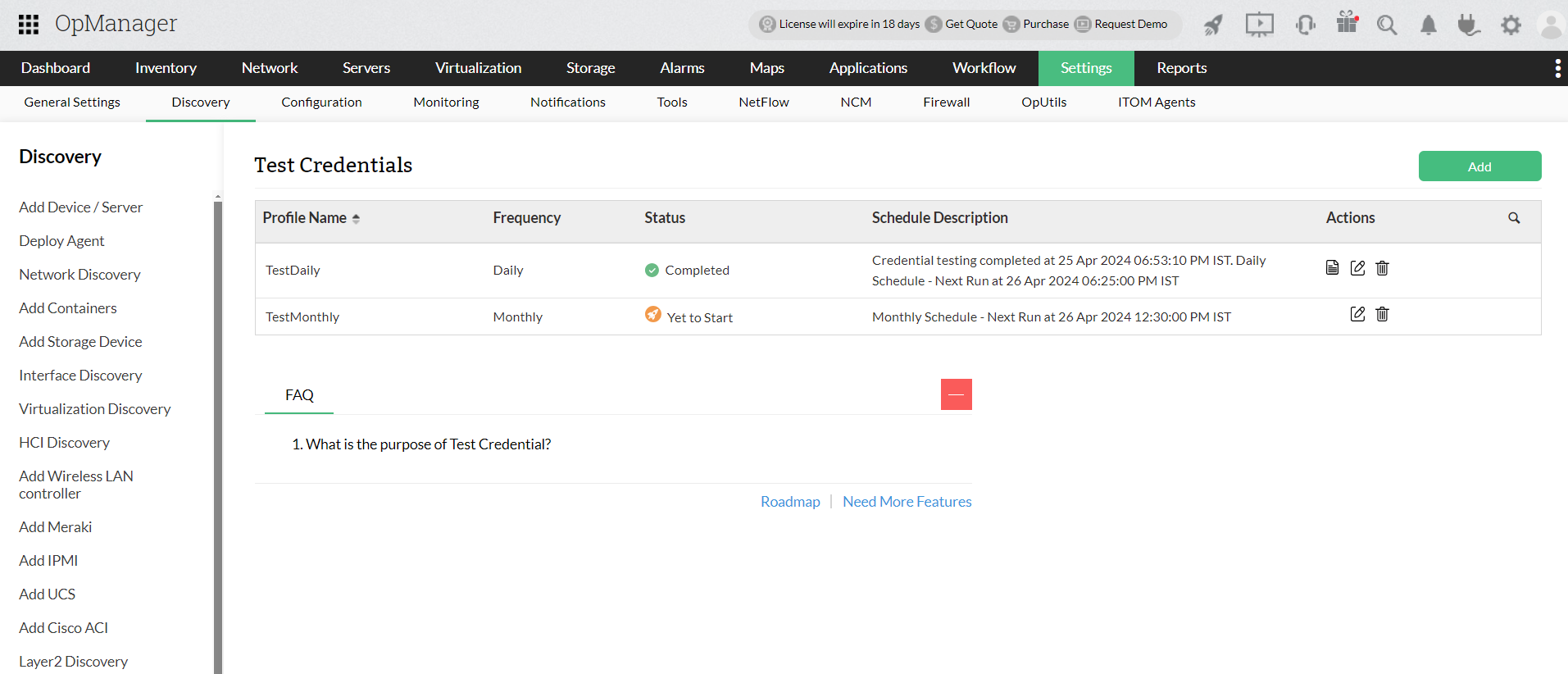
- Choose the Device Type and the devices for which the test credential schedule needs to be run.
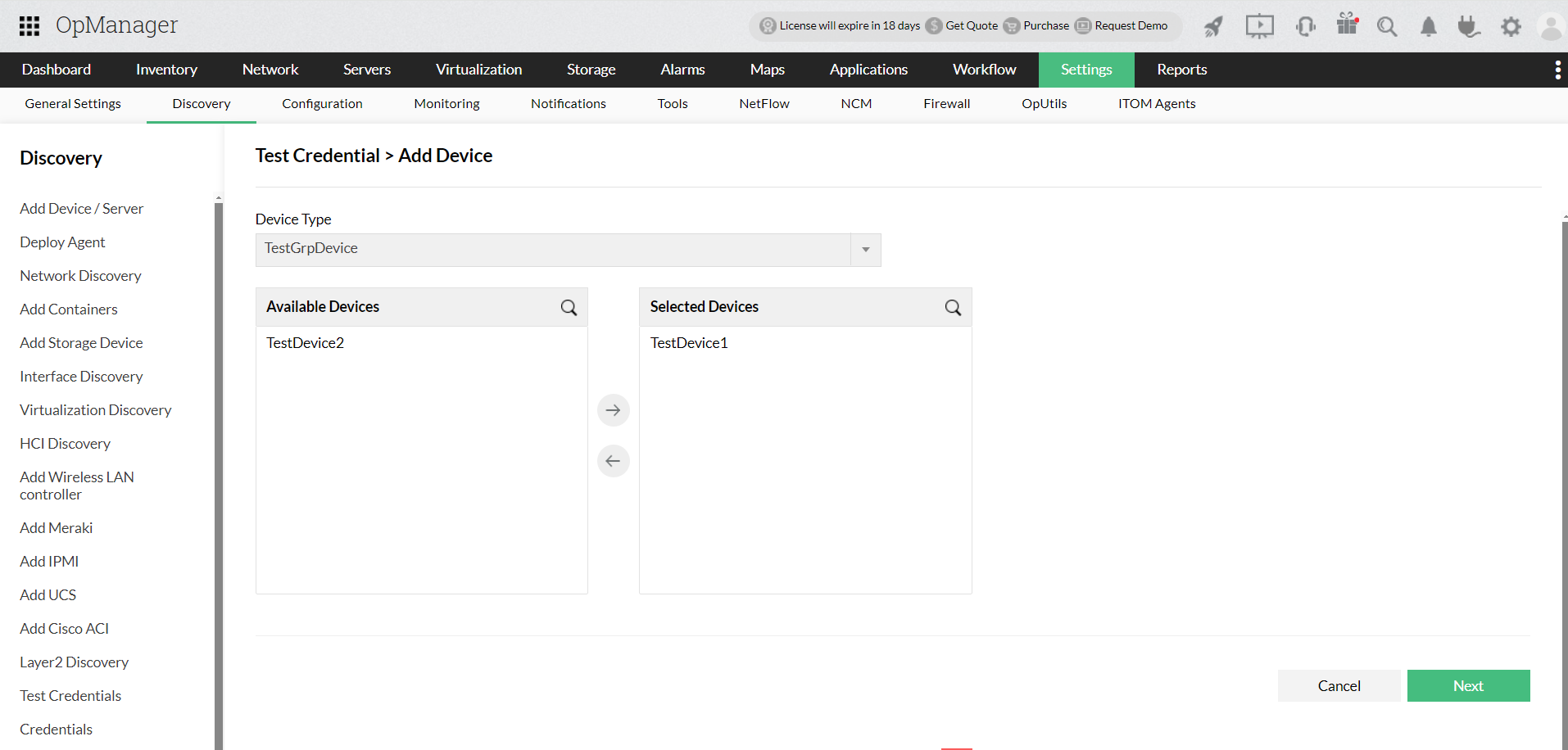
- If you would like to run the test credential schedule right now, choose 'Execute Now' option.
- Else if you would like to schedule the test credential, choose schedule option and select the time duration in which the test credential should be run.
- To receive the Test Credential report as an email, enter the email address, subject and message.
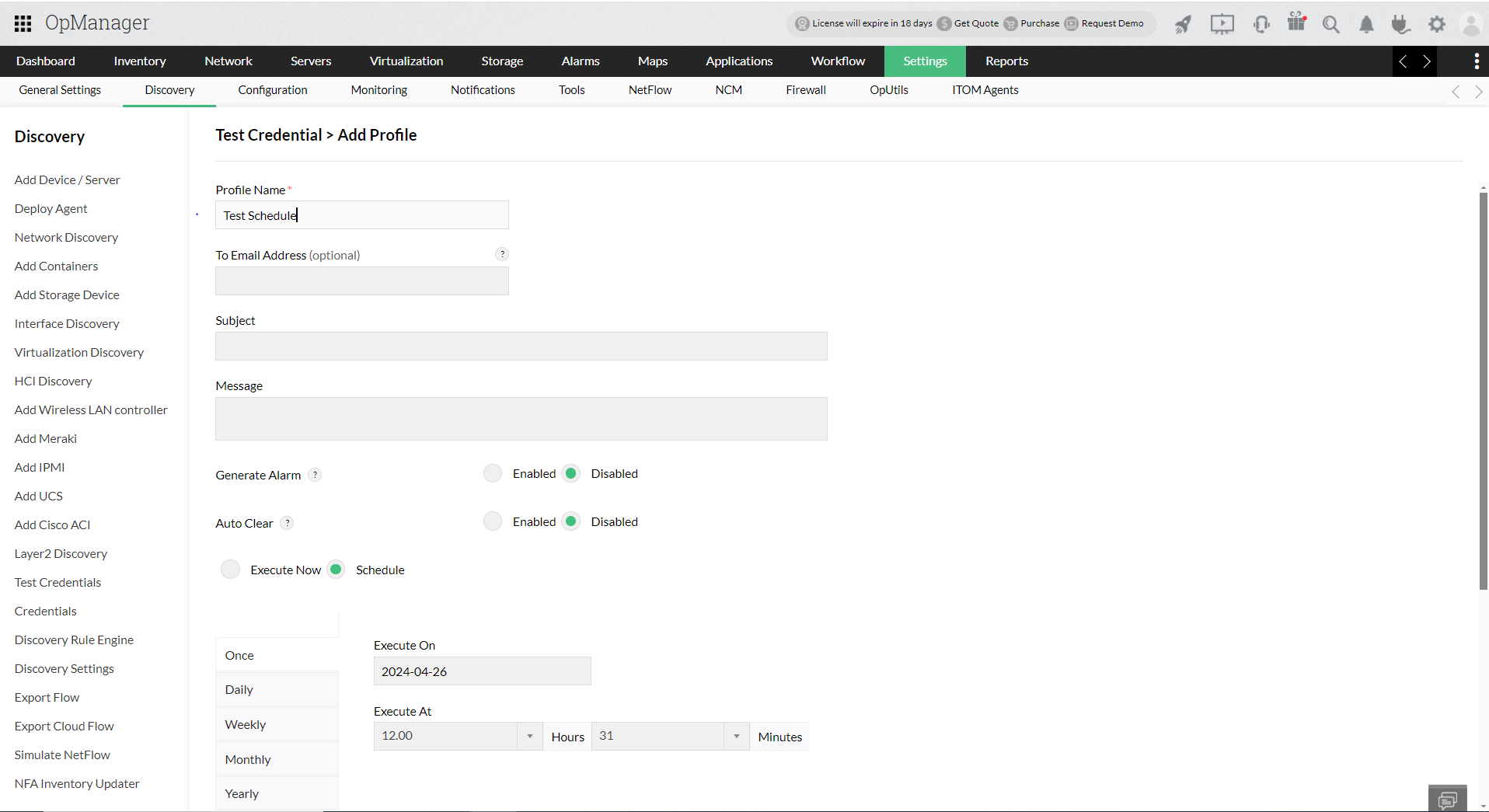
- Generate Alarm - Enabling this will trigger an alarm if the test credential fails for a particular device.
- Auto Clear - Enabling this will clear the alarm once the correct credentials have been configured for the failed device.
New to ADSelfService Plus?
Related Articles
Discovering IPMI devices in OpManager
From OpManager version 125344, users can discover and monitor their IPMI devices along with their associated interfaces in OpManager. Using IPMI, critical metrics of your servers can be monitored even if they were down, thereby helping you stay ...Types of credentials supported in OpManager
OpManager accesses the remote devices using the protocols such as SNMP, CLI, or WMI. The credentials like the password/snmp community, port etc., may differ for different device types. Pre-configuring a set of credentials in OpManager helps applying ...AD Monitors Shows N/A in OpManager
This problem could due to the following reasons: 1)WMI is not configured properly in OpManager (OpManager uses WMI credential to monitor AD servers). 2)Required Monitors are not associated to the device in OpManager. 3)WMI might not be responding to ...MSSQL Monitors not working - Shows N/A in OpManager
This problem could due to the following reasons: 1)WMI is not configured properly in OpManager (OpManager uses WMI credential to monitor MSSQL servers). 2)Required Monitors are not associated to the device in OpManager. 3)WMI might not be responding ...How to configure storage credentials in OpManager?
Here's how to discover your storage devices in OpManager: First, check what type of credentials is supported for your device. In OpManager, go to 'Settings' → 'Discovery' → 'Add Storage Device', and choose your device model. The list of supported ...