Managing stub zones and forwarders
Managing Stub Zones and Forwarders in DDI Central
What are Stub Zones?
Stub zones managed under Windows DNS service contain information of the authoritative name server and it helps in forwarding the DNS queries. Any changes made in the primary zone of the name server will get reflected in the stub zone, benefiting the administrators as they don't have to update the zones manually. In large networks where zones frequently change, stub zones ensure your server always knows where to send queries by tracking updated name server records.
Stub zone comprises these record types:
1. NS Records:
Identifies the authoritative name servers for the zone.
2. A or AAAA Records:
Provides the IP addresses for the authoritative name servers, enabling the DNS server to communicate with them.
What are forwarders?
Forwarders are the DNS zone that helps in supporting DNS forwarding process, by containing the information of the authoritative name server and transfer the queries to the name server. Compared to the stub zone, forwarders can't update the changes made in the primary zone, which means administrators have to update both zones manually.
Forwarders themselves do not inherently store or require specific DNS records to function. Instead, they act as intermediaries, forwarding DNS queries to another DNS server for resolution.
Configuring a Stub Zone in DDI Central
1. Go the "DNS" section in the left menu bar
2. Select Domains option in the DNS menu bar
3. Create a domain name by selecting Add domain
4. Select the type of domain to be created asStub zone
5. Provide details of the domain name, stub servers, DNS servers
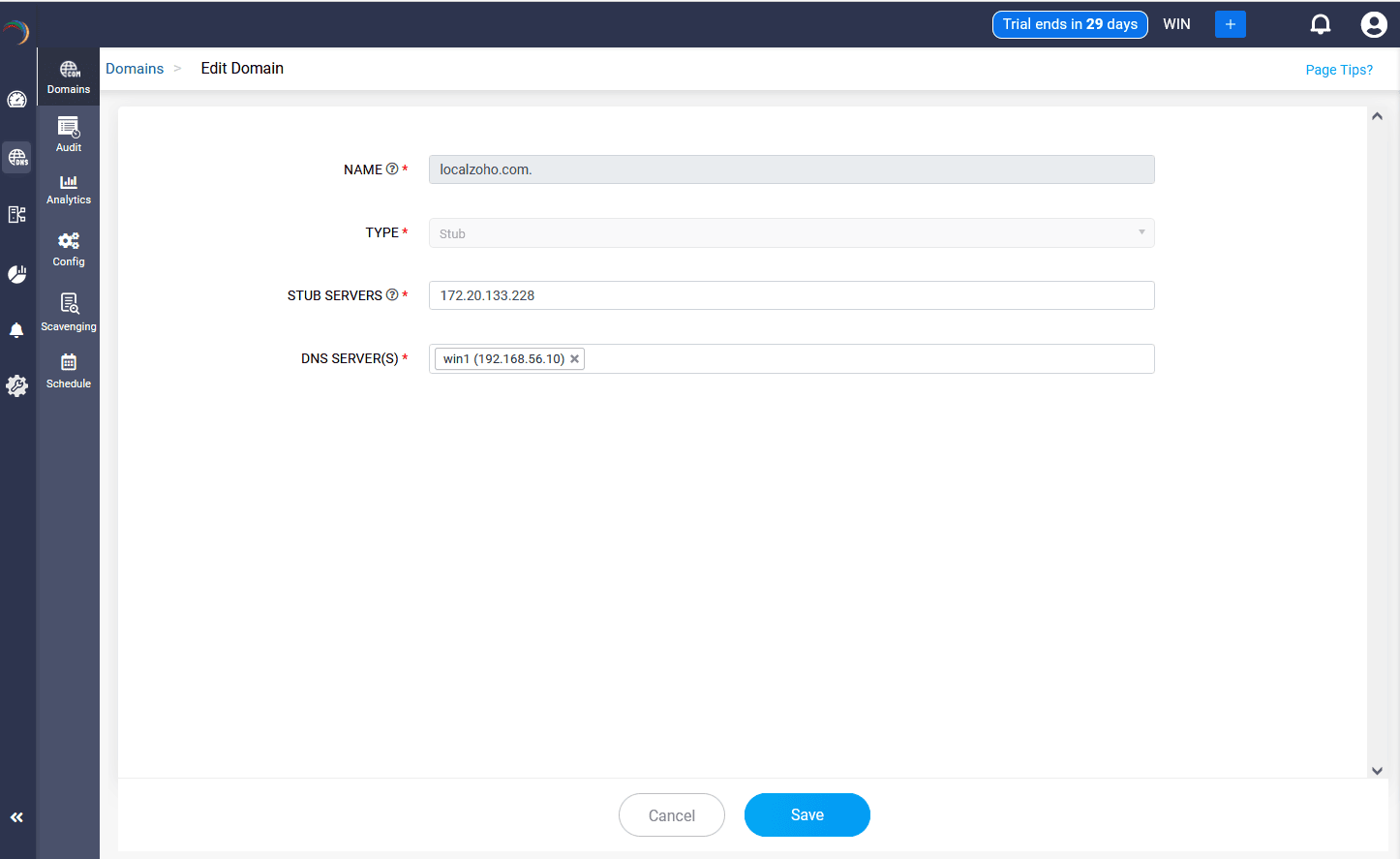
Configuring Forwarders in DDI Central
1. Go the "DNS" section in the left menu bar
2. Select Domains option in the DNS menu bar
3. Create a domain name by selecting Add domain
4. Select Forward zone type
5. Provide details of the domain name, forwarders, DNS servers
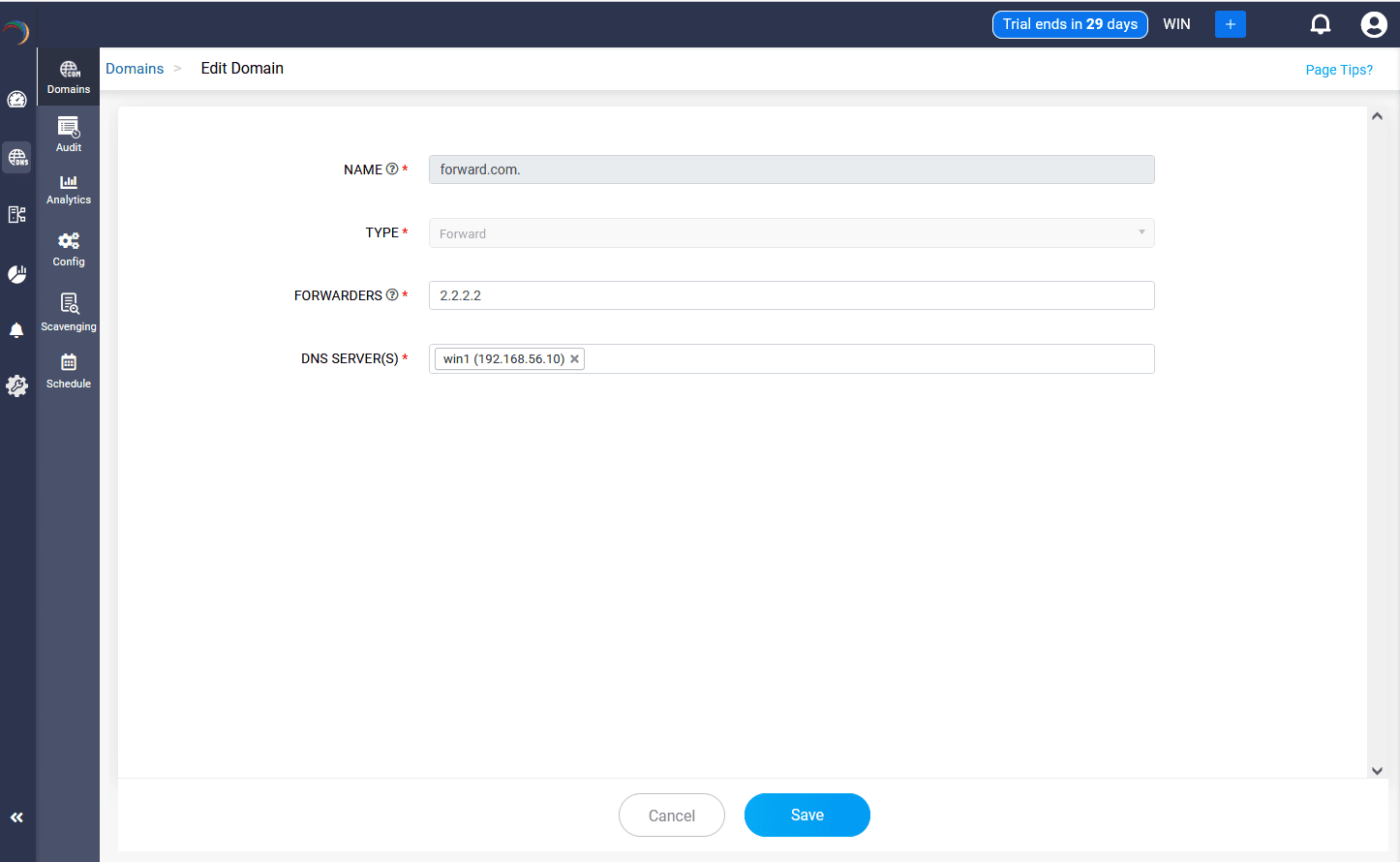
Why do you need Stub Zones for your infrastructure?
Automatic updates:
Stub zones automatically track and update changes to the authoritative name servers of the target zone. This ensures the DNS server always has accurate information about where to forward queries.
Support for delegated zones:
Stub zones help resolve names in subdomains managed by other DNS servers without needing the full subdomain data.
Efficient DNS resolution:
Stub zones provide a DNS server with information about the authoritative servers for a zone, enabling it to resolve queries more efficiently without holding the full zone data.
Why do you need Forwarders for your DNS infrastructure?
Centralized query handling:
Forwarders allow queries from multiple DNS servers to be routed through a single or specific DNS server, streamlining management and monitoring.
Faster resolution via caching:
Forwarders often cache responses, which speeds up subsequent queries for the same records.
Improved security:
By directing all external queries through a forwarder, organizations can implement centralized security measures like query logging, filtering, and monitoring for threats.
New to ADSelfService Plus?
Related Articles
Managing DNS views
Managing DNS Views What are DNS views? DNS views or Domain views serve different responses to DNS queries based on various criteria, most commonly the source of the query or the host accessing it. This indicates that the DNS server can present one ...Creating forward zones
Creating DNS Forwarders DNS Zone Forwarding or Forwarder Zones in DDI Central refers to the process of redirecting queries for a specific DNS zone to another DNS server. This is typically used when a DNS server is not authoritative for a particular ...Creating Forward zones
DNS Zone Forwarding or Forward Zones in DDI refers to the process of redirecting queries for a specific DNS zone to another DNS server. This is typically used when a DNS server is not authoritative for a particular zone but is configured to pass ...Creating Authoritative Zones
Creating authoritative zones for Microsoft DNS servers using DDI Central To create authoritative zones for Microsoft DNS servers using DDI Central: Get into the DNS module. Select the Domains menu. On the Domains page, You can create a new domain ...Creating Authoritative zones
Creating Authoritative Zones You can create a new domain using the Add Domain button or import domains in bulk using the Import button in the top right corner. Add Domain On clicking the Add Domain button, the Create Domain page appears as shown ...