How to get notified about archive integrity issues in EventLog Analyzer
Objective
EventLog Analyzer sends alerts when archived log files are deleted or tampered with. These alerts help ensure the integrity and security of archived data, which is critical for audit trails, compliance, and forensic investigations.
Email notifications are automatically triggered when archive integrity issues are detected, allowing timely investigation and corrective action.
Prerequisites
- Email server settings must be configured under Settings > Admin Settings > Notification > Mail Settings.
Steps to follow
Step 1: Navigate to Settings > Admin Settings > Product Settings > Product Notification.
Step 2: Enable the option Archive Integrity.
Step 3: Click Save to apply the changes.
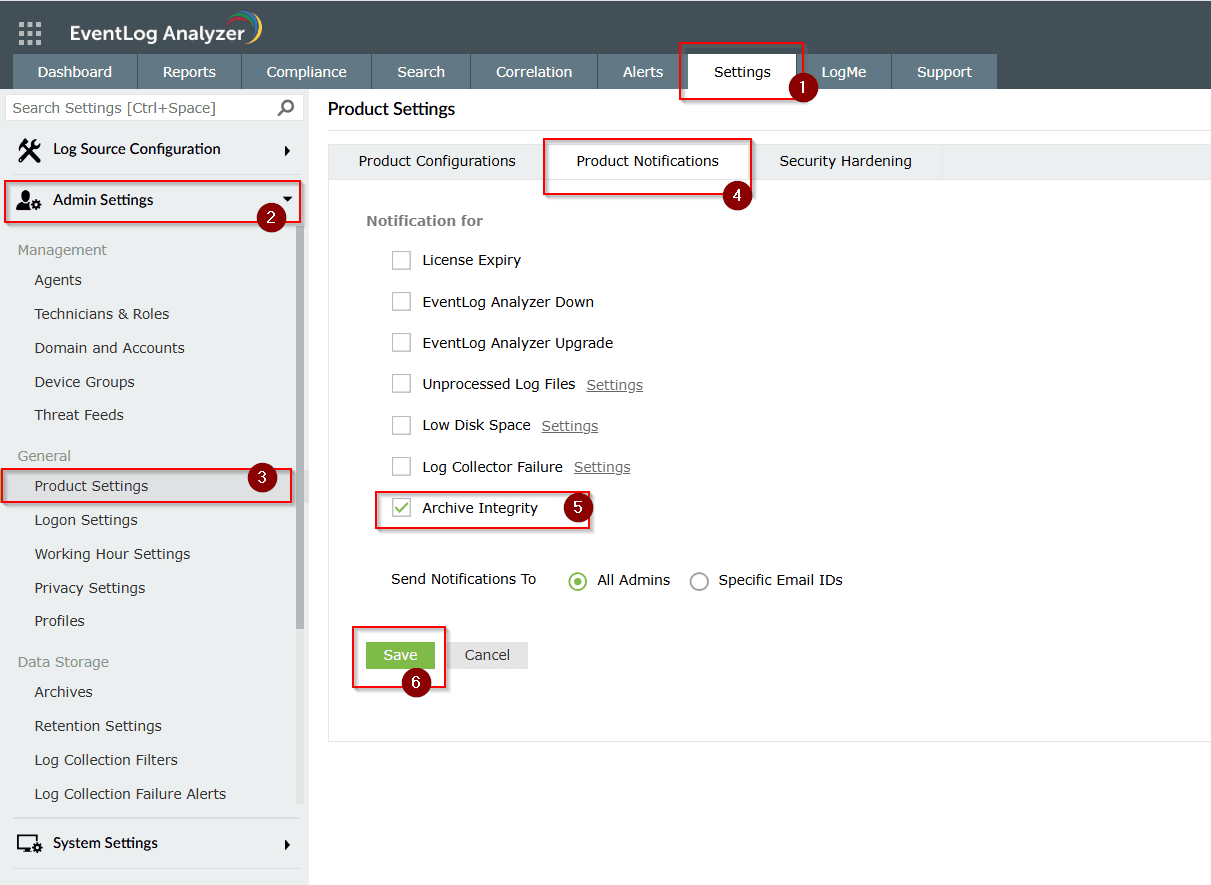
Tips
- Archive integrity alerts are triggered when EventLog Analyzer detects a mismatch between the archive file’s checksum stored in the database and the file in the physical archive location.
- These alerts help maintain accountability and data security across your log management strategy.
Related topics and articles
New to M365 Manager Plus?
New to M365 Manager Plus?
New to RecoveryManager Plus?
New to RecoveryManager Plus?
New to Exchange Reporter Plus?
New to Exchange Reporter Plus?
New to SharePoint Manager Plus?
New to SharePoint Manager Plus?
New to ADManager Plus?
New to ADSelfService Plus?
Related Articles
Troubleshooting guide: EventLog Analyzer UI is unresponsive
Overview This document outlines the common causes and recommended steps to resolve the issue when the EventLog Analyzer UI becomes unresponsive. Possible causes Insufficient system resources High CPU or memory usage on the server. Low disk space in ...Troubleshooting: Disk space issues in EventLog Analyzer
Issue description EventLog Analyzer server might run out of storage due to misconfiguration and other known factors. This article offers troubleshooting steps to resolve when your disk or drive where the application is installed is full and help you ...Windows: File Integrity Monitoring (FIM) issues
Prerequisites: An agent needs to be deployed on the respective machine. Open the EventLog Analyzer GUI. Go to the Settings tab > Configuration > Manage File Integrity Monitoring. Configure the folders in the machine that should be monitored. Verify ...Unable to start EventLog Analyzer
Issue description This issue occurs when the EventLog Analyzer service fails to start, or when users are unable to access the web client through the browser (typically on ports 8400 or 8445). Users may experience one or more of the following ...Troubleshooting Archive File is Missing in EventLog Analyzer
Issue description Archive files show as missing when the flat file created during the zipping process is not available in its intended location. Possible causes Below are the scenarios where an archive file integrity is updated as Archive file is ...