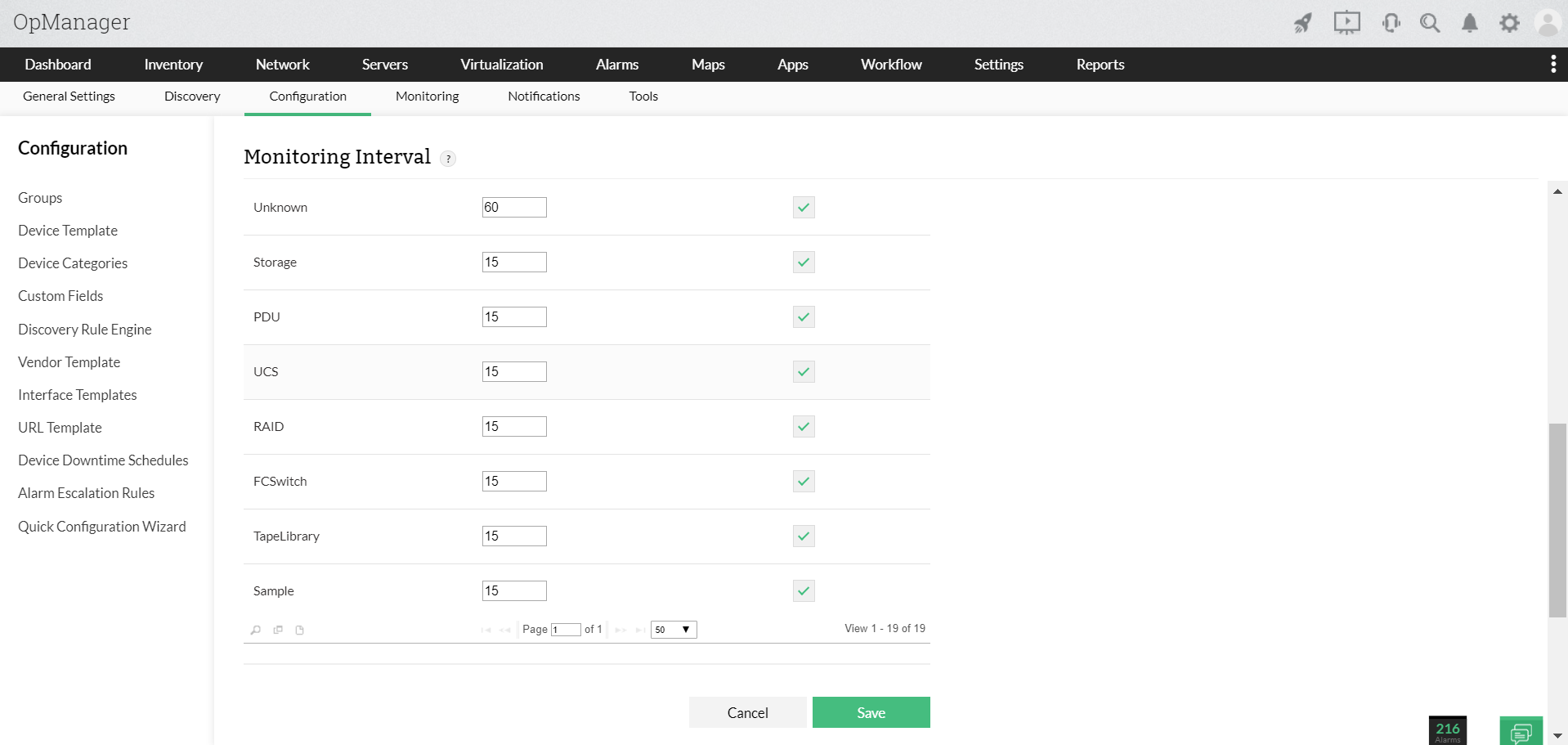How to change monitoring Interval of the devices in OpManager.
Monitoring interval can be configured in bulk for devices belonging to a particular category or for random devices. This can be performed from Inventory or from the Quick Configuration Wizard
Inventory
From the Inventory, you can choose multiple devices belonging to different categories and modify their monitoring intervals in bulk.
- Go to Inventory > Devices and select the required device category from the category filter menu in the left pane.
- Choose the required devices from the Devices list view.
- Click on the three dots next to the Generate reports button and in the following menu that appears, click on Monitoring Interval option.
- Choose a monitoring interval from the options provided. If you wish to have your own custom monitoring interval, click on Custom and enter the monitoring interval time in minutes.
- Cick on the Save button.
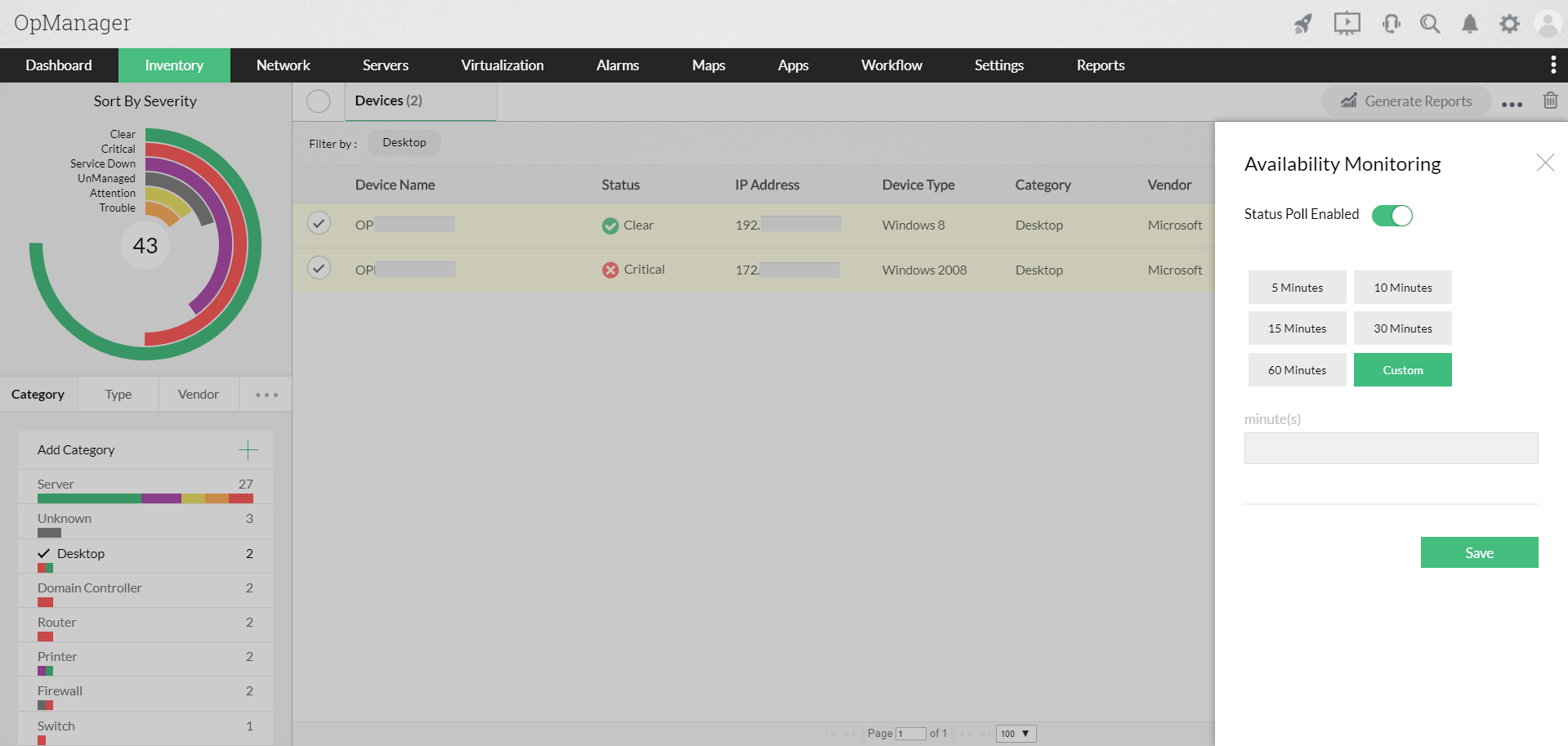
Quick Configuration Wizard
From Quick Configuration Wizard, you can modify the monitoring interval of different device categories. This change will be reflected across all the devices belonging to the modified category.
- Go to Settings > Configuration > Quick Configuration Wizard > Monitoring Intervals
- From the list of Device Categories present, click on Enable and mention the Monitoring Interval in minutes for the ones that you want to monitor.
- Click Save to change the configuration.
For instance, if you want to monitor servers every minute, ensure that the check box corresponding to Servers is selected and then enter '1' in the adjacent box and Click Save.
New to M365 Manager Plus?
New to M365 Manager Plus?
New to RecoveryManager Plus?
New to RecoveryManager Plus?
New to Exchange Reporter Plus?
New to Exchange Reporter Plus?
New to SharePoint Manager Plus?
New to SharePoint Manager Plus?
New to ADManager Plus?
New to ADSelfService Plus?
Related Articles
How to discover storage devices in OpManager
The topics covered under this section are: Prerequisites For Device Discovery Adding A Device Adding Device Details Prerequisites for Device discovery The list of storage devices that are monitored by OpManager and their respective supported models, ...Discover Layer 2 Maps in OpManager.
Discovery mechanisms used in OpManager Layer 2 discovery: The following discovery mechanisms are used for discovering layer 2 devices in OpManager. ARP (Address Resolution Protocol): Maps IP addresses to physical (MAC) addresses, mainly used by Layer ...Types of credentials supported in OpManager
OpManager accesses the remote devices using the protocols such as SNMP, CLI, or WMI. The credentials like the password/snmp community, port etc., may differ for different device types. Pre-configuring a set of credentials in OpManager helps applying ...How to add a Devices in OpManager.
The term 'Discovery' in OpManager refers to the addition of devices or interfaces for monitoring its various parameters. OpManager uses ICMP (ping) to check the reachability of the device and for device addition. This document will cover the steps to ...Discovering IPMI devices in OpManager
From OpManager version 125344, users can discover and monitor their IPMI devices along with their associated interfaces in OpManager. Using IPMI, critical metrics of your servers can be monitored even if they were down, thereby helping you stay ...