Advanced policy configuration: Block User tab
Block User tab:
This tab allows you to block users who failed at the identity verification step. If a user attempts to use more than a few unsuccessful reset password attempts by providing the wrong answers to security questions or verification codes, then that users will be blocked for a preset period of time.
All you have to do is enter the maximum number of invalid attempts allowed within a given time frame and how long the users should be blocked. This feature works similar to the account lockout policy in Active Directory.
Once a user is blocked, he/she will not be able to use ADSelfService Plus's reset password and account unlock options. The lists of blocked users are captured in a report for your future reference. You can also use the report to unblock a user.
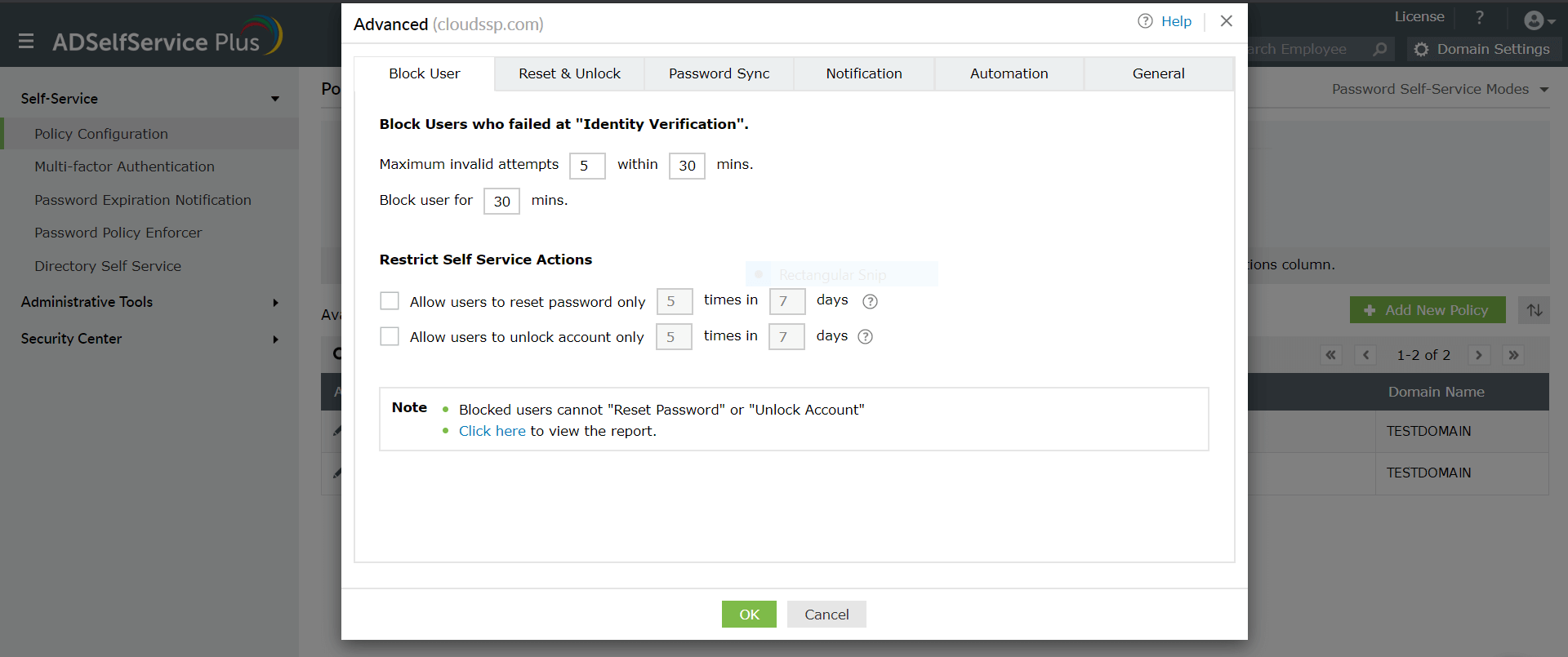
New to M365 Manager Plus?
New to M365 Manager Plus?
New to RecoveryManager Plus?
New to RecoveryManager Plus?
New to Exchange Reporter Plus?
New to Exchange Reporter Plus?
New to SharePoint Manager Plus?
New to SharePoint Manager Plus?
New to ADManager Plus?
New to ADSelfService Plus?
Related Articles
Setting limits for password reset and account unlock actions
ADSelfService Plus now allows you to set a limit for the number of self-password resets and account unlocks users can perform in a given number of days. For example, you can limit the password resets to a maximum of 5 times a month for a user. To do ...Advanced policy configuration: General tab
General Tab: The General tab contains settings related to CAPTCHA verification, personalization link and tab customization. These are the settings that come under the General tab: Hide CAPTCHA: CAPTCHA is a security measure against bot-based attacks. ...Copy/Paste Prevention during password Reset
It goes without saying that a password is supposed to remain a secret. Another point to remember is that during an operation like a password reset, passwords tend to be vulnerable. To ensure that password resets happen efficiently and accurately, it ...Advanced policy configuration: Password Sync tab
Password Sync tab Password Synchronizer Automate password synchronization with users' linked accounts after the performed self-service action (password reset or password change) is reflected in AD. Automate the unlocking of accounts for users' linked ...Sending notifications to secondary email address of users
ADSelfService Plus notifies end users via email about an impending password or account expiration, successful password self-service actions, and more. By default, this notification is sent to the user's primary email address that is tied to Active ...