ADSelfService Plus self-service password reset configuration: Reset & Unlock tab
Reset & Unlock tab
The Reset & Unlock tab consists of settings related to the self-password reset and account unlock features. Learn how to configure these settings to suit your requirements. Here are the settings under the Reset & Unlock tab:
- Unlock account during password reset: Unlock locked-out accounts when the password reset process is complete.
- Upon password reset, force users to change password at next logon: Force users to change their passwords at the next logon (upon password change).
- SMS/Email auto-generated password to users after identity verification: Send auto-generated passwords to users via SMS or email after successful identity verification.

Note: The passwords are generated according to the custom password policy configured in ADSelfService Plus.
- Allow users to retry reset without going through ID verification again: If the user exits the self-service password reset session without completion, the next time they attempt to reset their password, they will not be asked to authenticate again.
- Enable password strength analyzer: Helps users choose strong passwords by displaying the password strength to users when setting or changing a password
- Prevent a user from using 'Copy & Paste' in the password fields: Prevent users from performing copy-and-paste actions in the password field.
- Show domain display name in the end-user pages: Users will be able to view the domain display name next to the username in pages like password reset, account unlock, and change password.
- Enforce Active Directory password history settings during password reset: Enable users to reset their passwords without having to repeat the identity verification process.

Example: Say during self-password reset, a user enters a password that does not comply with the domain password policy. With this option, the user can reset their password without having to verify their identity again.
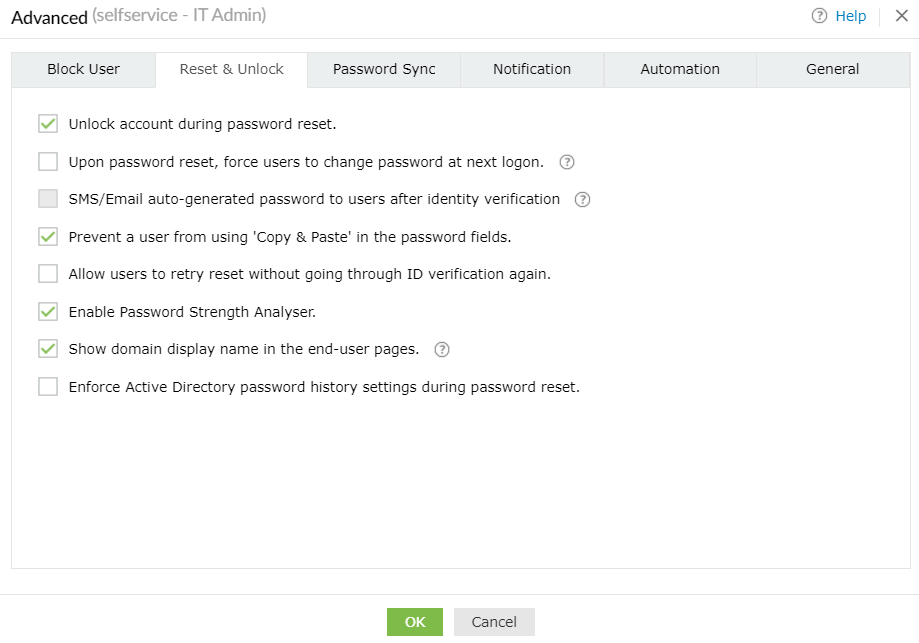
New to ADSelfService Plus?
Related Articles
Advanced policy configuration: Password Sync tab
Password Sync tab Password Synchronizer Automate password synchronization with users' linked accounts after the performed self-service action (password reset or password change) is reflected in AD. Automate the unlocking of accounts for users' linked ...Setting limits for password reset and account unlock actions
ADSelfService Plus now allows you to set a limit for the number of self-password resets and account unlocks users can perform in a given number of days. For example, you can limit the password resets to a maximum of 5 times a month for a user. To do ...Configuring Duo Security for Active Directory password reset
Duo Security is an access security focused application that is primarily used for multi-factor authentication. One of the ways Duo Security can be used to verify users identities is using passcodes. Here, once the user has provided their username and ...How to remove CAPTCHA from the ADSelfService Plus portal?
ADSelfService Plus supports CAPTCHA for securing access to the product portal from automated bots. To disable CAPTCHA from the ADSelfService Plus login page: Login to the ADSelfService Plus portal with admin credentials. Navigate to Admin > Customize ...Copy/Paste Prevention during password Reset
It goes without saying that a password is supposed to remain a secret. Another point to remember is that during an operation like a password reset, passwords tend to be vulnerable. To ensure that password resets happen efficiently and accurately, it ...