[Tips & Tricks] Disable access to assign tickets to other technicians
There could be a lot of reasons that you'd want your technicians to have access to pickup requests but not to assign requests to other technicians.
In ServiceDesk Plus, the pickup and assign requests permissions are linked in such a way that you either remove the access to assign and pickup requests completely or give both to the technicians (by disabling/enabling Assigning Technician permission in the role).
This design has become a hurdle in environments that want to restrict their technicians from assigning tickets to other technicians.
This post discusses a workaround to achieve this requirement. For this, you need to look at the Global Field & Form rules option. Bear in mind that there are separate Global Field & Form rules for Incident and Service requests under the Admin section, so make sure you are configuring the one you want!
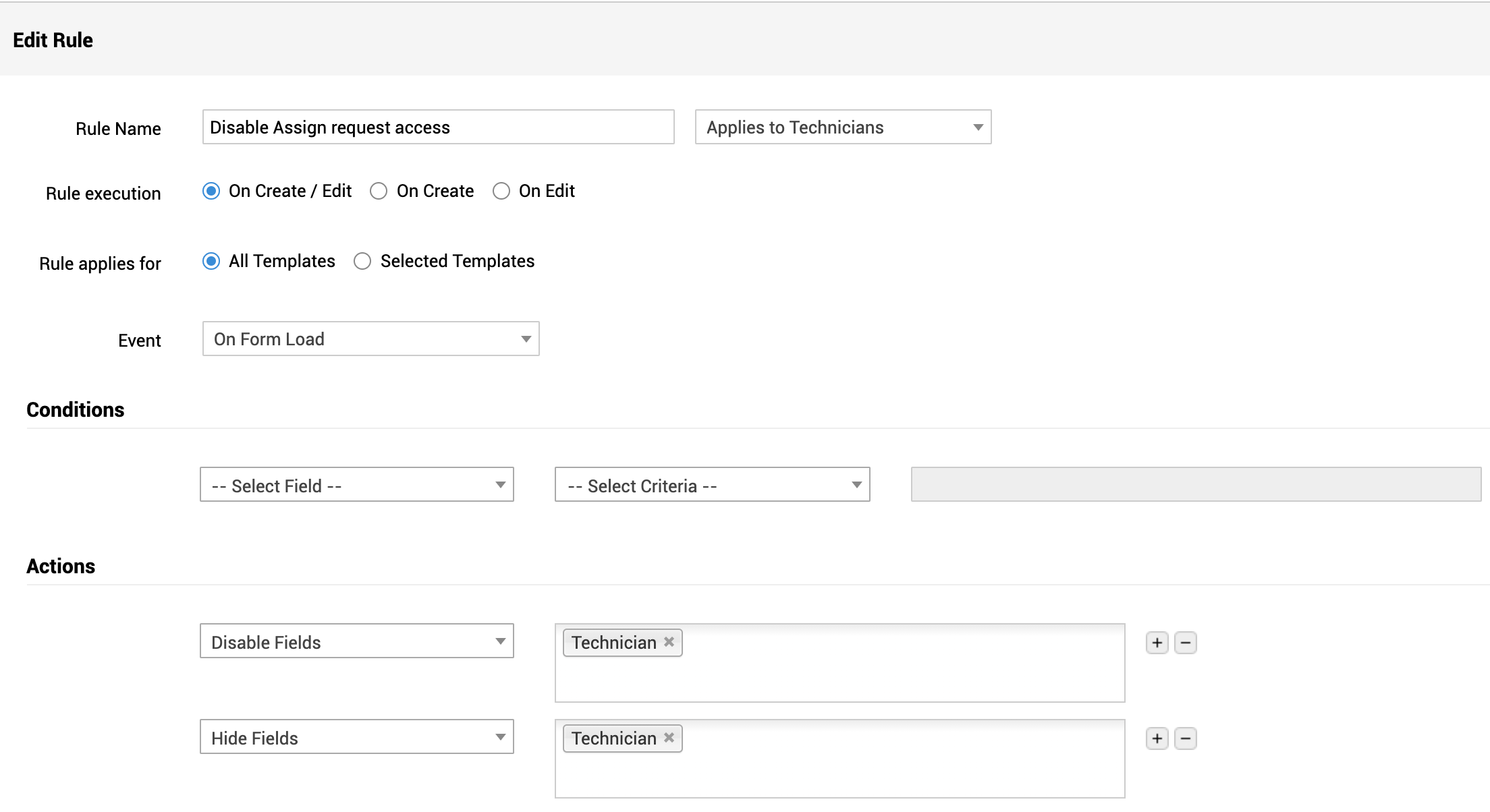
When you create a rule, you can also have some form of Condition to match on as in the following screenshot; Say, you want this rule to be applied based on technician roles, it can be done by choosing the role criteria.
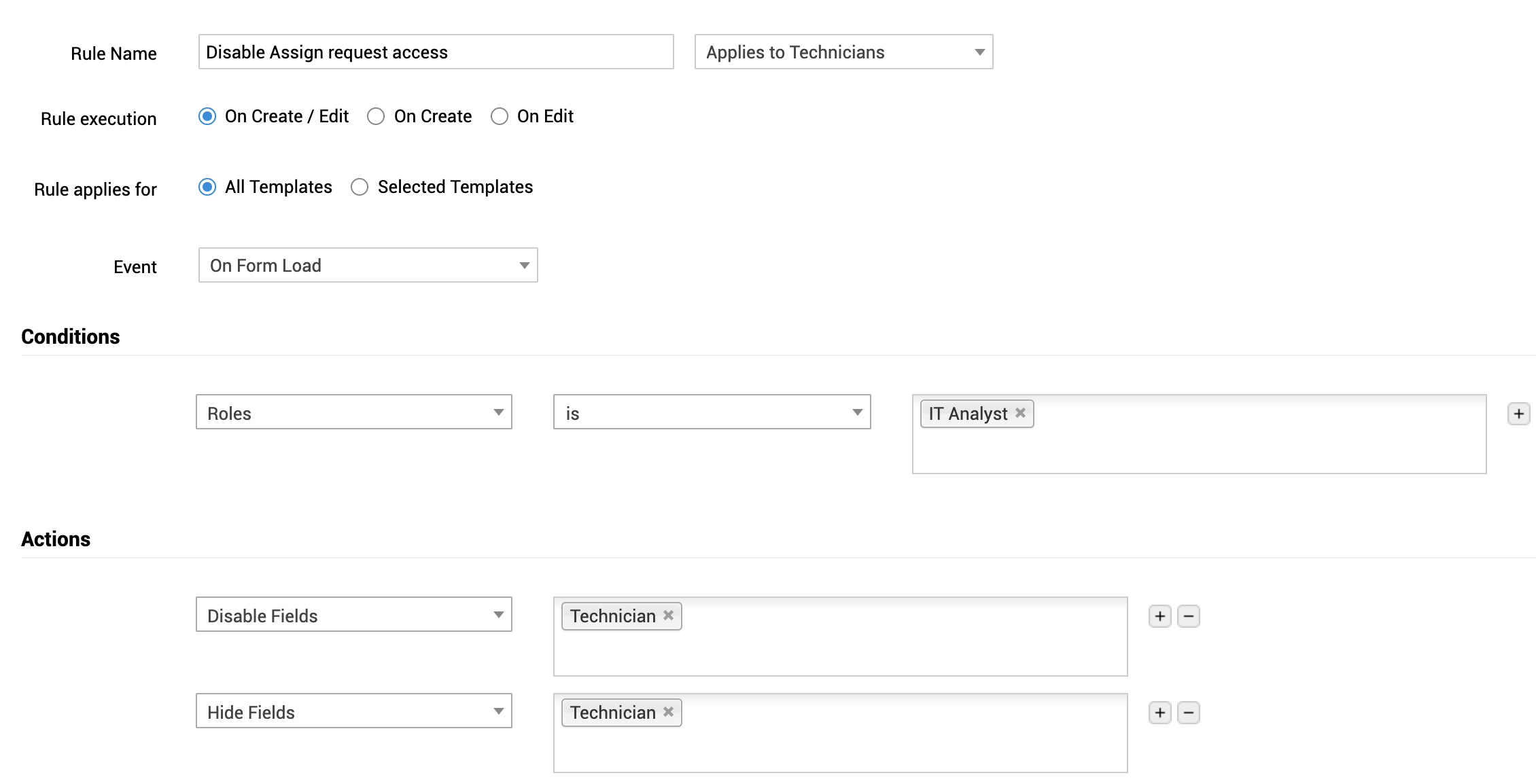
Once configured, technicians will not have access to assign any request that matches with the given condition to other technicians from any section of the request. When they click on Assign, all they would see is Site and Group.
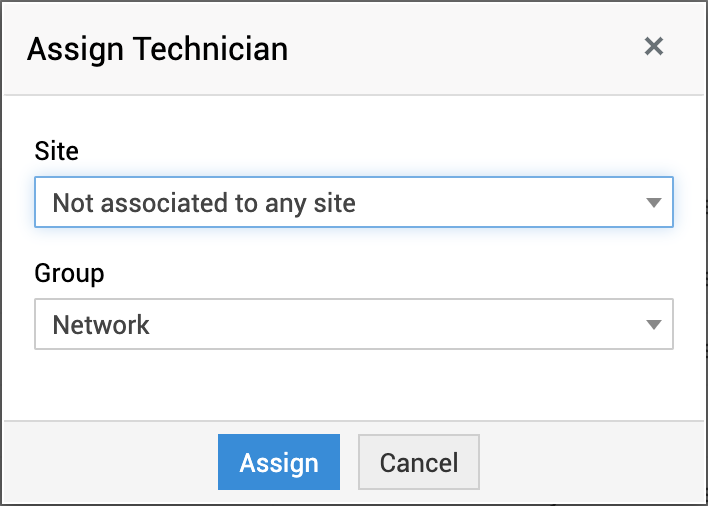
On a happy note, we are glad to inform you that our engineering team is analyzing to enhance the current design to split the assign and pickup request actions. So that, you will have an option to restrict technicians from assigning requests to other technicians as a built-in function.
We hope you find this post helpful. You would want to check our previous article that lists the features that have been released in ServiceDesk Plus iOS mobile app v5.6.
Topic Participants
Dinesh Bhaskaran
New to M365 Manager Plus?
New to M365 Manager Plus?
New to RecoveryManager Plus?
New to RecoveryManager Plus?
New to Exchange Reporter Plus?
New to Exchange Reporter Plus?
New to SharePoint Manager Plus?
New to SharePoint Manager Plus?
New to ADManager Plus?