[Tips & Tricks] Benefits of Integrating Outlook Actionable Messages with Servicedesk Plus
This post will deal with the integration
benefits that will be really helpful in many environments where the outlook is
used.
Integrating the two applications can be done
with much ease and we have explained the steps to do the same in detail on the
link mentioned below.
https://help.servicedeskplus.com/outlook-actionable-messages
Now let's see the features that you can expect
out of this integration. This will be applicable to both End users who create
the tickets and Technicians who will be working on the tickets raised by the
end-users.
Actionable messages are currently supported for
specific request email notifications sent from ServiceDesk Plus. You need to
enable these notifications under Admin >> Helpdesk Customizer >>
Notification Rules. You need the admin role to enable these notifications.
End User's Perspective
Please enable the below notification so that
users can avail the benefits of the integration over the notification emails
that they received
Requester Notifications >> Acknowledge
requester by e-mail when a new request is received.
As soon as an end-user submits a request to the helpdesk,
The below notification email with the outlook actionable message(Marked in Red)
will be displayed
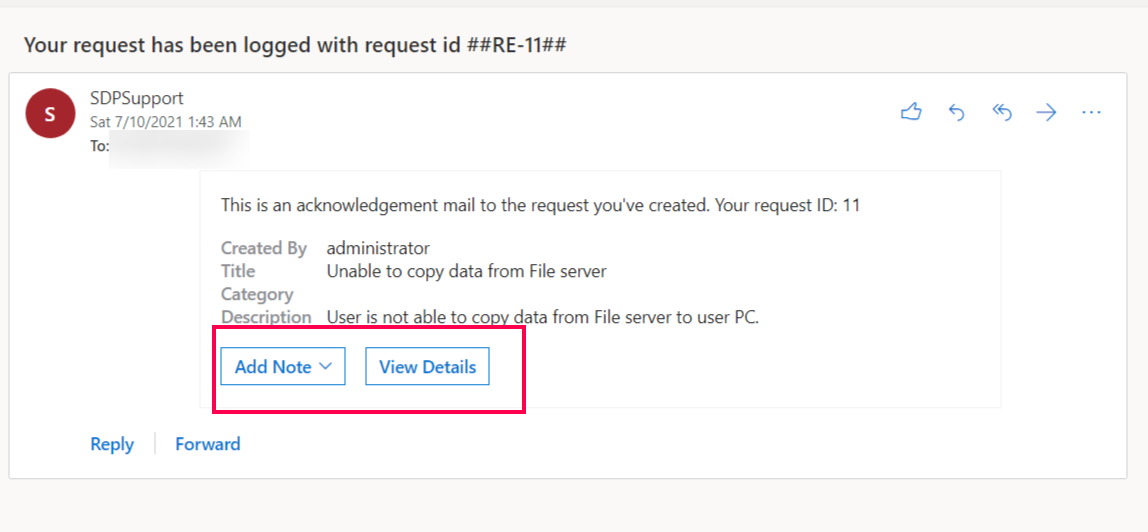
An end-user can Add notes to the ticket which
might be helpful for the technician to gain more insight into the request
submitted.
Approvals
Approval actions can also be performed as soon
as an approval email is triggered. The approver will receive an email with the
below options to approve the request.
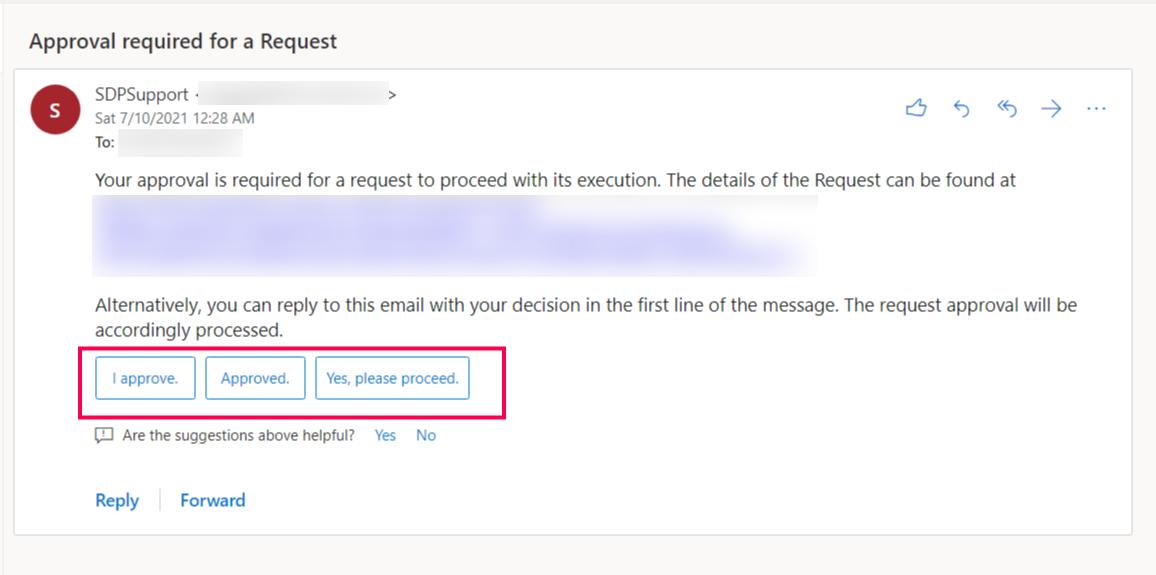
Technician's Perspective
Please enable the below notification so that the technicians
can benefit from this integration.
- Technician
Notifications >> Alert the following technician(s) by e-mail when a new request is created.
- Technician
Notifications >> Alert technician by e-mail when a request is
assigned.
Technicians can perform various actions on a
request as soon as they receive the email notifications.
For new request created notifications,
Technicians can view the details of the request which will redirect them to the
application, and also they can Pick up the tickets to their name to start
working on the request as soon as it is created.
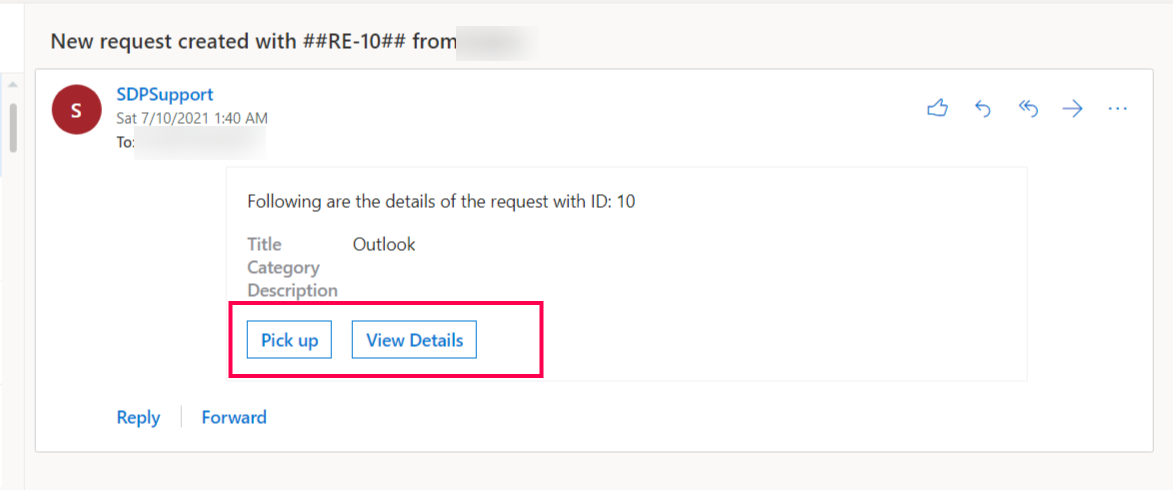
When a ticket is assigned to a technician, They
can perform the below actions like Adding a note to a request, Resolve the
request and add a resolution.
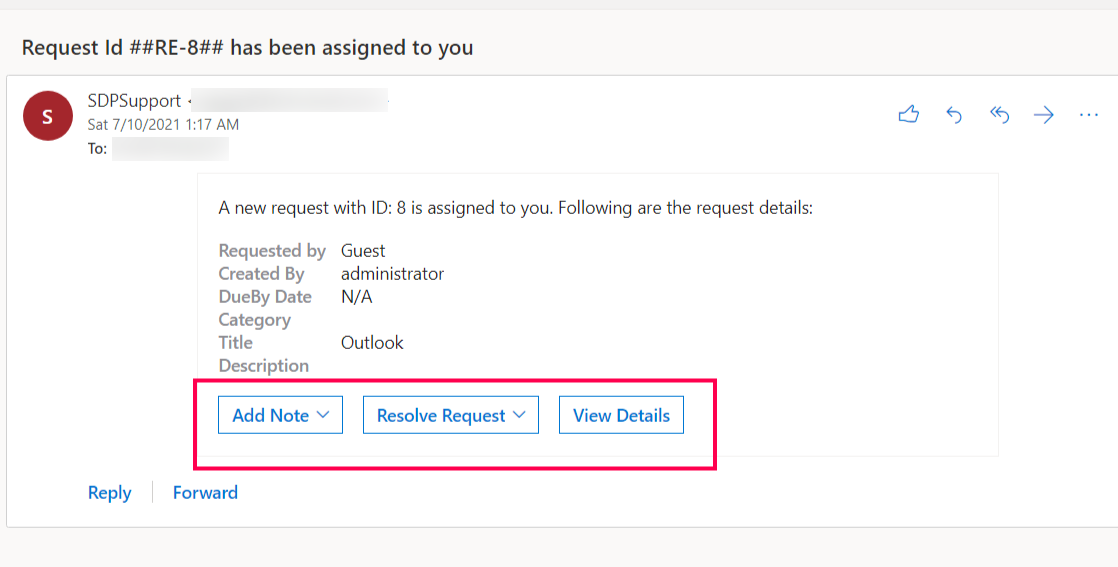
These are the major benefits of integrating
these two applications to simplify the ticketing process right within your
email.
Note: The below screenshots will be applicable for all users and technicians who are using the feature
for the first time after integration and this has to be performed in order to
make the above features work.
As soon as the integration is set up and let's
say a technician has decided to pick up a request.
When the technician clicks on pick up option, They will
receive a message like below which will ask them to sign in to their account.
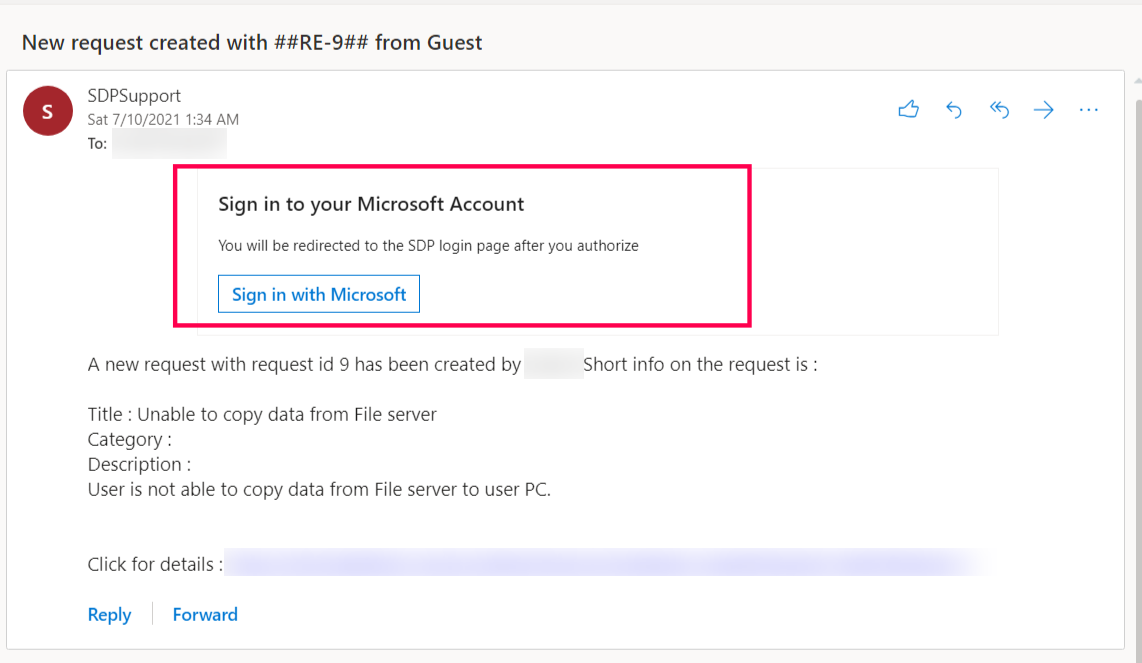
Upon clicking the Sign int options, It will redirect them to the login page of Servicedesk Plus, Where they will have to log in to their account to authenticate.
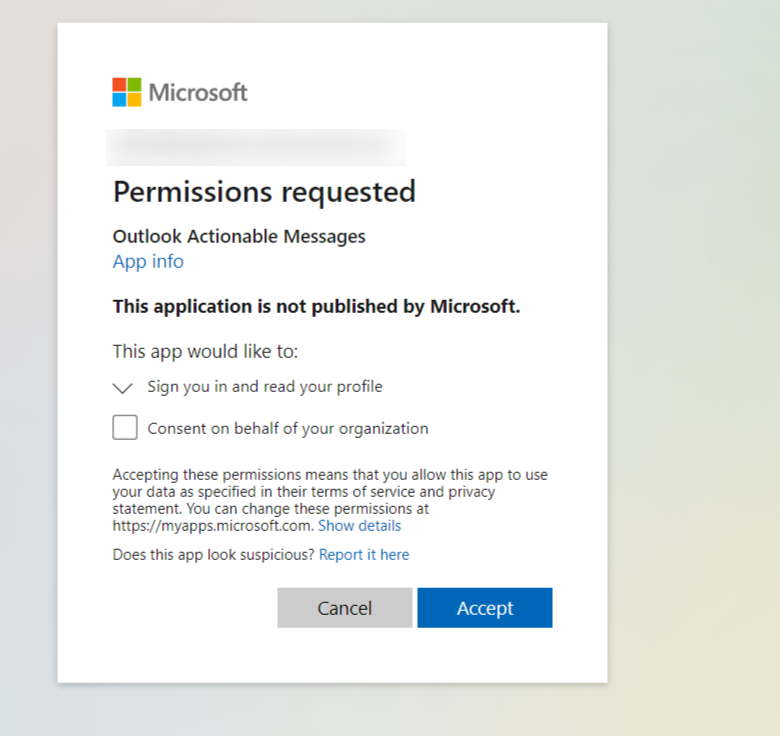
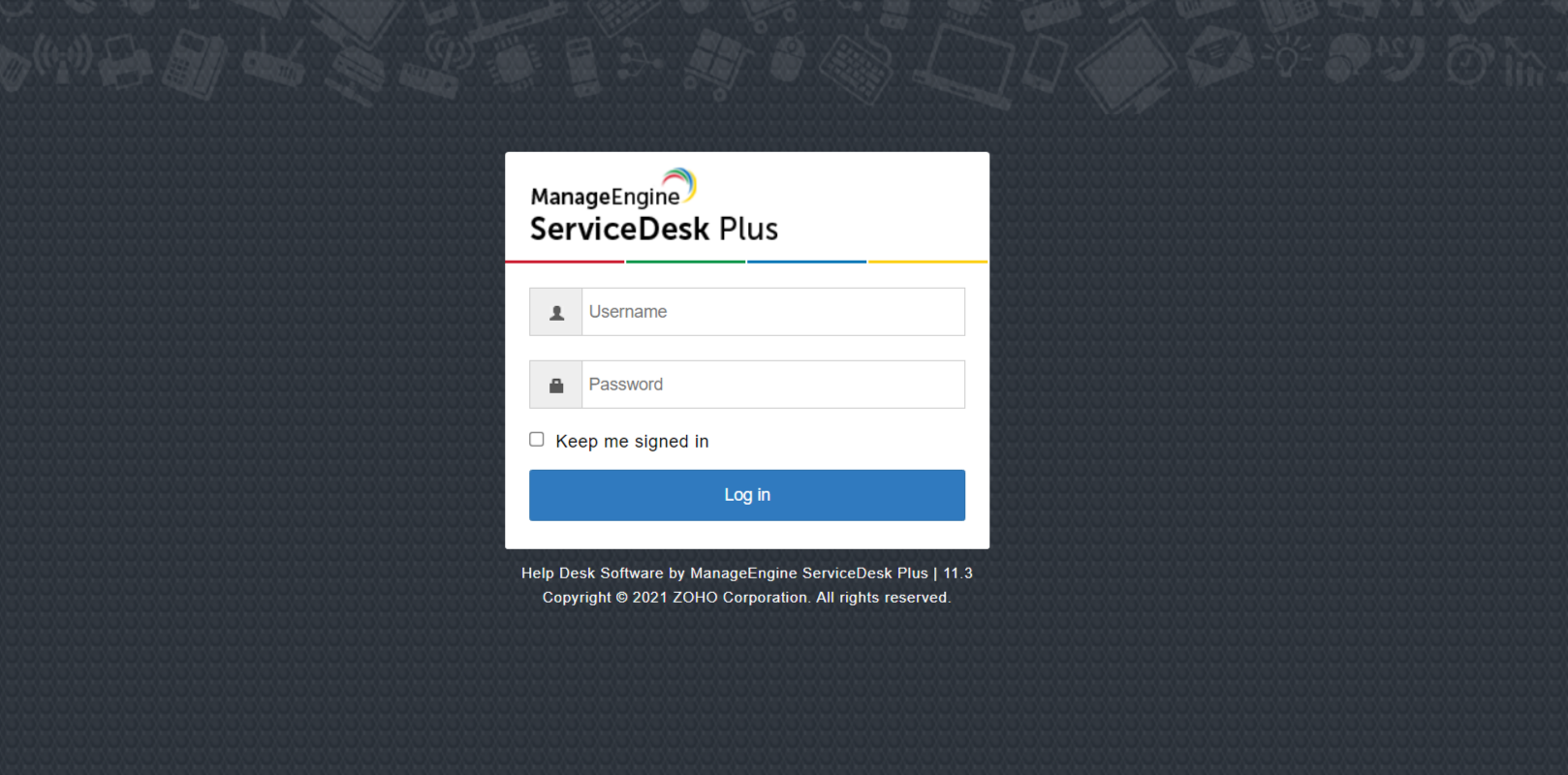
Once the authentication is complete, The below
message stating the successful authentication will be displayed
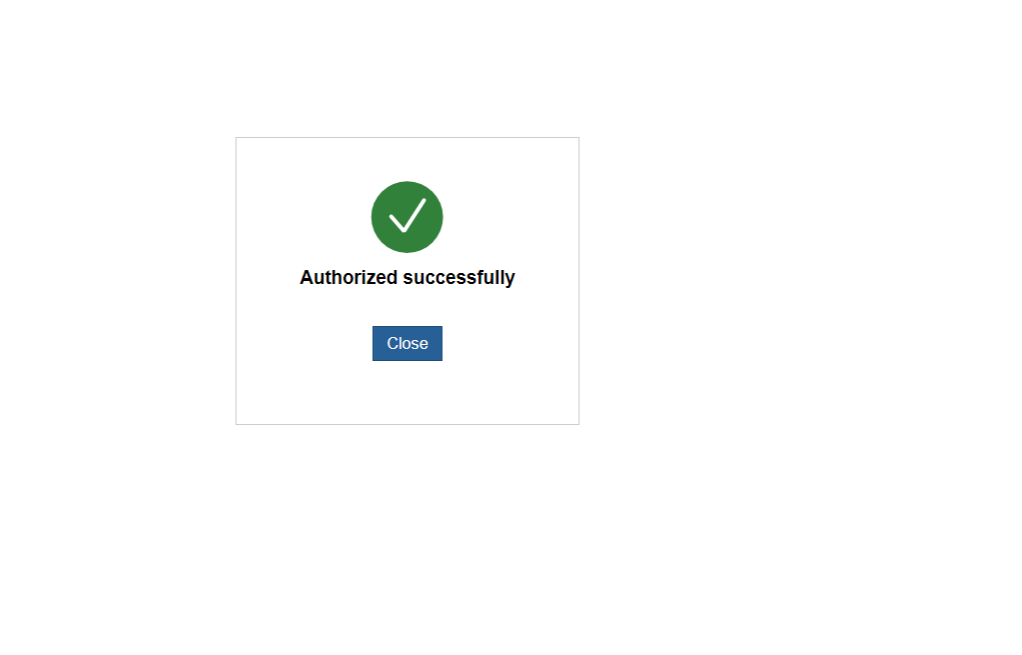
After this, The end-users, as well as
technicians can make use of the features out of the integration.
With this, we come to the conclusion of this
post and it is a curtain call for today's topic. Isn't it fascinating to learn that you can perform various actions from
your email notifications that will make your ticketing process much easier.
This particular feature was released on version
11138(11.1). if you fall short of this version and if you would like to start
using this, Please upgrade the application to this version or any version
higher than the above. You can track all such feature releases on the below
link.
https://www.manageengine.com/products/service-desk/on-premises/readme.html
This feature release is a phase one release and
we will be having more and more enhancements on this feature in the upcoming
versions of the application as we strive hard to make our customers benefit
from using each and every feature we build. We kindly request our customers to
put forward more feature suggestions and enhancements not only related to this
feature but also to all the other features.
If you need any clarifications or if there are
any problems in achieving the integration please do reach out to us, We will be
happy to assist you with your queries.