[Tips & Tricks] A Change Widget for Technician's to view "Open Changes"
One of our ServiceDesk Plus customers came up with the following requirement, a custom widget needed for the Technician's homepage for Changes. To display all open Changes, so that technicians need not go to the Change tab and view the open Changes, they can view all the open Changes from the dashboard itself. We provided a sample HTML file, which can be configured in the dashboard as a custom widget. Apart from viewing all open Changes, they can click on the listed change id or title, which redirects to the particular Change request.
Solution:
- Download the attachment and rename the file as "Change_Table.html"
Make a note of the particular Change filter id (follow the screenshots given below).
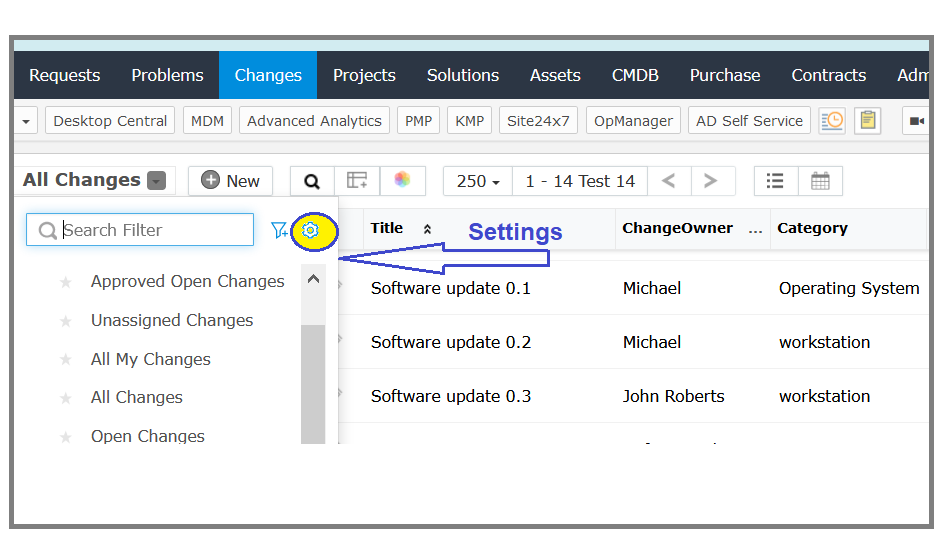
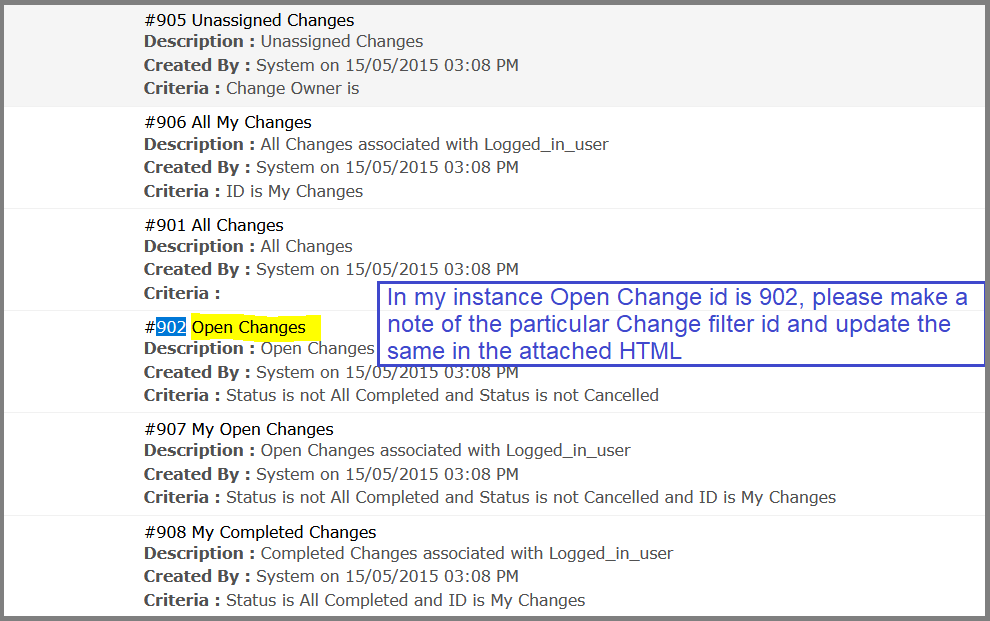
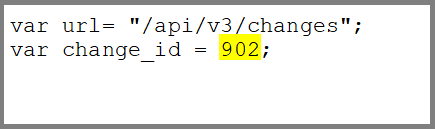
Login ServiceDesk Plus as admin, goto Dashborad -> New widget -> New external widget -> provide widget a name , browse and upload the "Change_Table.html"
Thank you for your time, I hope you find this article useful!
Topic Participants
Michael Charles