[ForYourInformation -17]: Add your own HTML for external web page
The ESM portal's layout and theme can be customized. External links to an organization's resource page or an intranet page can be added to the portal as well.
To Customize the HTML goto [ ESM Directory -> ESM Portal Customization -> Customize ] For embedding the new card, you will have to place the below HTML after {{{{portal-cards}}}
<div class="portal-widget">
<div class="row justify-content-around">
<div class="col-xs-4">
<div class="widget-panel cur-ptr">
<div class="disp-c logo-img">
<img src="/custom/esm/portallogo_120x120.jpg" alt="" class="esmlogo-img" />
</div>
<div class="disp-c pl20">
<span class="truncate-ellipsis h4">
<span class="truncate-wrapper">OPM</span></span>
<p class="truncate-ellipsis" title="ME Network Monitoring Tool">
<span class="truncate-wrapper">OP Manager
</span>
</p>
</div>
</div>
</div>
</div>
</div>
</a>
<div class="esm-footer">
{{{footer}}} </div>
Note: Portal logo has to be placed in [ ManageEngine\ServiceDesk\Custom\ESM ]
GIF image for reference:
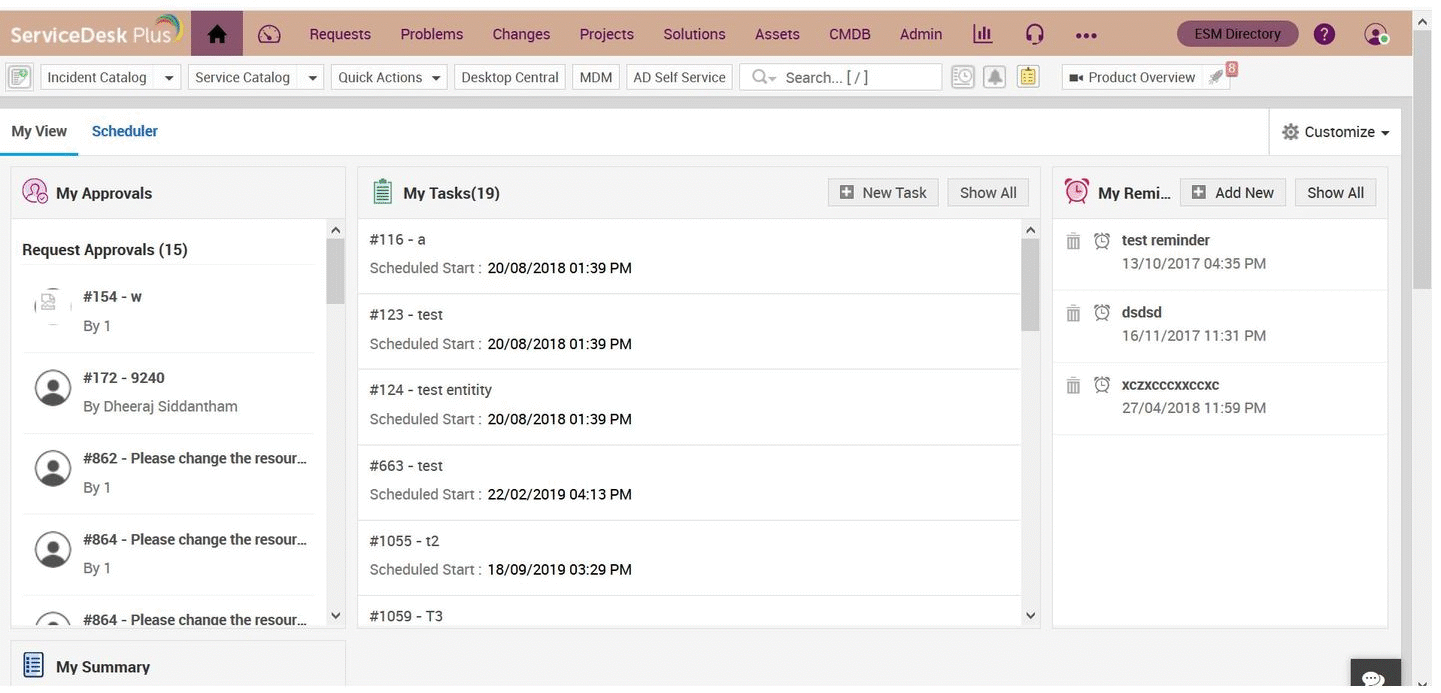
Topic Participants
Michael Charles
New to M365 Manager Plus?
New to M365 Manager Plus?
New to RecoveryManager Plus?
New to RecoveryManager Plus?
New to Exchange Reporter Plus?
New to Exchange Reporter Plus?
New to SharePoint Manager Plus?
New to SharePoint Manager Plus?
New to ADManager Plus?