[ForYourInformation -18] Designate technicians as VIP users
Hello folks,
From version 11, a technician can be flagged as a VIP user.
Navigate to ESM directory > User Management > Users, search for the user and mark him as a VIP user.
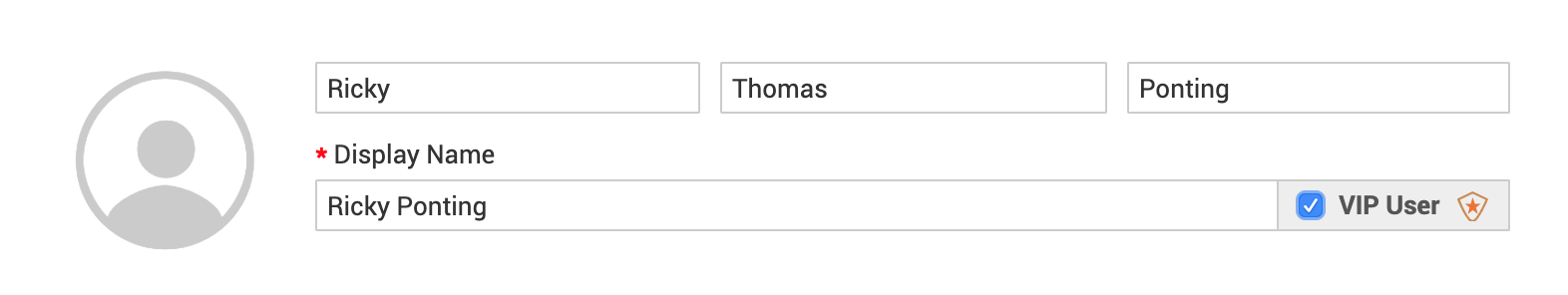
Once marked, the VIP batch would be displayed in the technician list view.
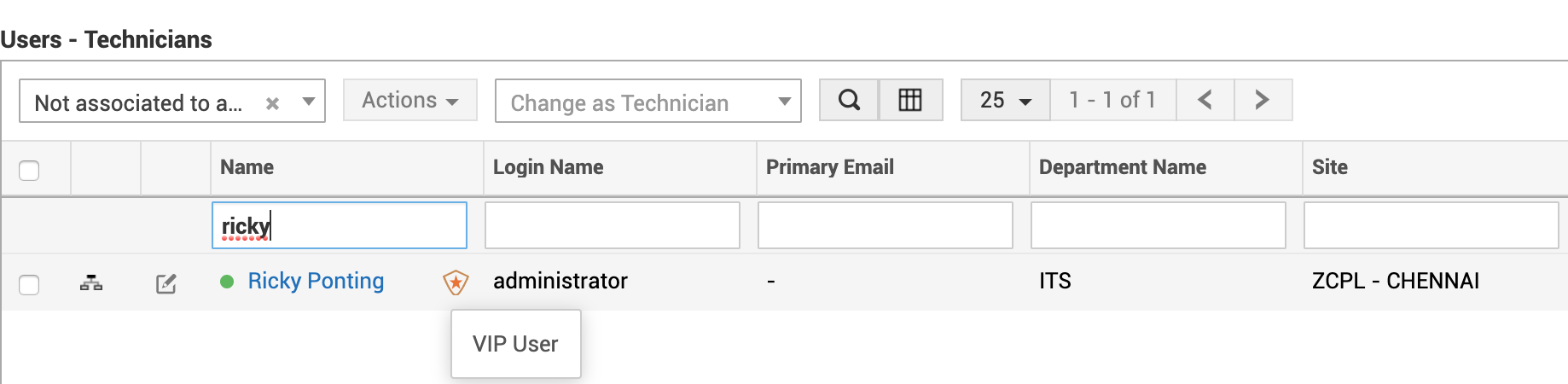
Benefits of marking technicians as VIP users,
- Executives like CEO, CIO, CFO, and other high-level IT Managers can be listed as technicians. They will also have distinction VIP status if they submit a request.
- An option to recognize technicians that handle challenging, prompt action and deep technical knowledge required requests.
This feature provides many more benefits based on business models.
Try this feature and share your valuable feedback. Cheers..!
Topic Participants
Dinesh Bhaskaran
New to M365 Manager Plus?
New to M365 Manager Plus?
New to RecoveryManager Plus?
New to RecoveryManager Plus?
New to Exchange Reporter Plus?
New to Exchange Reporter Plus?
New to SharePoint Manager Plus?
New to SharePoint Manager Plus?
New to ADManager Plus?