[ForYourInformation -19] MIB browser
Hello folks,
Did you know that ServiceDesk Plus has a built-in MIB browser that allows you to navigate within the MIB of the selected network device and retrieve the value of any MIB variables.
You’ll be able to query and configure any network devices, or other SNMP-supported devices.
The ServiceDesk Plus MIB Browser allows a technician to easily walk any MIB tree, even if the MIB tree is not in the application database, and determine what MIBs a particular piece of hardware supports. This is important when determining the SNMP OIDs from which to collect statistics or to monitor.
This enables you to issue SNMP MIB queries on a specified network device and display the result of these queries in a human-readable form. This data can help you resolve issues on the specified network device.
To locate the MIB browser, navigate to Admin > Discovery > SNMP Configurations.
A stripped version of the MIB browser is available during the OID configuration. To exercise all available functionalities of the MIB browser, click the MIB browser.
On the displayed pop-up window, choose the MIB file of a specific network device. You can also upload the MIB from here. Browse through the MIB tree and select a specific MIB node or a folder for which you want to view the OIDs for. When you select the MIB node or the folder the OID and its description will be parallelly displayed on the adjacent section.
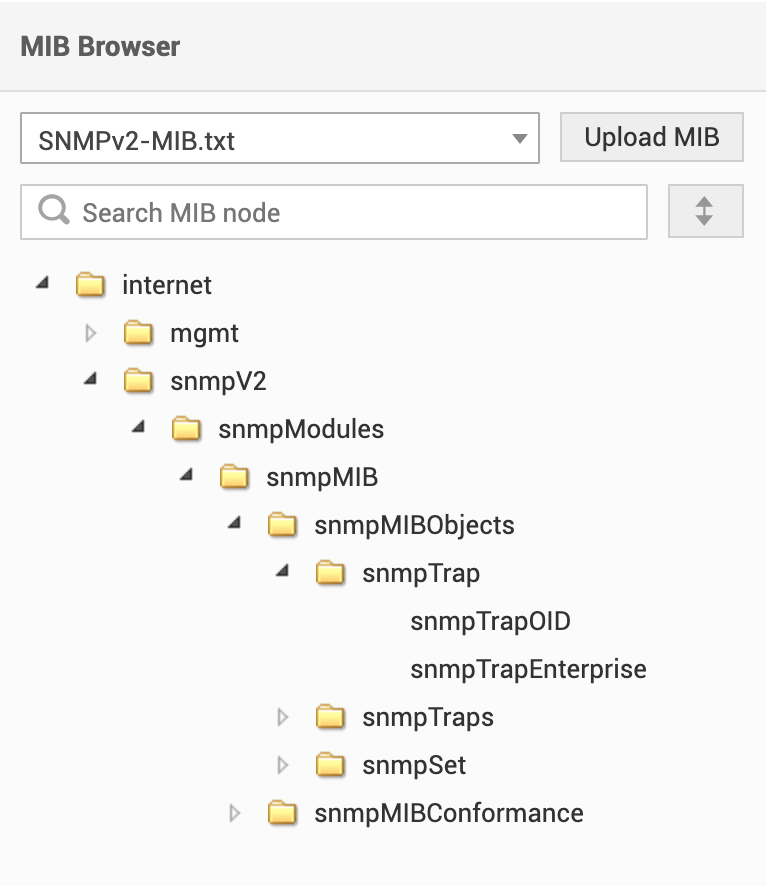
You can sample query a device to check whether the selected OID fetches the right attribute value. You can provide the hostname/IP address and the community string to query the device.
Alternately, you can set up credentials under set Credentials.
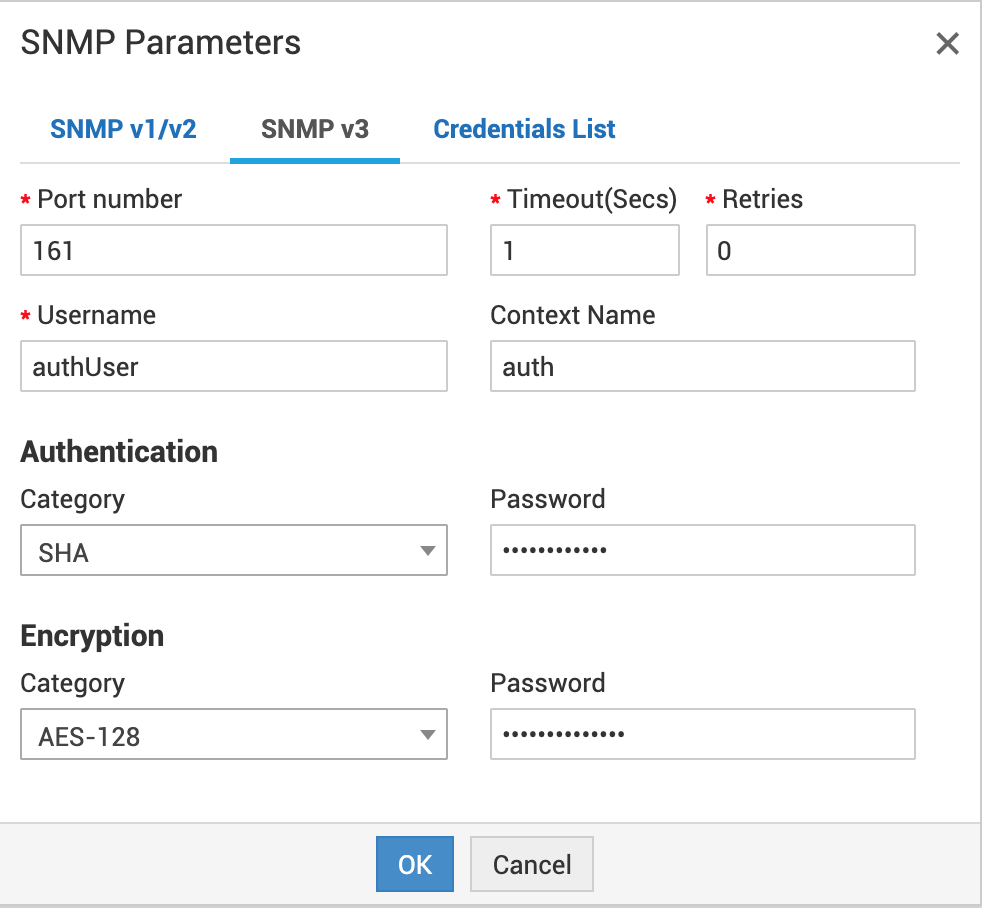
In the Set Credentials settings box, you can choose the already saved credentials under Credentials List. If the testing device uses SNMP v3 protocol, choose SNMP v3 in the Settings box and make sure that the corresponding parameters are set. If your device uses SNMP v1/v2 protocol, you must set up the corresponding parameters.
After setting up credentials, click Get. The attribute value(s) returned for the OID queried in the host device will be displayed. Instead of selecting a MIB node, you can select a MIB folder and click Get. All attributes along with their values will be listed, from which you can search for a specific OID or attribute. The corresponding value in the list will be highlighted.
The Table option is available only for attributes with multiple values (indicated by <> icon in the MIB tree.) Click the MIB node and click Table.
Topic Participants
Dinesh Bhaskaran
New to M365 Manager Plus?
New to M365 Manager Plus?
New to RecoveryManager Plus?
New to RecoveryManager Plus?
New to Exchange Reporter Plus?
New to Exchange Reporter Plus?
New to SharePoint Manager Plus?
New to SharePoint Manager Plus?
New to ADManager Plus?