[DidYouKnow -7] Best ways to track first response on requests
Learn different ways to track the first response made by a technician and stay efficient.
Let's imagine a user is unable to perform an online transaction using his login credentials. He creates a help desk ticket without a mention of the actual error message. On noticing the ticket, the IT technician calls the user to gather more information on the issue. After he gathers the required information, he starts working on the resolution of the issue and forgets to update the first response in the application. Meanwhile, the SLA timer is ticking and records the ticket as first response violated. Now the technician realizes that he has focused on ticket resolution and missed out on the response SLA.
Can you relate yourself to this situation? ServiceDesk Plus lets you to smartly track the first response in three different ways as follows,
Email response:
When a technician responds to a requester from within the ticket, the application automatically considers the reply as a first response.
Notes addition:
When a technician responds to a requester through a phone call, he can add a note and make it as a first response. To add a note, go to requests > choose a ticket > actions (at the top) > add notes.
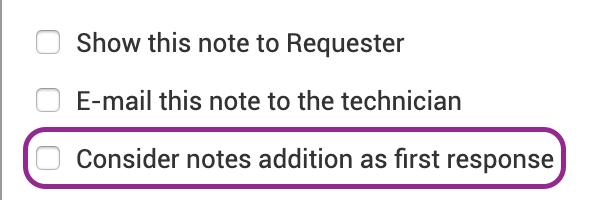
Worklog addition:
When a technician adds a worklog to a ticket, he can make the worklog to be considered as a first response. To add a worklog, go to worklog tab from request details page > add new.
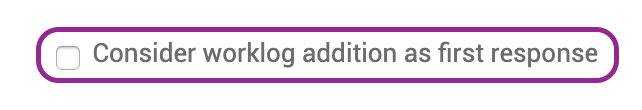
Best Practices:
Encourage your technicians to update a ticket as and when they perform any activity on it.
Enable proactive response escalation and alert the administrator and the respective technician about the first response violation.
Key Take-aways:
ServiceDesk Plus helps the technicians to dynamically record the first response and minimize the first response violation in pro-actively alerting the technicians about the first response violation and stay efficient
Topic Participants
Dinesh Bhaskaran
New to M365 Manager Plus?
New to M365 Manager Plus?
New to RecoveryManager Plus?
New to RecoveryManager Plus?
New to Exchange Reporter Plus?
New to Exchange Reporter Plus?
New to SharePoint Manager Plus?
New to SharePoint Manager Plus?
New to ADManager Plus?