[Tips & Tricks] How to enable Print Preview for Pending and Approved approvals in tickets
In the current design of ServiceDesk Plus, we are yet to add the feature to enable approvals in print preview.
"SDF-70062 Approvals to be part of request print preview" and as of now, we do not have the esteemed time for this feature.
We request you to follow the workaround steps given below.
- Download the attachment, remove .txt from the file name, extract the zip file to a folder.
- Copy the "printpreview_withTasksApprovals.html" file to <SDPHome>/integration/resources folder.
- Configure a new custom menu as per the screenshot given below.
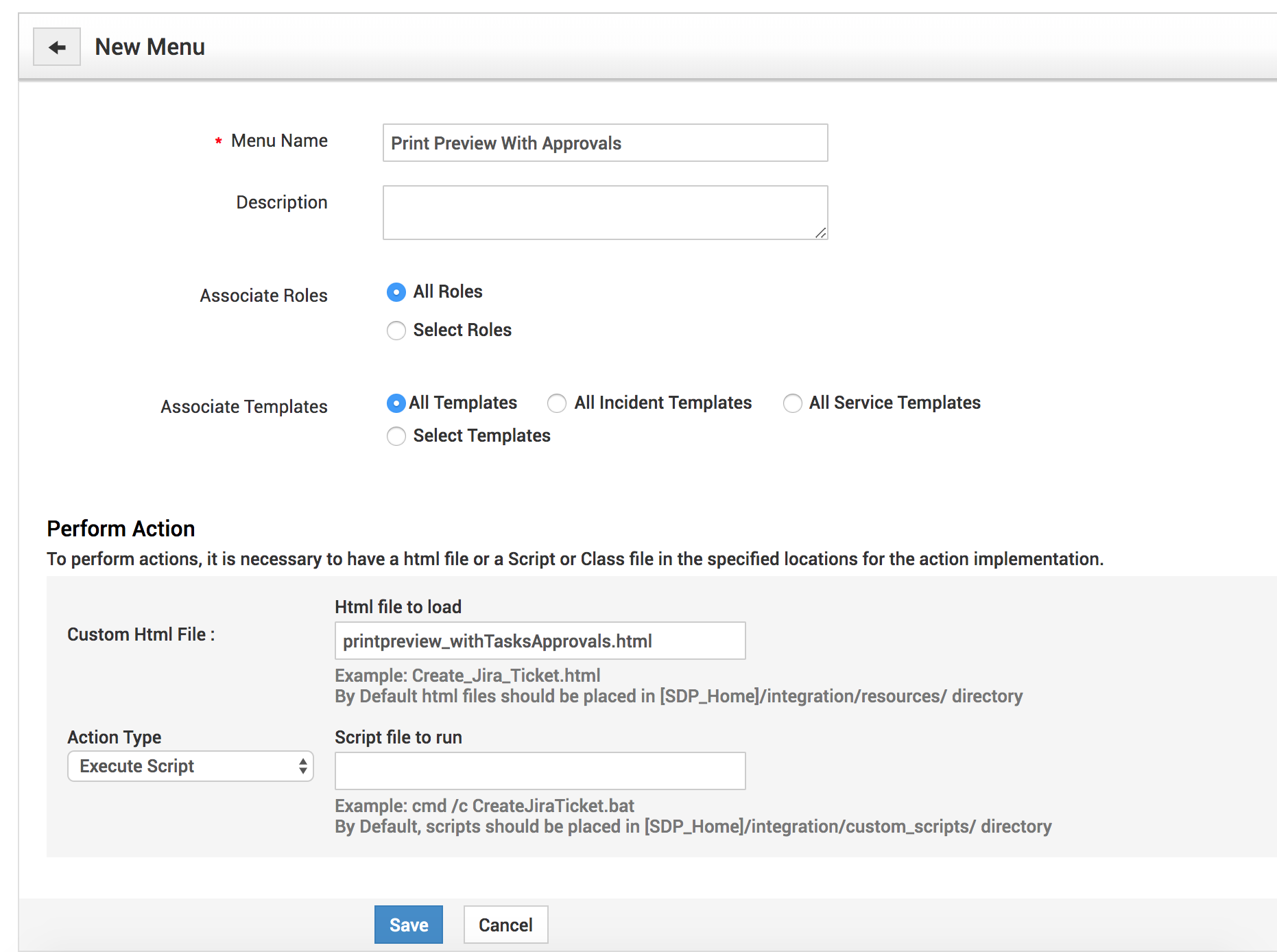
- Open particular request -> custom actions -> select the particular custom menu, the print preview will popup with pending and approved approvals enabled.
Topic Participants
Michael Charles
New to M365 Manager Plus?
New to M365 Manager Plus?
New to RecoveryManager Plus?
New to RecoveryManager Plus?
New to Exchange Reporter Plus?
New to Exchange Reporter Plus?
New to SharePoint Manager Plus?
New to SharePoint Manager Plus?
New to ADManager Plus?