[ForYourInformation -37] Exclude IT Assets from scanning
During our consultations, customers often come up with a requirement that they do not want certain IT Assets to be scanned during the asset scan.
They had to manually delete the unwanted asset entries from the application every time after a successful scan.
Solution:
1. You can move those to Expired or Disposed Asset state, this will still have entries in the application.
2. Add the device name or its IP address to the exclusion list. It is a tedious process that requires a lot of effort and also consumes a lot of time especially when you are in need of adding multiple devices or IP addresses of an IP range to the exclusion list.
To make this process simple, we introduced an enhancement with one of the recent builds to exclude the devices from the assets list view.
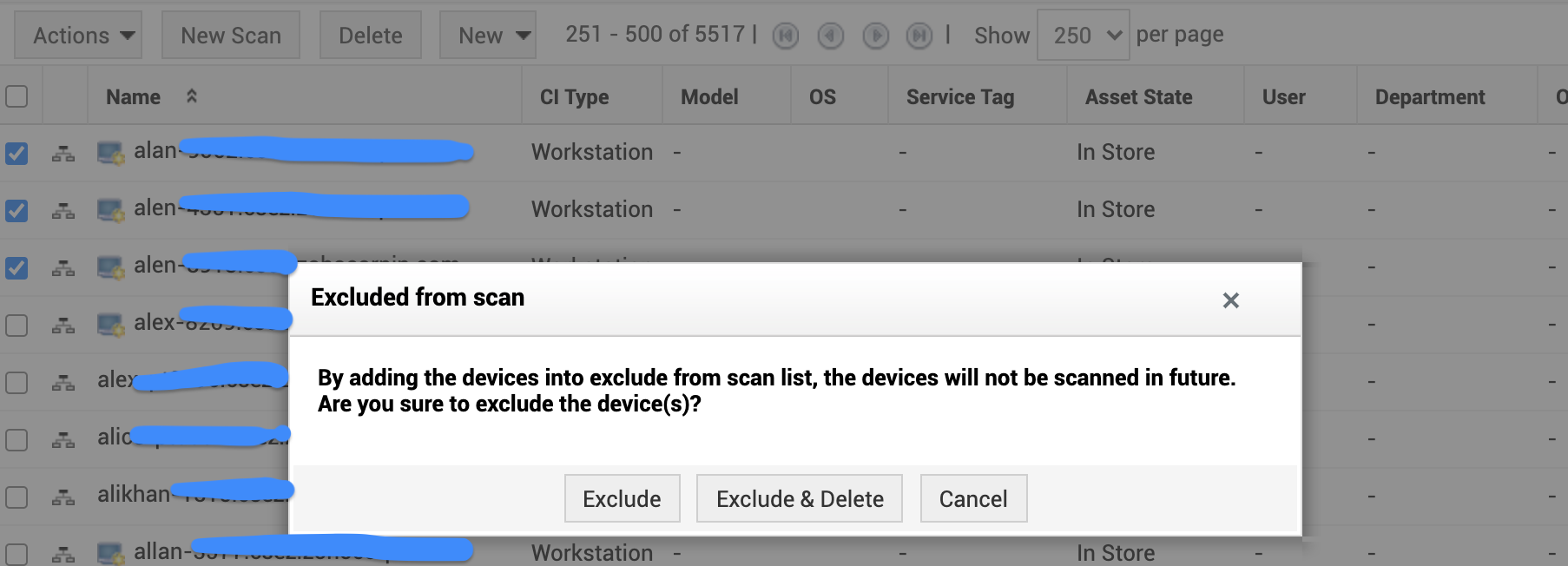
This helps to add the devices to the exclusion list or you can add them to the exclusion and delete their entries as well. This can be done in just a few clicks thus saves a good amount of time.
I hope you find this article helpful. You may want to check our previous article to know about limitations on special characters in attachments file name.
Topic Participants
Dinesh Bhaskaran
New to M365 Manager Plus?
New to M365 Manager Plus?
New to RecoveryManager Plus?
New to RecoveryManager Plus?
New to Exchange Reporter Plus?
New to Exchange Reporter Plus?
New to SharePoint Manager Plus?
New to SharePoint Manager Plus?
New to ADManager Plus?