[DidYouKnow - 28] Technician's unavailability
Hello folks,
Have you ever wondered why does this Asterisk mark appears near the technician's name and what does it indicate?
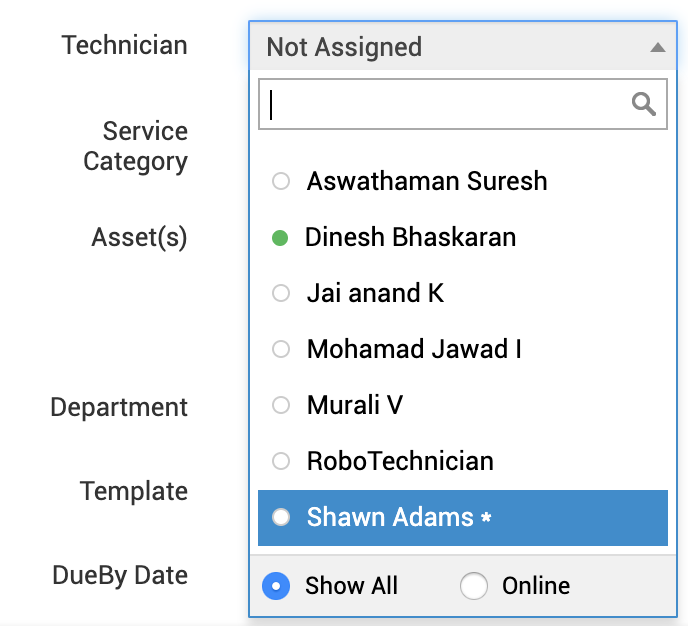
As you may know, technicians can mark their leaves in the scheduler and choose an action for the upcoming requests (as in the below screenshot).
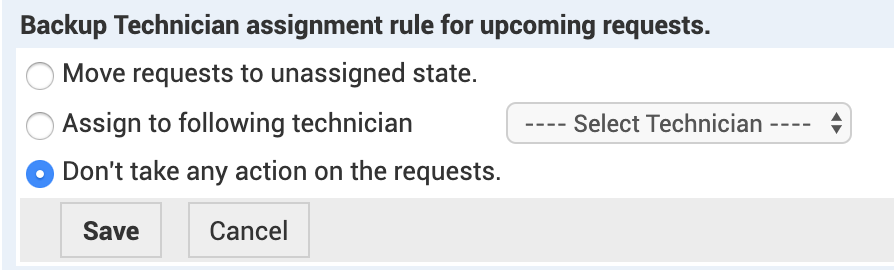
When technician auto-assign is enabled, the application skips the technician who is marked leave. Refer to this post for more information.
What if requests are assigned manually and the technician who assigns the request is unaware of technician's unavailability. This would end up in requests go unnoticed.
This asterisk mark helps technicians know the availability of technicians and assign requests accordingly.
This mark appears till the date the technician has marked leave in the scheduler.
It works based on the configuration set under Admin > Self-Service Portal settings.
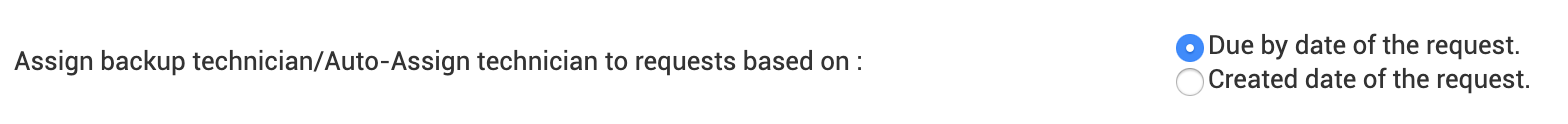
If the unavailable technician has chosen "Don't take any action on the requests", the request can be manually assigned to the unavailable technician, however, it displays a warning upon assignment (as in below screenshots).
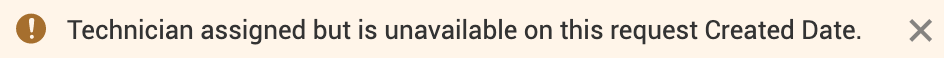
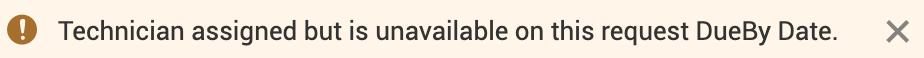
If move requests to unassigned state is chosen, requests will be moved to the unassigned state automatically during the manual assignment.
Similarly, requests will be assigned to the backup technician if "assign to the following technician" is chosen.
I hope you find this post helpful. Cheers..!
Topic Participants
Dinesh Bhaskaran
New to M365 Manager Plus?
New to M365 Manager Plus?
New to RecoveryManager Plus?
New to RecoveryManager Plus?
New to Exchange Reporter Plus?
New to Exchange Reporter Plus?
New to SharePoint Manager Plus?
New to SharePoint Manager Plus?
New to ADManager Plus?