Unable to sync between Servicedesk Plus and Analytics Plus - ATKey error
ERROR Message:
FAILURE :Not able to get ATKey from Server.
You can obtain the error log files from Support tab by clicking on the Support File link in the ServiceDesk Plus application or contact our support servicedeskplus-support@manageengine.com to resolve the problem.
Please report the problem to the system administrator. Support file will have the error trace to analyze the problem and which can be created at Support -> Create Support File
Solution:
Please access the below link in the Analytics Plus installed Server. (If the Analytics Plus server is using port 8443. Else replace the respective port in the URL)
On this page, Select all the Tokens and use the 'Remove Selected' icon to delete these tokens.
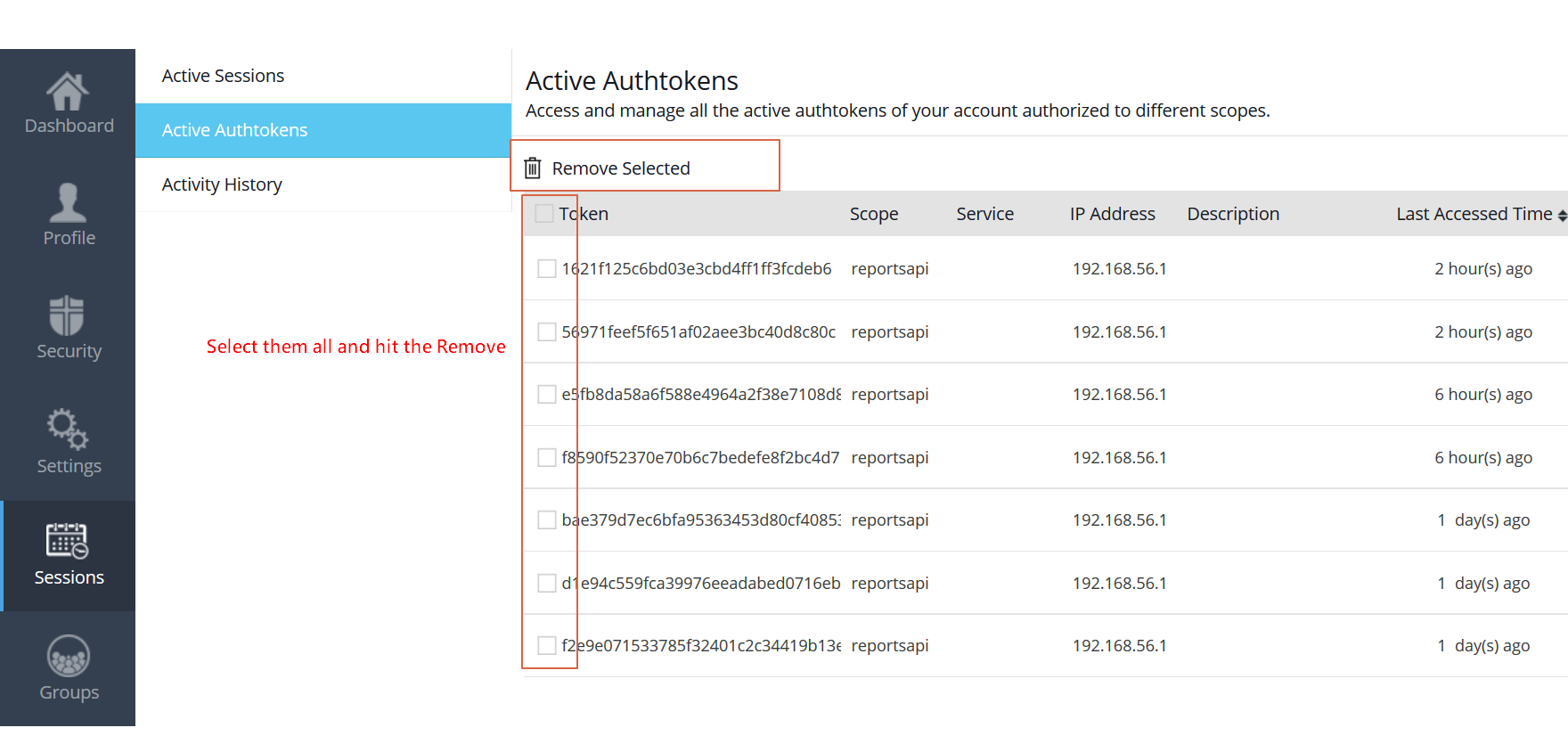
Once deleted, on your ServiceDesk plus -> Admin --> Advanced Analytics Page, click on the reset password and retype the same password and save the configuration.
If the sync still fails, please compress and upload the below folder for analysis
<Servicedesk Plus home>\server\default\log (For ServiceDesk Plus version below 9400)
<Servicedesk Plus home>\zreports
<Analytics Plus home>\logs
Upload link: https://bonitas2.zohocorp.com/#to=analyticsplus-support@manageengine.com
New to ADSelfService Plus?
Related Articles
Unable to integrate ServiceDesk Plus with Analytics Plus after applying SSL
Note: This problem occurs only with self signed certificates in Analytics Plus. Issue: [10:23:16:526]|[09-05-2016]|[SYSERR]|[INFO]|[68]|: javax.net.ssl.SSLHandshakeException: sun.security.validator.ValidatorException: PKIX path building failed: ...Unable to integrate SDP MSP with Analytics Plus after applying SSL
Note: This problem occurs only with self signed certificates in Analytics Plus. Issue: [10:23:16:526]|[09-05-2020]|[SYSERR]|[INFO]|[68]|: javax.net.ssl.SSLHandshakeException: sun.security.validator.ValidatorException: PKIX path building failed: ...Sync issue in ServiceDesk Plus and Analytics Plus (after ServiceDesk Plus upgrade)
Issue: After upgrading to the latest version of ServiceDesk the sync with Analytics might break halfway through with the below error msg. (Mostly when the Analytics is not upgraded) Error Trace: MESZ:Error is :: <nobr>[Line: 2,211 Field: 1] (-971) ...Analytics Plus Inventory
Aim: To have the detailed list of all the Reports, Databases created in Analytics Open Local & Cloud Databases and fill the entries password = Postgres and if any error occurs stating something like "check the DB connection" change the Port to ...Understanding Linked Requests in ServiceDesk Plus & Analytics Plus
Overview In ServiceDesk Plus (SDP), linked requests help track related tickets efficiently. A request can either be a Parent (having linked requests) or a Child (linked under another request). Analytics Plus stores this relationship using two key ...