Workspace Audit information collection
The below query could be used to collect the audit information requested by connecting to the Analytics Plus database using local DB import.
select dbobj.displayname AS "View Name", createdusermail.email_id as "Created By", to_timestamp(createdtime/1000) AS "Created On", modusermail.email_id AS "Last Modified By", to_timestamp(lastdesignmodtime/1000) AS "Last Modified Time"
FROM zdbdbobject dbobj left join iamuser createduser on dbobj.owner_zuid=createduser.zuid left join iamuseremail createdusermail on createduser.user_auto_id=createdusermail.user_auto_id left join iamuser moduser on dbobj.designmodby_zuid=moduser.zuid left join iamuseremail modusermail on moduser.user_auto_id=modusermail.user_auto_id where dbobj.dbid=<DBID> and dbobj.type!=8;
Replace the <DBID> with the workspace ID of the respective workspace that you wish to perform audit on.
Workspace ID is the number shown in the URL when you open a workspace or the number shown in the workspace hyper link.
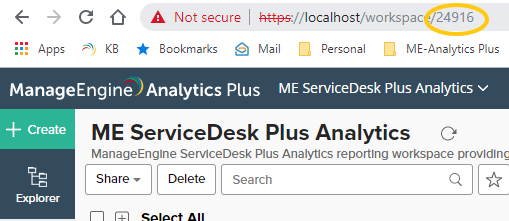
For connecting to the Analytics Plus database, please refer the below connection details.
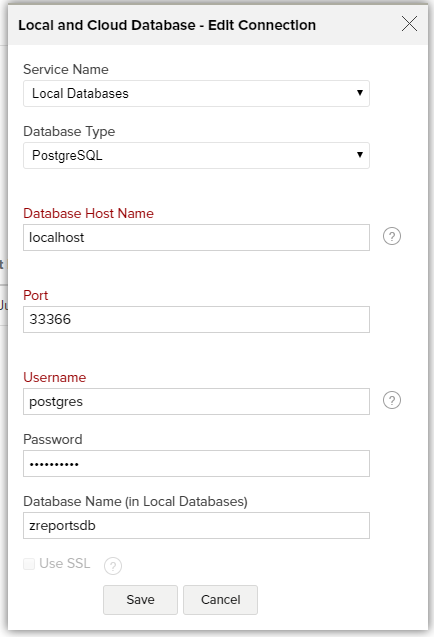
Hope that helps.
Note: Please reach out to support team to find the PostgreSQL password.
New to M365 Manager Plus?
New to M365 Manager Plus?
New to RecoveryManager Plus?
New to RecoveryManager Plus?
New to Exchange Reporter Plus?
New to Exchange Reporter Plus?
New to SharePoint Manager Plus?
New to SharePoint Manager Plus?
New to ADManager Plus?
New to ADSelfService Plus?
Related Articles
CAB recommendation table is not updated with recent data - External
Issue: CAB recommendation table in ServiceDesk Plus workspace is not updated with recent data. Note: This KB is applicable for ServiceDesk Plus version from 11128 till the latest version Cause: ServiceDesk Plus has made framework level changes and ...How to pull the attachment information of all the users from Servicedesk plus to Analytics plus ?.
If you are looking to import the information for the attachment of the user module as shown below, Sample imported table in the Analytics plus UI: Then, please follow the below instructions: 1. Login to your Analytics Plus and go-to your ServiceDesk ...Query to Fetch Inactive Columns from a Workspace
Requirement: Customer wanted to determine the number of used or unused columns in a workspace. Solution: To achieve this, we need to connect to the Analytics Plus database by using local database import method (PostgrSQL) and then use the custom ...Query to fetch table sizes in the Analytics application
Requirement To determine the sizes of the tables available under our analytics application, we can execute the following query in the DB Query tool and retrieve the details. Query Navigate to Application Settings --> Troubleshoot --> DB Query Tool ...Auto start Analytics Plus in Linux
Steps to auto start Analytics Plus in Linux environment: 1. Open "StartServer.sh" present in <AnalyticsPlus\bin> Add '#!/bin/sh' as the first line of the code. Add 'cd <location to Analytics/bin>' before the line 'sh run.sh' ex : ...