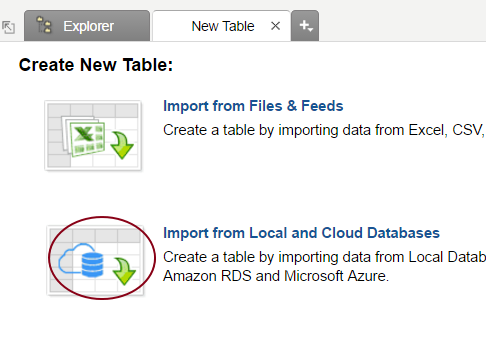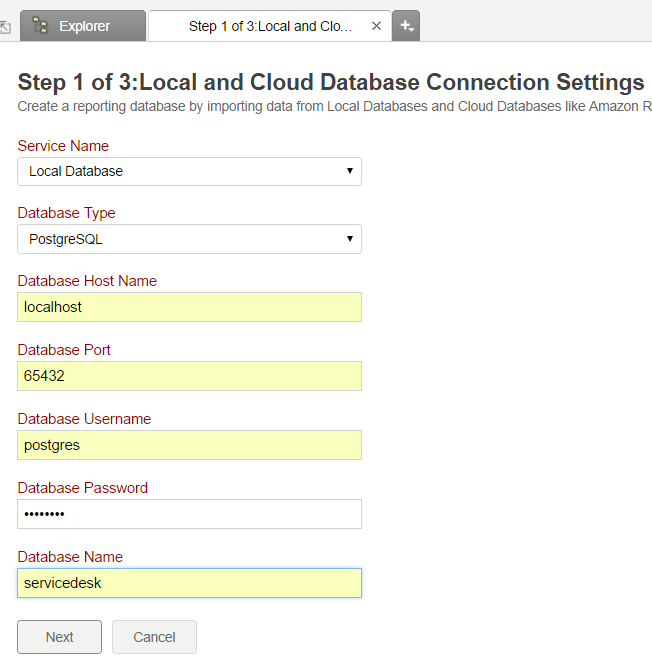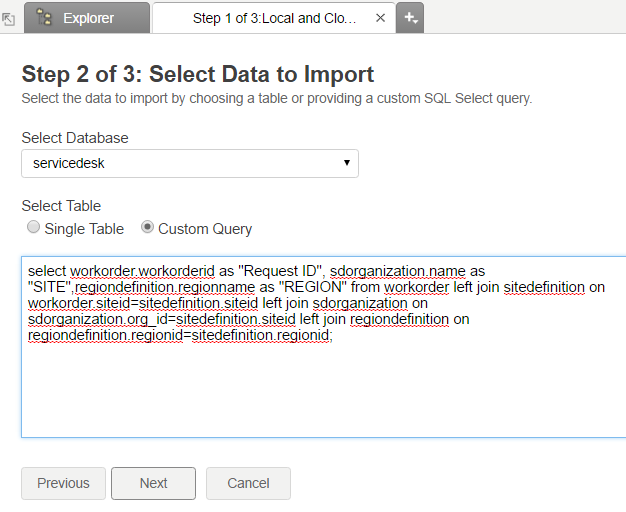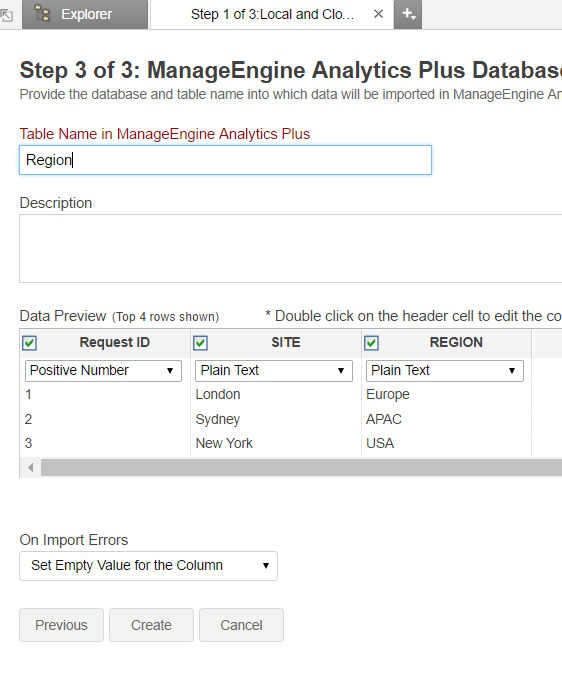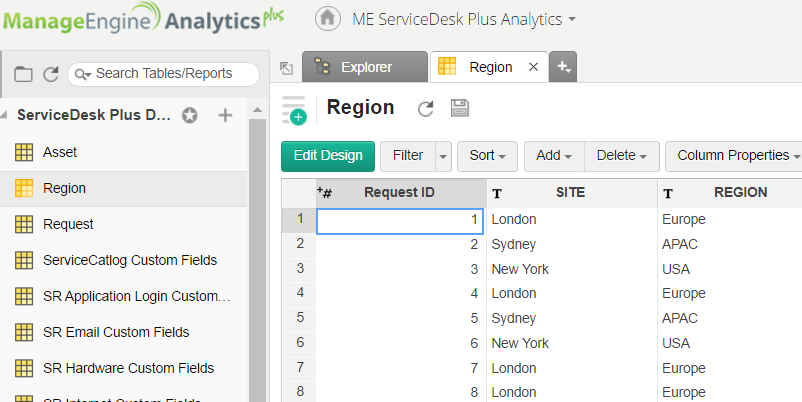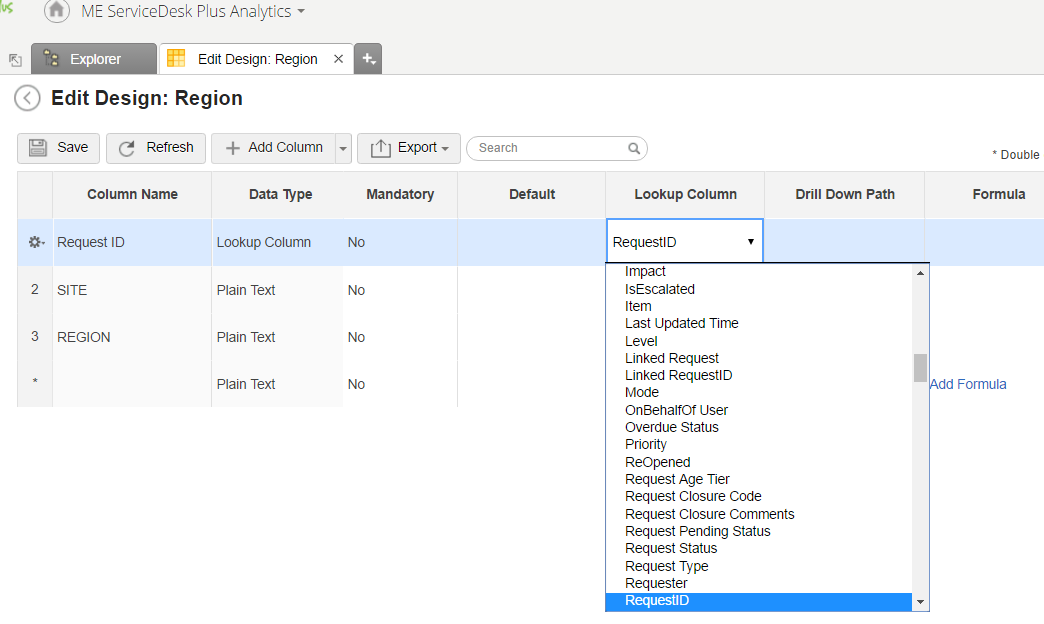Workaround to add Region Field in Servicedesk plus data
With the out of the box integration, we don't bring 'Region' details from the ServiceDesk Plus.
However, you can follow the below steps to import the region details into a new table
1. Import using Local Database by connecting to the Servicedesk Plus Database: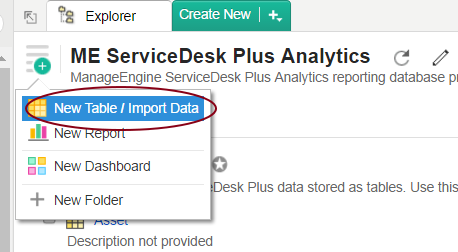 2. Point the source as Servicedesk Plus DB:3. Use the custom Query Option and paste this queryselect workorder.workorderid as "Request ID", sdorganization.name as "SITE",regiondefinition.regionname as "REGION" from workorder left join sitedefinition on workorder.siteid=sitedefinition.siteid left join sdorganization on sdorganization.org_id=sitedefinition.siteid left join regiondefinition on regiondefinition.regionid=sitedefinition.regionid;4. Name the new Table name as 'Region':5. After successful import, make sure to schedule it in case the site and region values often change in your Servicedesk plus:6. Edit the Region Table and set the Request ID field as Lookup column to the 'RequestID' field in 'Request' table as below:
2. Point the source as Servicedesk Plus DB:3. Use the custom Query Option and paste this queryselect workorder.workorderid as "Request ID", sdorganization.name as "SITE",regiondefinition.regionname as "REGION" from workorder left join sitedefinition on workorder.siteid=sitedefinition.siteid left join sdorganization on sdorganization.org_id=sitedefinition.siteid left join regiondefinition on regiondefinition.regionid=sitedefinition.regionid;4. Name the new Table name as 'Region':5. After successful import, make sure to schedule it in case the site and region values often change in your Servicedesk plus:6. Edit the Region Table and set the Request ID field as Lookup column to the 'RequestID' field in 'Request' table as below:
Once you have done the above steps, The Region table and the region field in it will be available for any report creation.
New to M365 Manager Plus?
New to M365 Manager Plus?
New to RecoveryManager Plus?
New to RecoveryManager Plus?
New to Exchange Reporter Plus?
New to Exchange Reporter Plus?
New to SharePoint Manager Plus?
New to SharePoint Manager Plus?
New to ADManager Plus?
New to ADSelfService Plus?
Related Articles
How to import description field details from ServiceDesk Plus to Analytics Plus?
Description details from the Requests' module are not available out-of-the box in Analytics Plus as it might contain HTML contents and cannot be displayed properly for reporting. However, if you wish to import description details into Analytics Plus, ...Change module data : Import into Analytics Plus
Change module data : Import into Analytics Plus Note: When Analytics Plus officially supports Change module integration Out of the box, then these imported tables and reports might get overwritten. Please ensure to name the table as 'Change_localDB'. ...Steps to import approval date
We can fetch the approval date data from ServiceDesk Plus using the following workaround. Below are the steps to be followed to successfully import the data. Step 1: Click Import data within the ServiceDesk Plus database in Analytics Plus. Step 2: ...How to import Survey data from ServiceDesk Plus to Analytics Plus?
Helpdesk surveys help you identify how happy your customers really are with your services. A recent research revealed that 96% of unhappy customers don't complain but, 91% of those unhappy customers leave and never come back. That is sad, isn't it? ...Problem Module Data import
Importing Problem data into Analytics Plus: You could log into the Analytics Plus 'ME ServiceDesk Plus Analytics' database and start creating these two tables using the below queries. Check this link for steps to import data from Local DB. Problem ...