WMI-Configure Non-Admin User Account for WMI based Monitors
1)Add the user(s) in question to the Performance Monitor Users group
2)Run wmimgmt.msc
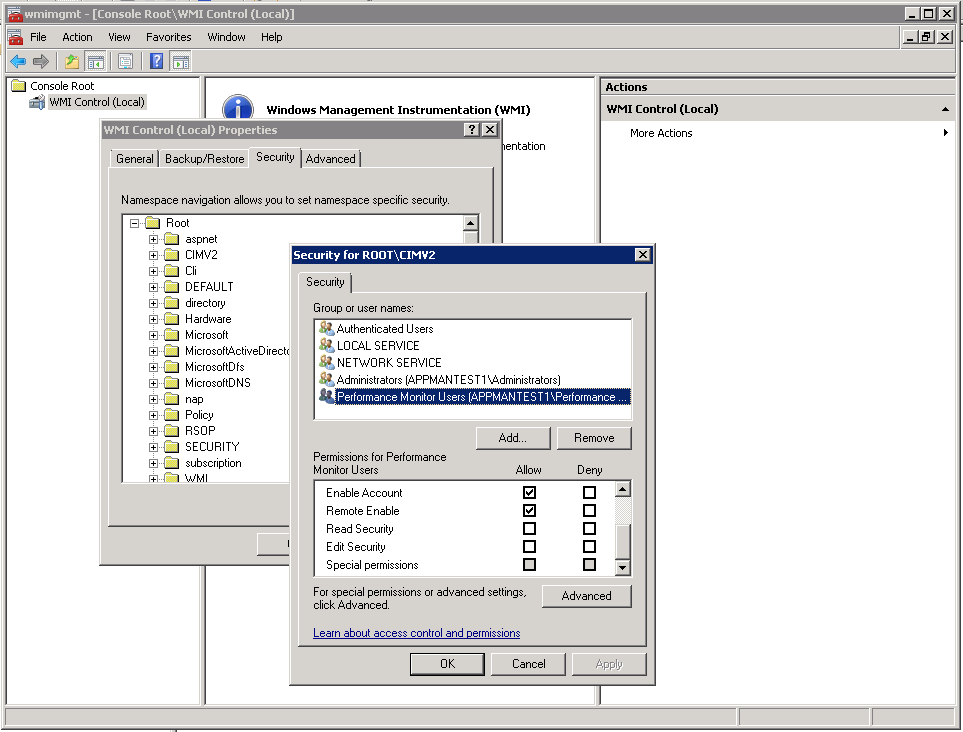
3) Run dcomcnfg.exe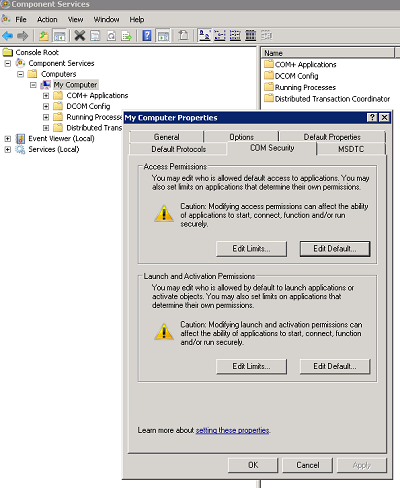
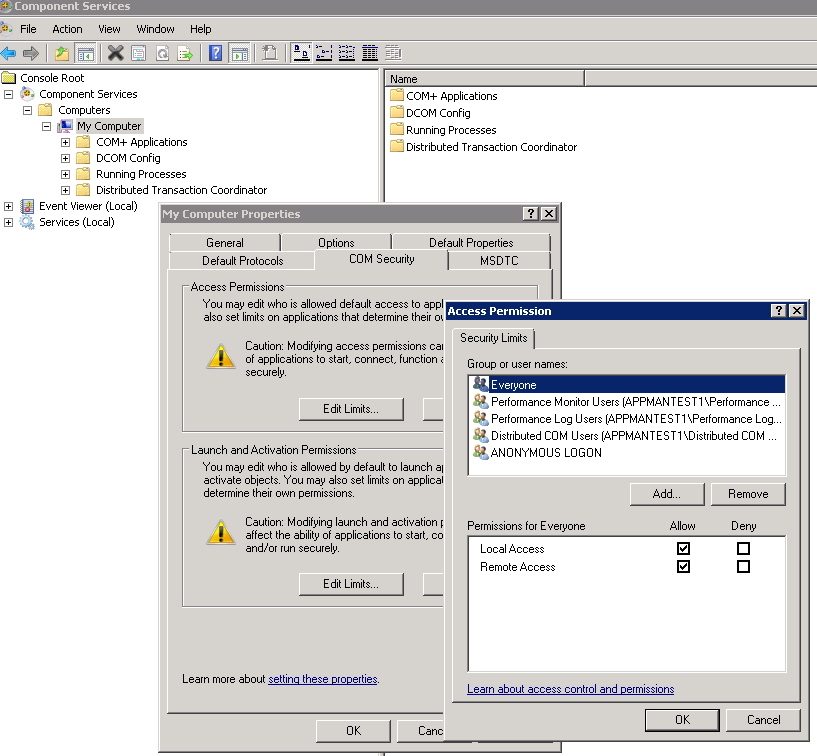
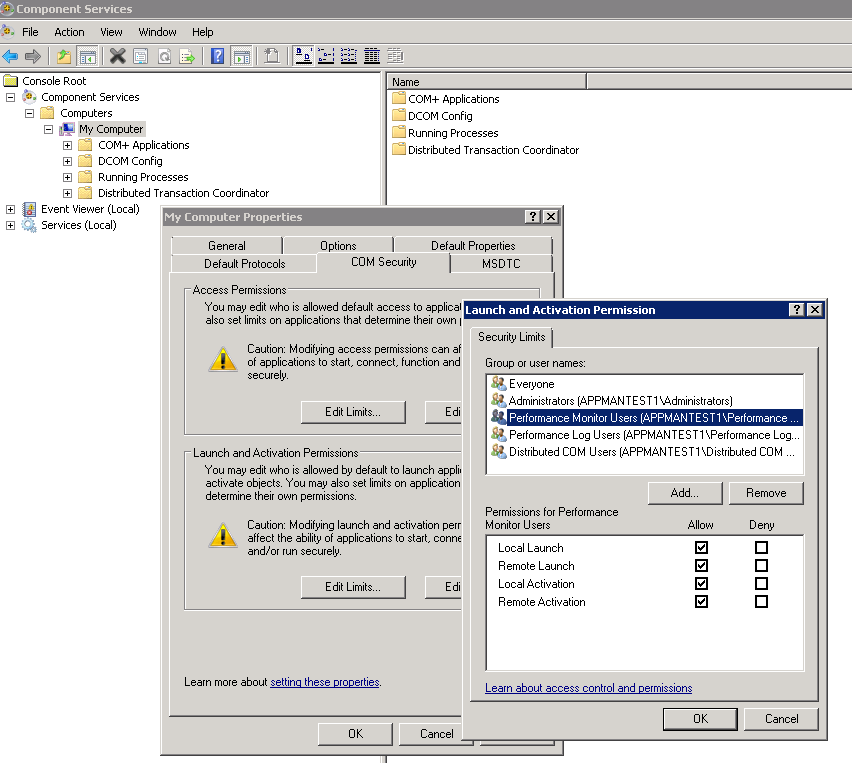
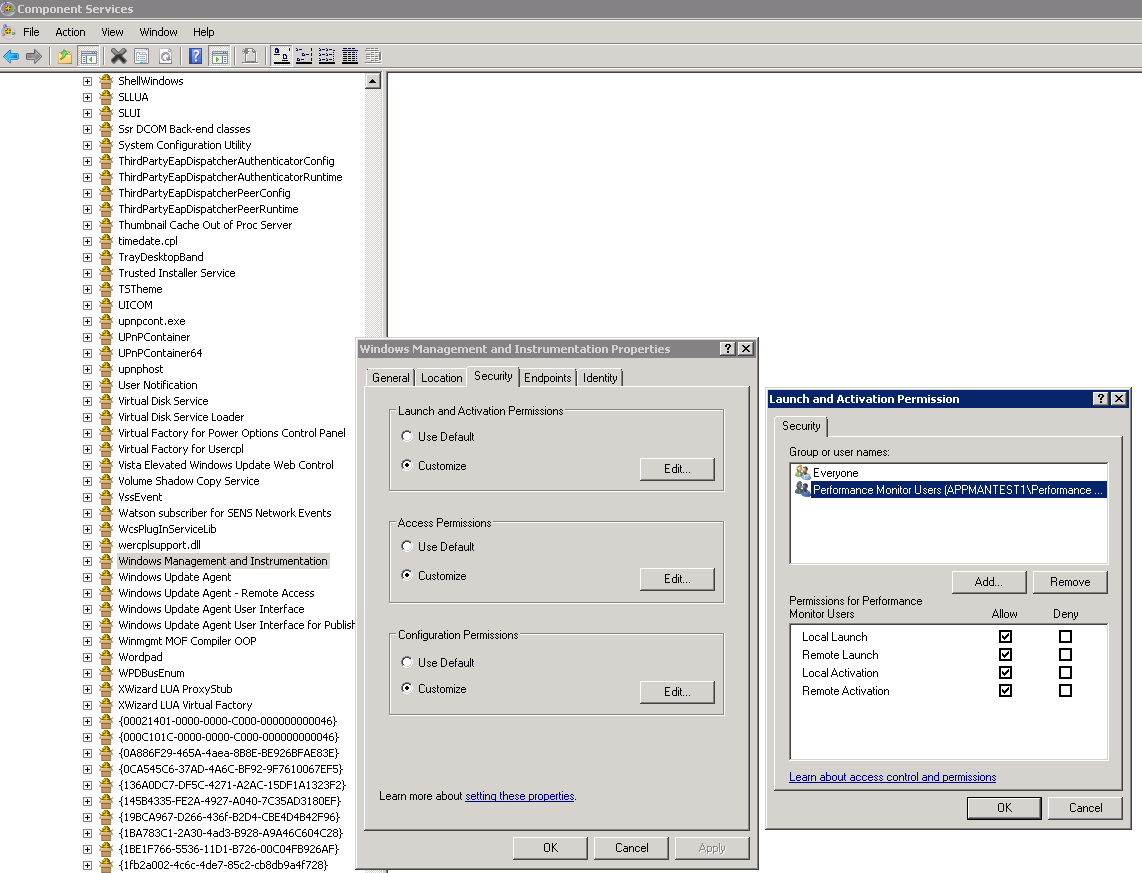
2)Run wmimgmt.msc
- Under Services and Applications, bring up the properties dialog of WMI Control
- In the Security tab, highlight Root\CIMV2, click Security; add Performance Monitor Users and enable the options :
Enable AccountandRemote Enable
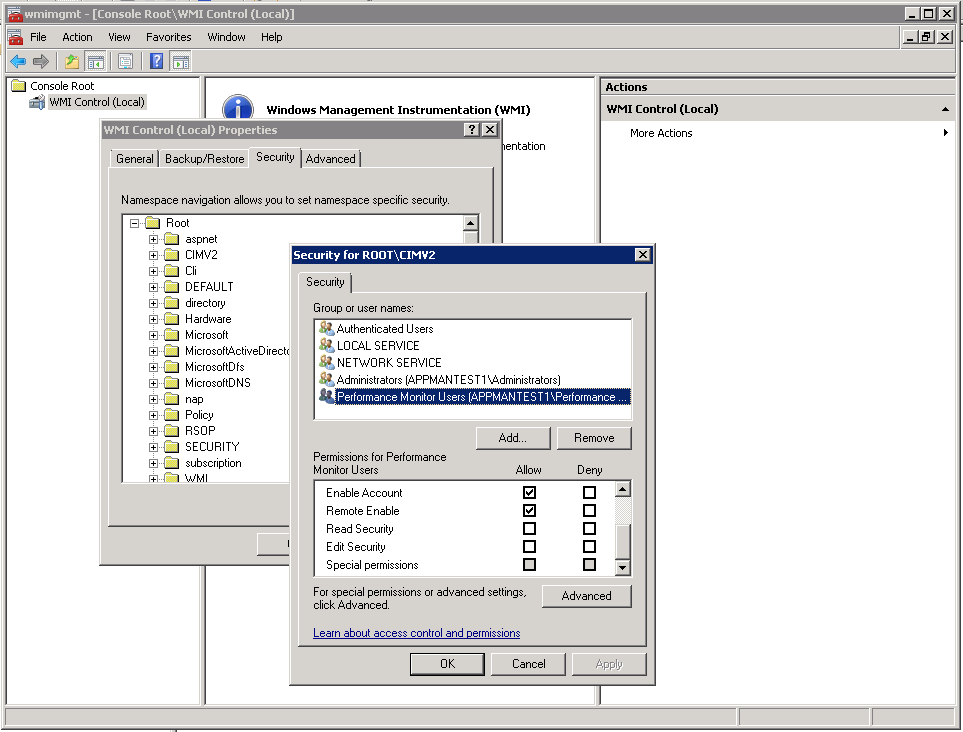
- At Component Services > Computers > My Computer, in the COM security tab of the Properties dialog click "Edit Limits" for both Access Permissions and Launch and Activation Permission.
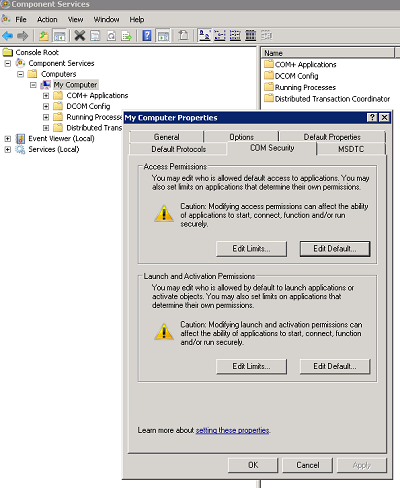
- Add Performance Monitor Users and allow Remote Access, Remote Launch, and Remote Activation.
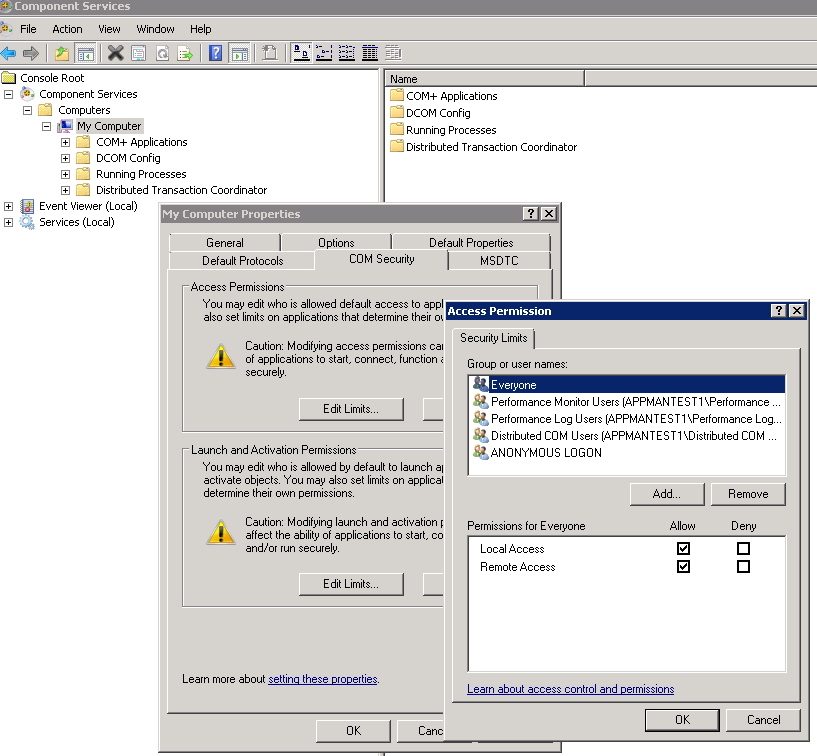
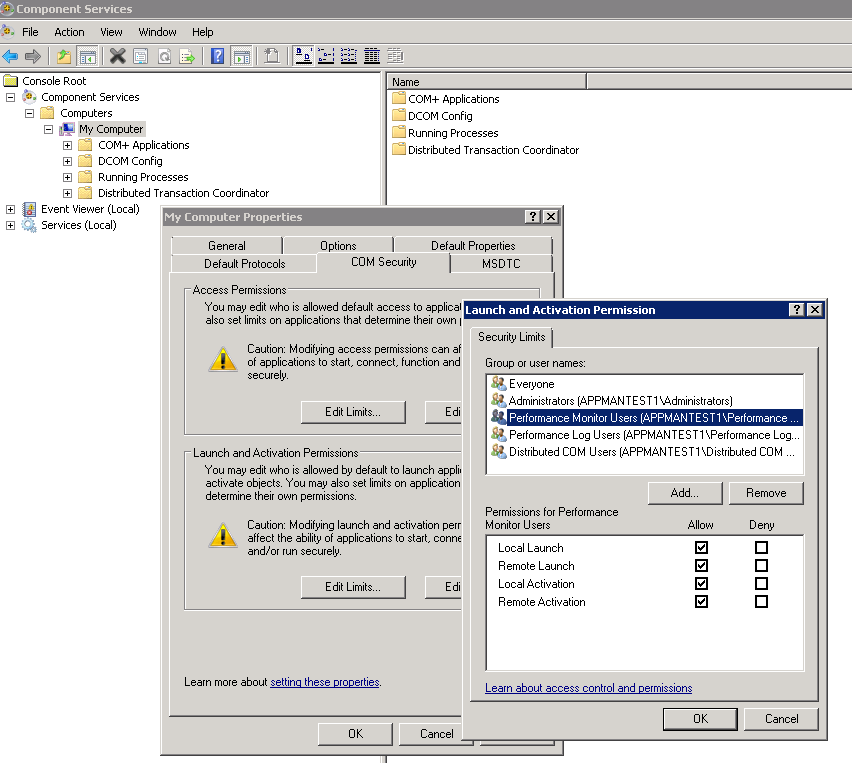
4)In the same dcomcnfg.exe, Select Windows Management Instrumentation under Component Services > Computers > My Computer > DCOM Config and give Remote Launch and Remote Activation privileges to Performance Monitor Users Group.
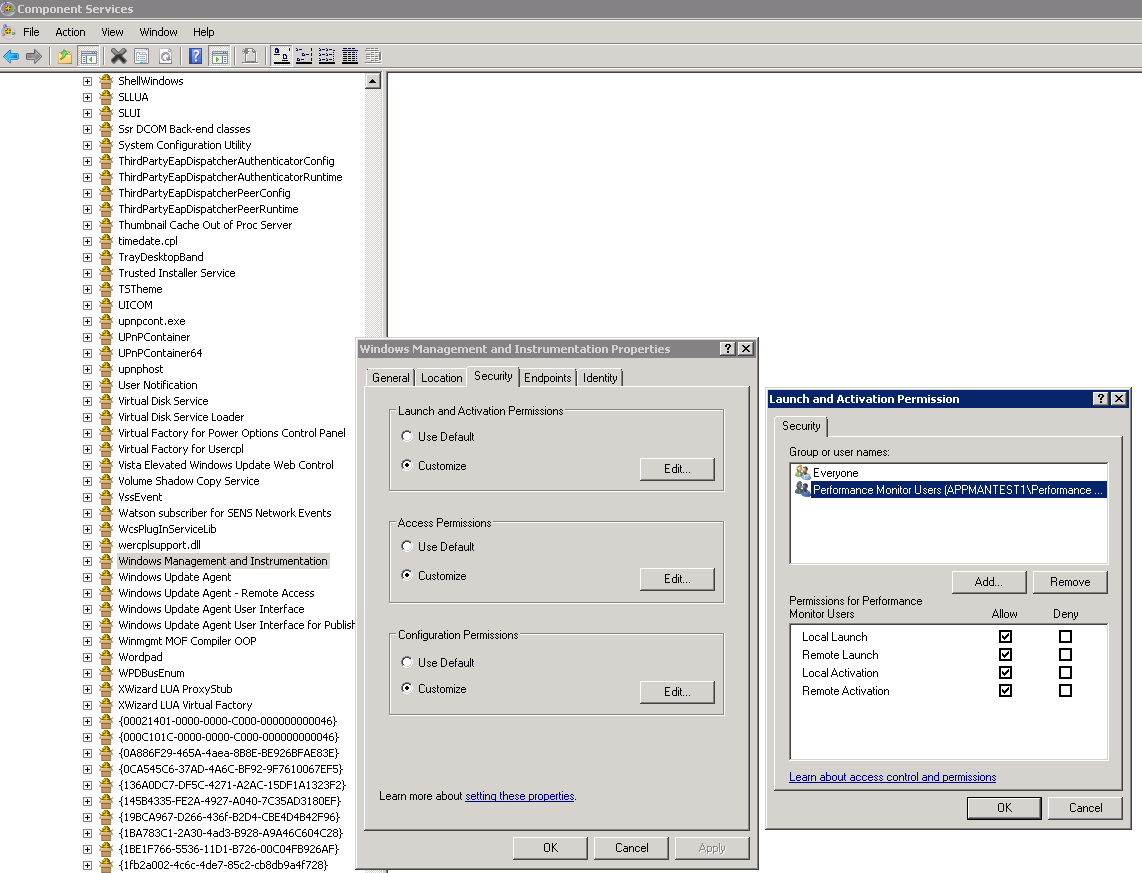
Note :
- As an alternatively to step 3 and 4, one can assign the user to the group Distributed COM Users.
- If the user needs access to all the namespaces, you can set the settings in 2. at the Root level, and recurse the permissions to the sub-namespaces via the Advanced window in Security.
New to M365 Manager Plus?
New to M365 Manager Plus?
New to RecoveryManager Plus?
New to RecoveryManager Plus?
New to Exchange Reporter Plus?
New to Exchange Reporter Plus?
New to SharePoint Manager Plus?
New to SharePoint Manager Plus?
New to ADManager Plus?
New to ADSelfService Plus?
Related Articles
Setting WMI access through Active Directory and Group Policy Object for non-admin user
In our case, we run Active Directory on Windows 2008 R2 and we want to scan the target machine which is Windows 2012 R2 machine. Our domain is called “APMCLU” and we name our dedicated WMI user-account “wmiuser”. First – Setting done from Active ...Configuring non-admin user account for WMI monitoring
By default, Windows allows only members of the Administrators or Domain Admin groups to read WMI class information. However, you can configure a regular user to access WMI information by performing the following steps on the server that needs to be ...Permissions required for Non-Admin user to monitor Microsoft Monitors
1) To enable WMI permissions for the non admin account follow the steps mentioned in the below link. https://pitstop.manageengine.com/portal/en/kb/articles/configuring-non-admin-user-account-for-wmi-monitoring As an alternative to Steps 1-6 in the ...Steps to verify WMI access for Non-Admin Domain user
This guide provides how to enable and test WMI access with a regular domain user without generic admin rights. Make sure you have followed the steps in the article Setting WMI access through Active Directory & Group Policy Object. This ensures you ...What are the prerequisites required to monitor Hyper-V with Non-Admin user account?
Hyper-V Can be monitored with non admin credentials by following the below steps: Please follow the steps from link below on the Admin account: ...