Veeam Backup tool: Notification mails are received with garbled description.
Issue:
When we receive the notification mails from veeam backup tool the requests are getting created with garbled description.
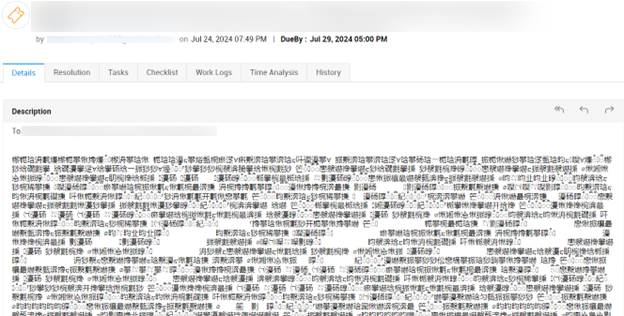
When we receive the notification mails from veeam backup tool the requests are getting created with garbled description.
Fix:
The Veeam backup tool sends notification mails in UTF-16 format which is not supported by ServiceDesk Plus. The Workaround for this issue is mentioned in Veeam KB Link .
The Veeam backup tool sends notification mails in UTF-16 format which is not supported by ServiceDesk Plus. The Workaround for this issue is mentioned in Veeam KB Link .
New to M365 Manager Plus?
New to M365 Manager Plus?
New to RecoveryManager Plus?
New to RecoveryManager Plus?
New to Exchange Reporter Plus?
New to Exchange Reporter Plus?
New to SharePoint Manager Plus?
New to SharePoint Manager Plus?
New to ADManager Plus?
New to ADSelfService Plus?
Related Articles
Alternative for Full Backup - Trimmed backup
Applicable till 8.1 version (Till 8121 builds) Nowadays the database size is huge in various users instance. It is because the indexing related files, archived files, file attachments are folder are huge in size. Due to which either our application ...Issue : Description content in the notification shows unwanted text ( css texts ) after upgrading to 11138
Issue : Users are receiving system notifications for request module with the following content when $Description variable is added in the notification template. Issue occurs only when the end user sends the mail from Outlook desktop app ...Sending notification failed
In some scenarios the outgoing emails will error with Sending notification failed message in UI and in the logs you can see, 550 5.2.125 The sender has exceeded the maximum number of messages they are allowed to send via client submission either per ...Assign Technician for the unassigned requests using Notification Custom Function
Requirement: When a technician addresses an unassigned request, the corresponding ticket is automatically assigned to that technician. Steps to configure: 1. Download the attached scripts. Copy the contents into Notification custom functions. 2. Goto ...Backup Issue - Stream closed error
Backup Error - Stream closed error : I request you to follow the below steps and take a trimmed back and check the case. 1. Shut down the application. 2. Edit the backUpData.bat (present under SupportCenter\bin folder) and tune the backUpData.bat as ...