Unable to start OpManager - PGSQL
Sometimes OpManager will not start when the server ran out of disk space in the pg_xlog directory. It will not be possible to retrieve the connection to OpManager database. The files present under OpManager\pgsql\data\pg_xlog get disappeared in such situation(highlighted in the picture below). Running the pg_resetlog.exe will help to retrieve the default files under pg_xlog folder. This is will now allow us to connect to the database and start OpManager successfully.
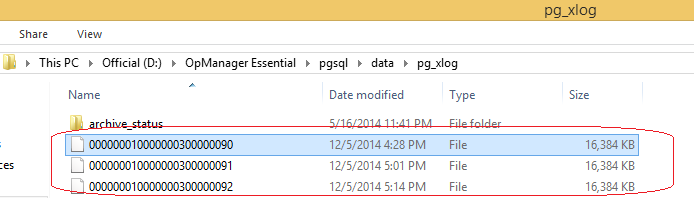
log trace05:03:34:290 AM com.adventnet.nms.store.NmsStorageException: ERROR: could not extend file "base/16384/256095": No space left on deviceHint: Check free disk space.com.adventnet.nms.store.NmsStorageException: ERROR: could not access status of transaction 0Detail: Could not write to file "pg_subtrans/0132" at offset 155648: No space left on device.at com.adventnet.management.transaction.ConnectionPool.executeUpdate(ConnectionPool.java:1899)
Steps to fix it
Download the pg_resetxlog.exe and save it under OpManager\pgsql\bin directory
From command prompt, go to OpManager/pgsql/bin and execute the following command
pg_resetxlog -f "D:\OpManager\pgsql\data" (make sure to provide the path according to installation)
New to M365 Manager Plus?
New to M365 Manager Plus?
New to RecoveryManager Plus?
New to RecoveryManager Plus?
New to Exchange Reporter Plus?
New to Exchange Reporter Plus?
New to SharePoint Manager Plus?
New to SharePoint Manager Plus?
New to ADManager Plus?
New to ADSelfService Plus?
Related Articles
Standalone DB Connector in OpManager (PgSQL)
The below KB is applicable for all editions & from version 12.6.262 and above. Please follow this on Support team request. Question: How to connect to OpManager PgSQL Database via command prompt? Solution: Please follow the below steps to connect the ...OpManager DB migration from PGSQL to MSSQL in Version 125230
For OpManager version 125230: PGSQL to MSSQL Migration Steps : In the PGSQL setup, go to OpManager home → bin, start Command Prompt with administrator privilege from this path and run DBConfiguration.bat. In the popup shown, please chose MSSQL, check ...How to install OpManager Central and Probe on a Windows server (PGSQL)
OpManager DB migration from PGSQL to MSSQL on the same server in Version 12.3
Please follow the below mentioned steps to migrate DB from PGSQL to MSSQL on the same server. These steps are applicable only on builds 12.3.045 and above. If you are in older versions below 12.3.045, please upgrade to 12.3.045 and follow these ...OpManager Service does not start automatically after Opmanager server restart
Question: Why OpManager service does not start automatically even though the service start up type is set to automatic? Solution: There are scenarios where security applications like Symantech end point security , Trend micro or any ...