Unable to Connect to the Postgres SQL Database from Command Prompt
Issue :
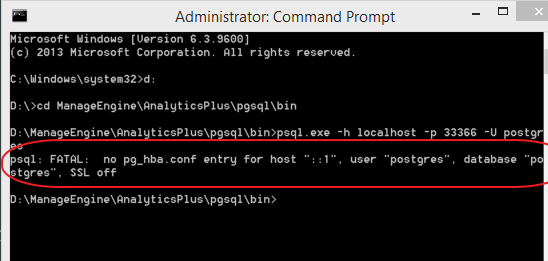
Unable to Connect to the Postgres SQL Database from Command Prompt
Error :
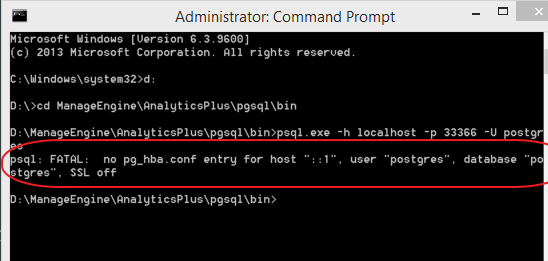
Analysis :
IPv6 local connections are commented in <AnalyticsPlus home>\pgsql\data\pg_hba.conf file
Solution :
Open the file using notepad or wordpad as administrator and edit as below.
Original Entry
# IPv6 local connections:#host all all ::1/128 trust
Modified Entry
# IPv6 local connections:host all all ::1/128 trust
New to M365 Manager Plus?
New to M365 Manager Plus?
New to RecoveryManager Plus?
New to RecoveryManager Plus?
New to Exchange Reporter Plus?
New to Exchange Reporter Plus?
New to SharePoint Manager Plus?
New to SharePoint Manager Plus?
New to ADManager Plus?
New to ADSelfService Plus?
Related Articles
How to connect to Analytics Plus database
This article will help you with the steps to connect to Analytics Plus database(Postgres) Note: Analytics Plus is bundled with Postgres and it cannot be changed to any other database due to reliability and chart rendering. Steps for Windows: 1. Open ...Procedure to upload local DB to Analytics Plus
Steps to use Upload Tool for uploading Data from any DB: 1. Download and extract the uploadtool.zip from this link 2. Configure the Database connection details: Open the file 'database_connection_params.conf' located under <Uploadtool>\conf\ folder, ...Unable to connect to MSSQL database
Issue: While trying to MSSQL database, I get the following error message "Problem in connecting to your database server. Check your connection settings and try again. Would you like to report this error to our support team?" Cause: The TCP/IP ...Upgrade issue in build 3200
Upgrade issue in build 3200 The below cases were identified in local system and couple of customer's system during 3200 upgrade. Issue 1: PGSQL migration fails: Since this upgrade will upgrade pgsql version, pgsql has its own upgrade prior to ...TRUNCATEADD not deleting existing rows in DB import
Issue: when 0 records are imported with 'delete and add records' chosen, the old entries in Analytics table is not getting removed. (DB import) Builds identified: 4300, 4310, 4350 Description: The problem with the table not removing the old entries ...