technician groups
If you want technician groups, then, use the below query in analytics plus
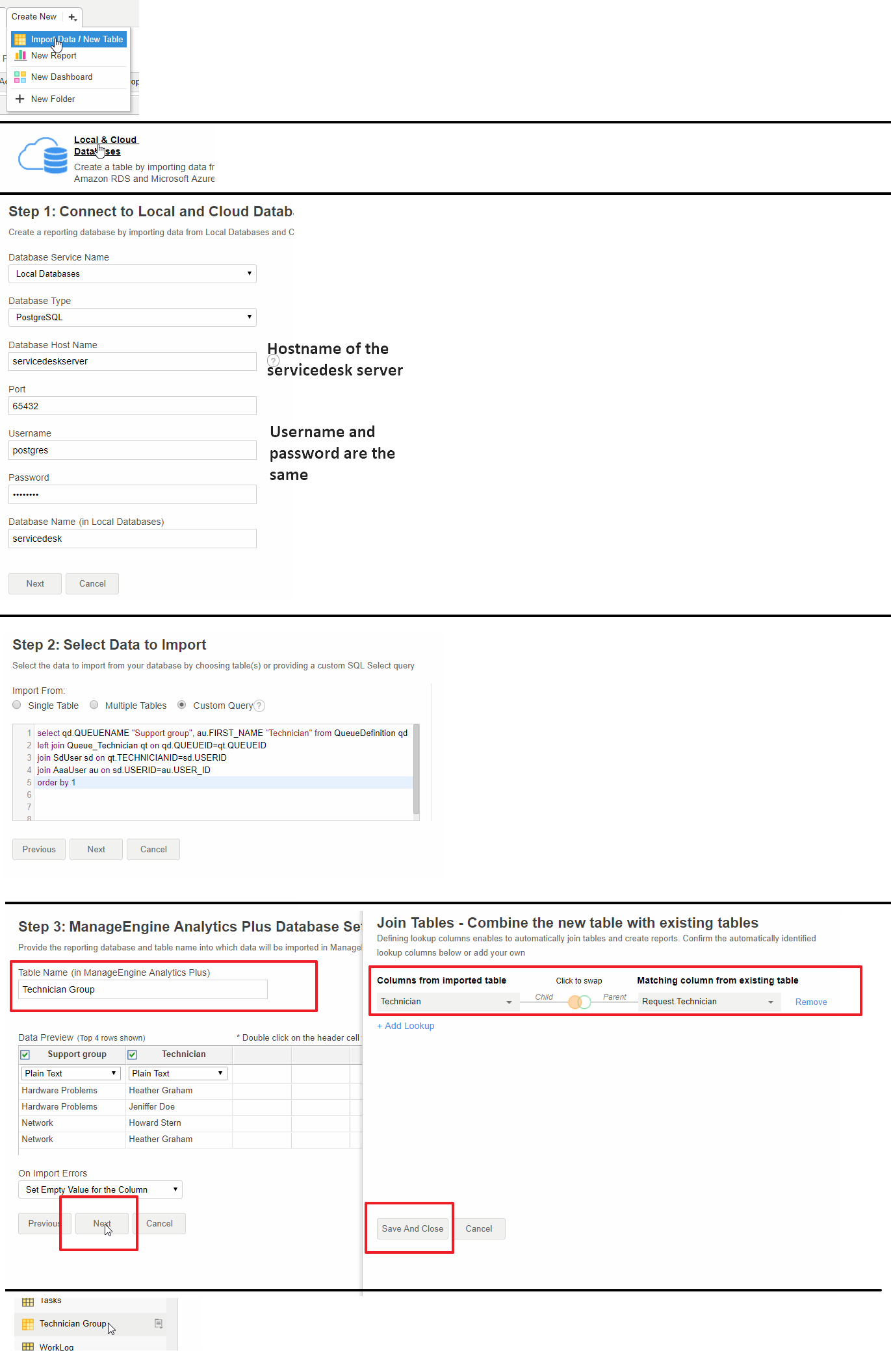 If the above steps does not meet your requirement, and if you want to create your own groups or teams and then use that as a filter, Follow the screenshots below 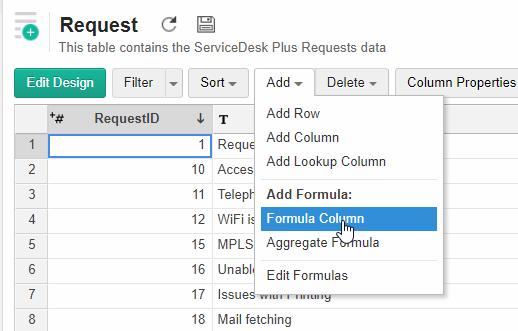 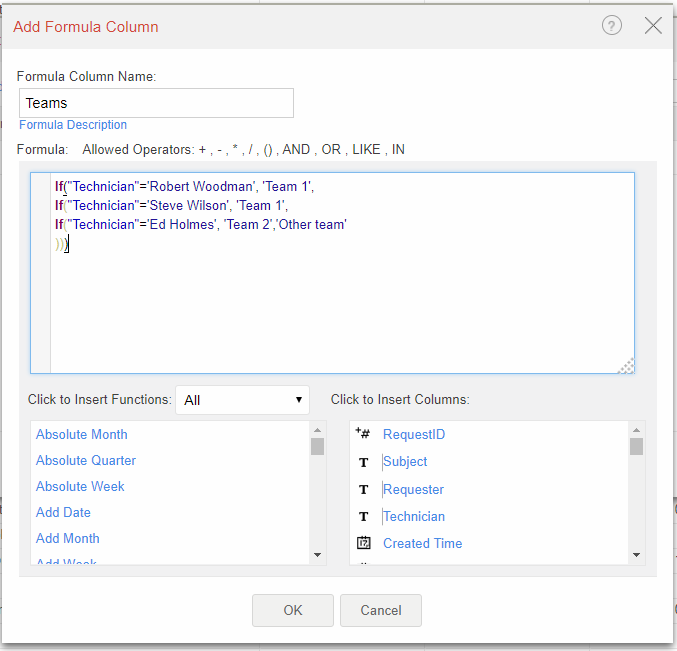 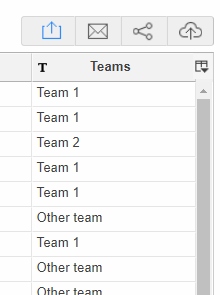 Here is the formula that you can edit
|
New to M365 Manager Plus?
New to M365 Manager Plus?
New to RecoveryManager Plus?
New to RecoveryManager Plus?
New to Exchange Reporter Plus?
New to Exchange Reporter Plus?
New to SharePoint Manager Plus?
New to SharePoint Manager Plus?
New to ADManager Plus?
New to ADSelfService Plus?
Related Articles
How to find the breakdown time of each technician assignment in request?
Eg: If you have multiple request tickets, each ticket has been assigned to multi-technician ( the first assignment to tech A, then assign to tech B, then assign to tech C, etc). You want to know measure exact time of each assignment for each ...Monitor Group filter for APM Alarms Query
SELECT "APM Monitor Group to Monitor Mapping"."Group ID" , "APM Monitor Group to Monitor Mapping"."Resource ID", "APM Monitor Groups"."Group Name" FROM "APM Monitor Group to Monitor Mapping", "APM Monitor Groups" WHERE "APM Monitor Group to Monitor ...Sync issue in ServiceDesk Plus and Analytics Plus (after ServiceDesk Plus upgrade)
Issue: After upgrading to the latest version of ServiceDesk the sync with Analytics might break halfway through with the below error msg. (Mostly when the Analytics is not upgraded) Error Trace: MESZ:Error is :: <nobr>[Line: 2,211 Field: 1] (-971) ...Problem Module Data import
Importing Problem data into Analytics Plus: You could log into the Analytics Plus 'ME ServiceDesk Plus Analytics' database and start creating these two tables using the below queries. Check this link for steps to import data from Local DB. Problem ...Importing Projects Module data into Analytics Plus
We are yet to sync 'Projects' module's data into Analytics Plus. Meanwhile, you can use custom queries to import those data from ServcieDesk Plus. Step 1: Login into Analytics Plus and open ServiceDesk Plus database. Step 2: Click 'Import Data' and ...