Switch port management made easy with OpUtils
Switch port management with OpUtils simplifies the process of understanding your network device and switch port connectivity, eliminating the need for manual cable tracing. By utilizing OpUtils' switch port management tool to discover devices connected to switch ports, you can streamline troubleshooting efforts by accurately identifying the precise location of devices within the network infrastructure.
OpUtils' port scanner feature helps you gain visibility into the IP, Media Access Control (MAC), port status, and availability. OpUtils' real-time switch port discovery offers a granular view of the network infrastructure, extending beyond just identifying connected devices. This functionality provides valuable insights into each port's operational status and current speed. OpUtils offers the following key features.
Comprehensive port mapping
OpUtils leverages a multifaceted switch port management module for extensive network topology mapping. This module employs sophisticated port scanning techniques to achieve end-to-end visibility. Additionally, it offers the capability to integrate physical port mappings with their corresponding switch ports. Administrators can import pre-defined physical-to-switch port mappings through a CSV file, ensuring data consistency within the system.
Beyond mapping functionalities, the module automatically retrieves comprehensive port-related details, including VLAN associations, virtual IP assignments, and identification of connected devices. Furthermore, it grants administrators the flexibility to define custom data fields at both the switch and switch details strata.
The software exhibits multi-vendor compatibility, seamlessly integrating with a broad spectrum of switch manufacturers, including Cisco, HP, 3Com, and Nortel. Notably, the switch port mapping functionality facilitates the visualization of all connected devices by their unique MAC addresses. It also empowers administrators with the ability to dynamically add custom fields to store user-specific data points.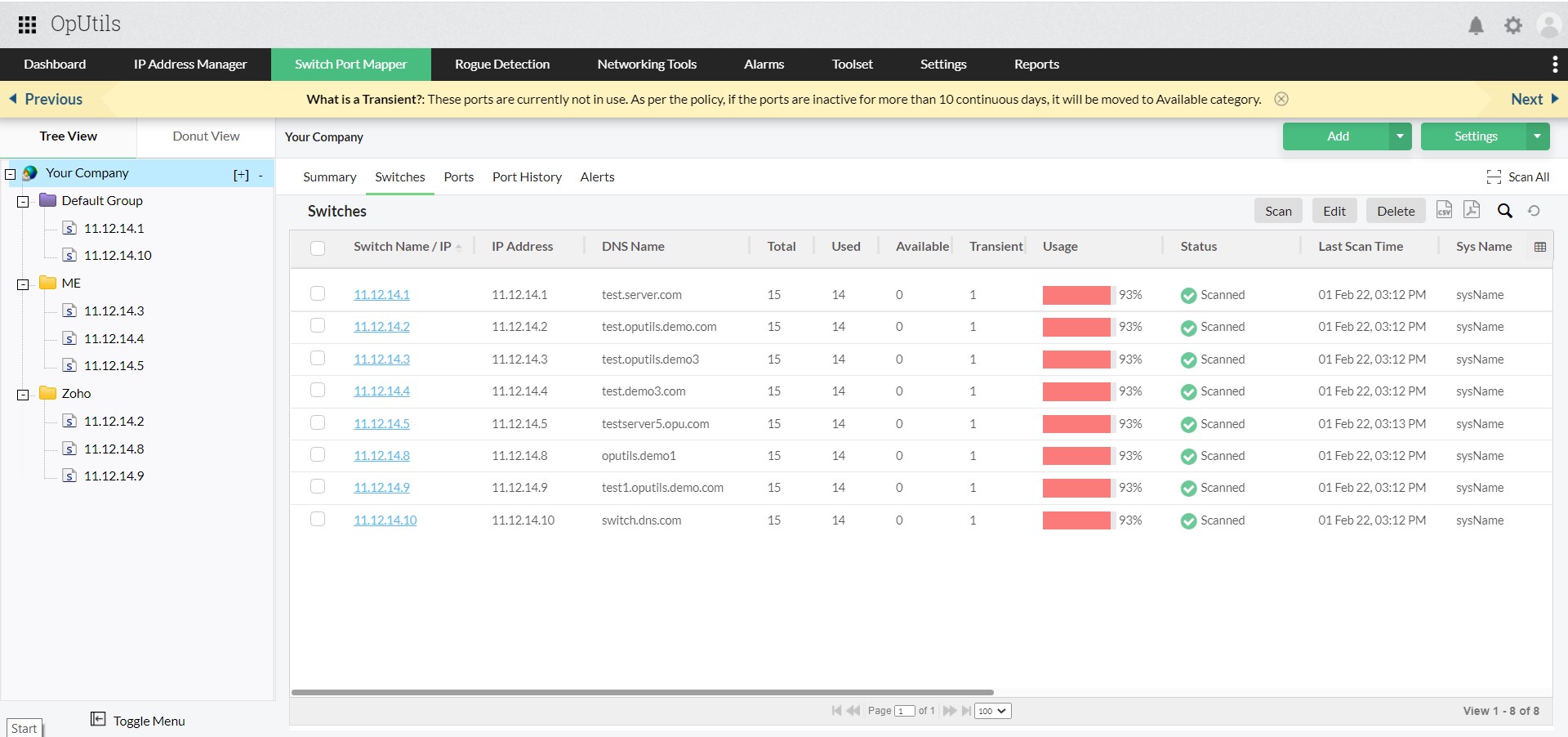
Stringent access control
OpUtils utilizes role-based access control (RBAC) in its network switch port management module, enabling network administrators to enforce precise access controls. Through the creation of user accounts with defined roles, such as administrator or technician, administrators can customize the level of access granted to each user. Administrator roles typically entail comprehensive functionality, while technician roles may be limited to read-only access or specific functionalities.
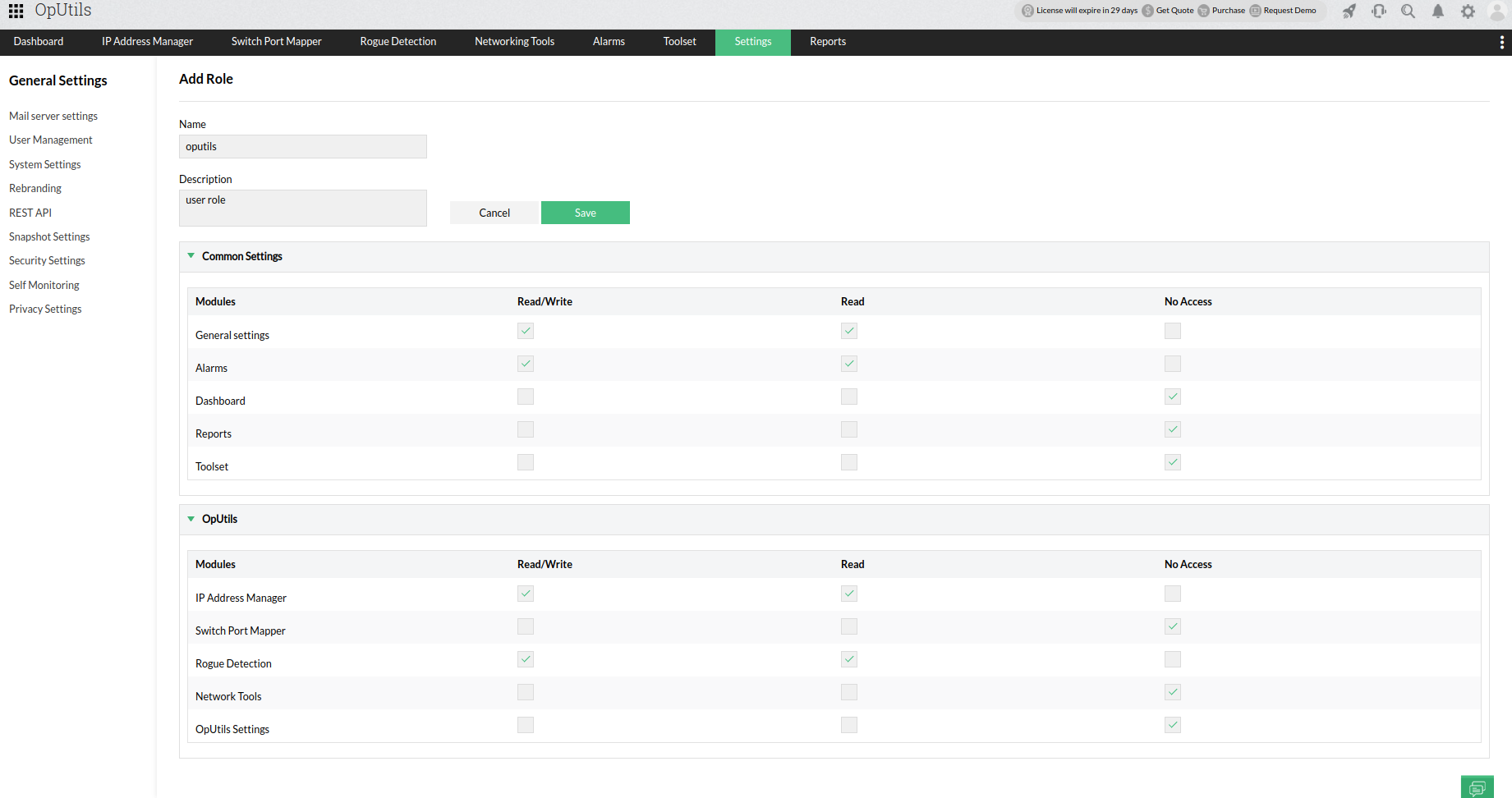
Switch addition
OpUtils' switch port mapping feature provides administrators with two main methods for switch integration: manual addition and CSV import. When using the CSV file format, specific data points, such as switch name or IP address, switch community string (if applicable), router name or IP address, and router community string (if applicable), must be included for successful import. All values within the CSV file must be comma-separated.
After adding a switch, the software initiates an automated background mapping process. Additionally, administrators have the option to designate associated subnets for initial network scanning before switch discovery. The software also retrieves and displays the MAC addresses of all connected devices for each mapped switch.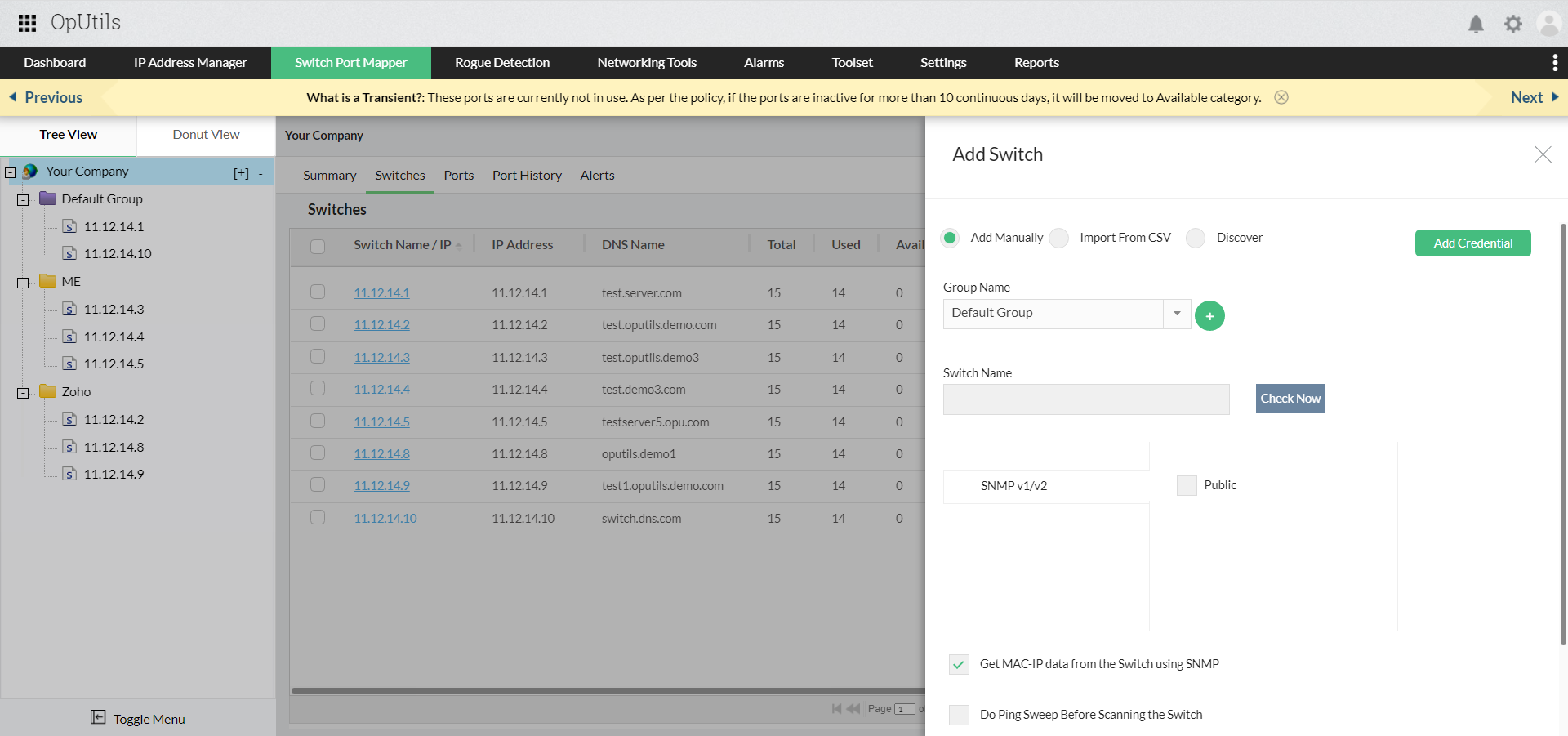
Grouping and scanning
OpUtils' switch port mapping software simplifies the organization of switches into user-defined groups based on criteria such as location or building. This grouping feature allows for effortless switch reassignment within the software at any time. Moreover, administrators can utilize the scheduling functionality to set independent scan times for switches belonging to different groups.
Upon completion of switch mapping, the results are automatically generated and exported as CSV files, facilitating direct import into Microsoft Excel for further analysis. Additionally, OpUtils provides a comprehensive historical view accessible through the intuitive UI. This historical data, stored as database entries and presented as a detailed mapping history, enables administrators to monitor device connections to specific ports over defined periods and vice versa. 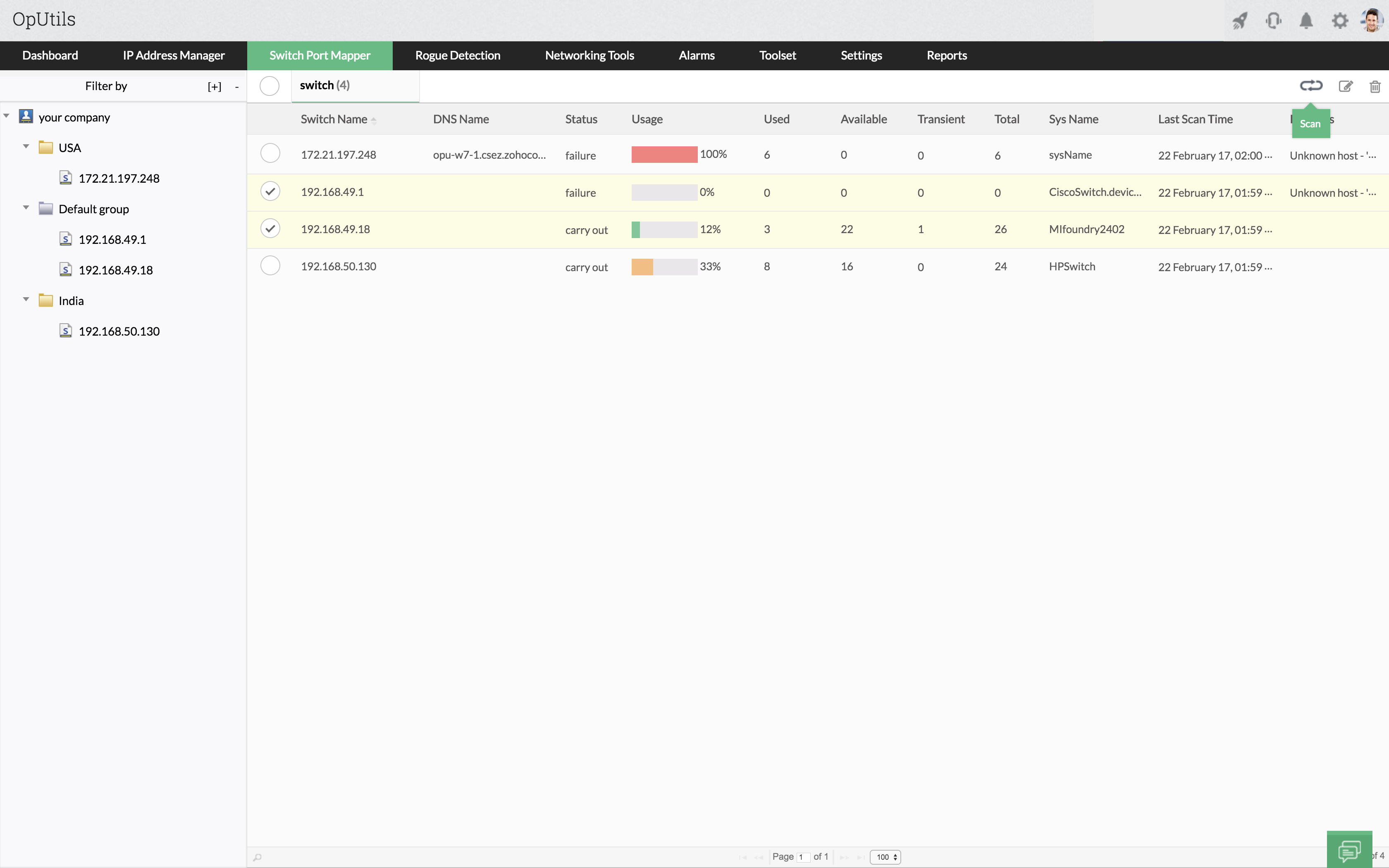
Hassle-free switch port audit
OpUtils places a strong emphasis on thorough auditing for switch port management. The Switch Port Mapper diligently records all user actions within the tool, capturing details such as username, date, and time of each event. This comprehensive audit trail empowers administrators to effectively monitor and track changes made using the tool.
Additionally, historical scan results are meticulously stored within the software. This functionality allows administrators to not only monitor current port assignments but also identify previously connected devices to specific ports based on past scans. Essentially, the Switch Port Mapper serves as a centralized platform for switch port utilization auditing and historical data retrieval.
Multiple switch mapping
OpUtils' Switch Port Mapper software features streamlined multi-switch handling. Administrators can seamlessly integrate all switches across their network and conduct simultaneous mapping, providing a comprehensive overview of the port status for each switch. This centralized perspective enables administrators to efficiently pinpoint specific devices. Additionally, the search functionality utilizes diverse criteria such as MAC address, IP address, DNS name, and device location, facilitating swift identification of the connected switch port.
Real-time notifications
OpUtils' Switch Port Mapper offers customizable email notifications to ensure administrators stay updated on critical switch port state changes. These alerts are triggered for the following events.
Transition from Transient to Available: Indicates the reactivation of a previously inactive port.
Transition from Available to Used: Signals the connection of a device to a previously unused port.
Device Change on a Port: Alerts administrators when a different device is detected on a specific port compared to the previous scan.
These real-time notifications enable network administrators to stay vigilant when it comes to network topology changes and potential security threats linked to unauthorized device connections.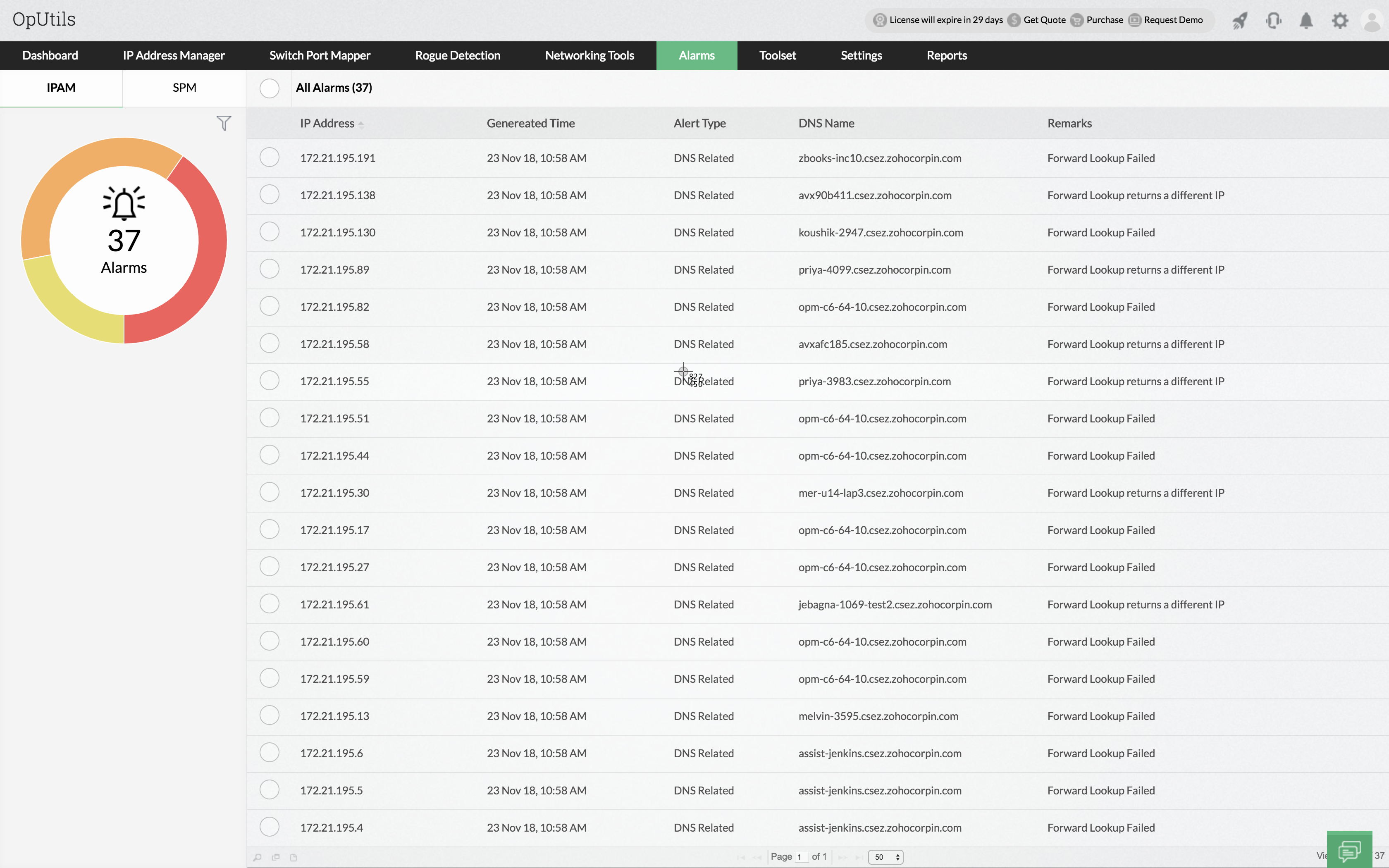
Reports
OpUtils utilizes switch port mapping data to generate comprehensive Port Availability Reports, following a predefined policy that designates non-responsive ports as available after a set period of inactivity—10 days by default. This timeframe can be adjusted to suit specific network requirements.
The Port Availability Reports feature provides a detailed breakdown of the network's switch ports, categorized as Available, Used, and Stacked. Additionally, OpUtils offers various reports for detailed analysis of port utilization, speed, and type, including:
Switches by Usage: Categorizes switches based on their overall port utilization.
Switches by Task Name: Groups switches based on user-defined task names (optional).
Switches by Vendor: Provides a breakdown of switches by manufacturer.
Switch Ports by ifSpeed: Categorizes switch ports by their configured speed (e.g., Gigabit Ethernet, Fast Ethernet).
Switch Ports by ifType: Groups switch ports based on their interface type (e.g., Ethernet, VLAN).
Devices with Virtual IP: Identifies devices utilizing virtual IP addresses.
OpUtils enables automatic generation of these reports in CSV or XLS format for further analysis and data sharing.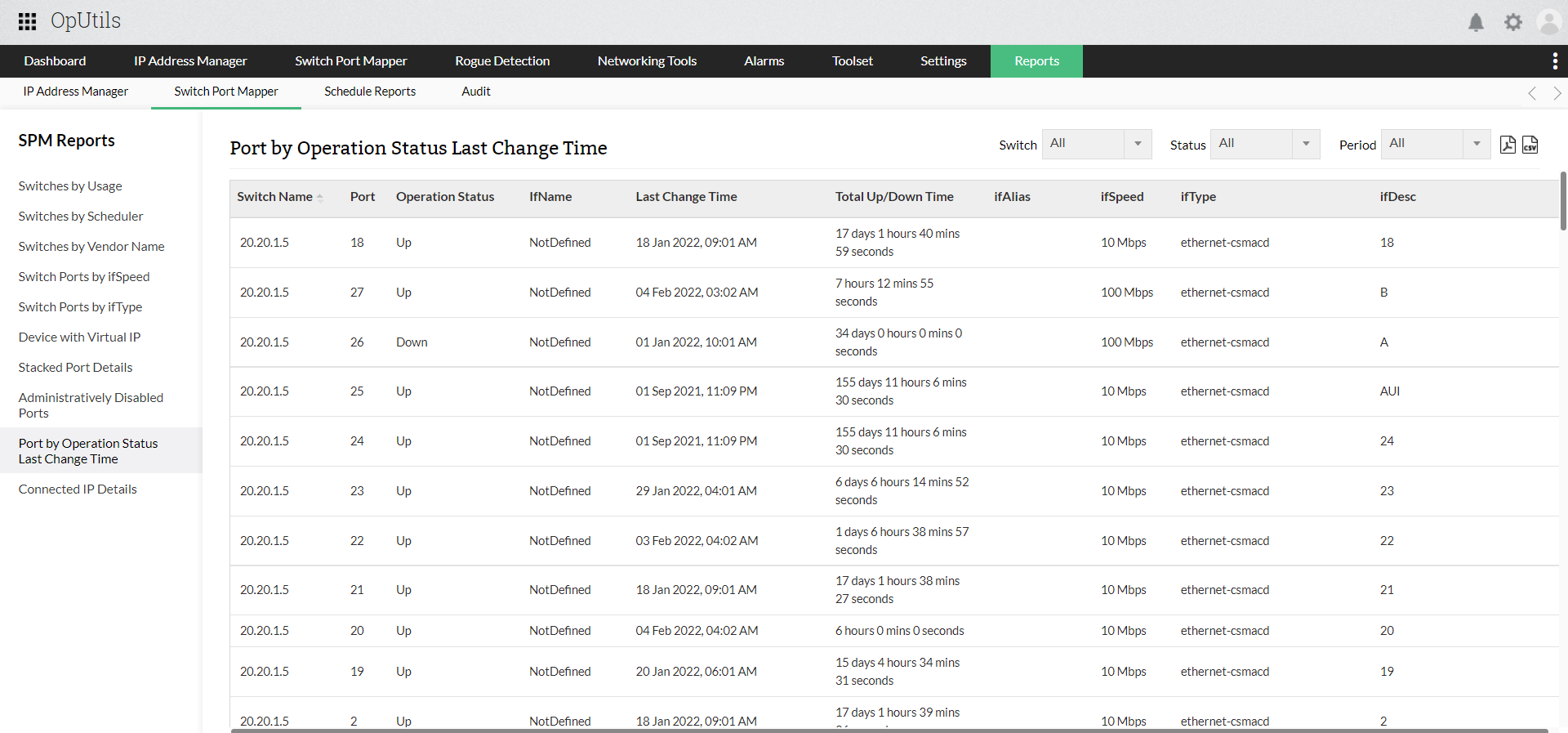
Remote switch port blocking and unblocking
OpUtils transcends simple switch port mapping by empowering administrators with direct port management capabilities. This functionality enables administrators to directly block or unblock switch ports from within the tool. This functionality proves invaluable for mitigating security threats. In scenarios like hacking attempts, administrators can swiftly block unauthorized network access by blocking the associated switch port.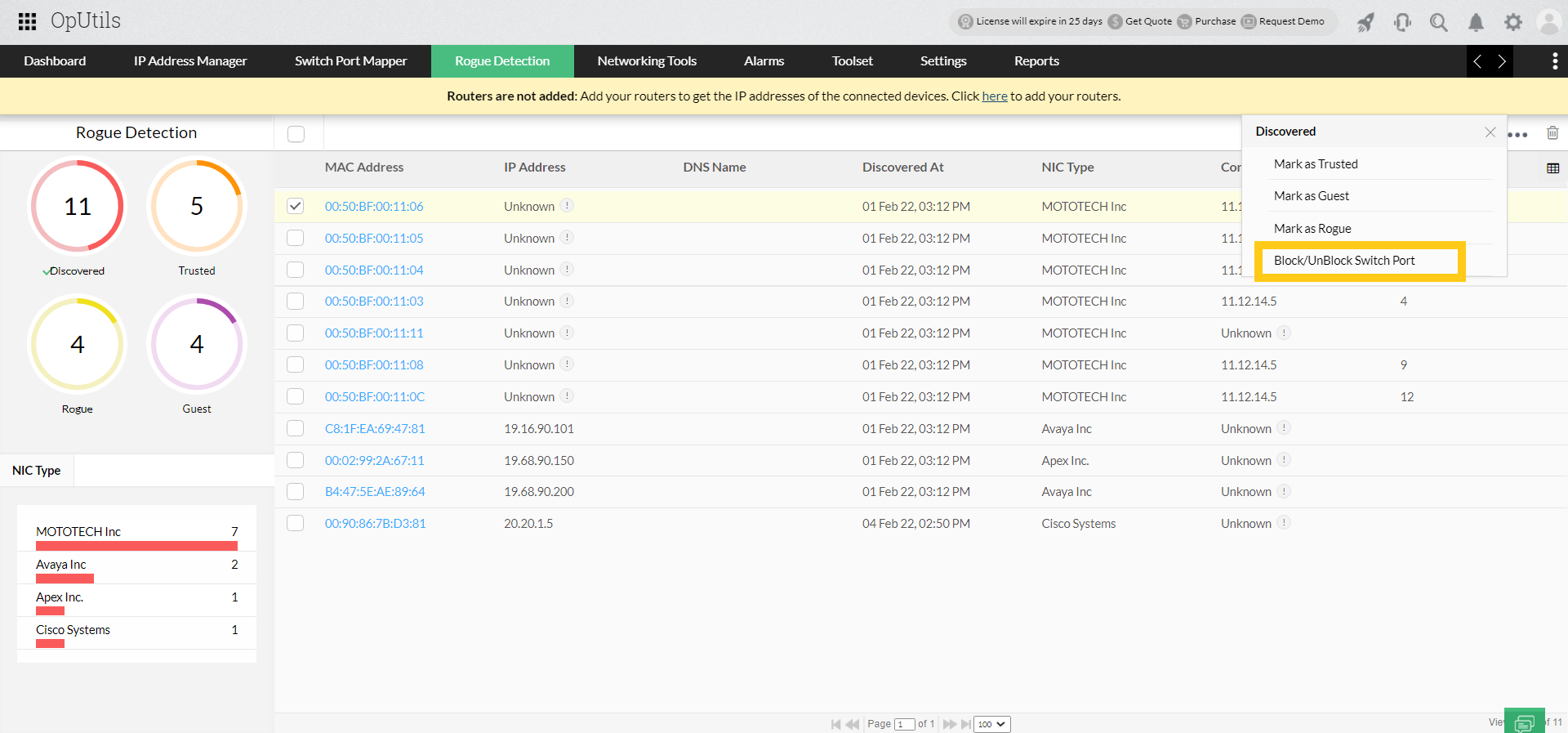
Network tools
Administrators frequently seek the current status of switches. Within the port details view, they can undertake the following actions.
Ping: This feature sends an Internet Control Message Protocol (ICMP) packet to the switch, confirming its network connectivity.
SNMP Ping: This method verifies the switch's responsiveness to Simple Network Management Protocol (SNMP) queries, using a specified community string for authentication.
DNS Resolution: This function translates the switch's hostname to its corresponding IP address.
MAC Address Resolution: This capability retrieves the switch's unique MAC address, serving as a hardware identifier.
Trace Route: This tool traces the network path taken by packets to reach the switch, aiding in diagnosing connectivity issues.
System Explorer: This feature offers a comprehensive overview of the switch's health and performance, including metrics like snapshots, CPU utilization, disk space availability, and memory usage.
Supported switch types
The Switch Port Mapper tool is verified to be compatible with switches from the following vendors.
Cisco | Nortel | HP |
Foundry | Extreme Networks | Dell |
D-Link | Huawei-3Com | Allied Telesyn |
Alcatel | Force10 |
|
Apart from the switches mentioned above, the switch port mapper tool supports all SNMP-enabled devices.
Try the Switch Port Mapper from OpUtils
The Switch Port Mapper tool is included in the Free edition of OpUtils, enabling you to map a single switch and obtain valuable insights into its connected devices. Want to try-out OpUtils hands-on? Download a 30-day free trial and get started with OpUtils in as little as an hour! You can schedule a live demo with our product expert and clear all your product related queries.
New to ADSelfService Plus?
Related Articles
Advanced port scanning with ManageEngine OpUtils
One of the biggest challenges for network administrators is gaining insights into the network switch ports. Visibility into the port architecture will help them determine which devices are linked to specific switch ports. Manual cable tracing is ...Everything you need to know about OpUtils' IP address management software
OpUtils' IP address management (IPAM) tool enables administrators to monitor and manage the IP address space in a single console. With its advanced IP scanner, OpUtils centralizes management of multiple IP subnets and supernets, conducting regular ...Why OpUtils is a comprehensive network IP scanner?
OpUtils' IP scanner delivers in-depth visibility and detailed insights into your network's IP address space. It simplifies IP scanning in complex IT environments by employing various network protocols to ensure extensive network IP scanning across ...IP request tool
Manually assigning IP addresses to different devices and managing all of them with tools such as spreadsheets is not feasible. You are more likely to run into issues such as IP conflicts, which might impact network connectivity and performance. ...Preventing IP address conflicts with ManageEngine OpUtils
Can you imagine two of your colleagues having the same seating location? Neither of them can decide on who should take the seat, and the situation isn't solved until one of the employees are allocated to a different seating location. This is exactly ...