Subnet Monitoring
The advent of distributed networks has complicated the way organizations manage their IP addresses. As these distributed networks are spread across multiple locations such as data-centers, hub offices, and spoke offices, their IPAM gets even more complicated with multiple subnets and supernets. This might lead organizations to lose sight of their IP infrastructure. With no single point of visibility and no insights into IP utilization, organizations are more likely to run into network connectivity issues.
To battle this, organizations must deploy a robust subnet monitoring solution to monitor and manage their IP infrastructure efficiently.
ManageEngine OpUtils: The subnet monitoring solution that works like a charm in your IPAM strategy
Seamless discovery
Effective subnet grouping
Real-time IP tracking
Proactive troubleshooting
Insightful reports
Seamless subnet discovery:
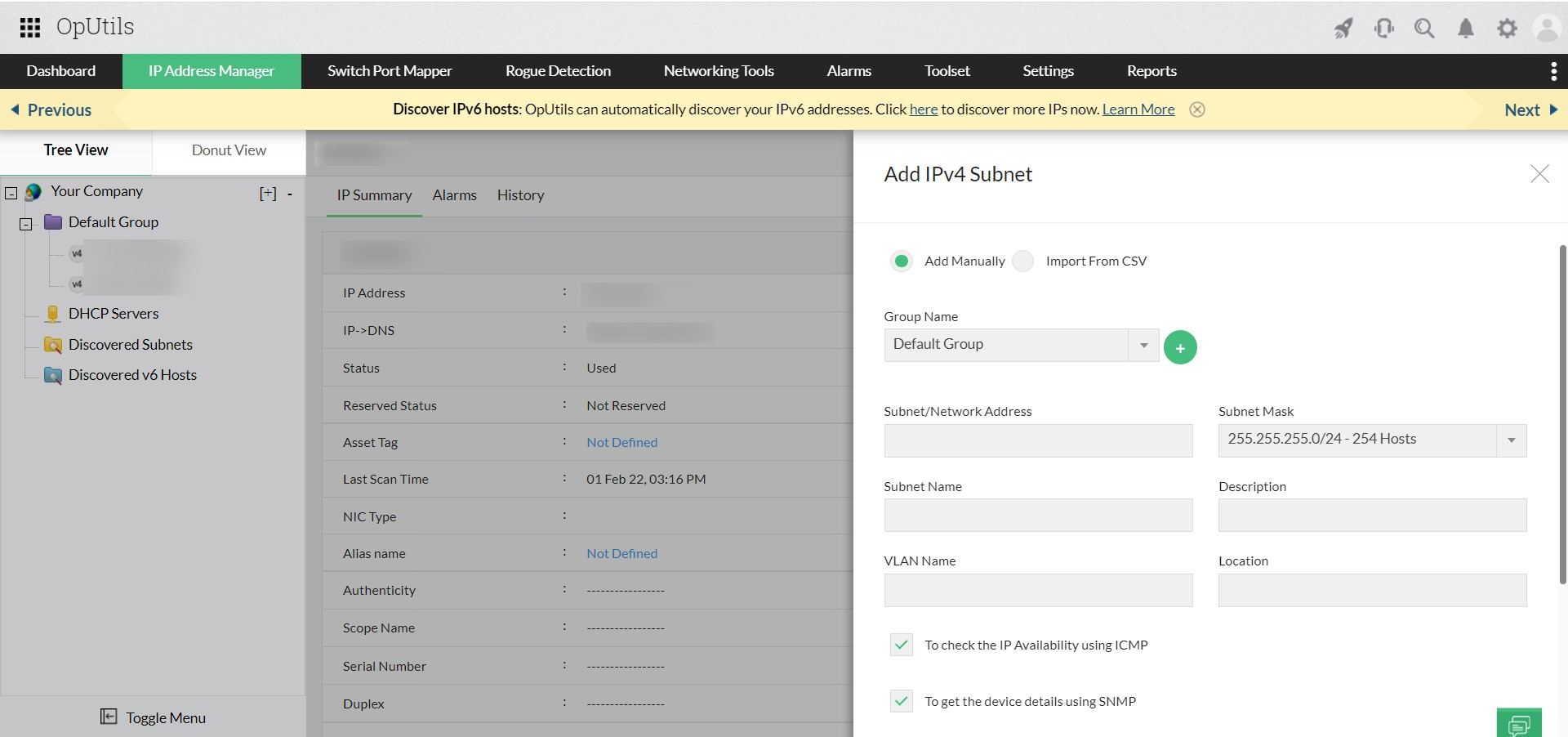
Subnet grouping:
For organizations operating in a distributed infrastructure, it makes sense to group subnets according to the specific requirements. For instance, a branch office operating out of New York might be grouped together as a specific group, and London as another subnet group. This eases your IPAM efforts as it gives you increased visibility into your IP utilization trends according to network requirements. You can also plan your subnet scanning and subnet data updates based on your network requirements. This is just not possible to be managed with spreadsheets.
With a dedicated solution such as OpUtils, you can create, modify, and update IP subnet groups as network evolves. Furthermore, with OpUtils' support for supernets, you can group devices based on the route aggregation techniques deployed on their network.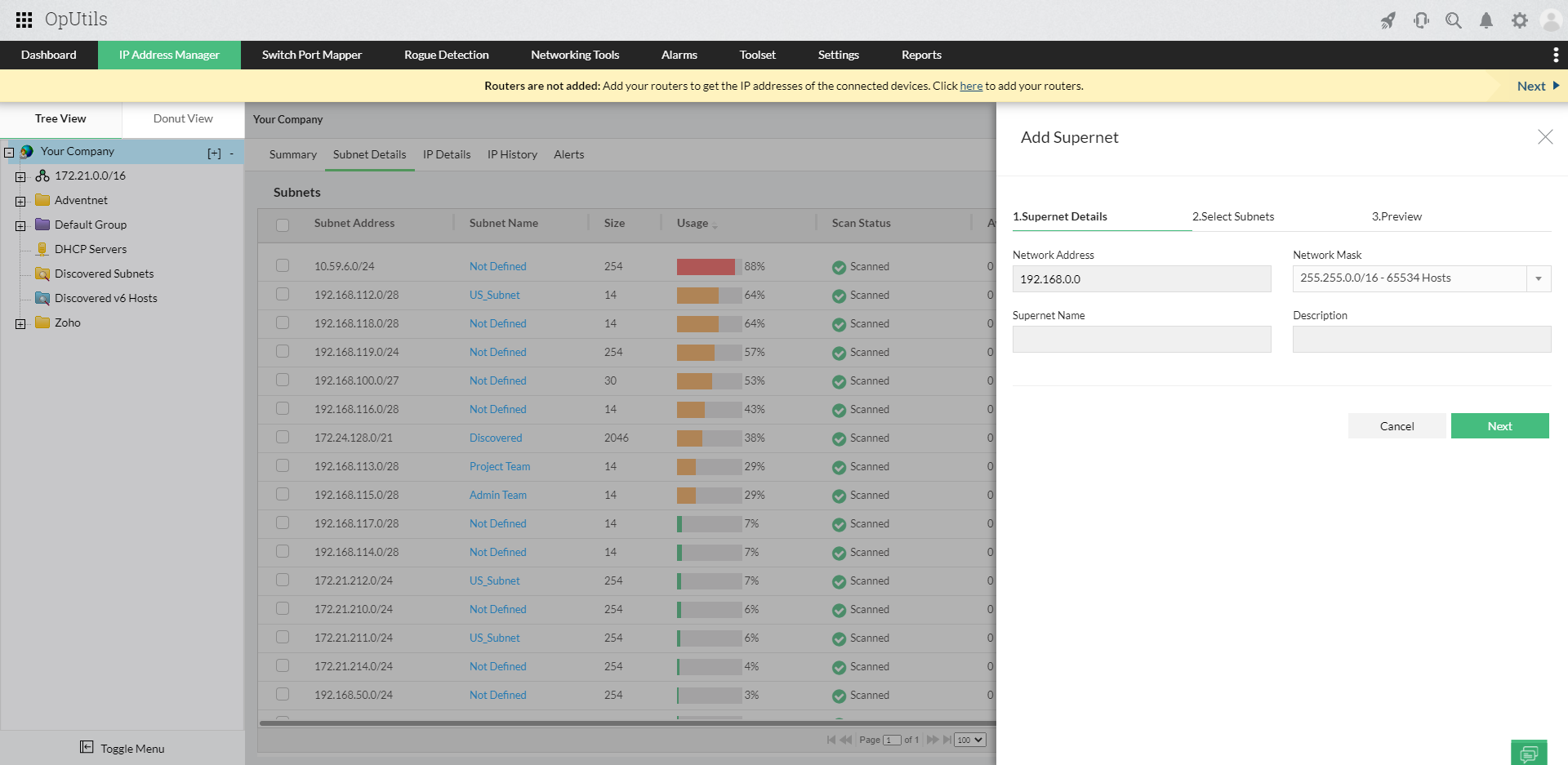
Track real-time IP utilization
To ensure uninterrupted network connectivity, the administrator must always ensure that the IP utilization is way above its exhaustion limit. By monitoring the number of available and used IPs, the administrator can track your IP utilization, which further allows you to take well-informed decisions, as the network scales.
OpUtils continually scans the subnet to track real-time IP utilization metrics such as subnet usage percentage, DNS status of IPs and much more. This allows them to gain key insights into the subnet's IP utilization.
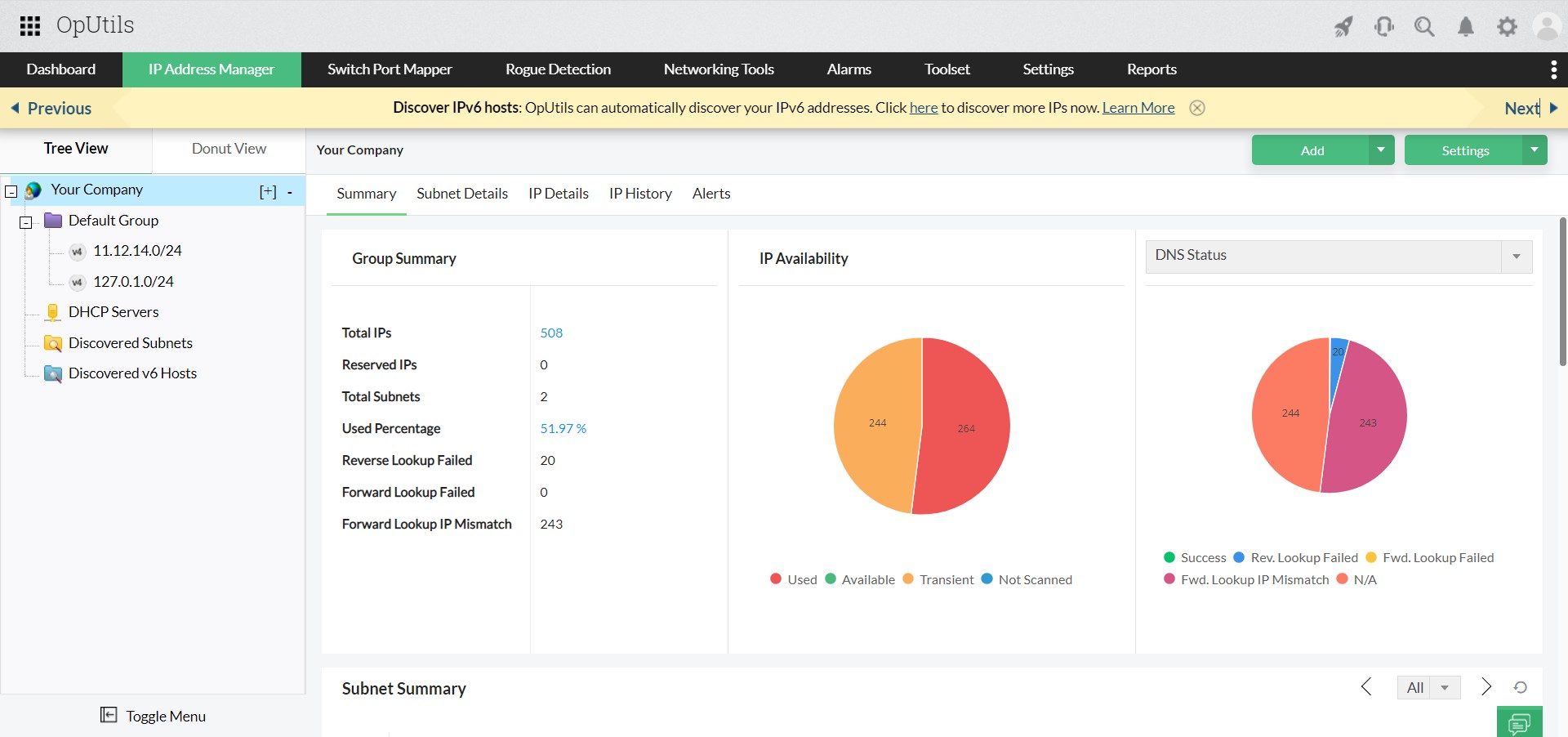
Proactively troubleshoot and remediate issues
When the administrator is engaged in important tasks, they cannot stay reactive, but must rather stay proactive. Any issue if left unattended might cascade into a disaster. So while prompt identification of alerts is important, it is also significant to ensure that the alerts are acted upon proactively. OpUtils allows the administrator to detect issues and convey the alerts to them via their preferred channels.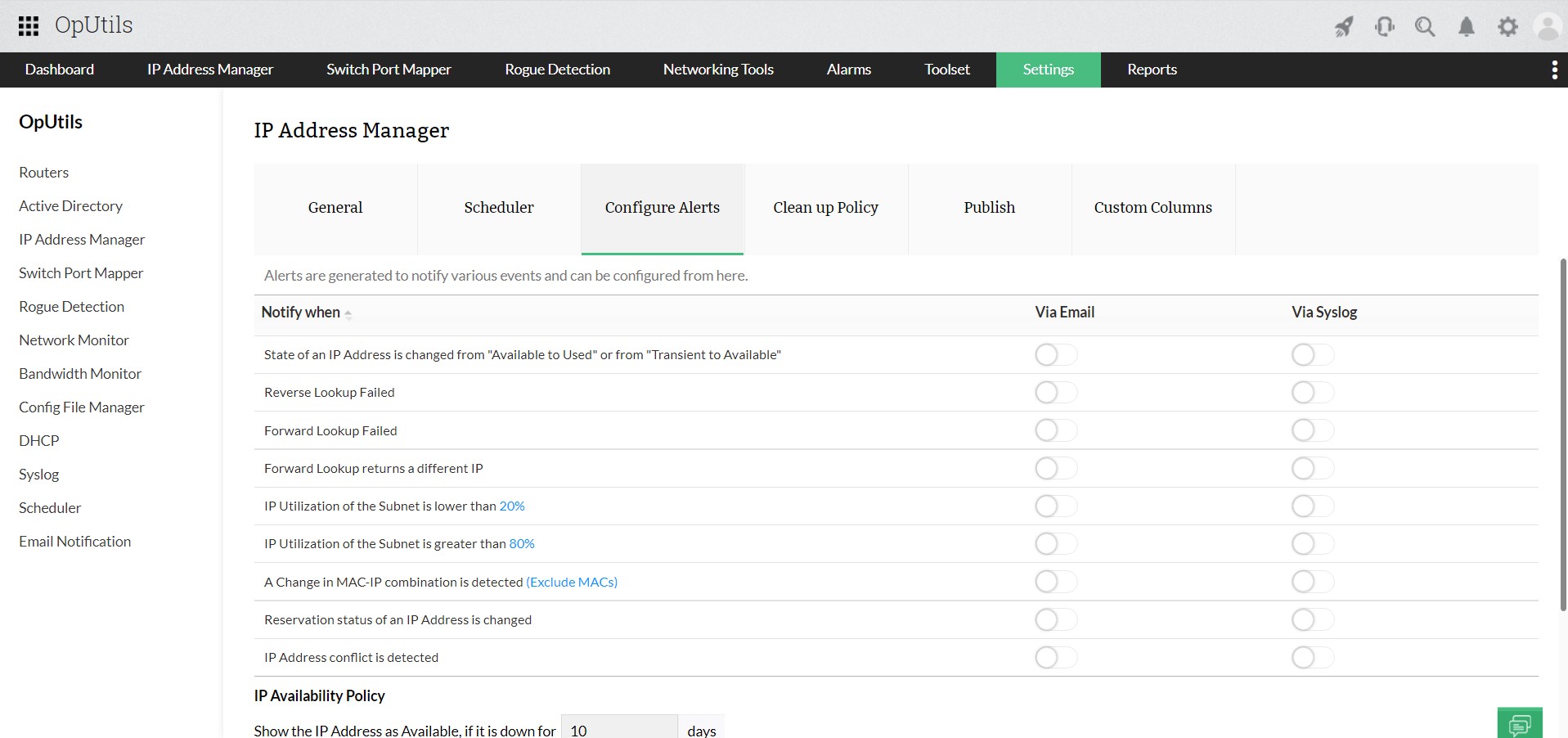
Gain actionable insights with insightful reports
OpUtils offers robust subnet monitoring features, including historical IP usage logging and detailed report generation capabilities. Access comprehensive historical IP utilization data through the IP Details tab. Generate various reports on subnet usage, such as the Unused IP Addresses report, IP Usage Summary report, and Reserved Static IP Addresses report.
Not just that, the administrator can also schedule these reports to be automatically sent to specified email addresses at regular intervals. Alternatively, there is also the option to download reports instantly in PDF or CSV formats. This empowers you to manage subnet resources proactively and optimize network performance effectively.
This isn't the entire story of subnet monitoring in OpUtils. Download our 30 days free trial and explore it all by yourself. Or if you would like to schedule a personalized product demo, let us know; we will connect you with the right expert!
New to ADSelfService Plus?
Related Articles
Supernet monitoring
As networks continue to evolve and scale, new devices are constantly being added to meet with the network's demands. Each newly added device is assigned with an IP address, and these will be managed under different subnets. Dealing with multiple ...Network IP scanner
As networks keep growing, you cannot just rely on traditional tools like spreadsheets to manage your entire IP infrastructure. If you are still struck with traditional tools, gaining in-depth insights and visibility into your network's IP space is ...Everything you need to know about OpUtils' IP address management software
OpUtils' IP address management (IPAM) tool enables administrators to monitor and manage the IP address space in a single console. With its advanced IP scanner, OpUtils centralizes management of multiple IP subnets and supernets, conducting regular ...IP request tool
Manually assigning IP addresses to different devices and managing all of them with tools such as spreadsheets is not feasible. You are more likely to run into issues such as IP conflicts, which might impact network connectivity and performance. ...Preventing IP address conflicts with ManageEngine OpUtils
Can you imagine two of your colleagues having the same seating location? Neither of them can decide on who should take the seat, and the situation isn't solved until one of the employees are allocated to a different seating location. This is exactly ...