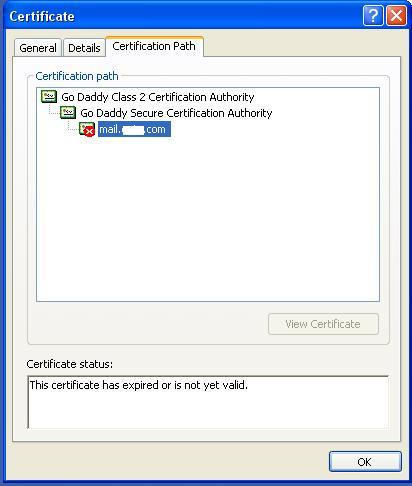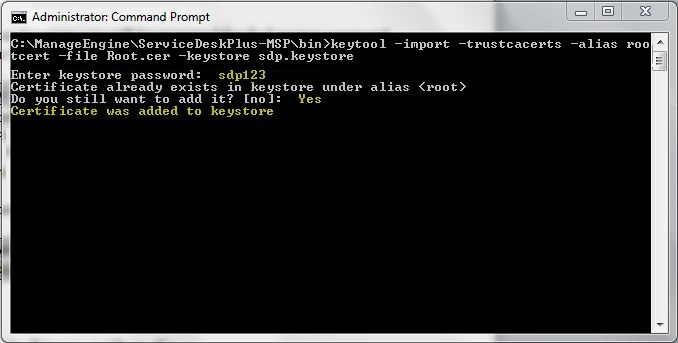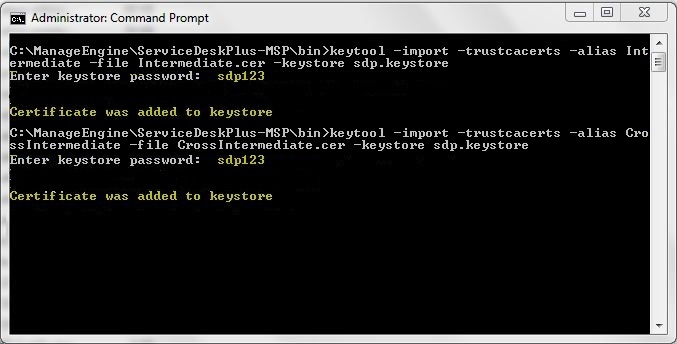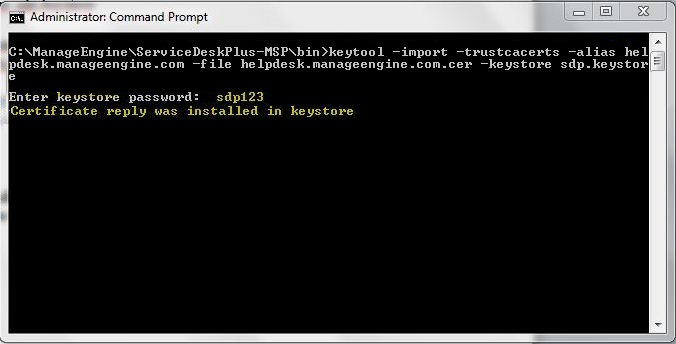SSL-Installing Certificates Manually (not through UI) in 10500 and above
Download the certificate files received from the CA via e-mail to the
directory where your keystore (sdp.keystore) was saved during the CSR
creation process. The certificates must be installed to this exact
keystore. If you try to install it to a different keystore it will not
work.
The certificates you had downloaded must be installed to your
keystore in the correct order for your certificate to be trusted. If the
certificates are not installed in the correct order, then the
certificate will not authenticate properly. To find the correct order,
double click on the domain certificate and then go to ‘Certification
Path’.
These certificates are usually in the format .cer or .crt. If your certificate is with the extension .p7b please follow the instructions given in Installing a .P7b Certificate to export the certs to a .cer or .crt format.
Looking at the above certification path we can infer that we need to
import two other certificates before the domain certificate. First is
the Root, next the Intermediate and finally the Domain Certificate. Some CAs may also use another certificate called Cross Intermediate. These certificates can be downloaded from the vendor’s website.
Installing the Root Certificate file
Each time you install a certificate to your keystore you will be
prompted for the keystore password, which you chose while generating
your CSR. Type the following command to install the Root certificate
file:
keytool -import -trustcacerts -alias root -file <File_Name>.crt -keystore sdp.keystore
NOTE: Choose ‘Yes’ if you get prompted with a message that says "Certificate already exists in system-wide CA keystore under alias <Alias Name> Do you still want to add it to your own keystore? [no]:"
You will get a confirmation stating that the "Certificate was added to keystore".
Install the Intermediate Certificates and Cross Intermediate Certificates (if any).
Follow the instructions provided by the CA.
keytool -import -trustcacerts –alias intermediate -file <File_Name>.crt -keystore sdp.keystore
keytool -import -trustcacerts –alias cross -file <File_Name>.crt -keystore sdp.keystore
You will get a confirmation stating that the "Certificate was added to keystore".
Install the Primary or the Domain Certificate file
Type the following command to install the Primary certificate file:
keytool -import -trustcacerts -alias <your_alias_name or [Domain Name]> -file your_domain_name.crt -keystore sdp.keystore
Please note that <your_alias_name or [Domain Name]> should
be replaced with the alias name provided when creating the keystore (as
discussed in Step 1). This time you will get a different confirmation
stating that the "Certificate reply was installed in keystore”.
If you want to trust the certificate, then choose y or yes. Your Certificates are now installed to your keystore file (sdp.keystore).
New to ADSelfService Plus?
Related Articles
SSL Installation
Do you have a Wildcard or a Multi-domain certificate already running in your other servers and want to reinstall in on ServiceDesk Plus server ?, then click here to find how to export SSL certificate using MMC. Do you already have a .PFX certificate ...How do I install SSL certificate for ServiceDeskPlus-MSP?
Introduction ServiceDesk Plus - MSP can run as a HTTPS service. But it requires a SSL (Secure Socket Layer) Certificate signed by a valid Certificate Authority (CA). By default, on a first-time start-up, it creates a self-signed certificate. This ...How to install SSL certificate in AssetExplorer
SSL Installation Do you have a Wildcard or a Multi-domain certificate already running in your other servers and want to reinstall in on AssetExplorer server ?, then click here to find how to export SSL certificate using MMC. Do you already have a ...Step-by-step: SSL Installation
In ServiceDesk Plus, we use a keystore file to store the private key and this keystore file will be used by the web server to secure the connections. Below are the steps that needs to be followed to generate a keystore file and install the ...SSL Installation using .PFX (PKCS12 Type Certificates)
Please follow the steps given below to use the .pfx file with ServiceDesk Plus to set up SSL. 1. Stop ManageEngine ServiceDesk Plus service. 2. Copy the .pfx file to the conf folder For environments running version 9.3 and below will find the conf ...