Script to Mark conversations with Requester email not in from, to or cc as Private
Requirement :
Any conversation in which the requester's email is not present in from, to or cc must be marked as a private conversation ( Requester of the request will not be able to view this reply )
If an external user replies to a request, the conversation will be updated and marked as private. The script will not work if the requester is included in the from, to, or cc fields in these instances.
Steps to configure :
1. Navigate to Admin >> Custom Functions >>Global Function >> Configure as below ( Modify the URL & Technician key )
2. Navigate to Admin >> Custom function >> Notification Custom Function >> Configure as below
Add the attached script under Custom Function
3. Navigate to Admin >> Custom Trigger >> Notification Custom Trigger >> Configure as below
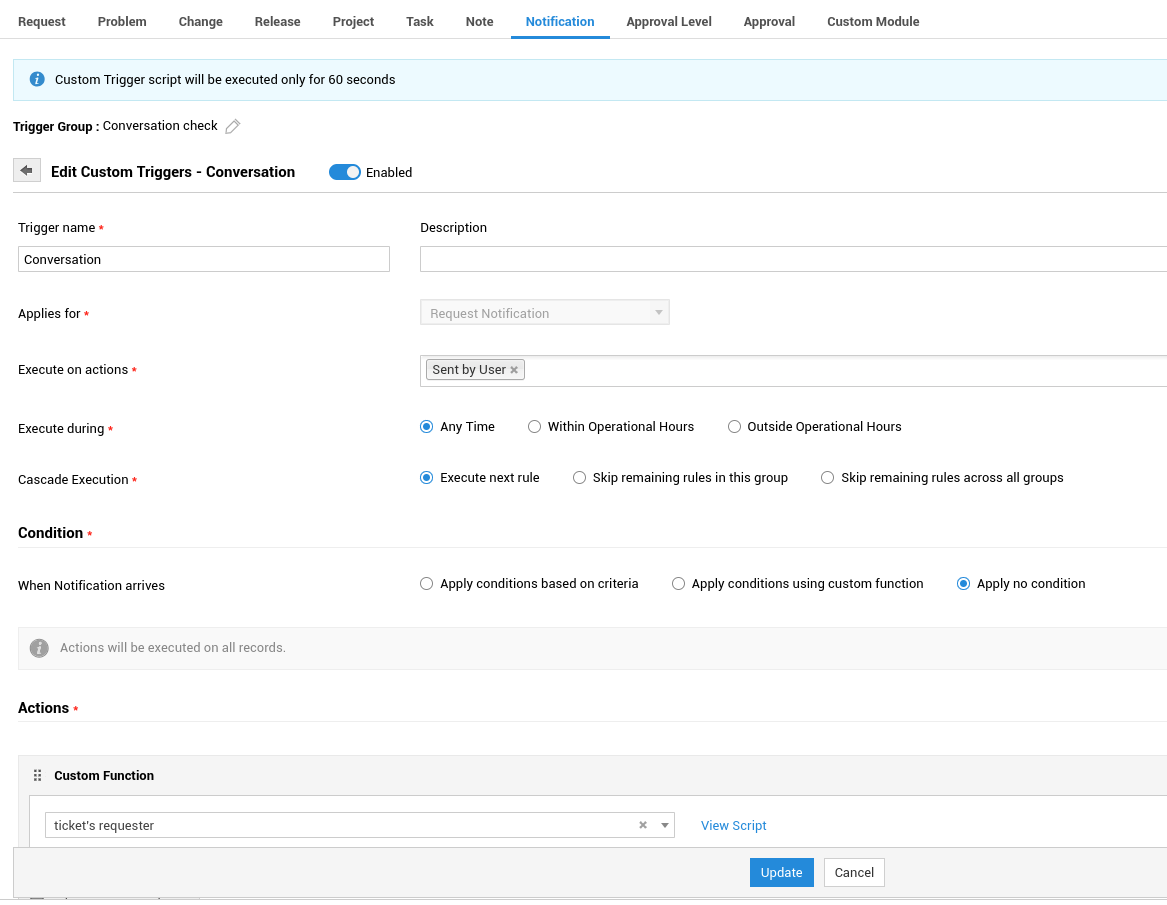
Note:
1. External user who replies will be created as a requester under the application based on the email address to which the user replies.
New to M365 Manager Plus?
New to M365 Manager Plus?
New to RecoveryManager Plus?
New to RecoveryManager Plus?
New to Exchange Reporter Plus?
New to Exchange Reporter Plus?
New to SharePoint Manager Plus?
New to SharePoint Manager Plus?
New to ADManager Plus?
New to ADSelfService Plus?
Related Articles
Custom Script to Trigger an Alert if there is no email address associated with Requester (using FAFR)
Working on Builds: 14500 too Scenario: Request should not be created if there is no email address associated with the requester. Instead it should prompt and alert stating there is no email address associated with the requester. The above requirement ...Script to Automatically add an Email in all responses
Using this script you can notify a user about all tickets created and their responses. The user will be automatically cc'ed in all tickets. You Should install Python in the SDP MSP installation machine to run this script. Detailed steps are mentioned ...Script to mark all private notes as public
Use case: Once a request is resolved all the private notes should be made public (requester shall view). Prerequisites: 1. Python Installation Steps : https://pitstop.manageengine.com/portal/kb/articles/how-to-setup-python-on-the-server ...Query to show total number of conversations, incoming and outgoing conversations (MSSQL & PGSQL)
Tested in build PGSQL (14300) and MSSQL (14306) Total Number of Conversations: SELECT wo.WORKORDERID AS "Request ID", wo.TITLE AS "Subject", pd.PRIORITYNAME AS "Priority", aau.FIRST_NAME AS "Requester", ad.ORG_NAME AS "Account", std.STATUSNAME AS ...FAFR script to validate email address
Script var field = "WorkOrder_Fields_UDF_CHAR1"; var emailID = $CS.getValue(field); if (!ValidateEmail(emailID)) { alert('Please enter a valid email address example@abc.com'); $CS.stopFormSubmission(); } /*A function which takes email and validate ...