Script for the value in the Subject of the ticket to be auto filled in an Request additional of the ticket created.

Applicable for versions above 11.0
1. Download all the contents in the attachment and paste it under \ManageEngine\Supportcentre\integrations\Custom Scripts.
2. Create an additional field and copy the API Field Name and edit the same in the Script given as in the screen shot.
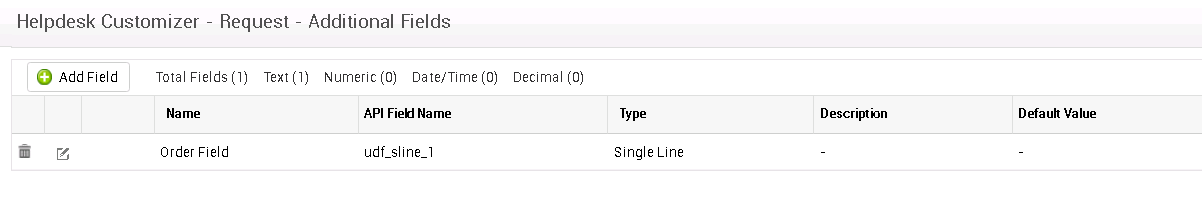
3) Take the Technician Key from the home page -> Login -> Generate API Key, select on Never Expires, and select the key from the Popup.
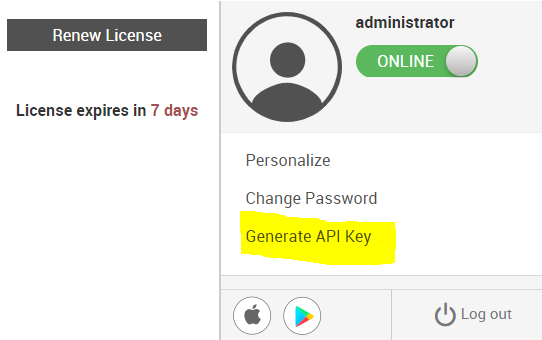
Add the API key in the configuration.json from the attachments given.
4) Open the customer Trigger from the Admin Tab and Create a Trigger as per the below screen shot.
Syntax: py update_additionalfield .py $COMPLETE_V3_JSON_FILE
New to M365 Manager Plus?
New to M365 Manager Plus?
New to RecoveryManager Plus?
New to RecoveryManager Plus?
New to Exchange Reporter Plus?
New to Exchange Reporter Plus?
New to SharePoint Manager Plus?
New to SharePoint Manager Plus?
New to ADManager Plus?
New to ADSelfService Plus?
Related Articles
Script to Auto share request
1. Download MSP_share_Request.zip from the attachment, extract it, and paste the same under ManageEngine\ServiceDesk Plus MSP\integrations\Custom_scripts. # auto_share_MSP.py # functions.py # configuration.json 2. ...Script: Auto merge tickets of similar subject and auto closes the ticket--> Used V1 API dont use
Use case: Too many alerts for the same reason from a machine keeps generating multiple tickets in SDP MSP. You can use the below script to auto-merge the requests and auto close the ticket. What does this script do ? The Merged tickets description ...Script to Auto merge requests with exact same subject
Use case: Too many alerts for the same reason from a machine keeps generating multiple tickets in SDP MSP. You can use the below script to auto-merge the requests in the application. The Merged tickets description will be added as a note to the ...How to automatically create multiple child requests from a parent request with a configurable JSON file (V3)
This is a sample Python script to automatically trigger the creation of multiple child requests from a parent request, based on the request template chosen. The request ID of the child requests will be added as a Note in the parent request. This is ...Custom script to add requrest ID and text (based on cx preference) to subject in a request Template
When a request is created cx wants to update the subject automatically with a text "SAGA" followed by request ID and subject, for all requests with any criteria. Subject Format : "SAGA" + ticket number + subject Please follow the below steps: 1. ...