Preventing IP address conflicts with ManageEngine OpUtils
Can you imagine two of your colleagues having the same seating location? Neither of them can decide on who should take the seat, and the situation isn't solved until one of the employees are allocated to a different seating location. This is exactly what happens in a network. No two devices can have the same IP at a given time. In such cases, both the devices competing for the same IP become unaccessible. These conflicts manifest within the network, resulting in downtime that leads to expensive network incidents. In smaller networks, instances of IP conflicts might be lesser. However, IP conflicts are almost inevitable in a larger network with numerous devices and layers of applications.
Yes, we can hear you asking how do I achieve a conflict-free network? The answer is to deploy an effective IPAM solution. This will empower administrators to achieve a conflict-free network environment, ensuring seamless network operations, and uninterrupted connectivity for all network users.
ManageEngine OpUtils is a robust IP address manager and switch port mapper solution that has an built-in IP request tool. This IP request tool will help your administrators actively prevent IP conflicts in your network. We'll explore how the OpUtils IP request tool works later. However, here is a little more on how OpUtils can help your IP network.
The OpUtils IP address manager module proactively scans and monitors the entire IP network consisting of subnets and supernets, thereby providing a real-time status of the entire IP range. This helps the administrators manage IP configurations and DHCP allocations, effectively. In a nutshell, OpUtils empowers administrators to streamline IP management practices and enhance troubleshooting capabilities with quicker resolutions.
How OpUtils IP request tool works?
Let's say you need five test machines to assess your product. In this case, you cannot afford an IP conflict or lose connection during rigourous software testing.
You can easily submit a request for five IP addresses within a preferred subnet range using the built-in IP request tool located within the IP address manager module. This submission generates a ticket in your administrator's console, providing them the option to approve or reject the request.
This way you can prevent IP conflicts in your network. However, this is a case where a new request is raised. Now, let's read how OpUtils detects IP conflicts in the prevelant IP network.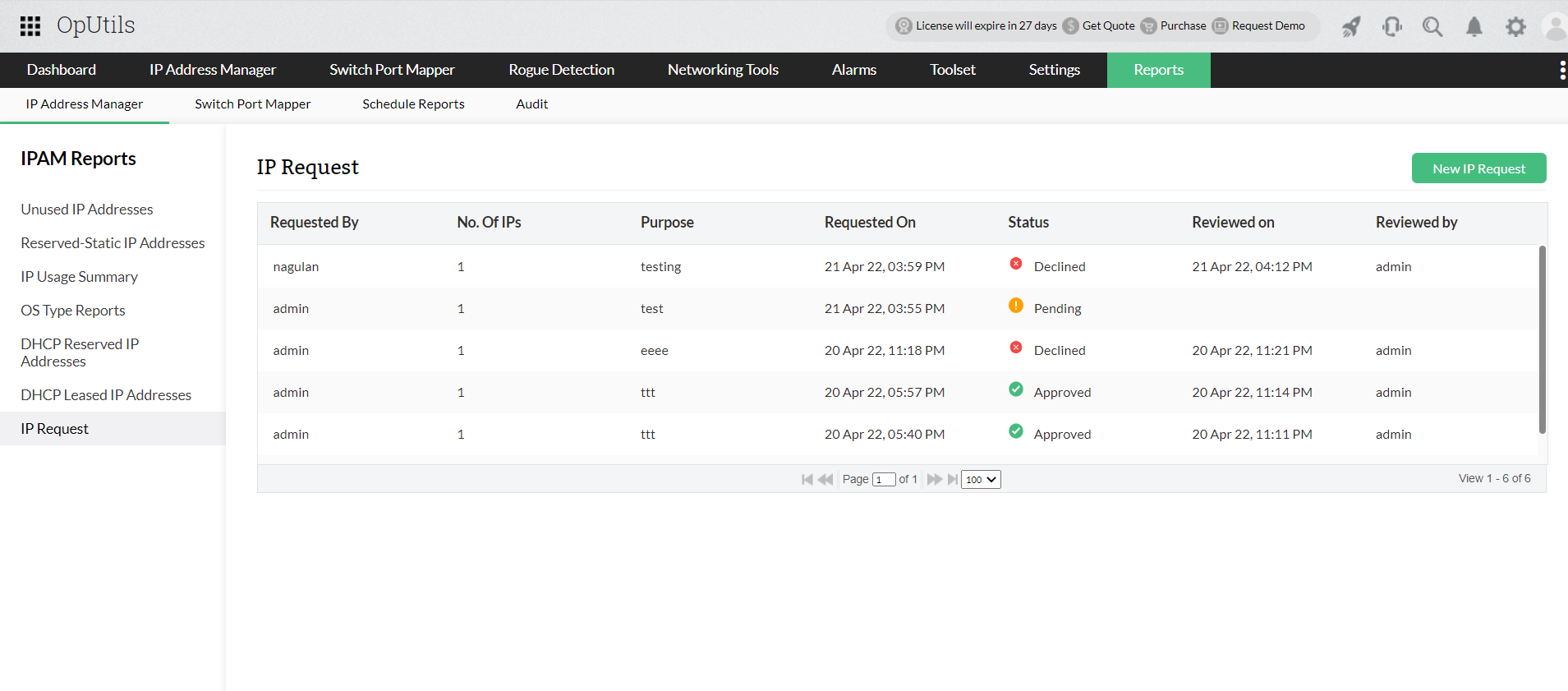
How does OpUtils detect IP conflicts?
In larger organizations, multiple administrators have access to various segments of the network. Each administrator has a unique IP management strategy. The administrator might have different IP allocation techniques in the network like manual IP reservation, provisioning for static allocation, and the deployment of DHCP servers for dynamic IP allocation. This creates a mess in the network if all of these information is tracked in Excel sheets. IP conflicts can readily arise within the network under such circumstances.
To prevent this from happening, OpUtils monitors the network's ARP table and evaluates the MAC-IP association at the given time. It then compares the DHCP server leases' MAC-IP allocations with those logged in the router's ARP table. OpUtils studies the comparison and ensures unique MACs are connected to individual IPs. In case of any discrepency, OpUtils alerts the administrator of the IP conflict either through email or syslog. You can automate the alerting process by enabling IP conflict detection and receive alerts either through email or syslog entries. Once enabled, OpUtils proactively monitors your network for IP address conflicts. If any conflicts are detected, OpUtils promptly notifies the administrator through the chosen method of communication. These real-time alerts enables the administrator to quickly resolve IP address conflicts.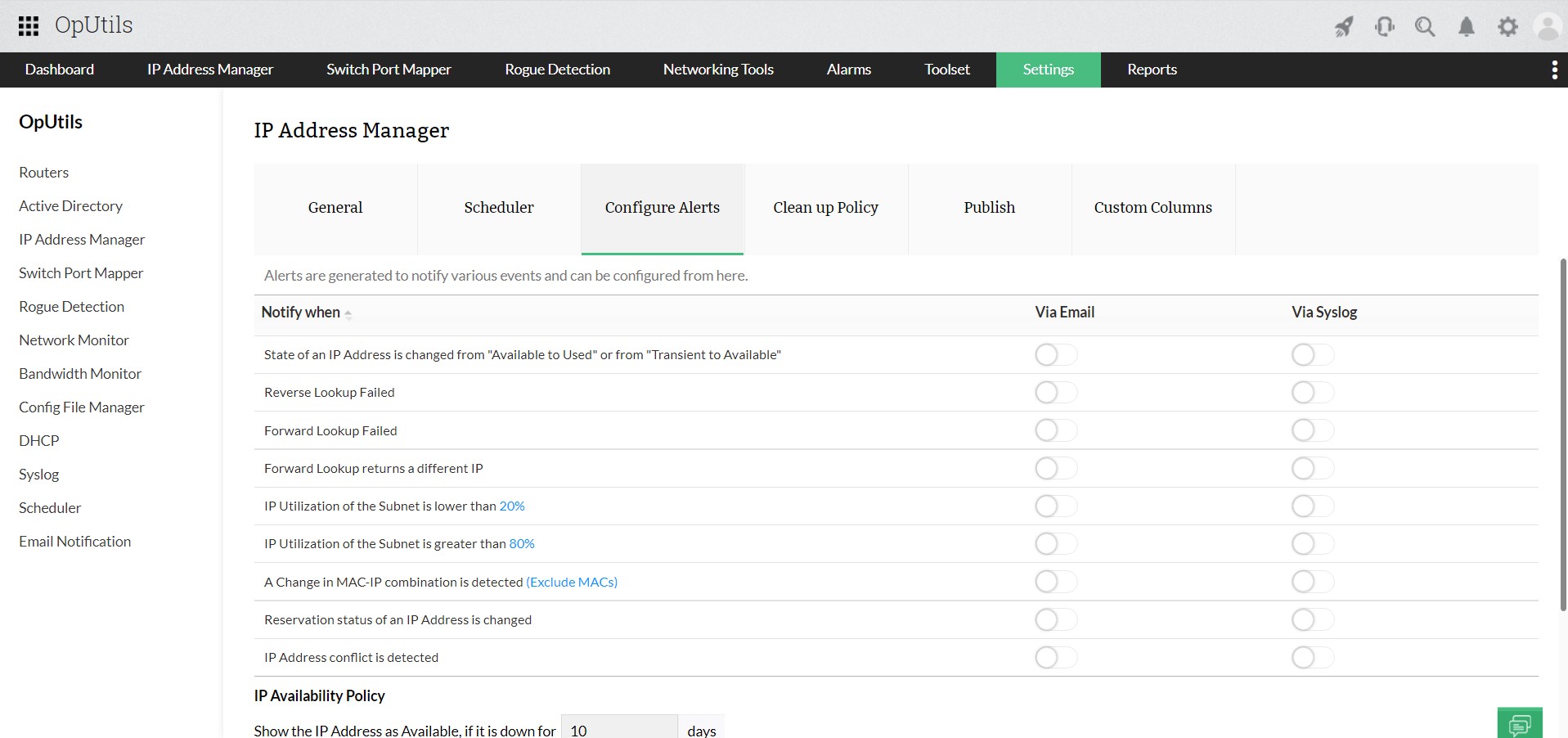
Why OpUtils is an one-stop solution to prevent IP conflicts?
Experience seamless IP address management with OpUtils. We have tailored the solution to streamline traditional address space management challenges. It empowers you to effortlessly scan, track, monitor, and troubleshoot your network address space. Gain deeper insights into your IPs through hierarchical tracking and comprehensive analysis tools. Automate routine scans, establish alerts, and access detailed network reports from a centralized console. Elevate your network management capabilities with OpUtils' comprehensive suite of IP tools.
Try OpUtils hands-on with our 30-day free trial and achieve a conflict-free network. You can also schedule a personalized demo where we will connect to a product expert and you can clear all product related queries.
New to ADSelfService Plus?
Related Articles
IP request tool
Manually assigning IP addresses to different devices and managing all of them with tools such as spreadsheets is not feasible. You are more likely to run into issues such as IP conflicts, which might impact network connectivity and performance. ...Everything you need to know about OpUtils' IP address management software
OpUtils' IP address management (IPAM) tool enables administrators to monitor and manage the IP address space in a single console. With its advanced IP scanner, OpUtils centralizes management of multiple IP subnets and supernets, conducting regular ...Network IP scanner
As networks keep growing, you cannot just rely on traditional tools like spreadsheets to manage your entire IP infrastructure. If you are still struck with traditional tools, gaining in-depth insights and visibility into your network's IP space is ...Why OpUtils is a comprehensive network IP scanner?
OpUtils' IP scanner delivers in-depth visibility and detailed insights into your network's IP address space. It simplifies IP scanning in complex IT environments by employing various network protocols to ensure extensive network IP scanning across ...MAC address scanner
MAC addresses are used in protocols such as ARP to map them to IPs. MAC addresses operate out of the data link layer. They facilitate communication between devices in the same network, allowing data packets to reach the correct destination within the ...