Not able to add device in TELNET MODE.
Problem :- I'm not able to add device using TELNET Mode. Receives Authentication Failed Error.
Solution :-
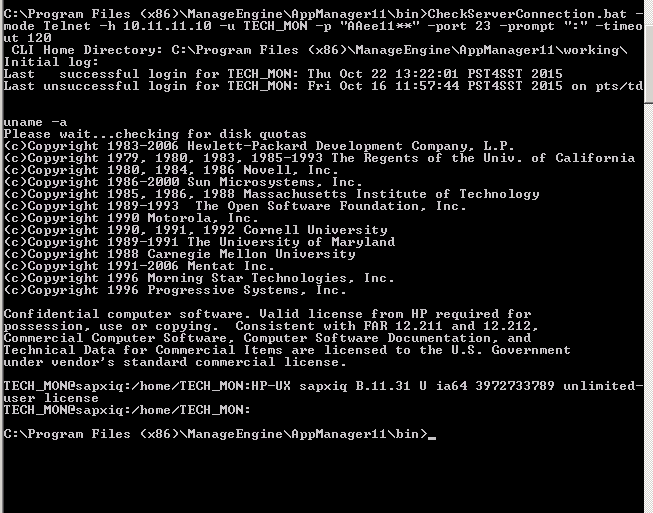
Assume that login prompt is given as ":" in the webclient. And in the login message we are able to see the content "login for TECH_MON:". Once AppManager receives the ":" from the login message "login for TECH_MON:", it started executed the command, so command execution, command output, login message got overlapped. That's the reason why device is not getting added.
If the full login prompt "TECH_MON@sapxiq:/home/TECH_MON:" is given in the webclient, device will get added.
Solution :-
- Check customer is able to login to the target server using putty.
- Get the putty login message as snapshot.
- Check the login prompt which is given in the webclient.
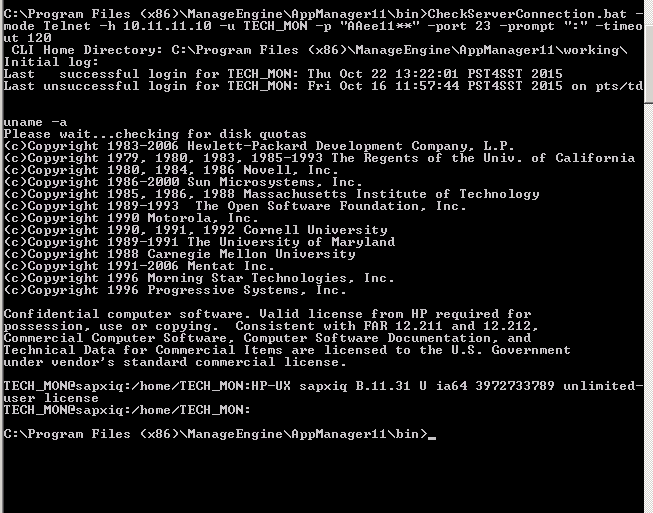
Assume that login prompt is given as ":" in the webclient. And in the login message we are able to see the content "login for TECH_MON:". Once AppManager receives the ":" from the login message "login for TECH_MON:", it started executed the command, so command execution, command output, login message got overlapped. That's the reason why device is not getting added.
If the full login prompt "TECH_MON@sapxiq:/home/TECH_MON:" is given in the webclient, device will get added.
New to M365 Manager Plus?
New to M365 Manager Plus?
New to RecoveryManager Plus?
New to RecoveryManager Plus?
New to Exchange Reporter Plus?
New to Exchange Reporter Plus?
New to SharePoint Manager Plus?
New to SharePoint Manager Plus?
New to ADManager Plus?
New to ADSelfService Plus?
Related Articles
DNS Issue - I'm not able to add a device in both TELNET and SSH Mode.
Problem :- Not able to add device using Telnet and SSH Mode. Solution :- Tried executing ServerSSHTroubleShooting.sh script, it got executed successfully. It means it is able connect via SSH mode. Execute nslookup <IP_ADDRESS> or nslookup <HOSTNAME>. ...Memory Usage Calculation (Linux- Telnet/SSH)
Physical Memory Utilization Calculation: Note: For version 16800 and above , the Skip option will be under Settings -> Performance Polling -> Servers -> Linux monitor type. Formula: (i) If Skip buffer and cache from monitoring (Applicable only for ...I am not able to get the Process List details for server monitors (Windows, Linux, AIX, FreeBSD, HP-UX, Sun Solaris) in WMI, Telnet and SSH modes
The data for the Process List may not be shown due to problems in executing and obtaining the output of the commands on the server. For different modes of monitoring (WMI/Telnet/SSH) we use different methods to collect data. Below are the steps to ...I am not getting CPU Utilization data for servers monitors (Windows, Linux, AIX, SUN Solaris, HP-UX, FreeBSD) in WMI, Telnet or SSH mode
The data for CPU Utilization may not be shown due to the problem in executing and obtaining the output of the commands on the server. For different modes of monitoring (WMI/Telnet/SSH) we use different methods to collect data. Below are the steps to ...Applications Manager is not fetching Memory Utilization and Disk Utilization data in Telnet or SSH mode for servers (Windows, Linux, AIX, HP-UX, FreeBSD).
The data for Memory and Disk utilization may not be shown due to the problem in executing and obtaining the output of the commands on the server. For different modes of monitoring (WMI/Telnet/SSH/SNMP) we use different methods to collect data. Below ...