Network IP scanner
As networks keep growing, you cannot just rely on traditional tools like spreadsheets to manage your entire IP infrastructure. If you are still struck with traditional tools, gaining in-depth insights and visibility into your network's IP space is incredibly difficult. Your IP infrastructure might be spread across multiple subnets and DHCP servers. So, to gain increased visibility, you need to track attributes across complex IP spaces.
ManageEngine OpUtils is an out-of-the box IPAM solution that is also capable of performing advanced network scanning capabilities. OpUtils, supports both IPv4 or IPv6 addresses, and gathers IP-specific data, allowing you to take better control of your network resources.
OpUtils' advanced network scanning features offers:
OpUtils' advanced network scanning features offers:
- Automated scanning
- Extensive IP support
- Holistic IP scanning
- Proactive monitoring and troubleshooting
- Comprehensive reports
Automated scanning
OpUtils' IP scanner tool offers flexible options for managing IP address spaces within its centralized console. You can initiate IP address scans by specifying a range of addresses or a subnet. IPs can be imported via CSV or XLS files for periodic scanning and continuous updates. You can manually add subnets by configuring details such as subnet address, subnet mask, and grouping criteria. OpUtils' network IP scanner automatically scans the discovered subnets. With OpUtils' comprehensive capabilities, you can conduct instant IP scans across their network environments effectively.
Scan across IPv4 and IPv6 infrastructure
Organizations are increasingly adopting IPv6 addresses to meet the increased demand. However, IPv4 addresses are also largely prevalent. Managing both IPv4 and IPv6 addresses is a tedious and time-consuming task. Hence, you will need an efficient network IP scanner tool to manage this effectively. OpUtils gives you a single point of visibility into your entire IP infrastructure comprising of both IPv4 and IPv6 addresses. It automates the management of IP addresses while supporting multiple global prefixes for IPv6. You can logically group subnets, enhance address allocation efficiency, and enhance organizational clarity. You can gain key insights into address provisioning details such as Scope Name, Reserved Status, System Location, and MAC address.
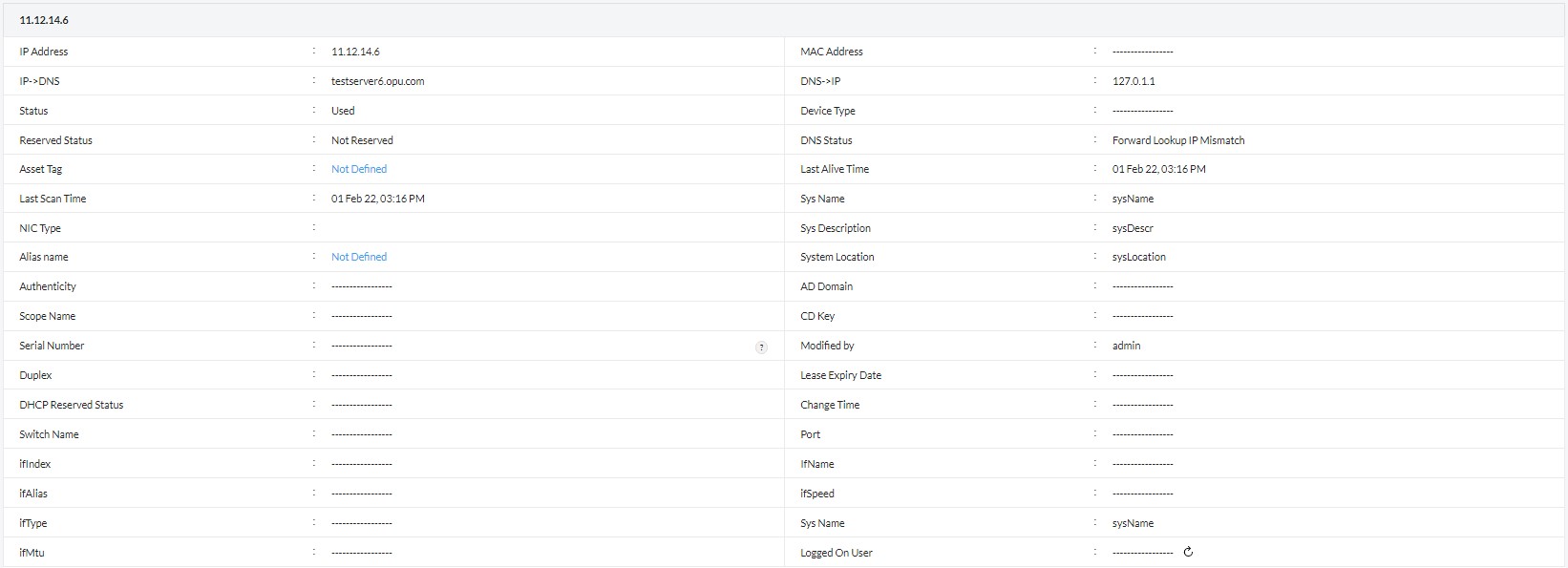
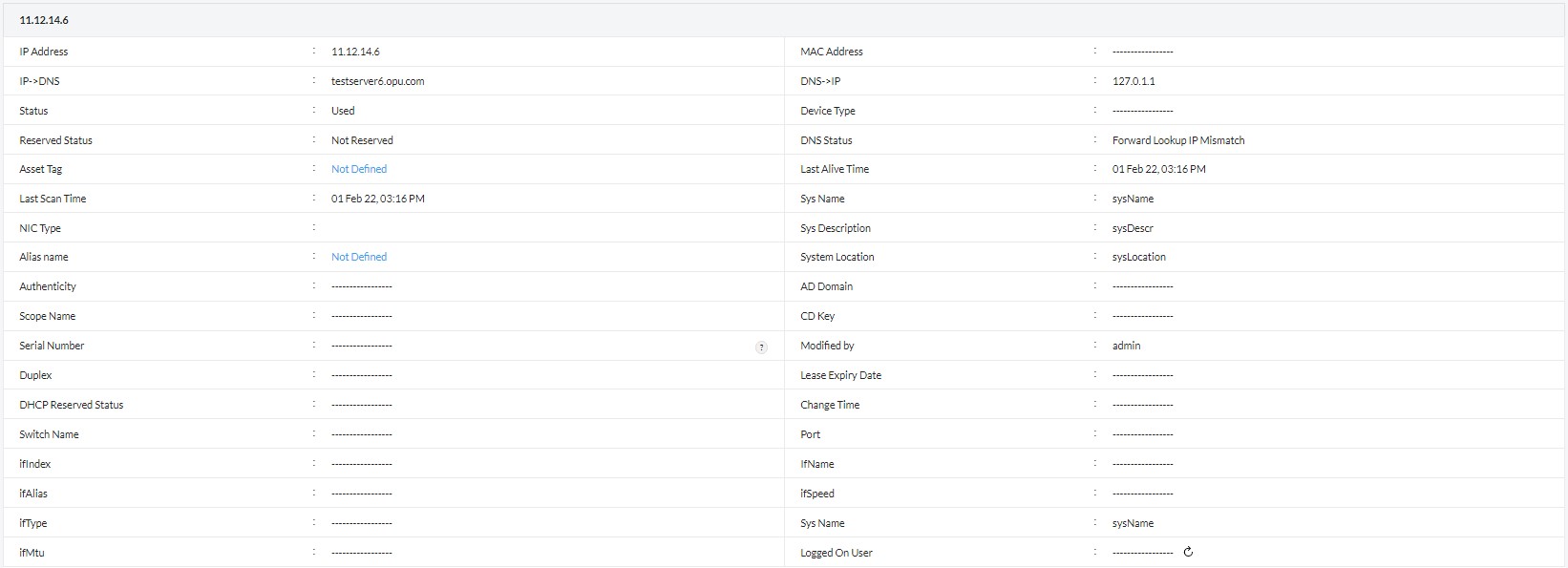
Scan IP addresses dynamically
As organizations increasingly rely on DHCP servers for dynamic IP allocation, and IPs are being spread along different subnets, supernets, and DHCP scopes, the need for a centralized IP scanning solution is becoming more essential than ever. OpUtils is a comprehensive network scanning solution, that allows you to monitor complex networks by continually scanning for IP status changes across subnets, supernets, and DHCP server scopes. This allows you to gain detailed insights into your IP provisioning and usage. You can also further gain granular visibility into subnet configurations, route aggregation, and more.
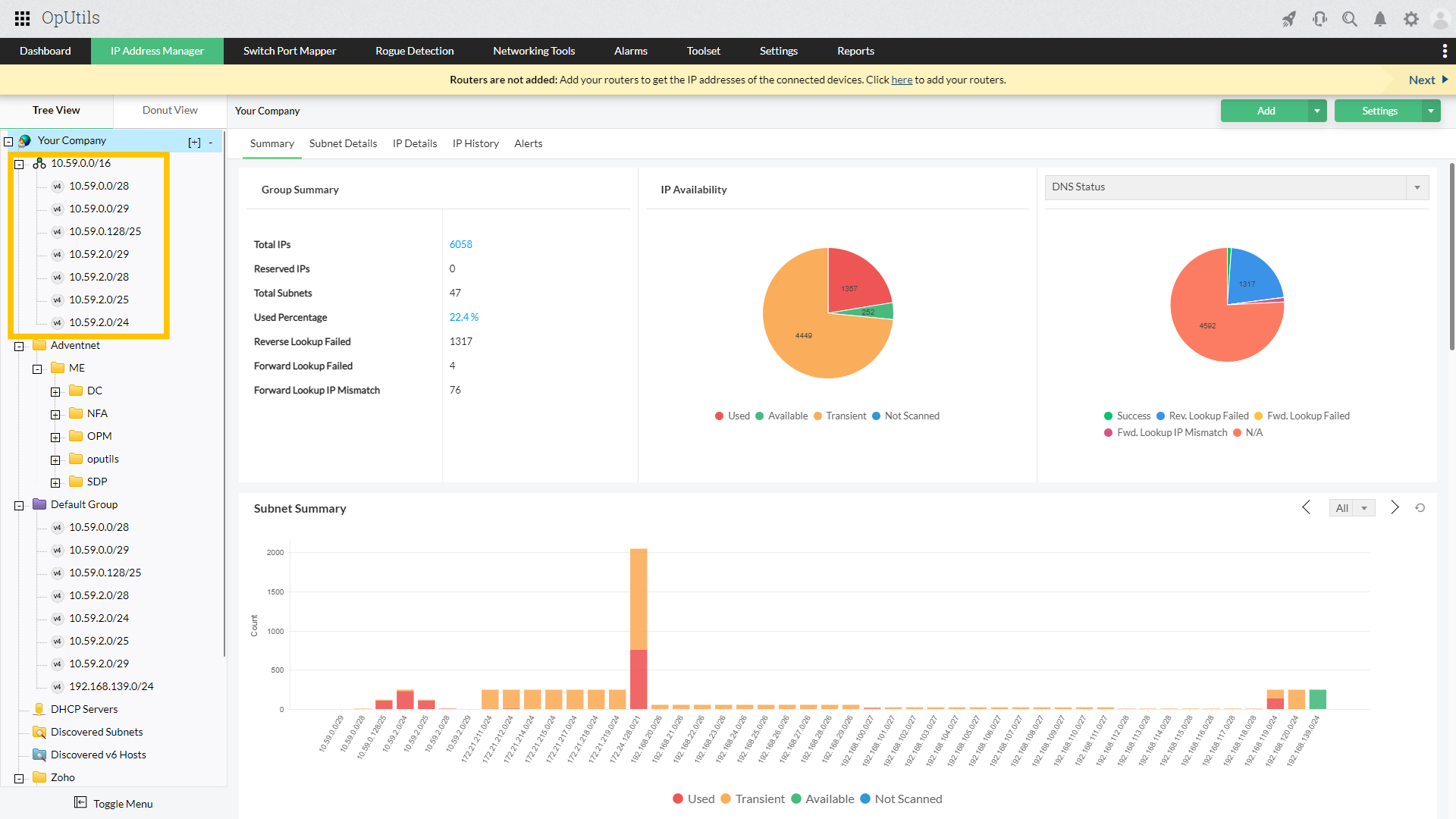
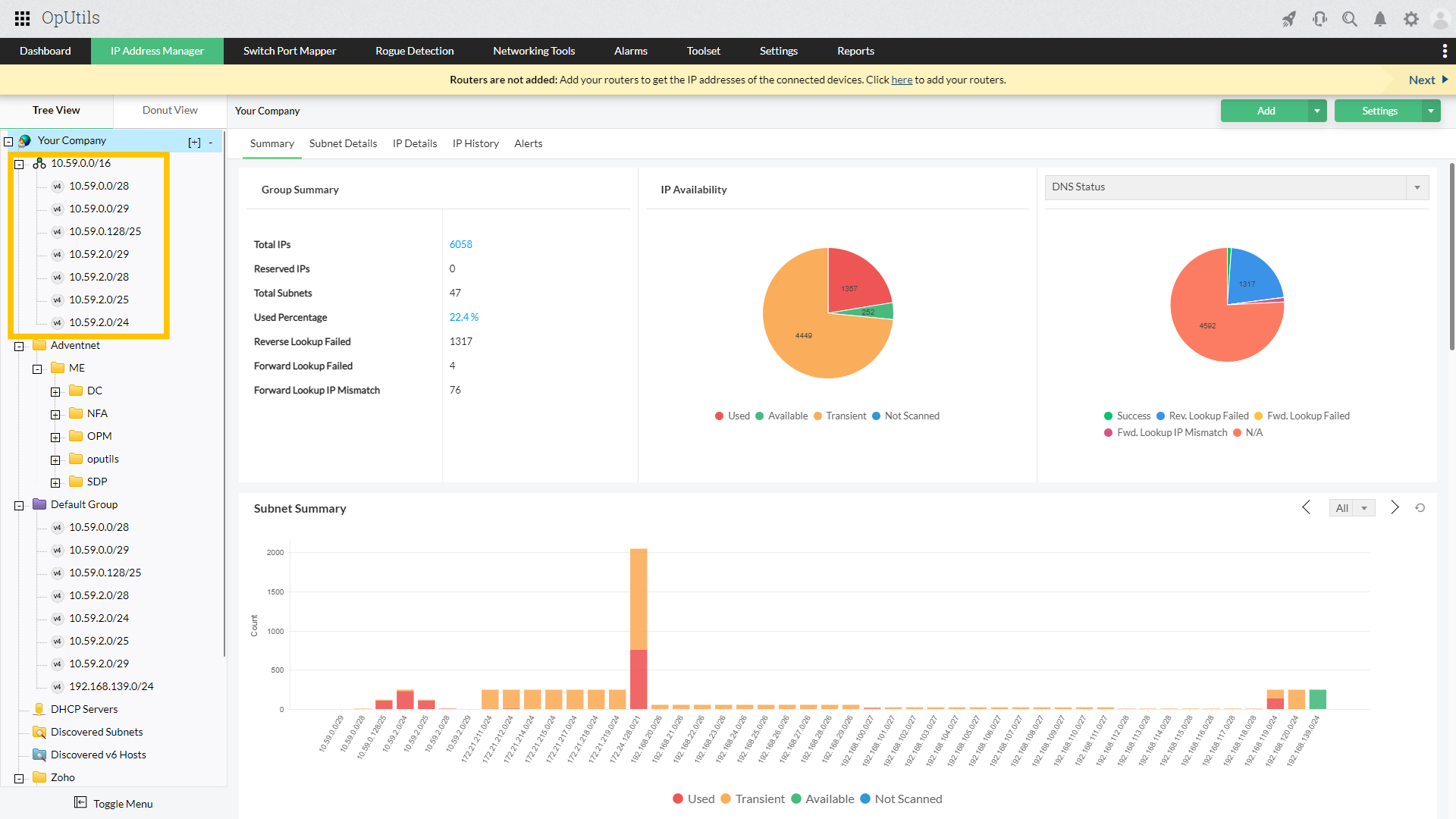
Monitor & troubleshoot proactively to remediate issues in an instant
When the same IP address has been declared for more than one device, an IP conflict arises. This is a result of manual IP management and static IP allocation. This affects network connectivity, giving rise to performance hiccups. Hence, by deploying a reliable IP scanning solution, you can monitor your IP infrastructure and remediate issues at the earliest. OpUtils' advanced network scanner provides real-time IP-specific details, such as IP allocation details and availability status, allowing you to enhance your IP address utilization. Furthermore, OpUtils' real-time IP scanning software proactively troubleshoots issues and sends out alerts to the concerned technicians, who can remediate issues at the earliest.
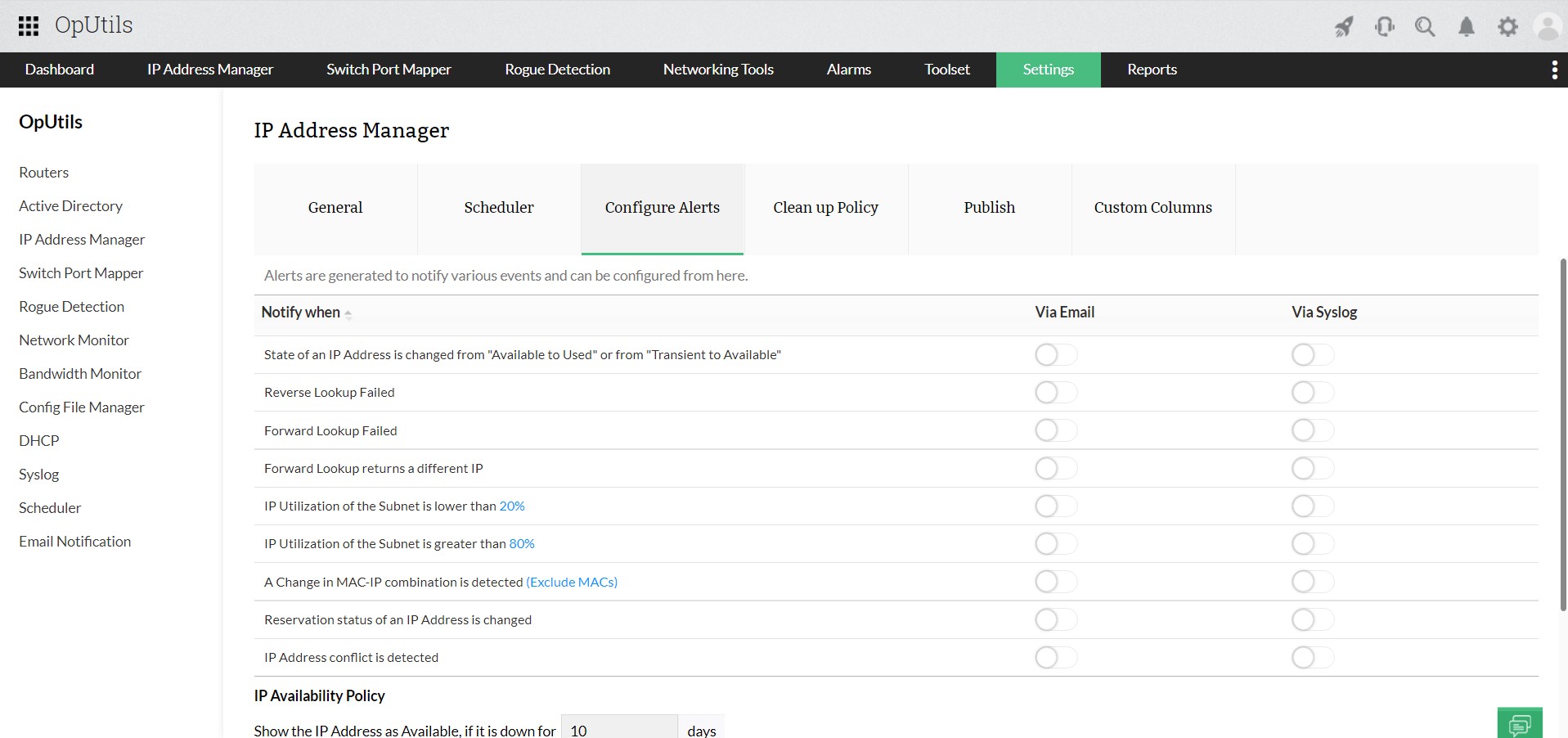
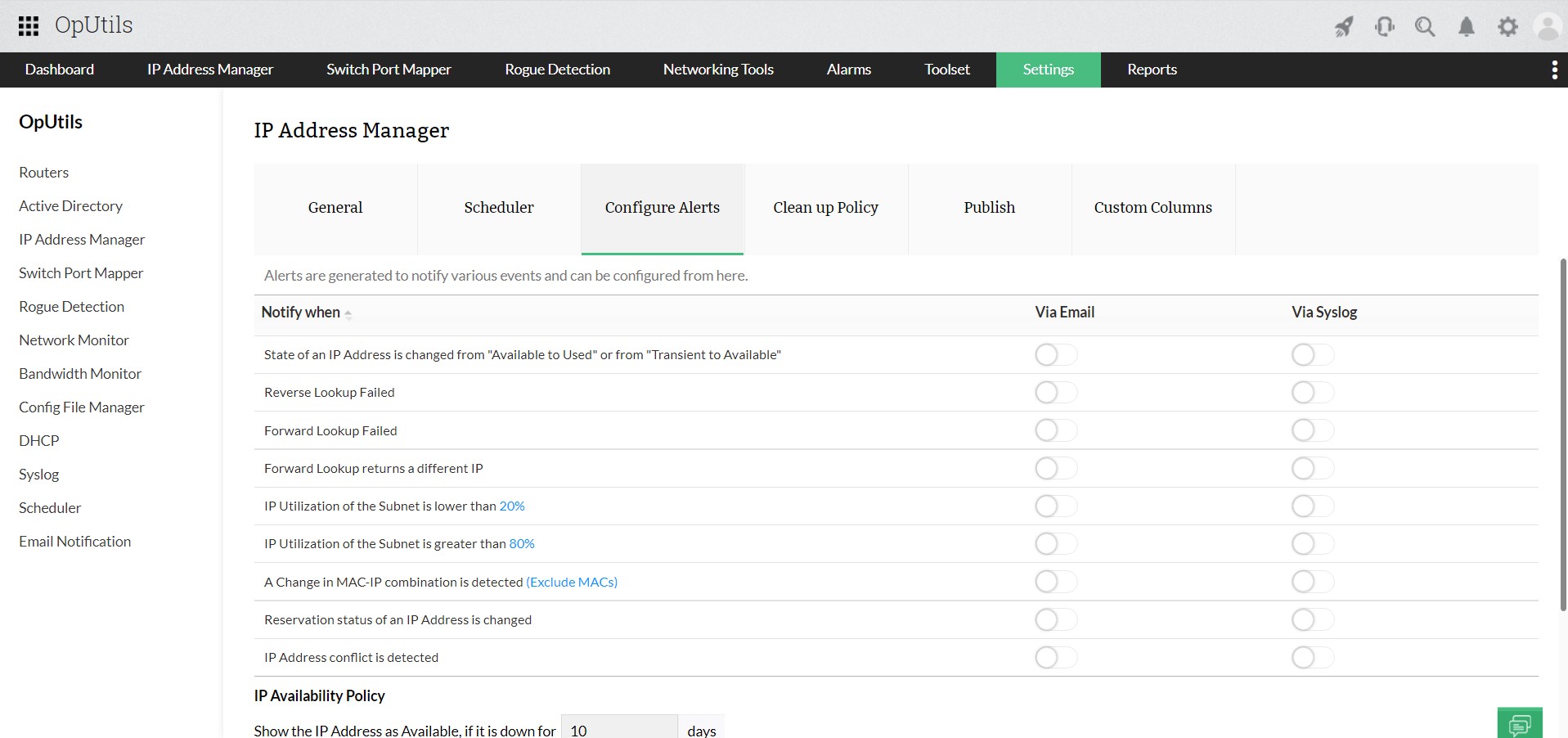
View historical logs & granular IP scan reports
OpUtils' network scanning feature delivers out-of-the-box reports that let you gain actionable insights. You can monitor the usage history of specific IP addresses by accessing comprehensive allocation logs. You can also generate reports on used and unused IP addresses by marking IPs that do not respond within a 10-day period as "Available." The generated reports can be exported in PDF, CSV, or XLS.
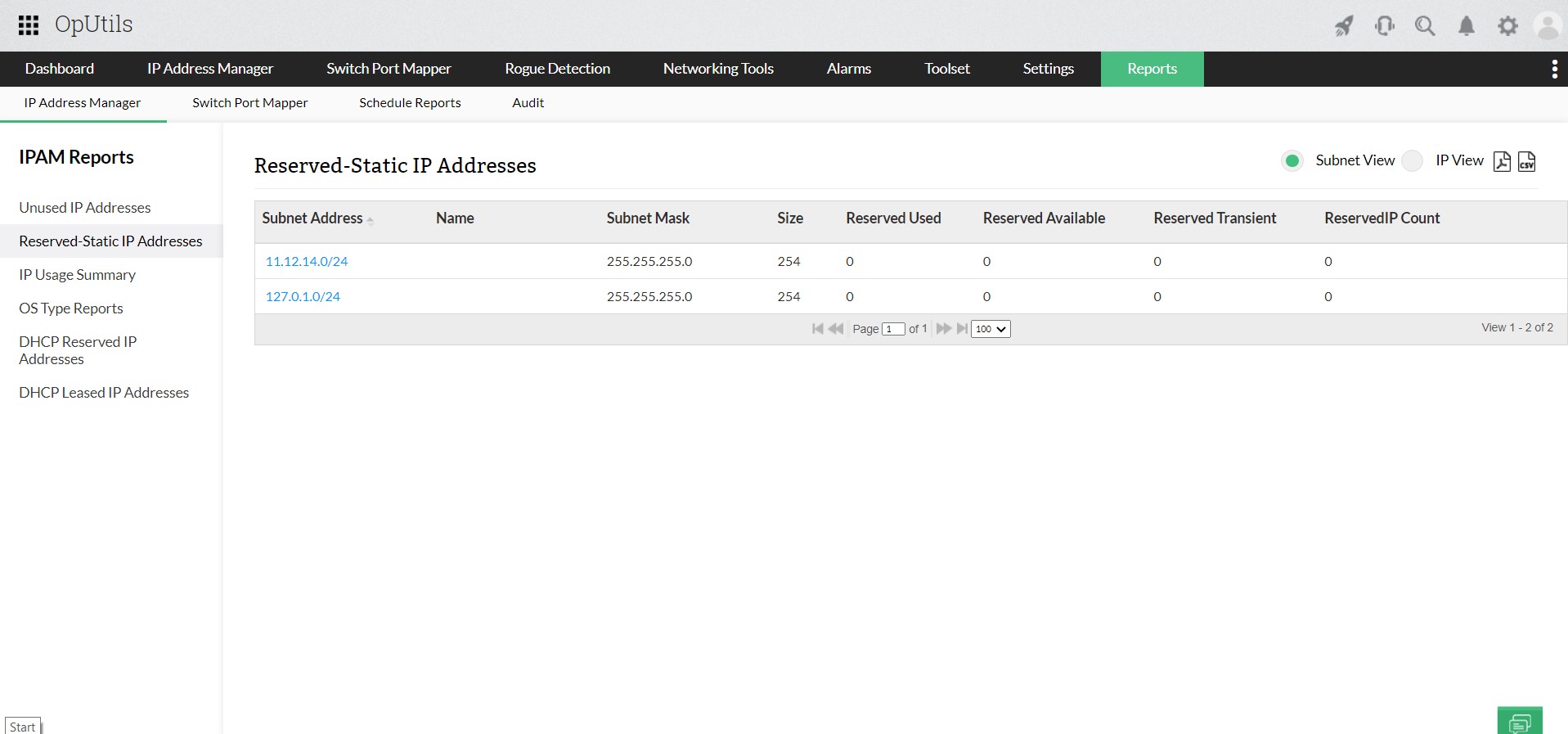
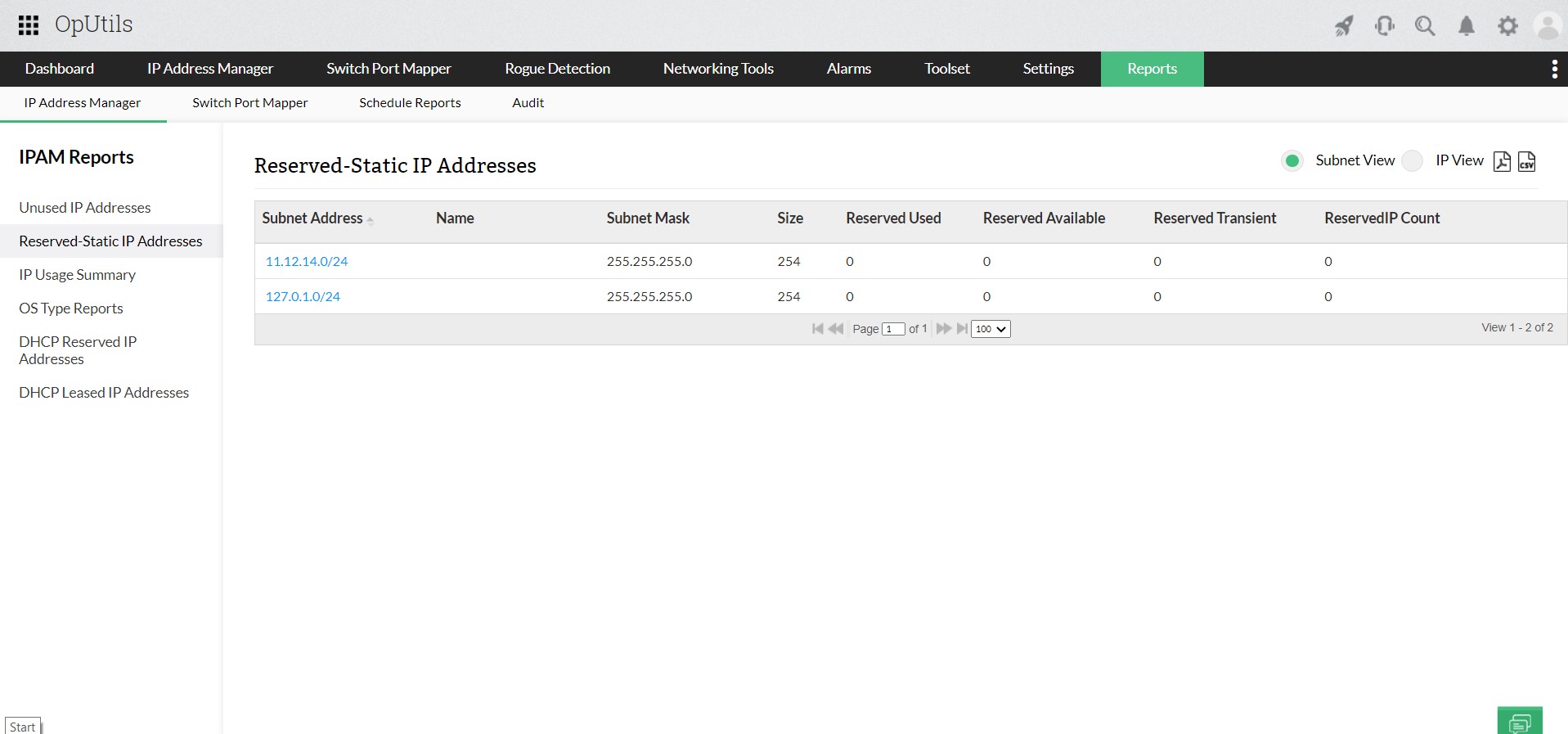
Download a 30-day free trial of OpUtils now and try all the features right away. You can also schedule a personalized demo, and we will connect you to the product expert.
New to ADSelfService Plus?
Related Articles
Why OpUtils is a comprehensive network IP scanner?
OpUtils' IP scanner delivers in-depth visibility and detailed insights into your network's IP address space. It simplifies IP scanning in complex IT environments by employing various network protocols to ensure extensive network IP scanning across ...MAC address scanner
MAC addresses are used in protocols such as ARP to map them to IPs. MAC addresses operate out of the data link layer. They facilitate communication between devices in the same network, allowing data packets to reach the correct destination within the ...Everything you need to know about OpUtils' IP address management software
OpUtils' IP address management (IPAM) tool enables administrators to monitor and manage the IP address space in a single console. With its advanced IP scanner, OpUtils centralizes management of multiple IP subnets and supernets, conducting regular ...Advanced port scanning with ManageEngine OpUtils
One of the biggest challenges for network administrators is gaining insights into the network switch ports. Visibility into the port architecture will help them determine which devices are linked to specific switch ports. Manual cable tracing is ...Preventing IP address conflicts with ManageEngine OpUtils
Can you imagine two of your colleagues having the same seating location? Neither of them can decide on who should take the seat, and the situation isn't solved until one of the employees are allocated to a different seating location. This is exactly ...