Modify the password policy requirements text displayed on screen in ADSelfService Plus
Description
ADSelfService Plus, by default, displays the password policy requirements (domain or fine-grained password policies) of a user in the change password and reset password screen.
If you prefer to customize the password policy messages to better suit your organizational requirements, you can modify the messages.
Note: Modifying the messages won’t affect the password policy requirements in Active Directory.
Solution
You can change the password policy text displayed on screen in ADSelfService Plus, by following the simple steps given below:
- Start ADSelfService Plus.
- Navigate to Admin → Customize → Personalize → Display Settings.
- Select the Customize messages at Reset/Unlock/Change Password pages option at the bottom-left corner of the tab.
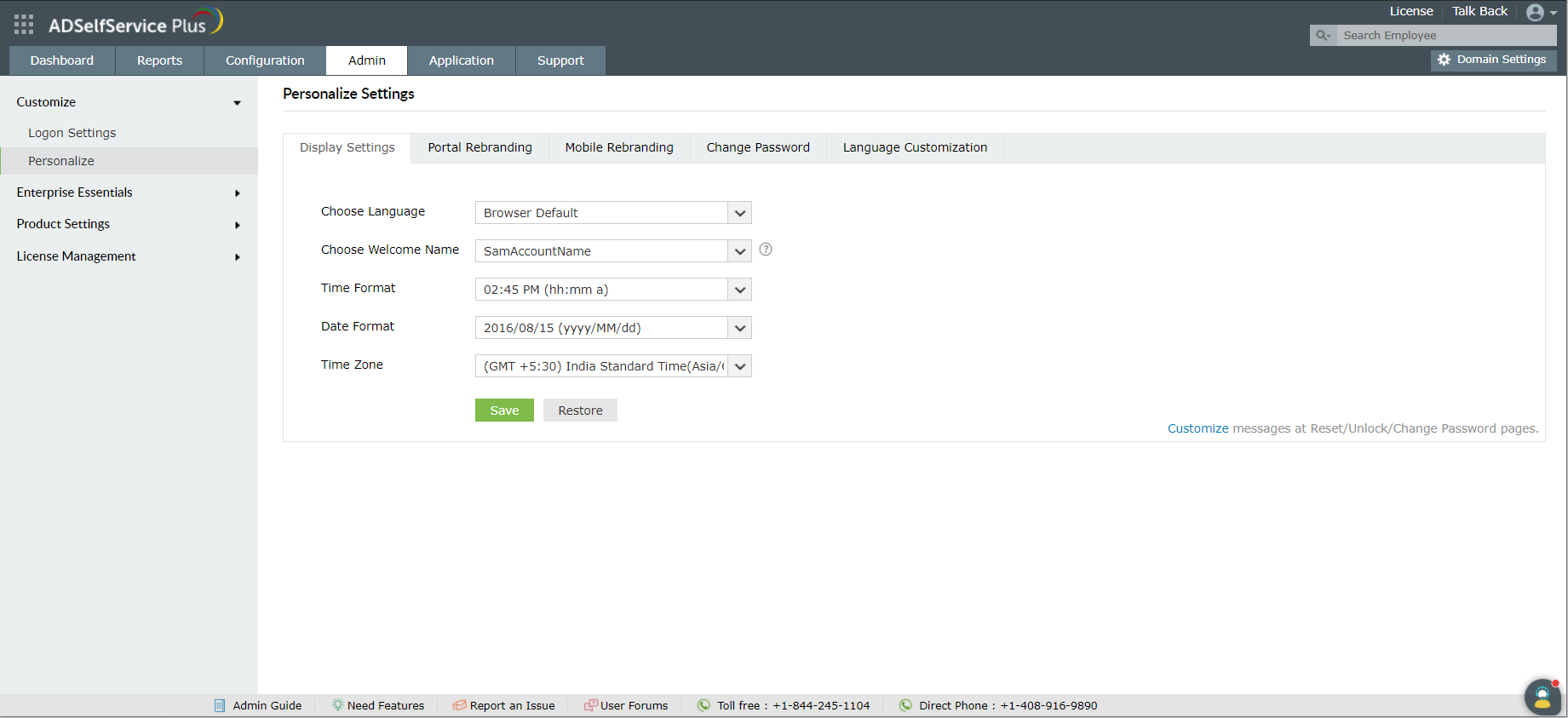
- In the pop-up that appears, select the In Domain Password Policy toggle button.
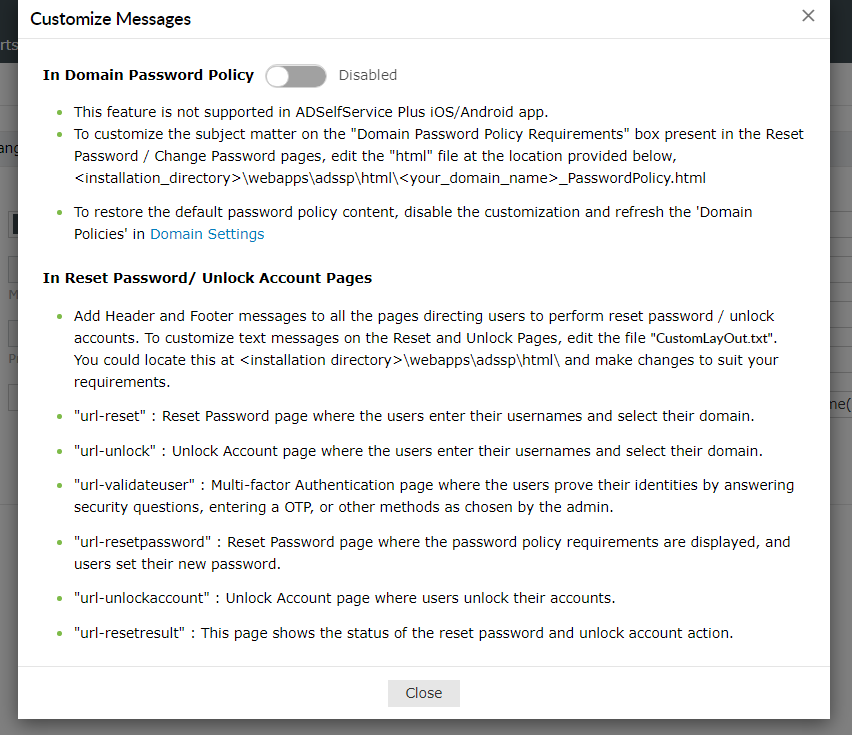
- Click Close.
- In the ADSelfService Plus sever, navigate to the <installation_directory>\webapps\adssp\html\ folder.
- Edit the <your_domain_name>_PasswordPolicy.html file with your customized password policy message.
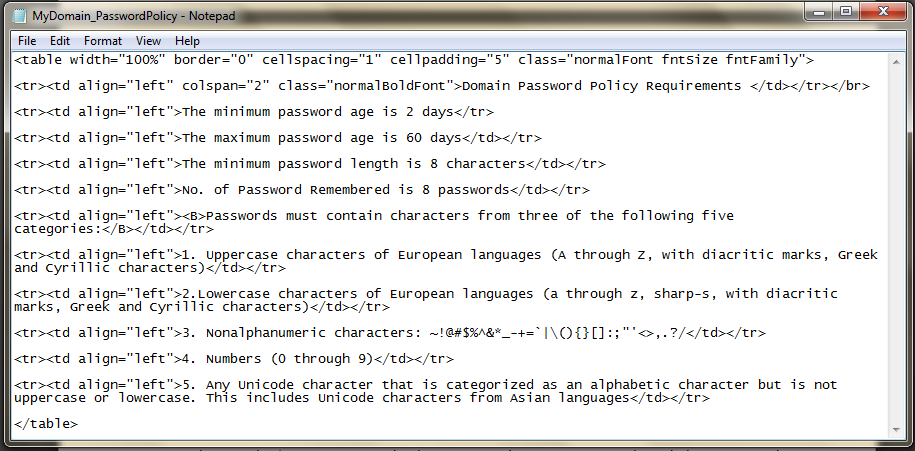
As long as the In Domain Password Policy toggle remains selected, the customized password policy message will be displayed on screen in ADSelfService Plus.
New to M365 Manager Plus?
New to M365 Manager Plus?
New to RecoveryManager Plus?
New to RecoveryManager Plus?
New to Exchange Reporter Plus?
New to Exchange Reporter Plus?
New to SharePoint Manager Plus?
New to SharePoint Manager Plus?
New to ADManager Plus?
New to ADSelfService Plus?
Related Articles
Password Policy Enforcer configuration
ADSelfService Plus' Password Policy Enforcer enables admins to utilize advanced password policy controls like banning weak passwords and keyboard sequences for users' on-premises AD accounts and cloud accounts, including Microsoft 365 and Google ...How to prevent a brute force attack with ADSelfService Plus
What is a brute force attack? In a brute force attack, cybercriminals try to guess the password of a target user account, analyze the result, and try again until they succeed. This process could take anywhere from weeks to months. Though this method ...Completely rebrand ADSelfService Plus to match your organization’s requirement
Description You can completely overhaul ADSelfService Plus with your own organization’s logo, images, theme color, etc. ADSelfService Plus gives you complete control when it comes to renovating the look and feel of the web portal. The net result is ...ADSelfService Plus self-service password reset configuration: Reset & Unlock tab
Reset & Unlock tab The Reset & Unlock tab consists of settings related to the self-password reset and account unlock features. Learn how to configure these settings to suit your requirements. Here are the settings under the Reset & Unlock tab: Unlock ...Multi-factor authentication techniques in ADSelfService Plus
Let's take a look into the various authentication methods supported by ADSelfService Plus for enterprise multi-factor authentication (MFA). Why should you use MFA? Authentication based solely on usernames and passwords is no longer considered secure. ...