IP request tool
Manually assigning IP addresses to different devices and managing all of them with tools such as spreadsheets is not feasible. You are more likely to run into issues such as IP conflicts, which might impact network connectivity and performance.
Imagine you have to add multiple devices to your network operations, accounting for the increased demand. Now, these devices must be assigned IP addresses. So, here's how your traditional method goes.
You reach out to the IT admin via e-mail/chat asking them to assign IP addresses from a specific subnet.
The IT admin comes across it, and checks the IPAM tool if there are IP addresses available under the specified subnet.
If there are available IPs, and you have the right access privileges, the IT admin would assign IP addresses to the devices and inform you.
The admin should also manually update the IP status in the management tool.
Simplified IP request management with ManageEngine OpUtils
ManageEngine OpUtils is a comprehensive IPAM and switch port mapping solution that comes with an in-built IP request tool. OpUtils allows you to request, allocate, and access IP resources. So, here's how the IP allocation works with OpUtils.
With OpUtils, you can raise IP requests by specifying the IPs and preferred subnets (provided the subnet is accessible to the requester), and get automatic notifications once the request has been approved.
The IT admin responsible for managing that particular subnet in which you have raised the request can view, edit, or decline the request due to challenges or resource bottlenecks.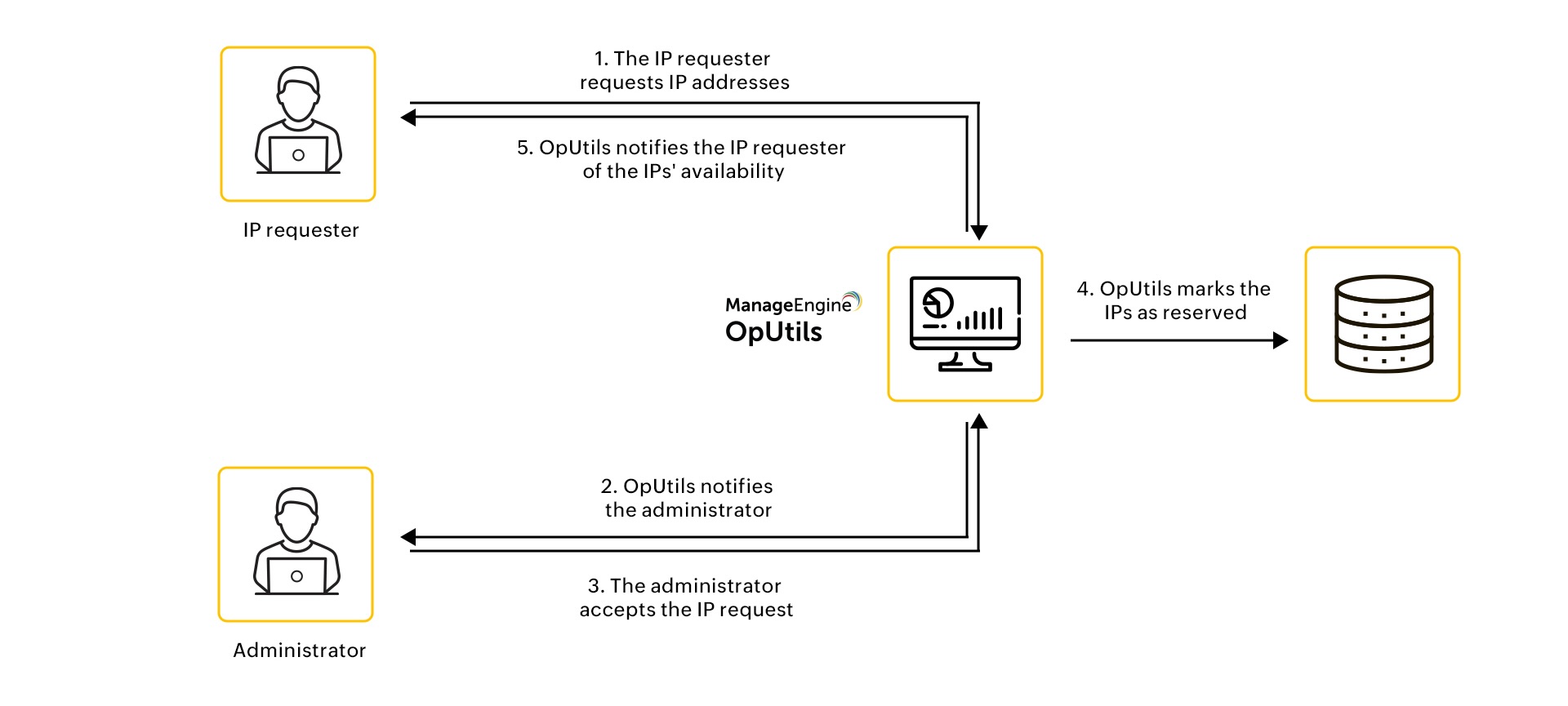
Safeguard IP allocation and provisioning
OpUtils leverages role-based access controls to govern permissions for users. This enhances the network security by assigning defined roles and responsibilities for the users. Users with operator access are limited to raising IP requests within their designated subnets, maintaining confidentiality, and preventing unauthorized access to others' requests, whereas an admin can modify, approve or deny a request raised by an operator. This approach not only streamlines your IP management processes but also strengthens overall network security.
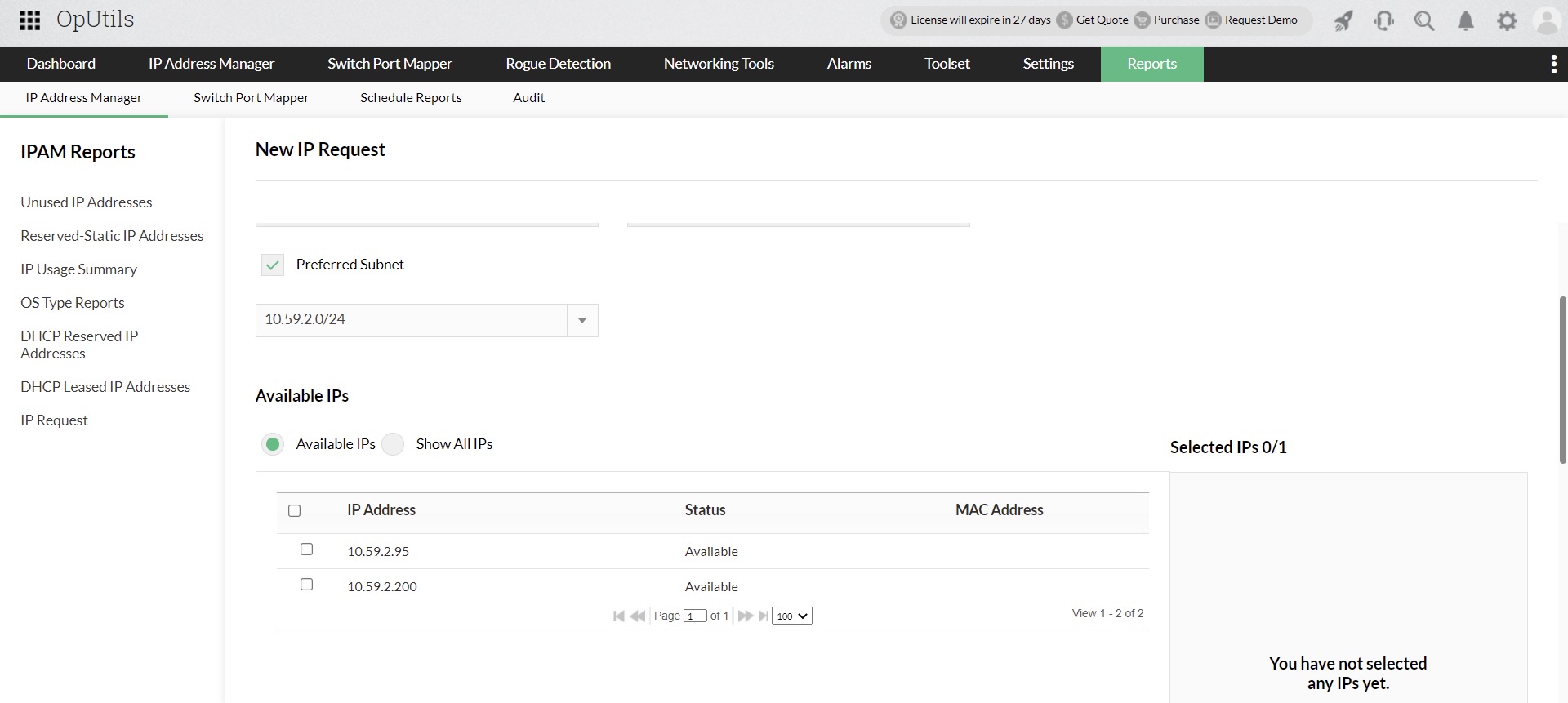
Receive instant notifications about IP requests
OpUtils allows you to streamline the process of requesting and approving IP addresses, minimizing time and effort. Receive notifications whenever an IP request is being raised, instantly. With the centralized IP Request tool, you can efficiently manage requests by viewing, modifying, approving, or denying them directly from the console. This streamlined workflow enhances operational efficiency, allowing you to respond to requests swiftly and notify requesters of IP availability status without delay. Hence, this allows you to smoothen your IP management process.
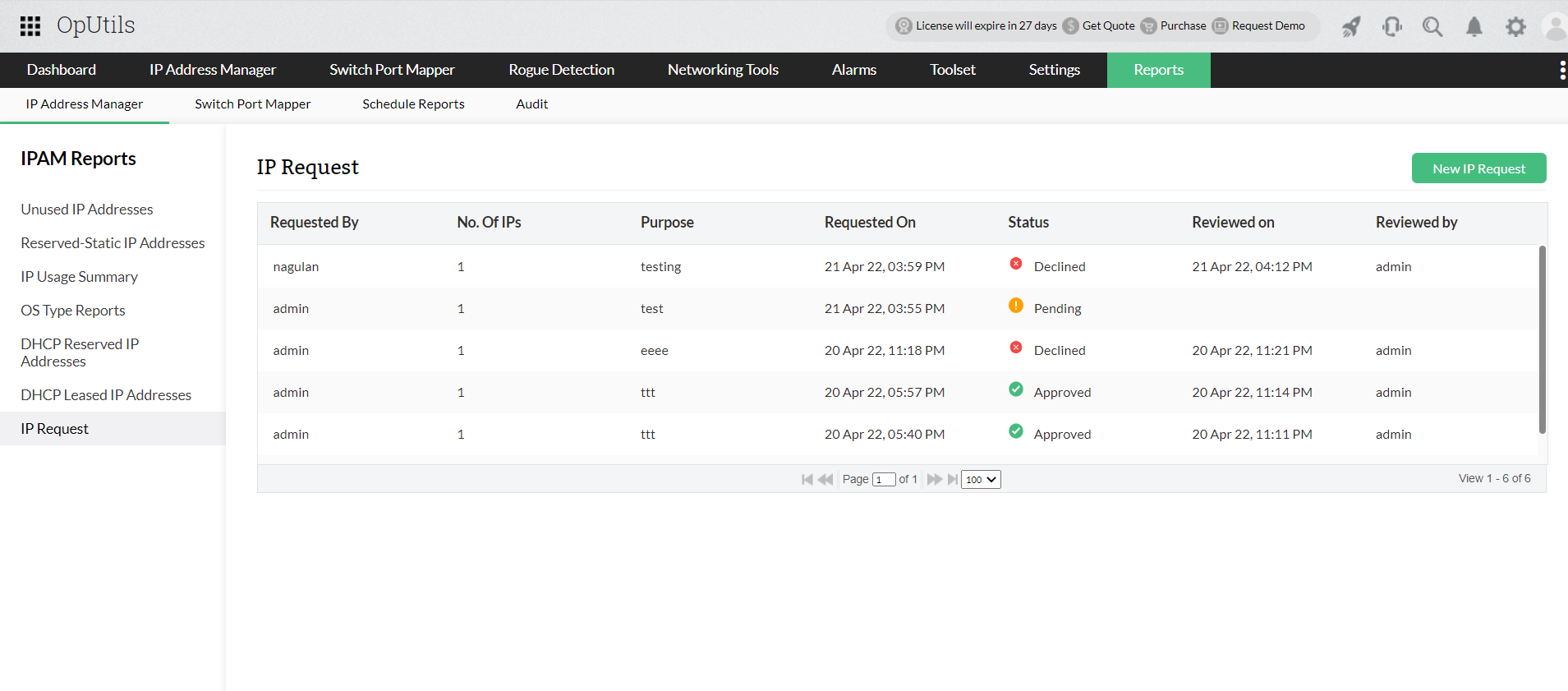
Keep tabs on IP request progress
OpUtils provides comprehensive visibility into IP request management through its reports section, where users can view both current and past requests, including their statuses. You can have access to all IP requests raised by users. Also, gain detailed insights such as requester information, requested IP count, and subnet preferences. This ensures that IPs are allocated only from authorized subnets, preventing unauthorized access and potential conflicts.
Once allocated, OpUtils automatically updates IP statuses to "Reserved" in the IP Address Manager, preventing inadvertent reallocation and mitigating IP conflicts. This streamlined process not only enhances operational efficiency but also reinforces network integrity by ensuring accurate IP management and allocation.
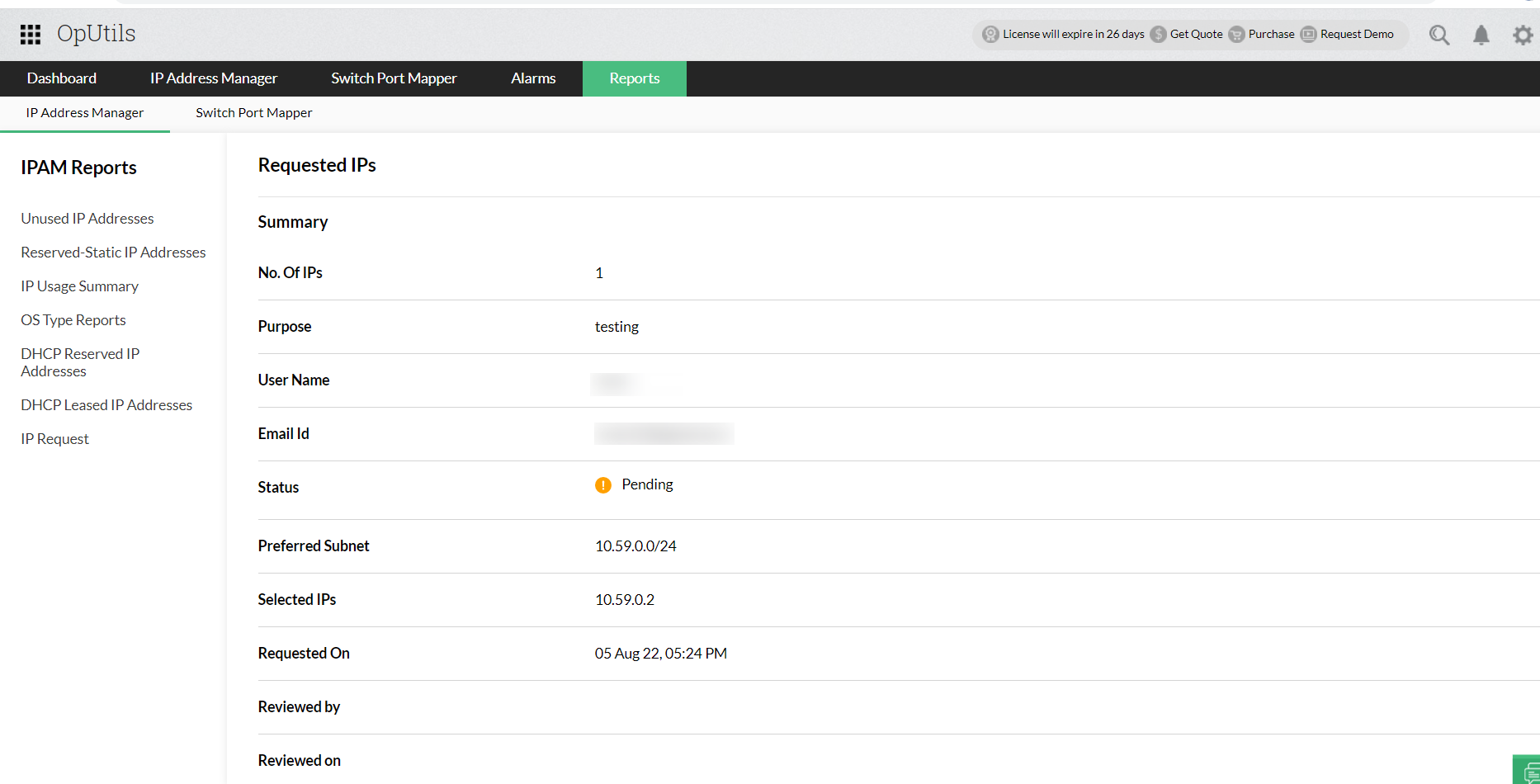
Download OpUtils 30-day free trial today and explore its features on your own. Or schedule a personalized demo, and we’ll connect you with the right technical expert.
New to ADSelfService Plus?
Related Articles
Preventing IP address conflicts with ManageEngine OpUtils
Can you imagine two of your colleagues having the same seating location? Neither of them can decide on who should take the seat, and the situation isn't solved until one of the employees are allocated to a different seating location. This is exactly ...Switch port management made easy with OpUtils
Switch port management with OpUtils simplifies the process of understanding your network device and switch port connectivity, eliminating the need for manual cable tracing. By utilizing OpUtils' switch port management tool to discover devices ...Everything you need to know about OpUtils' IP address management software
OpUtils' IP address management (IPAM) tool enables administrators to monitor and manage the IP address space in a single console. With its advanced IP scanner, OpUtils centralizes management of multiple IP subnets and supernets, conducting regular ...Advanced port scanning with ManageEngine OpUtils
One of the biggest challenges for network administrators is gaining insights into the network switch ports. Visibility into the port architecture will help them determine which devices are linked to specific switch ports. Manual cable tracing is ...Why OpUtils is a comprehensive network IP scanner?
OpUtils' IP scanner delivers in-depth visibility and detailed insights into your network's IP address space. It simplifies IP scanning in complex IT environments by employing various network protocols to ensure extensive network IP scanning across ...