Interface Name/Description/Alias not updated due to SNMP in Netflow Analyzer v12
Scenario:
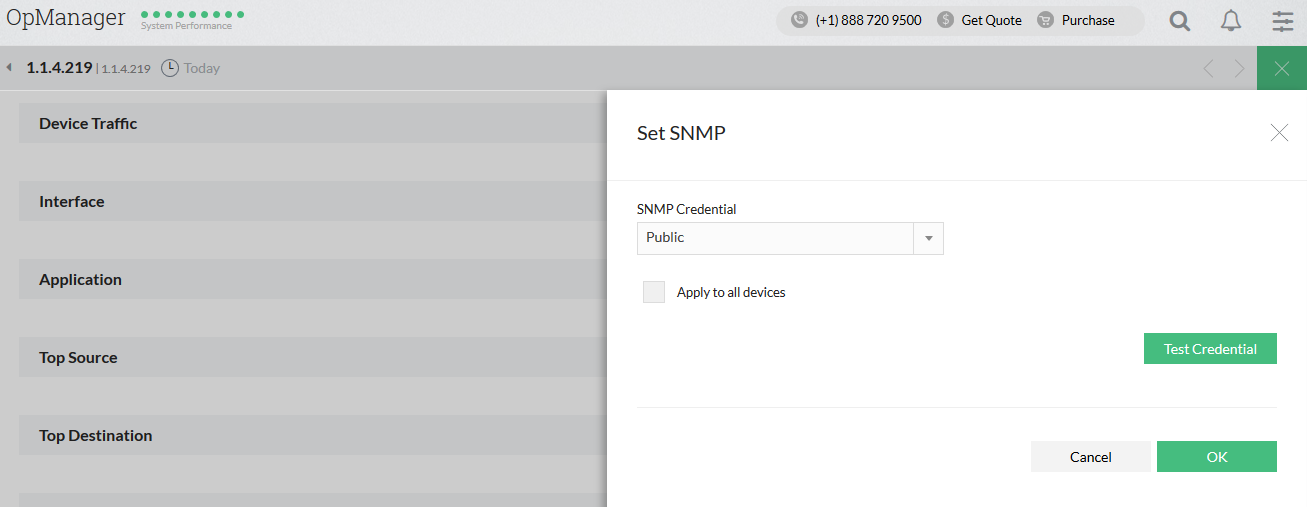
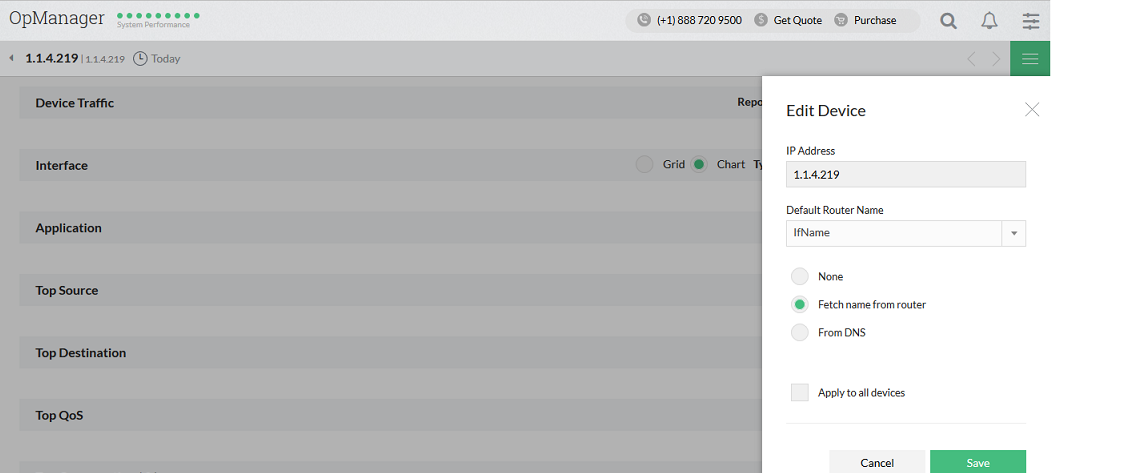
If the device is using SNMP v2 by default , Device Interface ifname,ifdescription,ifalias and interface bandwidth speed will not get updated because Netflow analyzer to set to use SNMP v1 by default.
Solution :
To make SNMP v2 as default:
1)Edit the file "system_properties.conf" located under OpManager\conf using Wordpad and add the following entry at the bottom of the file
SNMPTargetV2C=true
2)Save the file and restart Netflow Analyzer service
3)Go to the device snapshot page > Edit the device , set SNMP , select the SNMP credential>Test SNMP and click on OK to save the SNMP credential.
4)Click on Edit Device Details > Select Fetch SNMP from the router> Save.
Screen shots:
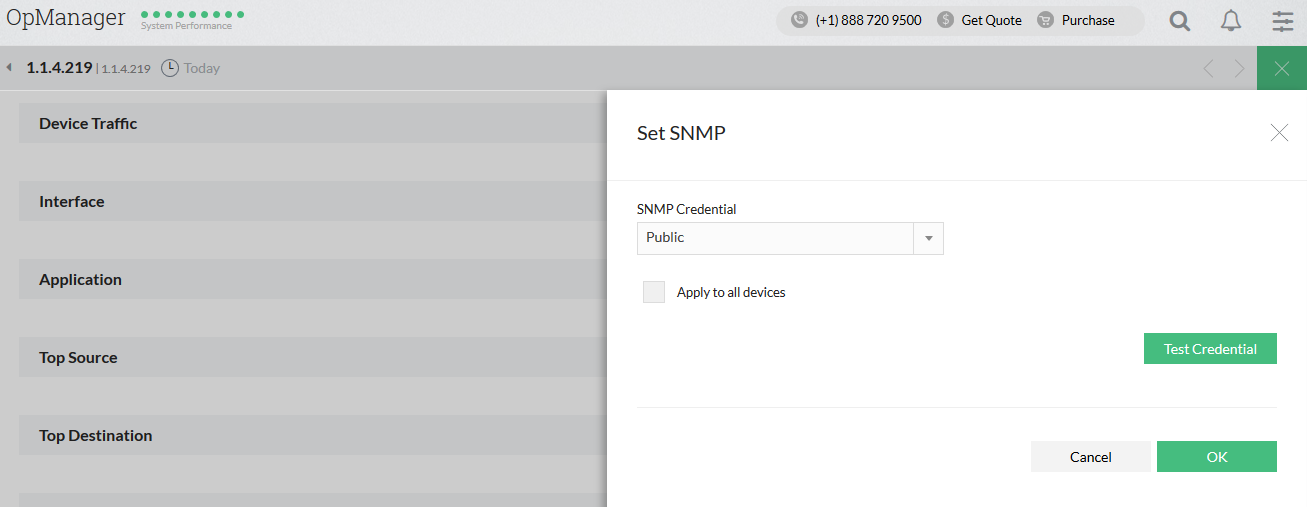
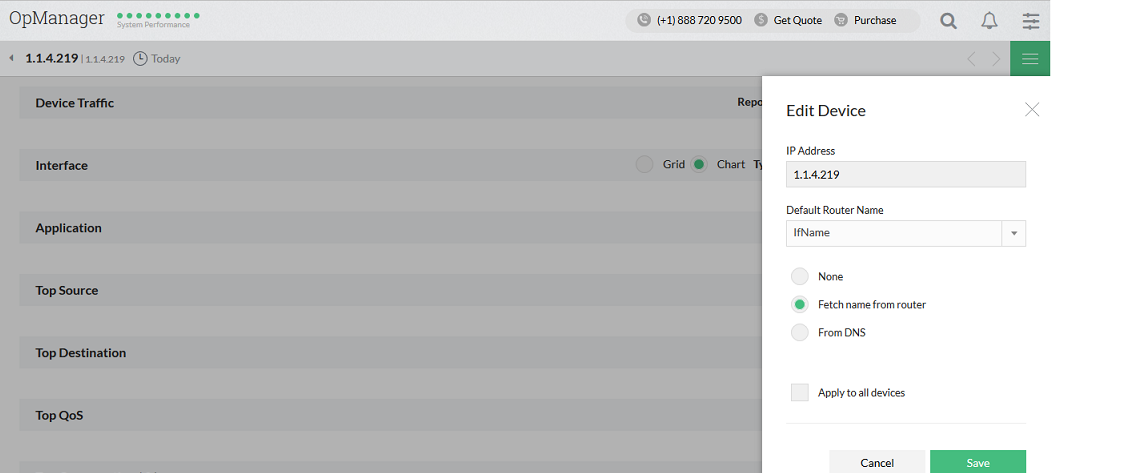
New to M365 Manager Plus?
New to M365 Manager Plus?
New to RecoveryManager Plus?
New to RecoveryManager Plus?
New to Exchange Reporter Plus?
New to Exchange Reporter Plus?
New to SharePoint Manager Plus?
New to SharePoint Manager Plus?
New to ADManager Plus?
New to ADSelfService Plus?
Related Articles
Device/Interface Name not populating in Traffic (NFA) Module for SNMP V3 - OpManager v12
Issue: Device/Interface Name not getting populated for N/w Devices monitored using SNMP V3 protocol OpManager v12. Analysis: When the device takes longer time to respond for the SNMP V3 requests, then the device name will not get populated in the ...Not able to see Syslog information in Firewall Analyzer within Opmanager V12
Solution : OpManager V12 has 2 different Syslog servers , one for capturing specific syslog messages based on the syslog rule configured for generating alarms in OpManager and another one for Firewall module for monitoring complete syslog traffic. ...Firewall Logs time stamp issue for Sonicwall Devices in ManageEngine Firewall Analyzer V12
Issue: Not able to see any Syslog traffic in Firewall Log analyzer. Solution : When checked the raw Logs received from the Firewall , the time stamp are based on UTC time where as the server time and the Firewall device time was with EST time. ...How to get the URL in URL reports of Firewall Analyzer (Cisco ASA) ?
1. Log in to Cisco ASDM -> Device Management -> Configuration -> Logging Setup -> Enable the ID 304001 (HTTP Inspection) and make sure it is set to 'Informational'. 2. Go to Configuration -> Service Policy Rules. 3. Go to Edit -> Rule Actions -> ...End user Monitoring in OpManager
This feature is to correlate and exhibit the data across our internal modules OpManager, NetFlow Analyzer &Firewall Analyzer from an end user perspective. Consider as Company(ABC) has 'x' number of employees. Each one will have a device with ...