Instance based license for MSSQL and Oracle Monitors
In a single server, there can be multiple instances of Oracle/MSSQL database. Each instance is counted for licensing in Applications Manager.
Example 1:
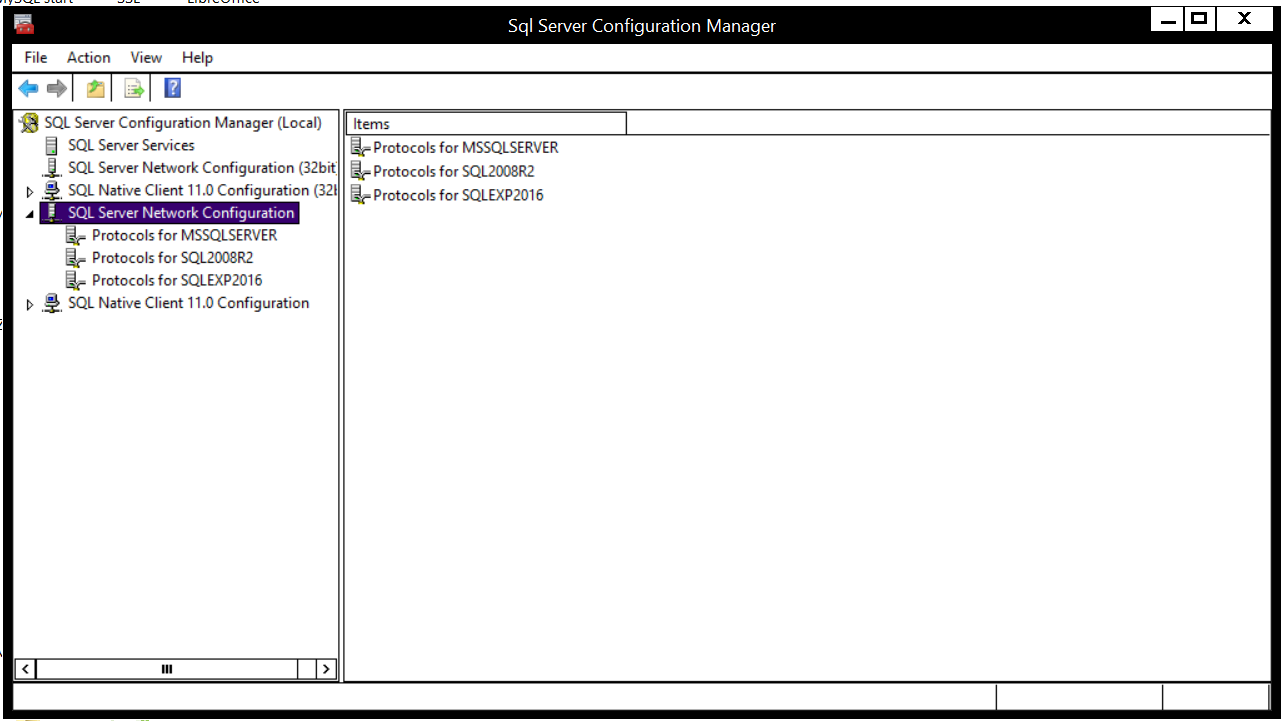
Example 1:
In the above image, you can see that there are 3 instances of MS SQL DBs in a single server, namely MSSQLSERVER, SQL008R2, SQLEXP2016.
These 3 databases are considered as 3 different monitors even though it is in a single host.
Example 2:
Similarly, each of the above mentioned Oracle database instances will be considered as individual monitors for licencing.
New to M365 Manager Plus?
New to M365 Manager Plus?
New to RecoveryManager Plus?
New to RecoveryManager Plus?
New to Exchange Reporter Plus?
New to Exchange Reporter Plus?
New to SharePoint Manager Plus?
New to SharePoint Manager Plus?
New to ADManager Plus?
New to ADSelfService Plus?
Related Articles
Troubleshoot - Duplicate APMInsight Monitors
Introduction: Duplicate monitors might be created in APMInsight due to various reasons. This article will help you identify and resolve the issue of duplicate monitors. The common causes include: - Changes in monitor configuration. (apminsight.conf ...APM Monitors in OpManager Plus SAM Bundle
With the device-based licensing model for OpManager Plus, you can now add monitors of Applications Manager as devices in OpManager Plus using the SAM bundle. You can allocate devices in the SAM bundle in the form of Servers, Applications, and ...How to add a SQL Server Named Instance as an MSSQL Monitor?
Step 1: Check whether the named instance is using a static or dynamic TCP port Open SQL Server Configuration Manager. Navigate to SQL Server Network Configuration → Protocols for [Instance Name]. Right-click TCP/IP and select Properties. Go to the IP ...How to import certificates for monitoring Oracle database with SSL authentication?
For users using Applications Manager version 14250 and below: One-way SSL: (Client authentication disabled) 1. Open the command prompt using 'Run as administrator' option and navigate to the Applications Manager installation directory. 2. Import your ...Oracle Cloud monitors show "Maximum Rate Exceeded" error
The Maximum Rate Exceeded error occurs in Oracle Cloud and its child monitors when too many APIs are accessed at the same time. This error happens usually in an environment where there are large number of Oracle Cloud child monitors like Instances ...