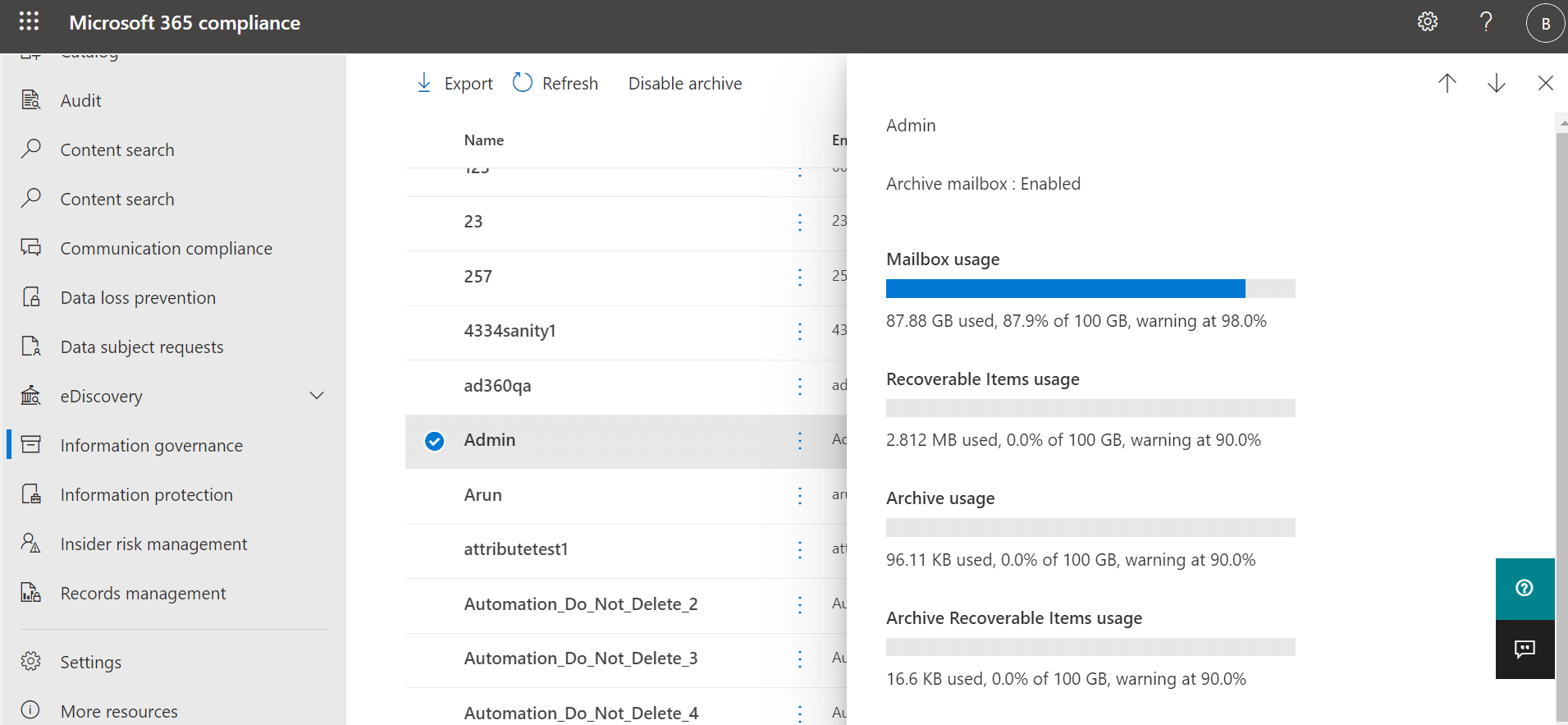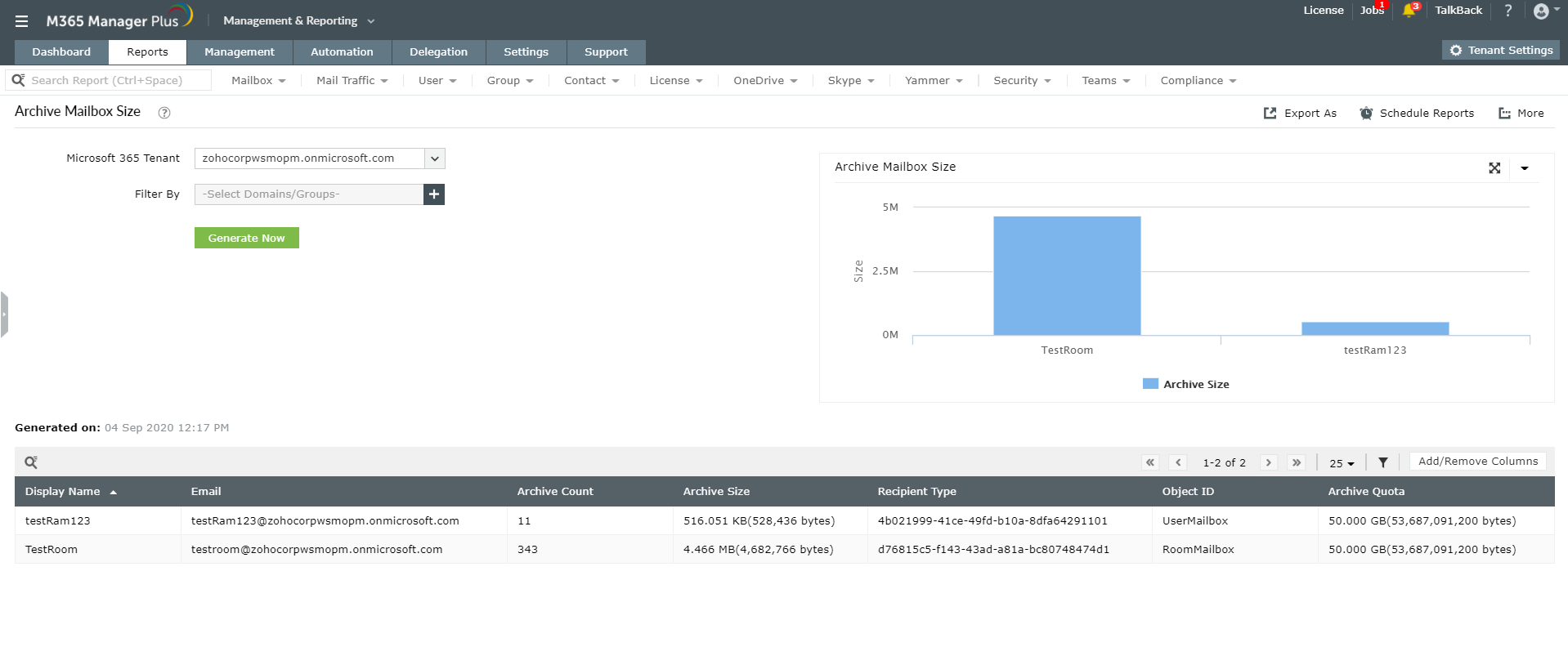How to view Microsoft 365 archive mailbox size
View archive mailbox size in Microsoft 365 Compliance Center
Microsoft 365 archive mailbox size is either 100 GB or unlimited
based on the user subscription. If the IT admin wants to keep track of
the free space in archive mailbox for security and compliance purposes,
there is no comprehensive report available in Microsoft 365 admin
center. However the usage details of individual archive mailboxes can
be found in the Microsoft 365 Compliance center.
It can be clearly seen that this report on free archive space is cumbersome. Furthermore, it would be a daunting task to monitor the free space of each archive mailbox. One way to mitigate this challenge is to use a solution that provides a summarized report. A summarized report gives a snapshot of all the archive mailboxes in a single click unlike Microsoft 365.
View Archive Mailbox Size report with M365 Manager Plus
M365 Manager Plus comes with 700+ built-in reports which offer details on Exchange Online mailboxes, Entra ID (previously Azure AD) users, contacts, Microsoft 365 licenses, and other aspects in a single click. These reports make Microsoft 365 administration a lot simpler.
This tool provides the Archive Mailbox Sizes report that shows all the archive mailboxes, and their respective display name, archive size quota, usage, archived items count and other details.
Steps to view Archive Mailbox Size report
- Go to the Reports tab of M365 Manager Plus.
- Navigate to Exchange Online --> Mailbox Reports in the left pane.
- Under the Size Reports category, click on Archive Mailbox Sizes.
- Choose the Microsoft 365 Tenant and Domain.
- Click Generate Now.
Highlights of M365 Manager Plus
- Bulk management: Manage mailboxes, users, groups, and contacts effortlessly in bulk.
- Extensive reports: Gain a thorough
understanding of your environment in Exchange Online, Entra ID, SharePoint Online, OneDrive for Business, and other Microsoft 365 services with
detailed reports.
- Intense auditing: Keep tabs on even the most granular user activities in your Microsoft 36environment.
- Real-time notifications: Receive instant email notifications about critical activities.
- Constant monitoring: Monitor the health and performance of Microsoft 365 features and endpoints around the clock.
- Customizable help desk roles: Create custom roles with any combination of reporting, management, and auditing tasks and assign them to non-administrative users to reduce the workload of Microsoft 365 admins.
New to ADSelfService Plus?
Related Articles
How to create SharePoint Online site groups
Site groups in SharePoint Online are a crucial aspect of organizing and securing your SharePoint sites. They allow you to effortlessly manage permissions for a set of users and groups at once, by grouping them under a single site group and ...How to create dynamic groups in Entra ID
The members of a dynamic group are determined based on a set of rules and updated dynamically. Since the members aren't predefined, admins need not manually add or remove the users as changes happen. This, in turn, can save a lot of time and boost ...