How to remove version number, rename application name and update Hyperlink in the login page ?
Remove the content related to copy rights and add the content as shown below to achieve your requirement.
<div class="copyright">
<a href="https://servicedesk.geforce.com.au/" target="_blank" rel="noopener noreferrer">Help Desk Software</a> by
<a href="https://geforce.com.au/" target="_blank" rel="noopener noreferrer" title='sample'> Sample Corp</a> </div>
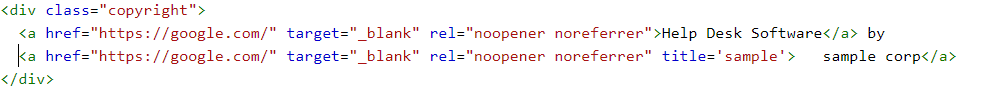
After making the changes, kindly do a hard refresh (CTRL+Shift+R) on the page for the changes to be effective
New to ADSelfService Plus?
Related Articles
Login Page Customization -> SAML Login
NOTE: # No need to alter the changes in the application UI # Ensure to take a copy/backup of the below files before altering the same. STEPS TO FOLLOW: 1. Edit the file Login.html under <Drive>:\ManageEngine\ServiceDeskPlus-MSP\Server\Custom\Login ...SAML - Login page would not reflect SAML option
Issue: In some cases, even after configuration and enabling of SAML option, it does not appear in the login page. However, if you notice in login page customization, the SAML option appears. Root cause: Check SAML - Service provider details. ...Restrict Dashboard Customization using page scripts
Use case In scenarios where administrator would like to have a fixed dashboard, then they can remove the Dashboard settings button using the below steps 1. Go to Admin >> Page Script >> Apply the below script based on a condition ...Remove change stage comment box and rename actions buttons
Is it possible to remove the comment boxes that appear when moving to the next stage? Yes, navigate to Admin->Change Template->Edit the necessary template->Field Status comments->Disable Mandatory option. Is it possible to rename the action buttons ...How to get the login logo at the center ?
1. Login to the application as an administrator, goto Admin-> Self service portal settings-> Customize login page-> Customize Now 2. In the Edit page add entry   a few times as shown in the screenshot below, until you see it appears in the ...