How to integrate ServiceDesk Plus with ADSelfService Plus?
Description:
By integrating ManageEngine ServiceDesk Plus and ADSelfService Plus, you get to:
- Automate ticket creation in ServiceDesk Plus for every self-service operation performed by end users using ADSelfService Plus. This empowers help desk technicians to keep track of users' self-service actions, and follow-up on them, if needed.
- Provide single sign on to ServiceDesk Plus through ADSelfService Plus. This one-click access offers enhanced user experience, as the users do not need to login multiple times to access different applications.
This article gives you the step-by-step instructions to integrate ServiceDesk Plus with ADSelfService Plus.
Steps involved:
Step 1: Link ServiceDesk Plus with ADSelfService Plus
- Download and install ServiceDesk Plus.
- Log into ADSelfService Plus web-console with admin credentials.
- Navigate to Admin tab → Product Settings → Integration Settings.
- Click the ServiceDesk Plus tile.
- In the Server Name or IP field, enter the name of the server in which ServiceDesk Plus is installed.
- Enter the Port Number used by ServiceDesk Plus.
- Select a Protocol (HTTP/HTTPS) from the drop-down list.
- Enter the API Key generated in ServiceDesk Plus for a technician with login permissions.
- Click Update.
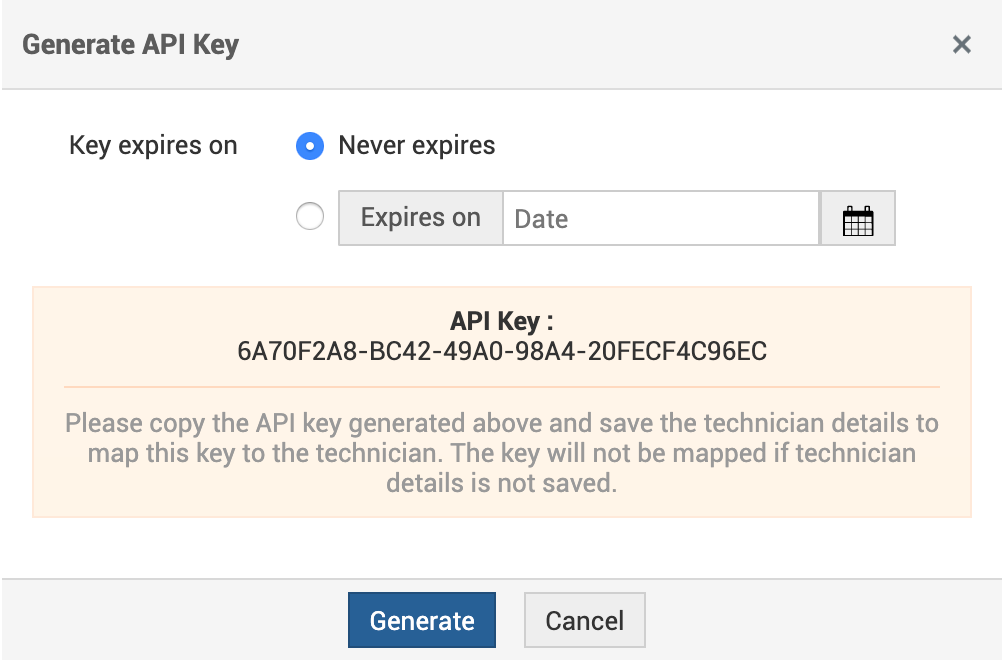
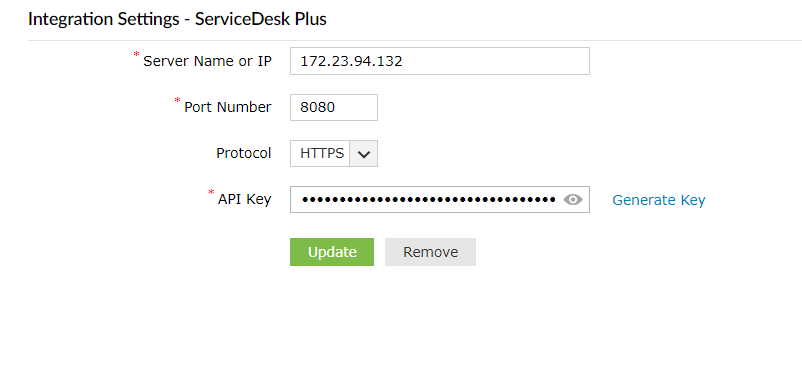
Step 2: Configure automatic ticket generation
- Click the Configurations tab in the ADSelfService Plus web-console.
- Under Available Policies, click the Advanced Settings icon corresponding to the Policy that you wish to edit.
- Navigate to Notification tab → Notify Admin.
- Select the Create request in ServiceDesk Plus check box. Define the attributes of the request and enter them in JSON format.
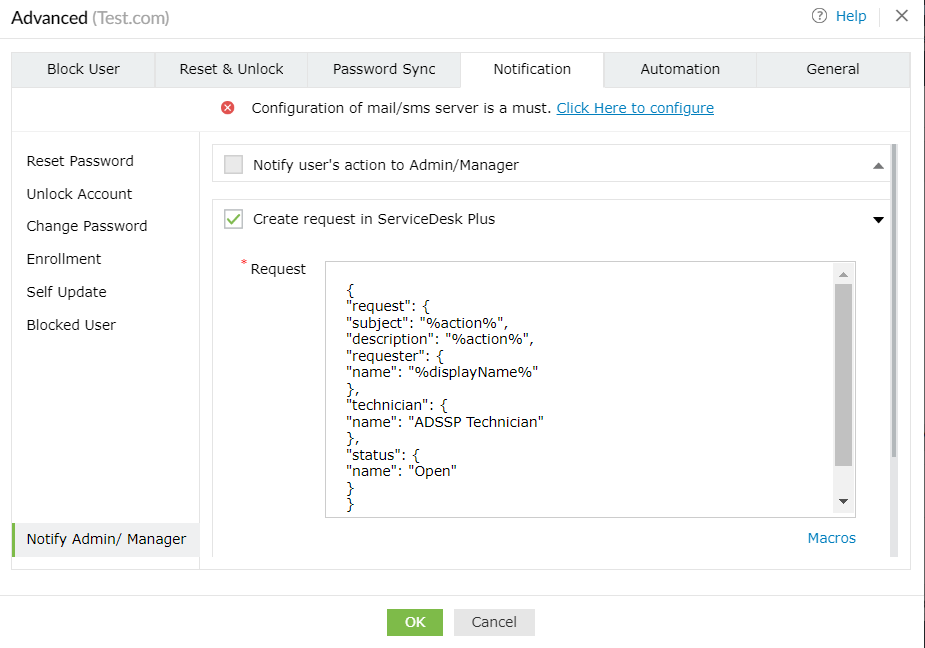
- To learn more about the different attributes that can be used in the request, follow the below steps.
- Log into ServiceDesk Plus.
- Navigate to Admin → General Settings → API.
- Click the Documentation link.
- Click the Request tab. A comprehensive list of all the attributes that can be used in a request are catalogued here.
- Click OK.
Your help desk technicians can now track the user’s self-service operations through ServiceDesk Plus with the automatically created tickets in the Requests tab.
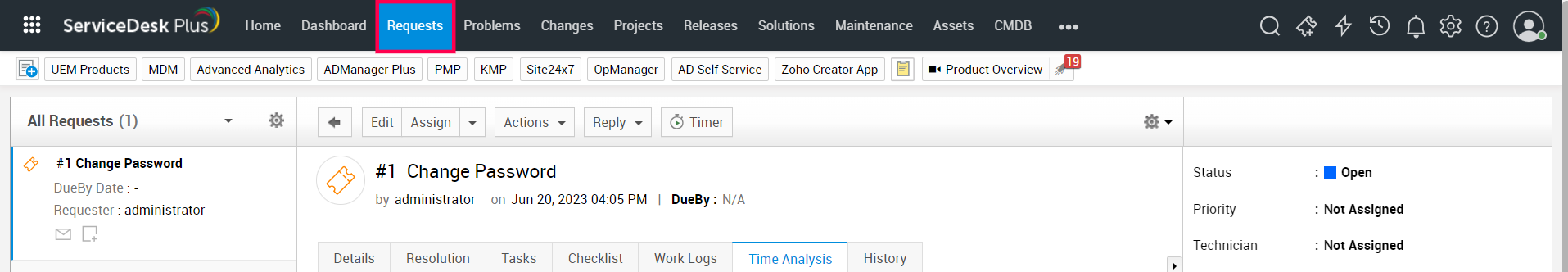
Furthermore, users can now instantly access ServiceDesk Plus portal from the ADSelfService Plus, by clicking the Helpdesk tab.
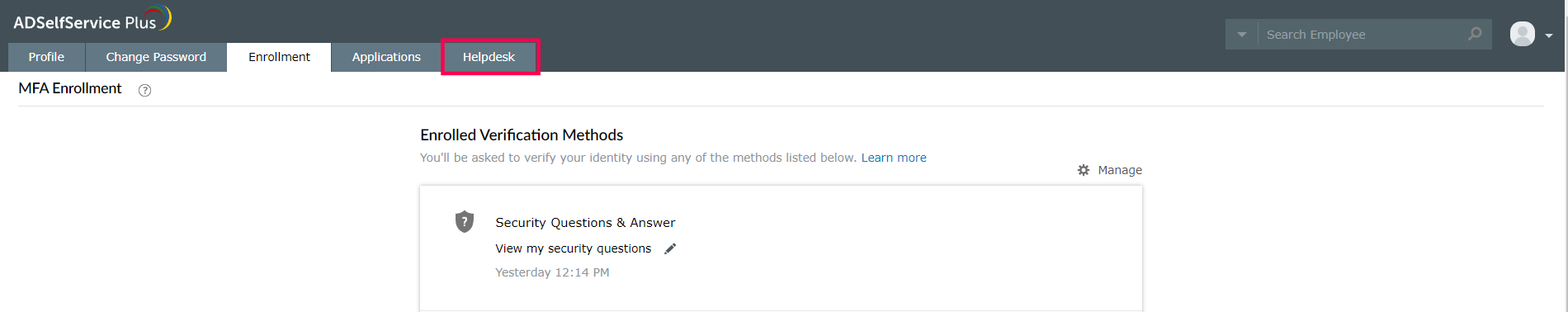
New to ADSelfService Plus?
Related Articles
Zendesk password reset
Zendesk admins can enable users with the capability to reset their own, should they forget them. To reset their passwords, users have to: Open the Zendesk login page. Click Forgot your password in the login screen. Open the email sent by the Zendesk ...Forgot your Mac password? Reset it from the login screen with ADSelfService Plus
f users can't remember their macOS login password, they won't be able to log in to their Active Directory (AD) account either, which negatively affects their productivity. To reset Mac passwords, users can use any of the methods supported by ...Google Workspace password reset
G Suite admins can enable users to reset their passwords and recover their accounts without admin support. ADSelfService Plus, an Active Directory (AD) self-service password management and single sign-on solution, offers the Password Reset feature, ...Microsoft 365 password reset
The Self-Service Password Reset (SSPR) feature in Azure AD allows users to reset their passwords without going through the help desk. However, changes to users' Azure AD passwords are only synchronized with their on-premises domain accounts when ...Self-service password reset and account unlock for Chromebook devices
The Chromebook is Google's low-cost alternative to traditional laptops. Unlike Windows, macOS, and Linux machines, a Chromebook runs on the Chrome OS. Users can login to their Chromebook using their AD domain credentials, if their device has been ...